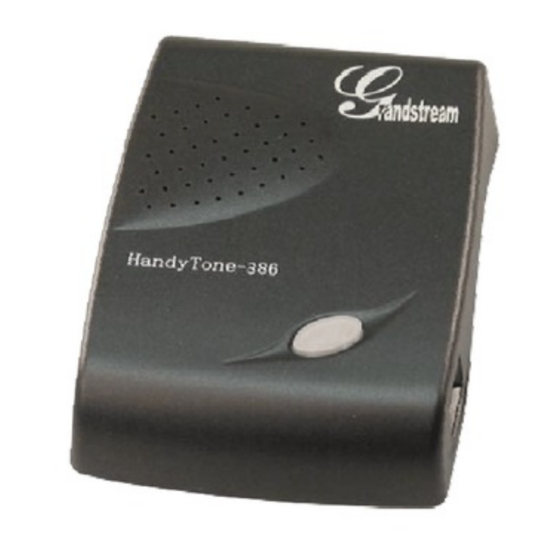
Grandstream Networks HandyTone-386 User Manual
Analog telephone adaptor
Hide thumbs
Also See for HandyTone-386:
- User manual (30 pages) ,
- User manual (45 pages) ,
- User manual (42 pages)
Table of Contents
Advertisement
Quick Links
Download this manual
See also:
User Manual
Advertisement
Table of Contents

Summary of Contents for Grandstream Networks HandyTone-386
-
Page 1: User Manual
User Manual HandyTone-386 Analog Telephone Adaptor For SW Release Version 1.0.2.5 Grandstream Networks, Inc. www.grandstream.com... -
Page 2: Table Of Contents
Access the Web Configuration Menu ................14 6.2.2 End User Configuration ....................14 6.2.3 Advanced User Configuration..................17 6.2.4 Saving the Configuration Changes................25 6.2.5 Rebooting the HandyTone-386 from Remote ..............26 ..............26 ONFIGURATION THROUGH A ENTRAL ERVER SOFTWARE UPGRADE......................28 HTTP ( ) .................28 PGRADE THROUGH PENDING TFTP ....................28... -
Page 3: Welcome
HandyTone-386 User Manual Grandstream Networks, Inc. Welcome Congratulations on becoming an owner of HandyTone-386. You made an excellent choice and we hope you enjoy all of its capabilities. Grandstream's HandyTone-386 is an all-in-one VoIP integrated access device that features superb audio quality, rich functionalities, high level of integration, compactness and ultra-affordability. -
Page 4: Installation
HandyTone-386 User Manual Grandstream Networks, Inc. Installation HandyTone-386 Analog Telephone Adaptor is an all-in-one VoIP integrated device designed to be a total solution for networks providing VoIP services. The HandyTone-386 VoIP functionalities are available via regular analog telephones. The following photo illustrates the appearance of a HandyTone-386. - Page 5 HandyTone-386 has two FXS ports. The RJ11 jack next to the WAN is called FXS port 2 and the RJ11 jack on the corner is called FXS port 1. The RJ11 jack on the side on of the HandyTone-386 is a LINE port.
-
Page 6: What Is Included In The Package
3) One Ethernet cable Safety Compliances The HandyTone-386 is compliant with various safety standards including FCC/CE and C-tick. Its power adaptor is compliant with UL standard. The HandyTone-386 should only operate with the universal power adaptor provided in the package. Warranty Grandstream has a reseller agreement with our reseller customer. -
Page 7: Product Overview
HandyTone-386 User Manual Grandstream Networks, Inc. Product Overview Key Features Supports SIP 2.0(RFC 3261), TCP/UDP/IP, RTP/RTCP, HTTP, ICMP, ARP/RARP, DNS, DHCP (both client and server), NTP, PPPoE, STUN, TFTP, etc. Supports dual SIP accounts via dual FXS ports Powerful digital signal processing (DSP) to ensure superb audio quality; advanced adaptive jitter control and packet loss concealment technology Support various vocoders including G.711 (a-law and u-law), G.723.1 (5.3K/6.3K), G.726... -
Page 8: Hardware Specification
HandyTone-386 User Manual Grandstream Networks, Inc. Hardware Specification The table below lists the hardware specification of HandyTone-386. Model HandyTone-386 WAN interface 1xRJ45 10Base-T FXS telephone port 2xFXS PSTN Port 1x PSTN pass-through or life line port Button Green and red color... -
Page 9: Basic Operations
Basic Operations Get Familiar with Voice Prompt HandyTone-386 has stored a voice prompt menu for quick browsing and simple configuration. Currently, the voice prompt menu and the LED button are designed for FXS port 1 only. To enter this voice prompt menu, simply press the button or “***” from the analog phone. -
Page 10: Make Phone Calls
HandyTone-386 User Manual Grandstream Networks, Inc. Make Phone Calls 5.2.1 Calling phone or extension numbers To make a phone or extension number call: a) Dial the number directly and wait for 4 seconds (default “No Key Entry Timeout”). Or b) Dial the number directly, and press # (assuming that “Use # as dial key” is selected in web configuration). -
Page 11: Blind Transfer
HandyTone-386 User Manual Grandstream Networks, Inc. Examples: If the target IP address is 192.168.0.160, the dialing convention is Voice Prompt with option 47, then 192168000160 followed by pressing the “#” key if it is configured as a send key or wait 4 seconds. In this case, the default destination port 5060 is used if no port is specified. -
Page 12: 3-Way Conferencing
HandyTone-386 User Manual Grandstream Networks, Inc. Note: When intended Transfer failed, if A hangs up, the HandyTone-386 will ring user A again to remind A that B is still on the call, by pressing FLASH or Hook again will restore the conversation between A and B. -
Page 13: Pstn Pass Through / Life Line
PSTN Pass Through / Life Line When HandyTone-386 is out of power, the RJ 11 line jack on the HandyTone-486 side will function as a pass through jack. The user will be able to use the same analog phone for PSTN calls.
















Need help?
Do you have a question about the HandyTone-386 and is the answer not in the manual?
Questions and answers