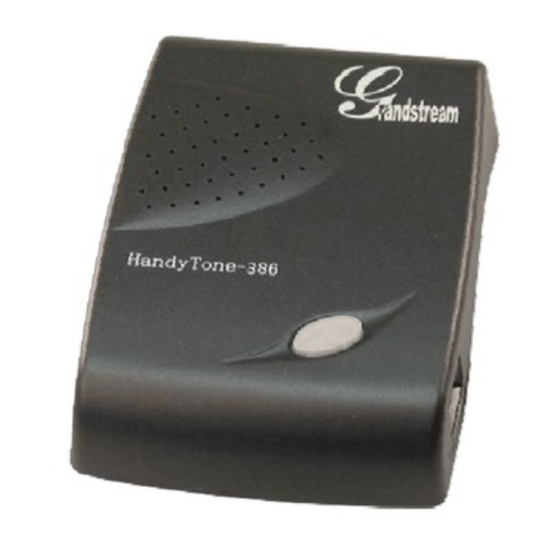
Grandstream Networks HandyTone-386 User Manual
Analog telephone adaptor
Hide thumbs
Also See for HandyTone-386:
- User manual (30 pages) ,
- User manual (45 pages) ,
- User manual (13 pages)
Subscribe to Our Youtube Channel
Summary of Contents for Grandstream Networks HandyTone-386
-
Page 1: User Manual
User Manual HandyTone-386 Analog Telephone Adaptor For Firmware Release Version 1.0.3.18 Grandstream Networks, Inc. www.grandstream.com... -
Page 2: Table Of Contents
End User Configuration ..................17 6.2.3 Advanced Configuration and FXS ports Parameters ........21 6.2.4 Saving the Configuration Changes..............32 6.2.5 Rebooting the HandyTone-386 from Remote ............ 32 ............33 ONFIGURATION THROUGH A ENTRAL ERVER SOFTWARE UPGRADE ....................34 TFTP/HTTP............34... - Page 3 HandyTone-386 User Manual Grandstream Networks, Inc........35 IRMWARE AND ONFIGURATION REFIX AND OSTFIX ......35 ANAGING IRMWARE AND ONFIGURATION OWNLOAD RESTORE FACTORY DEFAULT SETTING…………………………………..36 9 APPENDIX I GLOSSARY OF TERMS……………………………………………...37...
-
Page 4: Welcome
HandyTone-386 User Manual Grandstream Networks, Inc. Welcome Congratulations on becoming an owner of HandyTone-386. You made an excellent choice and we hope you enjoy all of its capabilities. Grandstream's HandyTone-386 is an all-in-one VoIP integrated access device that features superb audio quality, rich functionalities, high level of integration, compactness and ultra-affordability. -
Page 5: Installation
HandyTone-386 has two FXS ports. The RJ-11 jack next to the LAN is called FXS port 2 and the RJ- 11 jack on the corner is called FXS port 1. The RJ-11 jack on the side on of the HandyTone-386 is a LINE port or PSTN pass-through port. - Page 6 3. Insert a standard telephone cable into the LINE port of HandyTone-386 and connect the other end of the telephone cable to a wall jack. 4. Insert the Ethernet cable into the LAN port of HandyTone-386 and connect the other end of the Ethernet cable to an uplink port (a router or a modem, etc.) 5.
-
Page 7: What Is Included In The Package
3) One Ethernet cable Safety Compliances The HandyTone-386 is compliant with various safety standards including FCC/CE and C-tick. Its power adaptor is compliant with UL standard. The HandyTone-386 should only operate with the universal power adaptor provided in the package. Warranty Grandstream has a reseller agreement with our reseller customer. -
Page 8: Product Overview
HandyTone-386 User Manual Grandstream Networks, Inc. Product Overview Key Features • Supports SIP 2.0(RFC 3261), TCP/UDP/IP, RTP/RTCP, HTTP, ICMP, ARP/RARP, DNS, DHCP (both client and server), NTP, PPPoE, STUN, TFTP, etc. • Supports dual SIP accounts via dual FXS ports •... -
Page 9: Hardware Specification
HandyTone-386 User Manual Grandstream Networks, Inc. Hardware Specification The table below lists the hardware specification of HandyTone-386. Model HandyTone-386 LAN interface 1xRJ45 10Base-T FXS telephone port 2 x FXS PSTN Port 1x PSTN pass-through or life line port Button Green and Red color... -
Page 10: Basic Operations
Basic Operations Get Familiar with Voice Prompt HandyTone-386 has stored a voice prompt menu for quick browsing and simple configuration. Currently, the voice prompt menu and the LED button is designed for FXS port 1 ONLY. To enter this voice prompt menu, simply press the button or “***” from the analog phone. -
Page 11: Make Phone Calls
HandyTone-386 User Manual Grandstream Networks, Inc. • All entered digit sequences have known lengths - 2 digits for menu option and 12 digits for IP address. For IP address, add 0 before the digits if the digits are less than 3 (like 192.168.0.26 should be key in like 192168000026, no dot needed while input). -
Page 12: Call Hold
HandyTone-386 User Manual Grandstream Networks, Inc. If the target IP address is 192.168.0.10, the dialing convention is Voice Prompt with option 47, then 192 168 000 010 followed by pressing the “#” key if it is configured as a send key or wait for more than 5 seconds. -
Page 13: 3-Way Conferencing
5.2.7 PSTN Pass Through HandyTone-386 supports PSTN pass through on FXS port 1. User can make and receive PSTN calls with attached analog phone in Phone 1 port. Phone 2 port (or FXS port 2) does NOT have this feature. -
Page 14: Call Features
Call Features 5.3.1 Call Features Table (Star Code) Following table shows the call features (* code) of HandyTone-386. Call Features 3 way Conferencing Refer 5.2.6 above for procedure to perform 3 way Calling. Block CallerID (for all-config change) -
Page 15: Pstn Pass Through / Life Line
PSTN Pass Through / Life Line When HandyTone-386 is out of power, the RJ-11 line jack on the HandyTone-386 side will function as a pass through jack. The user will be able to use the analog phone for PSTN calls directly without press the access code. -
Page 16: Configuration Guide
Follow section 5.1 with voice menu option 01 to enable HandyTone-386 to use DHCP. 6.1.2 STATIC IP Mode Follow section 5.1 with voice menu option 01 to enable HandyTone-386 to use STATIC IP mode, then use option 02, 03, 04 to set up HandyTone-386’s IP, Subnet Mask, Gateway respectively. 6.1.3 TFTP Server Address Follow section 5.1 with voice menu option 06 to configure the IP address of the TFTP server. -
Page 17: End User Configuration
HandyTone-386 User Manual Grandstream Networks, Inc. 6.2.2 End User Configuration Once this HTTP request is entered and sent from a Web Browser, the HandyTone-386 will respond with the following login screen: Grandstream Device Configuration Password Login All Rights Reserved Grandstream Networks, Inc. 2005 The password is case sensitive with maximum length of 25 characters. - Page 18 HandyTone-386 User Manual Grandstream Networks, Inc. After a correct password is entered in the login screen, the embedded Web server inside the HandyTone-386 will respond with the Configuration pages which are explained in details below. • Status Page: Grandstream Device Configuration...
- Page 19 PSTN access (key pattern to use the PSTN line, default is "*00") code: Update All Rights Reserved Grandstream Networks, Inc. 2005 End User This contains the password for end user to access the Web Configuration Password Menu. User can put new password here. This field is case sensitive with...
- Page 20 HandyTone-386 User Manual Grandstream Networks, Inc. IP Address - If DHCP mode is enabled, then all the field values for the Static IP mode are not used (even though they are still saved in the Flash memory.) The HT386 will acquire its IP address from DHCP in the network.
-
Page 21: Advanced Configuration And Fxs Ports Parameters
HandyTone-386 User Manual Grandstream Networks, Inc. 6.2.3 Advanced Configuration and FXS ports Parameters To login to the Advanced Setting and FXS port configuration pages, administrator password is required. The default administrator password is “admin”. User can change the administrator password here. - Page 22 Syslog Server: NONE Syslog Level: Update All Rights Reserved Grandstream Networks, Inc. 2005 Administrator password. Only administrator can configure the “Advanced Admin Password Settings” page. Password field is purposely blanked for security reason after clicking update and saved. The maximum password length is 25 characters.
- Page 23 HandyTone-386 User Manual Grandstream Networks, Inc. Keep-alive interval Default is 20 seconds. The interval of sending dummy UDP packet to keep NAT “pin hole” open. Use NAT IP NAT IP address used in SIP/SDP message. Default is blank. Firmware Upgrade...
- Page 24 HandyTone-386 User Manual Grandstream Networks, Inc. Caller ID Scheme • Bellcore (North America) • CID (Canada) • DTMF (Brazil) • DTMF (Denmark) • ETSI-DTMF (Finland, Sweden) • ETSI-FSK (France, Germany, Norway, Taiwan, UK-CCA) Onhook Voltage Select the onhook voltage to suit different area or PBX.
- Page 25 HandyTone-386 User Manual Grandstream Networks, Inc. • FXS Port 1 Page: Grandstream Device Configuration BASIC ADVANCED STATUS SETTINGS SETTINGS PORT1 PORT2 sip.mycom pany.c SIP Server: (e.g., sip.mycompany.com, or IP address) Outbound Proxy: (e.g., proxy.myprovider.com, or IP address, if any) SIP User ID:...
- Page 26 No, do not send SUBSCRIBE for Message Waiting Indication Yes, send periodical SUBSCRIBE for Message Waiting Indication Send Anonymous: Yes (caller ID will be blocked if set to Yes) Special Feature: Standard Update All Rights Reserved Grandstream Networks, Inc. 2005...
- Page 27 HandyTone-386 User Manual Grandstream Networks, Inc. • FXS Port 2 Page: Grandstream Device Configuration BASIC ADVANCED STATUS SETTINGS SETTINGS PORT1 PORT2 sip.mycom pany2.c SIP Server: (e.g., sip.mycompany.com, or IP address) Outbound Proxy: (e.g., proxy.myprovider.com, or IP address, if any) SIP User ID:...
- Page 28 Yes (caller ID will be blocked if set to Yes) Special Feature: Standard Update All Rights Reserved Grandstream Networks, Inc. 2005 The explanations provided apply to both of the FXS port configuration parameters: SIP Server IP address or Domain name provided by VoIP service provider...
- Page 29 HandyTone-386 User Manual Grandstream Networks, Inc. SIP User ID User account information, provided by VoIP service provider (ITSP), usually has the form of digit similar to phone number or actually a phone number Authenticate ID ID used for authentication, usually same as SIP user ID, but could be different and decided by ITSP.
- Page 30 HandyTone-386 User Manual Grandstream Networks, Inc. Enable Call Default is Yes. Advance call features and feature codes functions are supported locally Features Offhook This parameter allows a user to configure a User ID or extension number to be Auto-Dial automatically dialed upon offhook. Please note that only the user part of a SIP address needs to be entered here.
- Page 31 Soft Switch vendors like Lucent, Nortel, BroadSoft, etc. 6.2.4 Saving the Configuration Changes Once a change is made, users should click on the “Update” button in the Configuration page. The HandyTone-386 will then display the following screen to confirm that the changes have been saved.
-
Page 32: Saving The Configuration Changes
Click to relogin All Rights Reserved Grandstream Networks, Inc. 2004 At this point, the user can relogin to the HandyTone-386 after waiting for about 30 seconds. Configuration through a Central Server Grandstream HT386 can be automatically configured from a central provisioning system. -
Page 33: Configuraentraltion Through Aentral Centraentrall Server
HandyTone-386 User Manual Grandstream Networks, Inc. When HT386 boots up, it will send TFTP request to download configuration files, there are two configuration files, one is “cfg.txt” and the other is “cfg000b82xxxxxx”, where “000b82xxxxxx” is the MAC address of the HT386. -
Page 34: Software Upgrade
HandyTone-386 User Manual Grandstream Networks, Inc. Software Upgrade Software upgrade can be done via either TFTP or HTTP. The corresponding configuration settings are in the ADVANCED SETTINGS configuration page. Firmware Upgrade through TFTP/HTTP To upgrade via TFTP or HTTP, the “Firmware Upgrade and Provisioning upgrade via” field needs to be set to TFTP or HTTP, respectively. -
Page 35: Configuration File Download
HandyTone-386 User Manual Grandstream Networks, Inc. Configuration File Download Grandstream SIP Device can be configured via Web Interface as well as via Configuration File through TFTP or HTTP. “Config Server Path” is the TFTP or HTTP server path for configuration file. -
Page 36: Restore Factory Default Setting
HandyTone-386 User Manual Grandstream Networks, Inc. Restore Factory Default Setting Warning !!! Restore the Factory Default Setting will DELETE all configuration information of the device. Please backup or print out all the settings before you approach to following steps. Grandstream will not take any responsibility if you lose all the parameters of setting and cannot connect to your service provider. - Page 37 HandyTone-386 User Manual Grandstream Networks, Inc. Appendix I Glossary of Terms ADSL Asymmetric Digital Subscriber Line: Modems attached to twisted pair copper wiring that transmit from 1.5 Mbps to 9 Mbps downstream (to the subscriber) and from 16 kbps to 800 kbps upstream, depending on line distance.
- Page 38 HandyTone-386 User Manual Grandstream Networks, Inc. divided into 24 time slots of 10ms, and twelve full-duplex accesses per carrier, for a total of 120 possible combinations. A DECT base station (an RFP, Radio Fixed Part) can transmit all 12 possible accesses (time slots) simultaneously by using different frequencies or using only one frequency.
- Page 39 HandyTone-386 User Manual Grandstream Networks, Inc. FXO is complimentary to FXS (and the PSTN). Foreign eXchange Station An FXS device has hardware to generate the ring signal to the FXO extension (usually an analog phone). An FXS device will allow any FXO device to operate as if it were connected to the phone company.
- Page 40 HandyTone-386 User Manual Grandstream Networks, Inc. circuit-switched connections of the public switched telephone network (PSTN). The basic steps involved in originating an IP Telephony call are conversion of the analog voice signal to digital format and compression/translation of the signal into Internet protocol (IP) packets for transmission over the Internet or other packet-switched networks;...
- Page 41 HandyTone-386 User Manual Grandstream Networks, Inc. PSTN Public Switched Telephone Network i.e. the phone service we use for every ordinary phone call, or called POT (Plain Old Telephone), or circuit switched network. RTCP Real-time Transport Control Protocol, defined in 3550, a sister protocol of the...
- Page 42 HandyTone-386 User Manual Grandstream Networks, Inc. User Datagram Protocol (UDP) is one of the core protocols of the Internet protocol suite. Using UDP, programs on networked computers can send short messages known as datagrams to one another. UDP does not provide the reliability and ordering guarantees that TCP does;...

















Need help?
Do you have a question about the HandyTone-386 and is the answer not in the manual?
Questions and answers