Table of Contents
Advertisement
Advertisement
Table of Contents

Subscribe to Our Youtube Channel
Summary of Contents for Perfect Aire PATWH10002
-
Page 2: Table Of Contents
CONTENTS SAFETY PRECAUTIONS ..................2 IMPORTANT SAFETY INSTRUCTIONS ...............4 NORMAL SOUNDS ....................5 AIR CONDITIONER FEATURES................5 INSTALLATION INSTRUCTIONS .................9 CARE AND CLEANING..................23 TROUBLESHOOTING TIPS ................24 This manual provides the information needed for proper use and maintenance of this air conditioner. -
Page 3: Safety Precautions
SAFETY PRECAUTIONS To prevent injury to the user or other people and property damage, the following instructions must be followed. Incorrect operation due to ignoring of instructions may cause harm or damage. The seriousness is classified by the following indications. WARNING This symbol indicates the possibility of death or serious injury. - Page 4 ! CAUTION When removing air filter, do not Ensure proper ventilation touch metal parts of the unit. especially in rooms with a stove or other appliances. Doing so may cause an injury. Water may enter the unit and Failure to do so may result in an degrade the insulation causing an oxygen shortage.
-
Page 5: Important Safety Instructions
IMPORTANT SAFETY INSTRUCTIONS For Your Safety WARNING! NOTE The power supply cord with this air conditioner contains a current DO NOT store or use gasoline or other flammable vapors or liquids in detection device designed to reduce the vicinity of this or any other appliance. the risk of fire. -
Page 6: Normal Sounds
NORMAL SOUNDS High Pitched Chatter High efficiency compressors Vibration may have high pitched chatter Unit may vibrate and make during the cooling cycle. noise because of poor wall or window construction or incorrect installation. Sound of Rushing Air Pinging or Switching At the front of the unit you may hear the sound of Droplets of water hitting condenser... - Page 7 AIR CONDITIONER FEATURES (CONTINUED) NOTE: The following instructions represent the Unit Controls. The same instructions can be used for the Remote Control. TO TURN UNIT ON: TEMP/TIMER NOTE: The unit will automatically initiate the Energy Saver function under “Cool,” “Dry” and “Auto”...
- Page 8 AIR CONDITIONER FEATURES (CONTINUED) NOTE: MODE button TO SELECT THE OPERATING MODE: To choose operating mode, press the “Mode” button. Each time you press the button, a mode is selected in a sequence that goes from “Auto,” “Cool,” “Dry,” “Heat,” (for units with heating function) and “Fan.”...
- Page 9 AIR CONDITIONER FEATURES (CONTINUED) TIMER: AUTO START/ STOP FEATURE: NOTE: TIMER button First press the “Timer” button. The indicator light beside the word “On” will illuminate indicating the Auto TEMP/TIMER Start program is on. DO THIS: Press or hold the Up or Down Temp/Timer arrows to Clean Energy Saver...
-
Page 10: Installation Instructions
ADDITIONAL THINGS YOU SHOULD KNOW The Cool circuit has an automatic 3 minute time delayed start if the unit is turned off and on quickly. After unit is turned off, leave unit off for a minimum of 3 minutes before attempting to turn back on. This prevents overheating of the compressor and possible circuit breaker tripping. -
Page 11: How To Install
How to Install 1. Identify the wall-sleeve brand for your installation, from the chart below. Wall Sleeve Dimensions Brand Width Height Depth Note: Perfect Aire, Frigidaire, Please verify dimensions 16”, 17 ” White-Westinghouse, ” ” of your wall sleeve with or 22”... - Page 12 #4 General Electric/Hotpoint ” deep #5 Sears or Carrier (51S Series) 18 ” deep #6 Whirlpool ” deep #7 Whirlpool 23” deep #8 Perfect Aire, Frigidaire 16” & 17 ” deep White-Westinghouse, Carrier (52F Series) #9 White-Westinghouse, 22” deep Frigidaire 5.
- Page 13 INSTALLATION INSTRUCTIONS (CONTINUED) Wall Sleeve Brands: #1 Emerson • 15” Deep 1. Remove existing rear grille as shown on page 11 of this manual and replace with provided louvered panel. Install as shown here. Note: You may need to drill holes in flange of existing sleeve to match new rear grille.
- Page 14 INSTALLATION INSTRUCTIONS (CONTINUED) Wall Sleeve Brands: #2 Fedders • 19¾” Deep 1. Remove existing rear grille as shown on page 11 of this manual and replace with provided louvered panel. Install as shown here. Note: You may need to drill holes in flange of existing sleeve to match new rear grille.
- Page 15 INSTALLATION INSTRUCTIONS (CONTINUED) Wall Sleeve Brands: #3 Fedders or Friedrich • 16¾” Deep 1. Remove existing rear grille as shown on page 11 of this manual and replace with provided louvered panel. Install as shown here. Note: You may need to drill holes in flange of existing sleeve to match new rear grille.
- Page 16 INSTALLATION INSTRUCTIONS (CONTINUED) Wall Sleeve Brands: #4 General Electric or Hotpoint • 16 ” Deep 1. Remove existing rear grille as shown on page 11 of this manual and replace with provided louvered panel. Install as shown here. Note: You may need to drill holes in flange of existing sleeve to match new rear grille.
- Page 17 INSTALLATION INSTRUCTIONS (CONTINUED) Wall Sleeve Brands: #5 Sears or Carrier 51S Series • 18 ” Deep 1. Remove existing rear grille as shown on page 11 of this manual and replace with provided louvered panel. Install as shown here. Note: You may need to drill holes in flange of existing sleeve to match new rear grille.
- Page 18 INSTALLATION INSTRUCTIONS (CONTINUED) Wall Sleeve Brands: #6 Whirlpool • 17 ” Deep 1. Remove existing rear grille as shown on page 11 of this manual and replace with provided louvered panel. Install as shown here. Note: You may need to drill holes in flange of existing sleeve to match new rear grille.
- Page 19 INSTALLATION INSTRUCTIONS (CONTINUED) Wall Sleeve Brands: #7 Whirlpool • 23” Deep 1. Remove existing rear grille as shown on page 11 of this manual and replace with provided louvered panel. Install as shown here. Note: You may need to drill holes in flange of existing sleeve to match new rear grille.
- Page 20 INSTALLATION INSTRUCTIONS (CONTINUED) Wall Sleeve Brands: #8 Perfect Aire, White Westinghouse, Frigidaire, Carrier 52F Series • 16” & 17½” Deep 1. Remove existing rear grille as shown on page 11 of this manual and replace with provided louvered panel. Install as shown here.
- Page 21 INSTALLATION INSTRUCTIONS (CONTINUED) Wall Sleeve Brands: #9 White Westinghouse, Frigidaire • 22” Deep 1. Remove existing rear grille as shown on page 11 of this manual and replace with provided louvered panel. Install as shown here. Note: You may need to drill holes in flange of existing sleeve to match new rear grille.
-
Page 22: Direct Unit Mounting
INSTALLATION INSTRUCTIONS (CONTINUED) Direct Unit Mounting The previous directions are the preferable way to mount the new rear grille. The unit’s performance is slightly better and the possibility of drafts is reduced. As a last resort, direct mounting of the grille to the unit can be considered. - Page 23 INSTALLATION INSTRUCTIONS (CONTINUED) 1. Install the 1” x 1 1/2” x 84” long stuffer-seal between the wall-sleeve and the unit. A flat-bladed screwdriver or putty knife is recommended. 2. Assemble the trim frame by inserting top and bottom pieces into side pieces and snapping into place.
-
Page 24: Care And Cleaning
CARE AND CLEANING ! CAUTION Clean air conditioner occasionally to keep it looking and operating like new. Be sure to unplug the unit before cleaning to prevent shock or fire hazards. Air Filter Cleaning The air filter should be cleaned at least every two weeks or as necessary. Trapped particles in the filter can build up and cause an accumulation of frost on the cooling coils. -
Page 25: Troubleshooting Tips
TROUBLESHOOTING TIPS Before calling for service, please review the chart below. Issue Possible Solutions • Be sure unit is not too large or too small for the area of the room. • Verify that all doors, windows, curtains and any other openings are closed off. Verify nothing is obstructing the front grille of unit, such as curtains, etc. - Page 26 Your Source for Home Comfort Distributed by: Perfect Aire, LLC 5151 Belt Line Rd. Suite 878 Dallas, TX 75254 877-365-6274 www.perfectaire.us Specification and performance data is subject to change without notice. Printed in PRC...
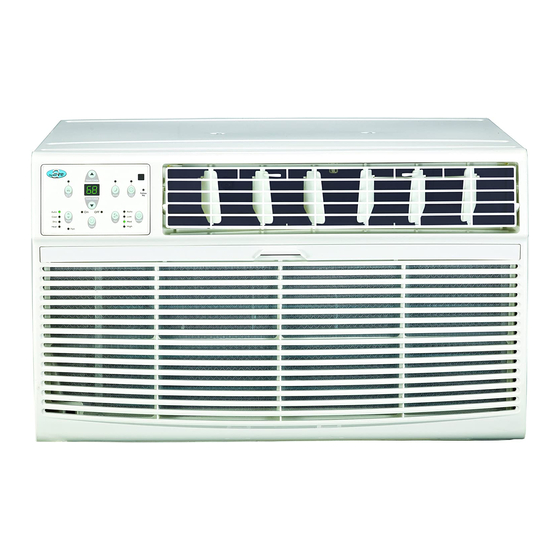













Need help?
Do you have a question about the PATWH10002 and is the answer not in the manual?
Questions and answers