Subscribe to Our Youtube Channel
Summary of Contents for Linear Encore!
- Page 1 Multi-Room Audio Distribution System Installation & Setup Instructions USA & Canada (800) 421-1587 & (800) 392-0123 (760) 438-7000 - Toll Free FAX (800) 468-1340 www.linearcorp.com...
- Page 2 Safety Information and Cautions Explanation of Graphic Warning Symbols Important Safety Notes POWER SOURCE This unit should only be connected to a This symbol is intended to alert the user to the presence of 110-120 VAC power source as marked on the unit. un-insulated “dangerous voltage”...
-
Page 3: Table Of Contents
Table of Contents Introduction ............................ 2 System Components ........................3 ENC-HUB System Hub ......................3 ENC-PS Power Supply ....................... 3 ENC-DRS Keypad ........................3 ENC-SIWP Source Input Wall Plate ................... 3 ENC-LIWP Local Input Wall Plate ....................3 ENC-REM Basic Remote Control ....................3 ENC-LRM Learning Remote Control .................. -
Page 4: Introduction
Introduction The Encore! Multi-Room Audio Distribution System is an The system features IR remote control. An infrared repeater system expandable system that distributes four analog or digital audio monitors the infrared receivers at each keypad and repeats the sources over Cat-5 cable to four independent speaker zones. Each infrared remote control signals to the audio source components speaker zone features a backlit keypad with an integrated digital through infrared emitters connected to the wall plates. -
Page 5: System Components
System Components ENC-HUB ENC-DRSFA-SL-4 System Hub Screwless Faceplate Kit • Pure digital audio delivers crystal clear (4-pack) (Almond) sound to all zones with no signal loss • Four almond keypad bezels • Four speaker zones • Four almond screwless faceplates •... -
Page 6: Hub And Power Supply Setup
Hub and Power Supply Setup The hub and power supply can mount on the grid in a Linear MOUNTING structured wiring enclosure or to a universal mounting bracket GRID (Model H275). The bracket is included in the Model ENC-KIT-M installation kit. -
Page 7: Expansion Hub Setup
Expansion Hub Setup Additional hubs and power supplies can be added to the system to increase the number of speaker zones available. Up to seven additional hubs can be connected for a maximum of 32 speaker zones. HUBNET CONNECTORS Expansion hubs share the same four source inputs as the fi rst hub and each control their own four speaker zones. -
Page 8: Source Input Wall Plate Setup
Source Input Wall Plate Setup The system supports up to four audio input sources. Each audio source component connects to a source input wall plate (Model ENC-SIWP). The source input wall plates can connect to analog stereo audio, coaxial digital audio, or optical digital audio provided by the source component. -
Page 9: Keypad Setup
Keypad Setup The keypads (Model ENC-DRS) are wired to the hub with Cat-5 cable. Each keypad contains a Class-D digital amplifi er and connects to a pair of stereo speakers. Power for the keypad is normally supplied from the hub through the Cat-5 cable. -
Page 10: Local Input Wall Plate Setup
Local Input Wall Plate Setup Each keypad supports an optional connection to a local input wall plate (Model ENC-LIWP). The local input plate provides a connection point for a local audio source in the same room as the speaker zone, such as an iPod, MP3 player, or a game box. Audio The local input wall plate connects directly to the keypad with Cat-5 cable and mounts in a single-gang J-box. -
Page 11: Final Connections And Testing
Final Connections and Testing After the installation is complete, the audio source components will need to be connected. After connecting the sources, the system will be ready to power-up. Audio Source Component Connections Audio sources can be connected to the source input wall plates with stereo coax cables, a digital coax cable, or an SPDIF optical digital cable. -
Page 12: Specifi Cations
Consumers should inquire from their selling dealer as to the nature of the dealer’s warranty, if any. There are no obligations or liabilities on the part of Linear LLC for consequential damages arising out of or in connection with use or performance of this product or other indirect damages with respect to loss of property, revenue, or profi...
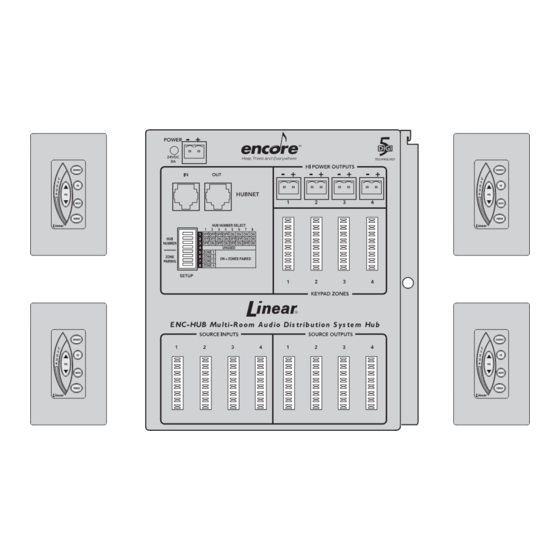



Need help?
Do you have a question about the Encore! and is the answer not in the manual?
Questions and answers