Table of Contents
Advertisement
Quick Links
Models JGR8855, JGR8850, JGR8750
..............................
...............................
1-4
............................
5-7
..................................
Surface
Controls
..............................
8-9
............................................
........................................
10
................................
7
Oven
Controls
..................................
11
Oven
Vent
o2 Light
...........................
i2
....................................
12
Oven
Racks
......................................
I3
.............................................
14
.............................
15
................
7
............................
..........................
28-19
Cleaning
Chart
...........................
20-22
............................
22
....................................
23-24
..............
25-26
................................................
2 7
Advertisement
Table of Contents

Subscribe to Our Youtube Channel
Summary of Contents for Jenn-Air JGR8850
-
Page 1: Table Of Contents
Baking Chart Oven Racks Broiling Clock Controlled Oven Cooking Drying (select models) Care Cleaning Self-Clean Oven Cleaning Chart Cleaning Products Maintenance Before You Call for Service Warranty Models JGR8855, JGR8850, JGR8750 8-I0 1 t-i 16-i t8-22 28-19 20-22 23-24 25-26... -
Page 2: For Future Assistance
• • • _" €" • • Congratulations on your choice of a Jenn-Air Your complete satisfaction is very important Read this user's guide carefully. It is intended to help you operate and maintain your new range. In addition, you will find a booklet entitled "Caoking Simple."... -
Page 3: Safety Instructions
To check if device is properly installed, drawer and look underneath range to make sure one of tim rear leveling legs is properly engaged The anti-tip device secures the rear leveling leg to the floor when properly engaged. - Page 4 Safety Instructions • • • • • • • • • • • About Your Appliance NEVER use appliance as a space heater to heat or warm a room to prevent poten- tial hazard to the user and damage appliance. Also, do not use the cooktop or oven as a storage area for food or cooking utensils.
- Page 5 __"_ i_.i_ the oven, remove broiler pan, oven racks spillovers smoke or flare-ups. CAUTION: utensils, etc. in the oven during the self- of the range to become hot dur- cycle. Therefore, touching the cooktop dur- Safety Notice and Warning Safe Drinking...
- Page 6 Controls at a Glance The control panel is designed for ease in programming. and oven functions. Indicator words flash to prompt your programming Convect Bake Bake Broil Clean NOTE: Styling and features may differ slightly bake and drying functions. Function Pads •...
-
Page 7: Setting The Clock
Stop Time/Cook Time Use to program the oven to start and stop automatically. 1. Press Bake or Convect Bake pad. Press the appropriate number pads for desired temperature. 2. Press Cook Time pad. Press the appropriate to enter cooking time in hours and minutes. 3. -
Page 8: Control Options
Controls at a Glance Control Options Control Lockout Option The control touchpads can be locked to prevent use. They will not function when locked. If an oven function is currently being used, the controls canno! be locked. The current time of day will remain in the display when this feature is activated. -
Page 9: Surface Controls
Automatic Oven Turn Off Option The oven will automatically turn off after 12 hours, if you accidentally leave it on. You can deactivate desired. To Eliminate 12 Hour Turn 1. Press the Clock pad and hold for three seconds "12" appears in the display. The indicator word TIME will flash in the display. -
Page 10: Surface Cooking
Surface Cooking Setting the Controls 1. Place a pan on the burner grate. The burner flame may lift off or appear separated the port if a pan is not placed on the grate. 2. Push in and turn ttle knob counterclockwise setting. -
Page 11: Cooktop
Sealed Burners or Staining: Fhe sealed burners of your range are secured to the cooktop and are not designed sealed into the cooktop, underneath the cooktop. -
Page 12: Oven Operation
Oven Operation Setting the Controls for Baking, Roasting and Convection • and Roasting" * Convection cooking available on select models 1. Place oven racks on proper rack positions. 2. Press Bake or Convect Bake pad. • The indicator word BAKE will flash. •... -
Page 13: Oven Light
Convection Cooking Convenience Foods (select models) • Preheating the oven is not necessary. • Follow package recommendations foil covering and the use of cookie sheets. Cooking times will be similar. (See chart below" for some exceptions.) • Most foods are cooked on rack position #3. •... -
Page 14: Oven Racks
] Oven Operation The oven racks are designed with a lock-stop tion models have three racks. Conventional have two racks. Toremove: Pull rack straight out until it stops at the lock- ___t stop position; lift up on the front of the rack and pull out. To replace: Place rack on the rack support in the oven;... -
Page 15: Broiling
• € !_ € • € € • • € Broiling Broil in the oven cavity. For best results, use a pan designed for broiling. For additional broiling tips, refer to the "Cooking Simple" booklet. Setting the Controls for Broiling 1. -
Page 16: Clock Controlled
Oven Operation • • • • • • • • • • • • Clock Controlled Oven Cooking The clock controlled oven cooking feature is used to turn the oven off at a preset time of day or delay the start and then turn off the oven. -
Page 17: Drying (Select Models)
Cool foods to room temperature doneness. the DE1,AY indicator • When the door is opened, the spacer will rotate down- ward and rest flush against the range side panel, Reset the spacer if you need to continue 4. When drying is complete, Stop/Clear pad. - Page 18 Oven Operation Fruits Apples* Firm Varieties: Graven Stein, Granny Smith, Jonathan, Winesap, Rome Beauty, Newton. Apricots* Blenheim/Royal most common. Tilton also good. Bananas* Firm Varieties Cherries Lambert, Royal Ann, Napoleon, Van or Bing. Nectarines Freestone Varieties. and Peaches* Pears* Bartlett Pineapple Fresh or canned.
-
Page 19: Self-Clean Oven
• • • • • • • • • Self-Clean Oven The self-clean cycle uses above normal cooking temperatures to automatically clean the entire oven interior. It is normal for flare-ups, smoking or flaming to occur during cleaning if the oven is heavily soiled. -
Page 20: After Self-Cleaning
Care and Cleaning After Self-Cleaning About one hour after the end of the clean cycle, the lock will disengage and the LOCK indicator At this point, the door can be opened. Some soil may leave a light gray, powdery removed with a damp cloth. - Page 21 • When cool. wash with soapy water, rinse and dry. • Never wipe of["a warm or hot surface with a damp cloth. This may cause cracking or chipping. • Never use oven cleaners, abrasive or caustic cleaning agents on exterior finish of range. Care •...
- Page 22 <! 7 ¸¸¸ • For burned on soil, remove from range, place on newspapers commercial to soak several hours. Wearing rubber gloves, remove from bag, wash, rinse and dry. 4, When cool, wash with warm soapy water, rinse and dry. Never wipe a warm or hot surface with a damp cloth as this may damage the surface and may cause a steam bum.
-
Page 23: Cleaning Products
Formula sponge or soft cloth. Rinse and dry. To polish and help prevent fingerprints, Steel Magic Spray (Jenn-Air • Moderate/Heavy Scrub - using a damp sponge o1 soft cloth. Rinse and dry. Stubborn soils may be removed a damp Scotch-Brite... -
Page 24: Maintenance
4. Grasp sides and lift drawer up and out. tube. Snap To replace: 1. Fit the ends of the drawer glides into the rails in the range. 2. Lift up front of drawer and gently push in to the first stop position. - Page 25 Leveling Legs The range should be leveled when installed. the range is not level, turn the plastic leveling legs located at each corner of the range, untd range 1s level. Oven Bottom Protect oven bottom against spillovers, sugary spills, as they may discolor the porcelain enamel. Use...
-
Page 26: You Call For Service
1-2 inches between • Make sure the oven vent has not been blocked. 12 for location. connected to power • Check to make sure range is level. Baking results ports are not 0 Temperatures one. As ovens age, the oven temperature may become hotter or cooler. -
Page 27: Before You Call For Service
Strong odor or light smoke when oven is turned on. • This is normal for a new range and will disappear few uses. Initiating a clean cycle wil! "burn ofF' the smells more quickly. • Turning on a ventilation fan will help remove the smoke and/or odor. -
Page 28: Warranty
2. Warranties are void if the original been removed, altered, or cannot be readily determined. Printed in US.A. ©1999 Jenn-Air installed in Canada that has been certified of Canada unless the appliance States and Canada - Parts Only retail purchase,...
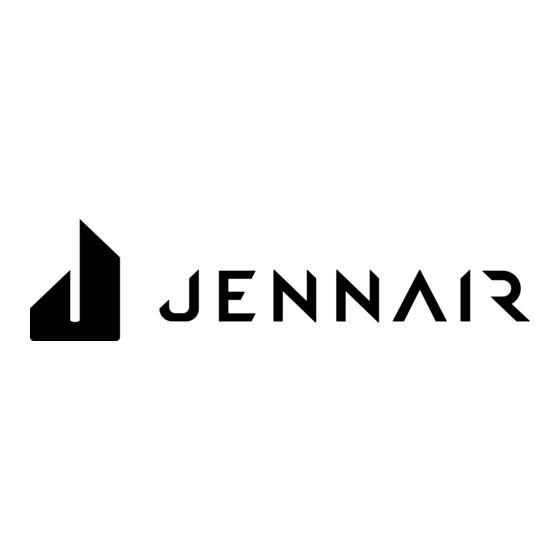


Need help?
Do you have a question about the JGR8850 and is the answer not in the manual?
Questions and answers