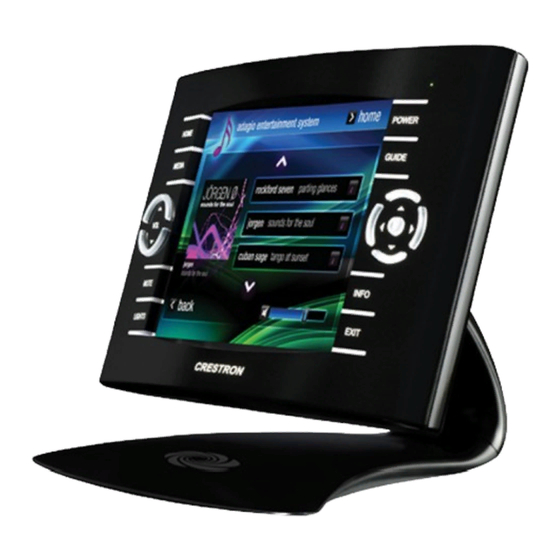
Summary of Contents for Crestron TPS-6X-DS-C
- Page 1 Crestron TPS-6X-DS-C & TPS-6XNL-DS-C Docking Stations for the TPS-6X Series Operations Guide...
-
Page 2: Regulatory Compliance
1-888-CRESTRON Regulatory Compliance As of the date of manufacture, the TPS-6X-DS-C & TPS-6XNL-DS-C have been tested and found to comply with specifications for CE marking and standards per EMC and Radiocommunications Compliance Labelling. All brand names, product names and trademarks are the property of their respective owners. -
Page 3: Table Of Contents
Crestron TPS-6X-DS-C & TPS-6XNL-DS-C Docking Stations Contents Docking Stations for the TPS-6X Series: TPS-6X-DS-C & TPS-6XNL-DS-C Introduction ..........................1 Features and Functions ....................1 Specifications ......................3 Physical Description....................4 Setup ............................6 Hardware Hookup ....................... 6 Recommended Cleaning....................6 Operation ........................... -
Page 5: Docking Stations For The Tps-6X Series: Tps-6X-Ds-C & Tps-6Xnl-Ds-C
Series: TPS-6X-DS-C & TPS-6XNL-DS-C Introduction The TPS-6X-DS-C is a desktop docking station designed for charging the Isys™ TPS-6X Series Wireless Touchpanels. While charging, the touchpanel may continue to be operated as a wireless desktop tilt touchpanel. The TPS-6X-DS-C and TPS-6XNL-DS-C are functionally identical, except the NL model does not have the locking mechanism. - Page 6 Tilt Docking Port The tiltable docking port on the TPS-6X-DS-C allows the touchpanel to be tilted at any angle up to 45 degrees for optimal viewing and operation. The angle can be freely adjusted during use or locked down at a fixed angle.
-
Page 7: Specifications
Desktop Docking Station for TPS-6X Series (Charging Only), Gloss White Included Accessories Power Pack 24 Volt Power Pack Available Accessories SMK-6X Swivel Mount Kit Docking Stations for the TPS-6X Series: TPS-6X-DS-C & TPS-6XNL-DS-C • 3 Operations Guide – DOC. 6878B... -
Page 8: Physical Description
This section provides information on the connections, controls and indicators available on your TPS-6X-DS-C. TPS-6X-DS-C Physical View TPS-6X-DS-C Overall Dimensions (Front View) 4.27 in (109 mm) 4 • Docking Stations for the TPS-6X: TPS-6X-DS-C & TPS-6XNL-DS-C Operations Guide – DOC. 6878B... - Page 9 (1) 10-pin connector for connecting to CONNECTOR touchpanel. POWER (1) 2.1 mm barrel DC power jack; 24 Volt DC power input (power supply included). Docking Stations for the TPS-6X Series: TPS-6X-DS-C & TPS-6XNL-DS-C • 5 Operations Guide – DOC. 6878B...
-
Page 10: Setup
Docking Stations Crestron TPS-6X-DS-C & TPS-6XNL-DS-C Setup Hardware Hookup The only connection to the TPS-6X-DS-C is for the included 24 Volt power pack. When connecting the TPS-6X-DS-C, consider the following: • Use Crestron power supplies for Crestron equipment. • The included cable cannot be extended. -
Page 11: Operation
Magnets on the TPS-6X-DS-C attach to metal plates installed on the TPS-6X to secure the touchpanel in place (refer to the illustration below). - Page 12 Operating Modes NOTE: This section applies to the locking models only. The TPS-6X-DS-C can be configured into a lock mode or unlock mode to either secure or release the TPS-6X Series touchpanel. The touchpanel can also be configured to permanently lock the touchpanel onto the TPS-6X-DS-C using a locking pin accessory.
- Page 13 CAUTION: Use caution if this locking pin must be removed. Using excess force while removing the locking pin once it has been installed can damage the docking station and render the locking mechanism unusable. Docking Stations for the TPS-6X Series: TPS-6X-DS-C & TPS-6XNL-DS-C • 9 Operations Guide – DOC. 6878B...
-
Page 14: Resources
Crestron at 1-888-CRESTRON [1-888-273-7876]. You can also log onto the online help section of the Crestron website (www.crestron.com/onlinehelp) to ask questions about Crestron products. First-time users will need to establish a user account to fully benefit from all available features. -
Page 15: Return And Warranty Policies
Purchasers should inquire of the dealer regarding the nature and extent of the dealer's warranty, if any. CRESTRON shall not be liable to honor the terms of this warranty if the product has been used in any application other than that for which it was intended or if it has been subjected to misuse, accidental damage, modification or improper installation procedures. - Page 16 Crestron Electronics, Inc. Operations Guide – DOC. 6878B 15 Volvo Drive Rockleigh, NJ 07647 (2025144) Tel: 888.CRESTRON 01.10 Fax: 201.767.7576 Specifications subject to www.crestron.com change without notice.













Need help?
Do you have a question about the TPS-6X-DS-C and is the answer not in the manual?
Questions and answers