Table of Contents
Advertisement
Quick Links
Download this manual
See also:
Quick Manual
Advertisement
Chapters
Table of Contents

Summary of Contents for Microcom 424M
- Page 1 MODEL 324M / 424M DIRECT THERMAL PRINTER OPERATOR’S MANUAL PART NUMBER 880026-0144 Revised: November 20, 2013 CPC Copyright © 2013 by Microcom Corporation, Lewis Center, Ohio – All rights reserved.
- Page 3 For this reason, specifications are subject to change without notice. Liability Disclaimer Microcom Corporation makes every effort to assure that all information and specifications contained in this manual are accurate; however, mistakes are sometimes made. Microcom Corporation shall not be liable for any damages resulting in the use or misuse of this product.
-
Page 5: Table Of Contents
Automatic Stock Eject on >STOCK OUT< ........... 3-28 3.6.3 Paused Mode: Solid or Flashing AMBER ..........3-28 3.6.4 Diagnostic Mode ..................3-28 3.6.4.1 Entering Diagnostic Mode..............3-29 3.6.4.2 Statistics Label..................3-29 Printer Integration ....................3-29 324M/424M Operator’s Manual - 880026-0144... - Page 6 FJ (Field Justification) ................4-17 4.6.9 CMX (Character Multiplier X Direction) ............4-17 4.6.10 CMY (Character Multiplier Y Direction) ............4-17 4.6.11 CS (Character Spacing) ................4-18 4.6.12 TSP (Text Starting Position)................ 4-18 4.6.13 ,,, (Reserved Spaces) ................4-18 324M/424M Operator’s Manual – 880026-0144...
- Page 7 Text String Commands ..................5-37 Cutter Configuration Commands................ 5-39 5.9.1 Cutter Type ....................5-39 5.9.2 Kiosk Cutter Commands ................5-39 5.9.2.1 Kiosk Cutter Mode ................5-39 5.9.2.2 Kiosk Cutter Advance Distance Command .......... 5-40 5.9.3 Volatile Cutter Operation................5-40 324M/424M Operator’s Manual – 880026-0144...
- Page 8 Universal Product Code (UPC-E, send 6 digits), TCI 14 ....... 8-2 8.1.4 Interleaved 2 of 5 (I2 of 5), TCI 15 ..............8-2 8.1.5 Code 3 of 9 (Code39), TCI 16 ............... 8-2 8.1.6 European Article Numbering System 13 (EAN-13), TCI 20......8-3 324M/424M Operator’s Manual – 880026-0144...
- Page 9 863 Code Page................... 9-12 9.3.12 Swedish Code Page ................... 9-13 9.3.13 437 Code Page................... 9-14 9.3.14 Italian Code Page ..................9-15 9.3.15 British Code Page ..................9-16 9.3.16 USA Code Page..................9-17 CHAPTER 10 PRINTER MAINTENANCE..........10-1 324M/424M Operator’s Manual – 880026-0144...
- Page 10 General Index ......................12-1 List of Figures ......................12-9 List of Tables ....................... 12-11 APPENDIX....................13-1 Appendix A: Limited Warranty.................. 13-1 Appendix B: ^D Command Summary ............... 13-2 Appendix C: Glossary..................... 13-17 Appendix D: User Notes ..................13-22 324M/424M Operator’s Manual – 880026-0144...
- Page 11 OEM, and specialty applications. The only difference between the two printers is the width of the print head: the 324M has a 3” wide print head, and the 424M has a 4” wide print head. All other features are the same on both printers.
- Page 12 324M/424M Operator’s Manual – 880026-0144...
-
Page 13: Chapter 1: Printer Specifications
324M 203DPI = 3.152” (80.08 mm); 640 dots 324M 300DPI = 3.200” (81.28 mm); 960 dots Maximum Print Width 424M 203DPI = 4.098” (104.10 mm); 832 dots 424M 300DPI = 4.266” (108.37 mm); 1,280 dots Maximum Print Length 50” (1,270 mm) Minimum Print Length 0.25”... -
Page 14: Media Specifications
3.15” for the 203 DPI and 3.189” for the 300 DPI print head. ***NOTE: The 424M printer’s media path has a maximum width of 4.5” while the actual printable width is 4.095” for the 203 DPI and 4.252” for the 300 DPI print head. -
Page 15: Chapter 2: Features And Options
Features and Options 2.1 Fonts 7 (203 DPI) smooth bitmapped alpha-numeric fonts from 6pt to 14pt. TrueType® font capability using Microcom Corporation utility program. 19 (203 or 300 DPI depending on the print head resolution) downloadable standard font set. -
Page 16: Special Features
Two types of mounting methods for kiosk installation flexibility On-site programmable flash memory updates Supports 203 dpi and 300 dpi print heads Four +24VDC control INPUTS Four +24VDC control OUTPUTS Automatic stock eject on paper-out 324M/424M Operator’s Manual - 880026-0144... -
Page 17: Options
Two reflective sensor inputs with indicator lights (Input 1 and Input 2) Label Present Detector (LPD) reflective sensor with indicator light and adjustable range Printed Media Presenter (PMP) 10/100BASE-T Ethernet communications port Remote print button and unit indicator light Cleaning kit 324M/424M Operator’s Manual- 880026-0144... -
Page 18: Typical Printer Accessories
After the printer is removed from the container(s), verify that all the items on the packing list are present and in good condition. The picture below (See Figure 3-1) shows a 424M printer, optional power supply, and optional power cord. Your shipment may contain different items. -
Page 19: Watt Power Supply, W/O Fan 40°C
3.2.1 Printer Power Microcom Corporation offers three (3) different “Desktop” universal power supplies as options. Any power supply that conforms to the standard supply specifications listed in Table 3-1 below may be used. The printer requires a universal +24VDC power supply that operates in the 100-240 VAC;... -
Page 20: Optional Desktop Power Supply Output
110 to 115,200 and uses software XON/XOFF flow control and/or hardware CTS handshaking. If XON/XOFF handshaking is used, the only signals that the printer requires are the RXD, TXD, and GND signals. If the hardware handshaking is used, then the CTS and RTS signals 324M/424M Operator’s Manual - 880026-0144... -
Page 21: Cable Configurations
The printer uses a standard through serial cable, typically referred to as a modem cable, which may be purchased through Microcom Corporation or a local computer supply company. A NULL-modem cable is not required because the printer is configured as DCE. -
Page 22: Usb Driver Setup
Once installed, the FTDI USB device will show up as a USB SERIAL PORT (COMx) listed under the “COMM PORTS AND LPT” within Device Manager. The “x” indicates the COMM port number this will be used for that USB port connection to the printer. 324M/424M Operator’s Manual - 880026-0144... -
Page 23: Micprinter Usb Windows Driver
The first step would be to execute the MICPrinter installer (MICPrinter-Setup.exe) to install the utility onto your system. The first screen will be similar to: Click the Next button to continue. 324M/424M Operator’s Manual - 880026-0144... - Page 24 Chapter 3 Getting Started You will see a screen similar to this showing the progress of the installation. Click “Continue Anyway” if this dialog box pops up. 324M/424M Operator’s Manual - 880026-0144...
- Page 25 Select the FINISH button to complete the installation process. The Micoption GUI may now be configured for the printer being used. You may access the Micoptions GUI from either the PRINTERS and FAXES folder and select 324M/424M Operator’s Manual - 880026-0144...
- Page 26 Chapter 3 Getting Started Micprinter\Properties\Advanced Options\Setup Printer or START button\Programs\Micoptions\Micoptions. Micprinter listed under the Printers and Faxes folder. 324M/424M Operator’s Manual - 880026-0144...
- Page 27 The Form Setup may be used to save a configuration. Export the form to save the setup and select Import to use an existing setup. 3-10 324M/424M Operator’s Manual - 880026-0144...
- Page 28 Select and send commands, files, and images directly to the printer port. This is a great way to get started and to verify printer settings. 324M/424M Operator’s Manual - 880026-0144 3-11...
- Page 29 Internal Parameters section. The Calculate SPG button is to manually calculate the SPG which is a registration parameter used by the printer. The AutoCalc SPG will cause the printer to automatically calculate the parameter. 3-12 324M/424M Operator’s Manual - 880026-0144...
- Page 30 203 dpi 324M, TC, TM Black line 300 dpi 324M, TC, TM Black line 1280 203 dpi 324M, TC, TM Die-cut, Blow- hole, Continuous 300 dpi 324M, TC, TM Die-cut, Blow- 1280 hole, Continuous 324M/424M Operator’s Manual - 880026-0144 3-13...
- Page 31 You will also need to create form sizes that match the media you are using within the Windows form sizes if your form size is not included. To do this, open the Printers and Faxes folder and select Server Properties from the File drop down menu. 3-14 324M/424M Operator’s Manual - 880026-0144...
- Page 32 After you have created the appropriate forms you need. Press OK Double click on the MICPrinter and you should see: If we were printing any files they would be listed here. From the Printer drop down menu select Properties. The properties pages are displayed. 324M/424M Operator’s Manual - 880026-0144 3-15...
- Page 33 Getting Started Chapter 3 The appropriate form size for the media we are using with the printer is set within this screen. Select Printing Preferences. Now select Advanced… 3-16 324M/424M Operator’s Manual - 880026-0144...
- Page 34 Press the Print Test Page and see a sample printout. Micprinter also provides the ability to use the driver in a Command line environment. If your application needs more than one install per PC, then the command line operation would 324M/424M Operator’s Manual - 880026-0144 3-17...
- Page 35 Syntax: -d "c:\\temp\\app1" -i - vertically invert the image before printing – The image will be inverted before the driver converts the image. Here is an example of the Syntax used to print labels: 3-18 324M/424M Operator’s Manual - 880026-0144...
- Page 36 -40 - pre-print command string error -41 - pre-print command file error -42 - post-print command string error -43 - post-print command file error -50 - sending file format error -60 - binary file download error 324M/424M Operator’s Manual - 880026-0144 3-19...
- Page 37 IF ERRORLEVEL -50 GOTO LabelN50 IF ERRORLEVEL -60 GOTO LabelN60 IF ERRORLEVEL -61 GOTO LabelN61 IF ERRORLEVEL -62 GOTO LabelN62 IF ERRORLEVEL -64 GOTO LabelN64 IF ERRORLEVEL -65 GOTO LabelN65 IF ERRORLEVEL -66 GOTO LabelN66 3-20 324M/424M Operator’s Manual - 880026-0144...
- Page 38 OUTPUT WIDTH EXCEED MAXIMUM GOTO END :LabelN20 echo BINARY IMAGE FILE NOT FOUND GOTO END :LabelN21 echo SETTING CONTRAST ERROR GOTO END :LabelN22 echo SETTING DISPENSE MODE 0 ERROR - NO DISPENSE MODE SENT 324M/424M Operator’s Manual - 880026-0144 3-21...
- Page 39 GOTO END :LabelN60 echo BINARY FILE DOWNLOAD ERROR GOTO END :LabelN61 echo BINARY IMAGE DOWNLOAD TIMEOUT GOTO END :LabelN62 echo BINARY FILE SIZE ERROR GOTO END :LabelN64 echo STATUS AFTER PRINT TIMEOUT ERROR GOTO END 3-22 324M/424M Operator’s Manual - 880026-0144...
-
Page 40: Optional Cutter Interface
Input 2 provides a visual reference (green LED) when the sensor is “tripped.” The printer issues an >INPUT 2< when an enquiry response (^E) is requested. The active state (normal or inverted) of the Input 2 is determined by the software switch bank 3, location 4 (^D23 Command). 324M/424M Operator’s Manual - 880026-0144 3-23... -
Page 41: Sensor Input Ports
Sensor Input Ports 3.4 Loading Media The easy- to-release print head makes loading media into the Model 324M/424M printer an easy process. Follow the instructions below to properly load the media. 1. Feed the media into the paper path, located on the back of the printer, until you feel resistance. -
Page 42: Loading Media
Step 2. … then press and hold Print Button to advance label stock. Step 3. Print test labels until print is properly registering with label stock by tapping Print Button. Figure 3-5 Loading Media 324M/424M Operator’s Manual - 880026-0144 3-25... -
Page 43: Print Button And Status Indicator Light
Press & hold the Print Button while the printer is IDLE to advance Feeding labels label media. The printer will continue advancing label media until (Line feed) the Print Button is released. Table 3-5 Print Button Description 3-26 324M/424M Operator’s Manual - 880026-0144... -
Page 44: Status Indicator Light Description
2. If the printer was just turned ON and no formats were sent to the printer, pressing quickly will print the power-up label, 3. Holding the button depressed: Form Feed labels until the button is released. 324M/424M Operator’s Manual - 880026-0144 3-27... -
Page 45: Halted Mode: Red
The printer will use the factory default parameters until the printer has been reset using a soft reset or by cycling power. The printer will then return to the configuration shown on the Status Label. 3-28 324M/424M Operator’s Manual - 880026-0144... -
Page 46: Status Label (Examples)
We will do as much as needed to ensure that the process goes correctly and smoothly. Reference documents, 3D CAD files and drawings can be provided. 324M/424M Operator’s Manual - 880026-0144 3-29... -
Page 47: Environmental Considerations
It is recommended; when the designer wants the media to fall clear of the printer when cut, that the printer be mounted vertically and the use of static prevention are used. See the Electrostatic Discharges section later in the guide. 3-30 324M/424M Operator’s Manual - 880026-0144... -
Page 48: Printer Dimensions
Larger, heavier media rolls are more susceptible to these issues. Fan-fold media must have sufficient room to unfold and not bind on media guides, tray surfaces or media perforations. An improper media path can 324M/424M Operator’s Manual - 880026-0144 3-31... -
Page 49: Designing A Roll Support
Properly dispensing the media from the printer is critical to the operation of the printer and quality print. • The media dispense chute should always be wider than the maximum width stock for the printer being used. 3-32 324M/424M Operator’s Manual - 880026-0144... -
Page 50: Cables And Routing
Thermal printers have special power requirements to operate correctly and safely within compliance regulation guidelines. To achieve optimum performance, an approved power supply should be used. Power supplies sold by Microcom Corporation have gone through rigorous testing to ensure the proper function of the printer. If a non-Microcom supplied power supply is used with the printer, it must comply with the requirements of that printer. -
Page 51: Electrostatic Discharges And Ground Connections
4. Go to the Power Management tab under the Properties. 5. Uncheck the “Allow the computer to turn off this device to save power”. 6. Select OK and repeat for the remaining USB hubs. 3-34 324M/424M Operator’s Manual - 880026-0144... -
Page 52: Chapter 4: Designing Labels Using Lds
DOS COPY (for example: C:\>COPY FILENAME COM1) command. When using DOS, set the communications port up using the DOS MODE (for example: C:\>MODE 324M/424M Operator’s Manual - 880026-0144... -
Page 53: Format Creation
The LDS programming language uses thermal dots as the unit of measure. All commands and parameters, unless noted otherwise, should be entered using dots. The 324M and 424M printers may be fitted with either a standard density 203dpi head, or a higher density 300dpi print head. -
Page 54: Appendix
Below is a sample label format created for the Model 424M with a 300 DPI print head. We will refer to this format as we break down the steps and components to produce the format. -
Page 55: Label Header
The values for header elements requiring measurements are expressed as thermal dots or pixels. Dot or pixel size varies depending upon the print resolution of the print head. Two print resolutions are currently available for the 324M and 424M printers (203 DPI and 300 324M/424M Operator’s Manual - 880026-0144... - Page 56 Thermal Printing Solutions 3.0” or 900 Dots 012345 X beginning This is the Gap Value origin; 1,1 .125” or 38 Dots Y beginning 4.266” or 1280 Dots (Total Print Head Dots) Figure 4-3 Header Elements 324M/424M Operator’s Manual - 880026-0144...
-
Page 57: Valid Lsx Values
This parameter is used to introduce an offset to accommodate the backing of die-cut media. The label sample (Error! Reference source not found.) WEB measures .0625” or 19 dots. 4.4.5 (GAP Size) HFM, LSX, LSY, WEB, , DPS, LCB, AGD, SPG, OFX, OFY 324M/424M Operator’s Manual - 880026-0144... -
Page 58: Dps Values
SECOND MINUTE 203.2 190.5 177.8 165.1 152.4 139.7 127.0 114.3 101.6 88.9 76.2 63.5 50.8 38.1 Table 4-2 DPS Values 4.4.7 (Label Control Byte) HFM, LSX, LSY, WEB, GAP, DPS, , AGD, SPG, OFX, OFY 324M/424M Operator’s Manual - 880026-0144... - Page 59 Chapter 4 This parameter selects the method the printer uses for detecting registration marks on the different media types. The Model 324M and 424M printers have both upper (transmissive) and lower (reflective) gap detectors as standard equipment. The following sections discuss the LCB settings for the different media types.
-
Page 60: Dot To Gap Parameters
GAP header parameter. Calculation Examples: Die-cut Media: A 424M 203 DPI printer being used with 3" x 1" media containing a .125" die-cut gap. The SPG would be calculated as follows: SPG = (D2G + LSY - DRM) mod (LSY + SBL) -
Page 61: Sample Header
SPG = 284 mod 228 SPG = 56 D2G (468) = The Dot to Gap distance for a 203 DPI 424M printer (Table 4-3). LSY (203) = The height of the printable area; 1" x 203 DPI = 203 dots. -
Page 62: Label Format Fields
TSN, XB, YB, CC, TCI, CGN, FO, FJ, CMX, CMY, CS, TSP, , , AN 1, 640, 650, 8, 1, , , 0 Feed Direction 4” PRINT HEAD Microcom Corporation Thermal Printing Solutions 012345 X beginning This is the origin; 1,1 Y beginning 324M/424M Operator’s Manual - 880026-0144 4-11... -
Page 63: Label Format Field Elements
All of the TCI values used by the 324M/424M printer are listed in Table 4-4 below. For example, a TCI of “1” for the text string data “012345” would print the text “012345” while a TCI of “15” would produce an “Interleaved 2 of 5 symbol”. -
Page 64: Tci Values
Codabar Symbol Code 93 Symbol PDF-417 Symbol Datamatrix Symbol Intelligent Mail Barcode Planetcode Symbol UCC/EAN 128 Symbol Text with EAN 128 Information * Human Readable - Refer to Chapter 8 Table 4-4 TCI Values 324M/424M Operator’s Manual - 880026-0144 4-13... -
Page 65: Cgn-Embedded Fonts
TCI parameter. 4.6.6.1 Embedded Fonts The Model 324M and 424M printers provide seven resident Helvetica style 203 dpi embedded fonts that can be selected using the CGN when text is selected by the appropriate TCI value. - Page 66 Swiss™721 Bold 90 degree OCR-A Normal 0 degree OCR-A Normal 90 degree OCR-B Normal 0 degree OCR-B Normal 90 degree OCR-B Normal 0 degree OCR-B Normal 90 degree Table 4-6 CGN - Standard Downloadable Font Set 324M/424M Operator’s Manual - 880026-0144 4-15...
-
Page 67: Cgn-Bar Code Symbologies
This parameter defines the rotation of the format field on the label. The point of rotation is determined from the Field Justification parameter. 0 degrees (normal rotation) 180 degrees (upside-down rotation) 270 degrees (right rotation) 90 degrees (left rotation) 4-16 324M/424M Operator’s Manual - 880026-0144... -
Page 68: Fo & Fj Character Starting Positions
CMX would be the actual height in thermal dots. For bar codes with a FO of 0 & 180 degree rotation, the CMY would be the actual height in thermal dots while the CMX parameter would be the multiplier. 324M/424M Operator’s Manual - 880026-0144 4-17... -
Page 69: An (Attribute Number)
(commas) without values. An example of two lines drawn on a label is shown in Error! Reference source not found.. This 3 x 3” label was designed for a 424M printer with a 300 DPI print head. 4-18... - Page 70 This is a list of the first label format field element mnemonics for the sample label in Error! Reference source not found.: TSN, XB, YB, CC, TCI, CGN, FO, FJ, CMX, CMY, CS, TSP, , , AN 1, 340, 750, 600, , , , 0 324M/424M Operator’s Manual - 880026-0144 4-19...
- Page 71 CC (Character Count) This element is not used in line draw. No value is necessary, however, a comma needs to be entered to acknowledge the position. TCI (Text Conversion Identifier) The TCI is always set to a “6” for line draw. 4-20 324M/424M Operator’s Manual - 880026-0144...
-
Page 72: Reverse Video
Format Fields defining the line draw and the text fields. The size of the box is not defined by the text. Adjustment to the size of the box must be made by adjusting the line draw coordinates. 324M/424M Operator’s Manual - 880026-0144 4-21... -
Page 73: True Reverse Video Sample
It is possible to create a reverse video effect with barcodes using this method. ^D57 5,1280,900,0,0,7,2,0,1,0,0 1,640,700,8,1,5,0,4,2,2,,,,,8 2,640,591,11,1,5,0,4,2,2,,,,,8 3,640,465,26,1,3,0,4,2,2,,,,,8 4,640,350,6,1,3,0,4,2,2,,,,,8 4,640,50,6,16,3,,4,5,150,,,,,1 ^D56 Microcom Corporation Thermal Printing Solutions 012345 Figure 4-8 True Reverse Video Sample 4-22 324M/424M Operator’s Manual - 880026-0144... -
Page 74: Chapter 5 Printer Commands
“control B” is shorter, it is easier to use in direct terminal mode. In general it is better to use the ^D2 command sequence inside a file or program to assist in trouble-shooting the format. 324M/424M Operator’s Manual - 880026-0144... - Page 75 This command is used to request the printer’s status and is very similar to the ^E command. The biggest difference between this command and the ^E is that when printers are 324M/424M Operator’s Manual - 880026-0144...
-
Page 76: Stl Status Responses
If the STL Emulation (Switch Bank #6 bit 2; D26 command) is enabled, the printer will report STL type responses instead of the normal LDS status responses. The STL mode continues to follow the Text and/or Byte mode rule above but will only Display the Decimal codes. 324M/424M Operator’s Manual - 880026-0144... - Page 77 Printer entered and recovered from a >BROWNOUT RECOVERY< brownout power condition Timeout failure occurred using the D149 >FAIL TIMEOUT< Image Print Mode Incorrect size of the image was received >FAIL SIZE< using the D149 Image Print Mode 324M/424M Operator’s Manual - 880026-0144...
-
Page 78: Printer Configuration Commands
Enquiry Response: This determines what the printer will send back in response to an enquiry command. 00 = Control Codes 10 = Text Equivalent Control Codes: This position sets how the printer handles incoming control codes. 324M/424M Operator’s Manual - 880026-0144... -
Page 79: Software Switch #2
>READY< with following enquiries. 1 = Enable (>RESTARTED< on first inquiry then >READY<) 0 = Disable (Always responds with >READY<) Button Use: If set to a “1”, the printer will disable the Print Button. 1 = Disable 324M/424M Operator’s Manual - 880026-0144... -
Page 80: Software Switch #3
1 (active LOW) will report the >INPUT 1< message if no reflection is detected. A setting of 0 (active HIGH) will report the >INPUT 1< message if a reflection is detected. 1 = Send >INPUT 1< active LOW 0 = Send >INPUT 1< active HIGH 324M/424M Operator’s Manual - 880026-0144... -
Page 81: Software Switch #4
Change SW4: Software Switch #4. ^AB12345678 (each bit is represented by a numeric position number) Position: Slashed Zeros: If enabled, the printer will print a slash through the embedded zero (“0”) characters. 1 = Enable 0 = Disable 324M/424M Operator’s Manual - 880026-0144... -
Page 82: Software Switch #5
^AB12345678 (each bit is represented by a numeric position number) Position: 1 Single Button Press Error Clear: If enabled, error conditions are cleared with a single press of the print button after reloading the printer with more media. 324M/424M Operator’s Manual - 880026-0144... - Page 83 0 = Disable AutoLoad Type of AutoLoad: This bit determines whether the AutoLoad function uses the Top-Of-Form sensor (TOF), or if it uses the Form Feed technique. 1 = AutoLoad + TOF 0 = AutoLoad + FF 5-10 324M/424M Operator’s Manual - 880026-0144...
-
Page 84: Software Switch #6
This message will only be reported if media is not detected by the internal sensors following a power on, reboot command (^D143), and/or restart (^D32) commands. 324M/424M Operator’s Manual - 880026-0144 5-11... -
Page 85: Compatibility Fonts
The 48-466 graphic structure is used when the emulation command is enabled and discussed in greater detail the 48-466 Operators manual. c) The ^D59 command allows format slots 121 to 128 to be overwritten to when the emulation command is enabled. 5-12 324M/424M Operator’s Manual - 880026-0144... - Page 86 Once these changes are made, the resulting data may be sent to a 48- 466 and 424M printer to produce the same printed image in most cases. 1 = Enable 48-466 Compatibility Mode...
- Page 87 The outputs are entered in as a HEX value that is equal to a binary number with the outputs in the following order; 4321. Command Syntax: ^D68<CR>0n<CR> n = the hex value from 0 to F. 5-14 324M/424M Operator’s Manual - 880026-0144...
- Page 88 NOTE: Default power up will disable I/O mode. The P17 and P21 connectors are 8 pin MTA50 AMP part number #1445350-8 and Microcom Corporation part number 510188-0008. The pin out is as follows (the square pad denotes pin one on the PCB): Connector P17 is the input port.
- Page 89 TOF at normal speed. The timer is then reset and starts to count down once again. The default time interval is set to 4 hours or 144400 seconds. The interval may be adjusted by using the D156 command. 5-16 324M/424M Operator’s Manual - 880026-0144...
-
Page 90: Software Switch #7
D158 command. The error will be acknowledged at the end of printing. This will work with all media (continuous, black line, and gap). 1 = Enable Finish Mode 0 = Disable Finish Mode 324M/424M Operator’s Manual - 880026-0144 5-17... -
Page 91: Software Switch #8
1320. It is this changed value that will be reported (^D148) and used as blsy. The tables are based on ticketing industry stock sizes off: 2” 2½” 3” 3¼” 3½” 4” 4½” 5” 5½” 5 5/8” 6” 6½” 7” 11” 5-18 324M/424M Operator’s Manual - 880026-0144... - Page 92 To see all of the table and user values enter ^A0^D170 [CR] Using one of these smart autosize modes gives the user single dot accuracy in using Boca autosize to find blsy. Reserved 324M/424M Operator’s Manual - 880026-0144 5-19...
-
Page 93: Communication Port Configuration
9600 bps 19200 bps 38400 bps 57600 bps 115200 bps 230400 bps (only used for D149 Image Mode) 460800 bps (only used for D149 Image Mode) 921600 bps (only used for D149 Image Mode) 5-20 324M/424M Operator’s Manual - 880026-0144... -
Page 94: Set Serial Port Source Command (Volatile - ^D109)
^D32 is required before command settings take affect. Note: When using these commands, the ^D79 command MUST be sent prior to the ^D78 COMMAND Set print head dots/inch (dpi). This command sets the dot density of the print head. 324M/424M Operator’s Manual - 880026-0144 5-21... -
Page 95: Printhead Sizes - D78
PCB, report the status of 4 additional outputs accessed through the P21 connector on the PCB, to change the status of the outputs, and to configure the inputs to generate immediate errors. 5-22 324M/424M Operator’s Manual - 880026-0144... - Page 96 Function when = “0” 0 (LSB) IN RESET or PRINTING NOT BUSY ERROR NO ERROR DOWNLOADING A FORMAT FINISHED DOWNLOAD FORMAT LOADED NO FORMAT LOADED not used not used not used 7 (MSB) not used 324M/424M Operator’s Manual - 880026-0144 5-23...
-
Page 97: Specialized Print Modes
Download a label format to the printer. This format should not have the normal ^D3 (PRINT command) in the format. If the ^D3 is left in the format, an initial label will be printed regardless of the special input line settings. 5-24 324M/424M Operator’s Manual - 880026-0144... -
Page 98: Usb Image Print Mode
LDS command protocol. This mode also uses additional baud rates for higher speed image printing. Protocol: 1. The HOST sends a format to the printer that identifies the media being used: 324M/424M Operator’s Manual - 880026-0144 5-25... -
Page 99: Contrast Adjustment Commands
It is highly recommended that contrast adjustments be maintained at minimum settings to achieve desired print quality. Higher contrast settings will reduce the life of the print head. 5-26 324M/424M Operator’s Manual - 880026-0144... -
Page 100: Adjust Contrast Window (Volatile - ^D35)
Printer Restart / Reboot Commands Restart Printer (Soft Restart): This command restarts the printer’s internal software. The soft restart command is also used to start using certain non- volatile system parameters (head parameter and soft switch commands). 324M/424M Operator’s Manual - 880026-0144 5-27... -
Page 101: Registration Commands
Stock Out Threshold: This command is non-volatile and is used to set the stock out threshold value (0-255) at which the printer detects an out of stock or >LOW STOCK< error condition. The threshold is typically set to a value that is 5-28 324M/424M Operator’s Manual - 880026-0144... -
Page 102: Transmissive Dot2Gap Values
The reflective Dot2gap distances represent the physical characteristics of the printer models. Printer Model Number Reflective Dot2Gap 203dpi 224/424 300dpi 224/424 203dpi x24m 300dpi x24m 203dpi x28 300dpi x28 Table 5-6 Reflective Dot2Gap Values 324M/424M Operator’s Manual - 880026-0144 5-29... -
Page 103: Auto-Size Commands
This command is a specialty media handling command that works when the correct media is used. Please contact your Microcom Corporation representative if you have any questions regarding the use of this command. When enabled the printer will autoload... -
Page 104: Autoload Media Commands
TOF sensor or a Form Feed. There are two types of AutoLoad: AutoLoad + Form Feed AutoLoad + Top-of-Form. Refer to Section 5.2.1.5 for details on how Soft Switch #5 (^D25) controls the AutoLoad function. 324M/424M Operator’s Manual - 880026-0144 5-31... -
Page 105: Autoload + Form Feed
Basically, the printer powers up and processes the format and is awaiting a print request before executing the stored label. When using this as an autoload template, the 5-32 324M/424M Operator’s Manual - 880026-0144... -
Page 106: Autoload + Top-Of-Form
Since this is a volatile command the default setting will be restored every time the printer’s power is cycled “OFF” and “ON.” Example: Have the printer wait 1.25 seconds before feeding paper on AutoLoad. 324M/424M Operator’s Manual - 880026-0144 5-33... -
Page 107: Printing Commands
For example, the following command string will print a total of 150 labels; three copies of each serial number for the 50 different labels. (^A3^D73^A50^D75^D3<CR>) Infinity Print: Prints a batch of labels until the printer is turned off. This 5-34 324M/424M Operator’s Manual - 880026-0144... -
Page 108: Label Header Parameter Override Commands
Load the Number of Steps Past Gap (SPG): The ^Axx specifies the value in Dot Rows. Load X Direction Offset (OFX): The ^Axx specifies the value. Load Y Direction Offset (OFY): The ^Axx specifies the value. 324M/424M Operator’s Manual - 880026-0144 5-35... -
Page 109: Serial Number Commands
1 or the first text string. Load Field Number to Increment by 1: The ^Axx specifies which field to increment by one. Load Field Number to Decrement by 1: The ^Axx specifies which text string 5-36 324M/424M Operator’s Manual - 880026-0144... -
Page 110: Text String Commands
These commands offer special functions pertaining to the text strings. Some of the special functions would include Pre-padded text and auto-print. COMMAND Clears Command ^D61 Mark Text Starting Position: The ^Axx specifies which text field to start 324M/424M Operator’s Manual - 880026-0144 5-37... - Page 111 The printer may be programmed to enter the mode automatically upon power-up by position 1 of software switch #2 (^D22 command). Enable modes 1 and 2. 5-38 324M/424M Operator’s Manual - 880026-0144...
-
Page 112: Cutter Configuration Commands
5.9.2.1 Kiosk Cutter Mode This is a non-volatile command that enables cutter operation. When a printer is configured to use the ^D111, the printer prints a job, dispenses the advance distance (See ^D112), and 324M/424M Operator’s Manual - 880026-0144 5-39... -
Page 113: Kiosk Cutter Advance Distance Command
1. A value of “1” results in a full cut whenever the copies count is reached, or after each format if a copies count has not been specified. If this command is set higher than “1” (maximum of 65536), the printer will full cut 5-40 324M/424M Operator’s Manual - 880026-0144... -
Page 114: Cutter Hold-Off
Top of Form. Count resets and begins count at TOF or following the point where the command is given. Note: Advance distance must be set at “0” for this command to function. 324M/424M Operator’s Manual - 880026-0144 5-41... -
Page 115: Dispensing Commands
Load Advance Delay: The ^Axx specifies the amount time, in milliseconds, that the printer will delay the repositioning or retraction of the media. For Example, “^A1000^D96 <CR>” would delay for a period of one second. 5-42 324M/424M Operator’s Manual - 880026-0144... -
Page 116: View Printer Configuration And Statistics
The ^Axx selects the memory slot (1- 128) into which the format is to be saved. A format file must be terminated by an ESC (HEX 1B) or “[“(left bracket) character to save the format. 324M/424M Operator’s Manual - 880026-0144 5-43... - Page 117 Flash Based Fonts/Graphics(TCI=7) - [file number(CGN), banks used, type] [1,1, Graphic] Slot #1 of FONT flash has a GRAPHIC that takes up 1 bank (64Kbyte) Font/Graphic Flash Memory Banks Available - 119 There are 119 banks of 64KB open. 5-44 324M/424M Operator’s Manual - 880026-0144...
- Page 118 This command deletes the Label FORMAT stored in Slot #xx of the FORMAT storage bank in FLASH memory. Use this command to clear a FORMAT Slot in FLASH before storing a new FORMAT into the Slot. xxyy 133 Save Compressed GRAPHICS to FLASH. 324M/424M Operator’s Manual - 880026-0144 5-45...
- Page 119 FONT files with the same CGN #. In fact, many FONT files could be created using the same CGN #. For the printer to function properly, each FONT in FLASH must have a unique CGN #. 5-46 324M/424M Operator’s Manual - 880026-0144...
- Page 120 Valid values for Axx are 1 to 128. Label FORMATS are saved into FLASH Slots 1 to 128. Each of these FORMAT slots specifies how to build the dot rows that are used to print a label on the printer. 324M/424M Operator’s Manual - 880026-0144 5-47...
- Page 121 2) ^A0^D140 (clears all user FONTS and GRAPHICS in FLASH). Label FORMATS stored in user FLASH memory are NOT erased by this command. Use the ^D131 command to erase label FORMATS stored in FLASH memory. 5-48 324M/424M Operator’s Manual - 880026-0144...
-
Page 122: Printer Code Update
^A62519^D7 command will update the printer’s bootloader, application, and embedded font set. This process requires some interactivity with the printer and failure to follow the proper process will cause the printer to become inoperable. Please contact your Microcom Corporation Representative for more information. 5.14... - Page 123 This command is a volatile command with a default of 0. The ^A1^D145 command lists the current setting under the Post Takeup Time. 25 msec 5-50 324M/424M Operator’s Manual - 880026-0144...
- Page 124 Sensor Status Byte: This command is used to report the real time sensor status of all the printer sensors. When the ^D163 command is issued, the printer returns a byte status that is defined below. 324M/424M Operator’s Manual - 880026-0144 5-51...
-
Page 125: Sensor Status Byte Definitions
0 = No Stock Detected Transmissive 1 = No Stock Detected Registration Sensor 0 = Stock Detected Reflective 1 = No Stock Detected Registration Sensor 0 = Stock Detected Table 5-7 Sensor Status Byte Definitions 5-52 324M/424M Operator’s Manual - 880026-0144... -
Page 126: Chapter 6: Downloadable Graphics
Chapter 6: Downloadable Graphics The 324M/424M printer allows the user to download their own GRAPHICS and store the GRAPHICS in either non-volatile FLASH memory, or in volatile RAM memory. 6.1 FLASH Data Types The printer’s FLASH memory provides non-volatile storage for several types of data: 1. -
Page 127: Bmp2Mic.exe Graphic Conversion Utility Procedure
Note: Jet.bmp is used as an example for the <infile>. Enter your own GRAPHIC name in its place. You may name the <outfile> anything you wish as long it is less than 8 characters. An extension is not necessary. 324M/424M Operator’s Manual - 880026-0144... -
Page 128: Graphic Download Methods
8-bit data connection. The printer must be setup to accept downloaded binary compressed files by setting Software Switch #3, position 7 to “1”. Otherwise, the file may be sent to the printer through any active printer port. 324M/424M Operator’s Manual - 880026-0144... -
Page 129: Advanced Graphic Format Conversion For Programmers
GRAPHIC uses, not the number of bytes that will actually be transmitted. Due to compression, the number of bytes transmitted will normally be less than this number. <Image Data> is the compressed binary image. 324M/424M Operator’s Manual - 880026-0144... -
Page 130: Binary Compression Algorithm
255 copies) totaling 1024 bytes of “FF” HEX. The next “FF” HEX byte adds another and the 6B HEX adds 107 additional copies for a total of 1132 FF HEX bytes. (4 X 256)+1+107 = 1132 324M/424M Operator’s Manual - 880026-0144... -
Page 131: Ascii-Hex Conversions
“30” HEX. This results in the two bytes “36” HEX and “3C” HEX. This conversion results in a file size that is twice as big as the source, the data can now be transmitted over a 7-bit data connection. Figure 6-1 ASCII-HEX Conversions 324M/424M Operator’s Manual - 880026-0144... -
Page 132: Graphic Image Data Format
Label first_char_data the beginning of the graphic image data Word char_height height of this character’s bitmap in dots 324M/424M Operator’s Manual - 880026-0144... -
Page 133: Downloadable Graphics Commands
Deletes the graphics in slot #XX Save GRAPHICs or FONTs into RAM Memory without Compression: This command is intended for legacy support only and Microcom Corporation recommends either the ^D104 or ^D107 commands. Fonts must be less than 64KB for this command to function. -
Page 134: Chapter 7: Downloadable Fonts
TCI must be set to an “8” for volatile downloadable fonts and the CGN refers to the memory slot location of the downloaded font. Nonvolatile fonts are accessed thru TCI “7”. 324M/424M Operator’s Manual - 880026-0144... -
Page 135: Sfp2Mic.exe Program
2. Follow the on screen instructions and note the slot number where the image is saved. The Model 324M/424M printer uses the same font structure as the Model 412 printer. Select the Model 412 printer when converting fonts for the 324/424M printer. -
Page 136: Save Compressed Font To Ram (D127)
ASCII-HEX, thereby allowing all data to pass over 7 or 8-bit data connections. This command is usable on data connections that support either 7 or 8-bit data. The following is the format of the ^D104 command when used for a GRAPHIC image file: 324M/424M Operator’s Manual - 880026-0144... -
Page 137: Save Fonts To Flash (^D135)
FONT download for FLASH memory is coming. The download will be 2 sectors long, and the printer will access the FONT in FLASH memory using CGN #24 and TCI #7. The ^A0124^D135 command will be right at the 324M/424M Operator’s Manual - 880026-0144... -
Page 138: Font Structure
All data is stored in binary form. Multi-byte values are stored “least significant byte” first. The printer can store a font of approximately 64KB or less in any one memory slot location. 324M/424M Operator’s Manual - 880026-0144... -
Page 139: Downloadable Font Command Summary
7.6 Downloadable Font Command Summary The following commands refer to the use of downloadable fonts and graphics: COMMAND Clear User RAM: This command clears all downloadable fonts, graphics, and stored label formats. 324M/424M Operator’s Manual - 880026-0144... - Page 140 80 HEX. This command supports GRAPHICS over 64KB. Load GRAPHIC or FONT into RAM Memory without Compression: This command is intended for legacy support only and Microcom Corporation recommends either the ^D104 or ^D107 commands. Fonts must be less than 64KB for this command to function.
- Page 141 Downloadable Fonts Chapter 7 324M/424M Operator’s Manual - 880026-0144...
-
Page 142: Chapter 8: Bar Codes
UPC-E bar codes do not use inter-character spacing, therefore the character spacing (CS) element must be defaulted. The chart listed in Table 14 illustrates how the 11 digits are reduced to only 6 using the “zero suppression” compression. 324M/424M Operator’s Manual - 880026-0144... -
Page 143: Upc-E Zero Reduction Format
(“*”) character, which is reserved for this purpose. This symbology uses 2:1, 3:1, 4:2, 5:2, and 8:3 ratios, which may be selected using the CGN parameter. Although most specifications require a specific inter-character 324M/424M Operator’s Manual - 880026-0144... -
Page 144: European Article Numbering System 13 (Ean-13), Tci 20
Databar has been identified to solve problems in the grocery industry and in healthcare, where items are too small to allow for older barcode symbology. The printer should have binary compression disabled before using GS1 Databar. 324M/424M Operator’s Manual - 880026-0144... -
Page 145: Gs1 Databar Omni-Directional
The barcode contains a separator pattern, containing no data, which has a height equal to 3 times the X dimension. This symbology may be scanned omni-directionally. This symbology does not allow for human readable text with the barcode. 324M/424M Operator’s Manual - 880026-0144... -
Page 146: Gs1 Databar Stacked Omni-Directional Sample
These are the 7 parameters that MUST follow the ^D114 command: 1) Type of GS1 Databar barcode 2) Multiplier 3) Segments per row 4) X undercut 5) Y undercut 6) Separator Height 7) Data to be encoded 324M/424M Operator’s Manual - 880026-0144... -
Page 147: Gs1 Databar Sample Label Format
Postnet is a numeric-only symbology that is commonly used in postal application to sort mail. The five-digit zip or five-digit zip plus four-digit extension may be used to generate this Postnet (TCI 36) bar code. Example: 12345 or 12345-1234. 324M/424M Operator’s Manual - 880026-0144... -
Page 148: Postnet (Zip+6), Tci 37
Zip Code - 9 digits The data string associated with a MaxiCode field shall be formatted according to the Mode selected (2-6). Mode 2 Mode 2 may have either of the following formats: Format 1 324M/424M Operator’s Manual - 880026-0144... - Page 149 Table 15, and occupy only one character in the encoded string. Mode 6 Mode 6 may encode any string up to 93 characters. Control characters are specified in Table 15 on the next page, and occupy only one character in the encoded string. 324M/424M Operator’s Manual - 880026-0144...
-
Page 150: Maxicode Control Code Equivalents
The printer will automatically choose the most efficient subset and insert the appropriate special function code listed in Table 16. It is possible to force a subset change by inserting the appropriate code while in automatic 324M/424M Operator’s Manual - 880026-0144... -
Page 151: Code128 Special Function Access
C the user must send the appropriate code (#n) to return to either subset A or B. ABC#3012345#5abc The “#5” The “#3” code, printer code, while while in defaults to in subset B, subset C, subset B switches to switches subset C. Figure 8-8 Code 128 Subset Switching 8-10 324M/424M Operator’s Manual - 880026-0144... -
Page 152: Codabar (Rationalized), Tci 42
The PDF-417 format command (^D77) is used to load the data as well as formatting instructions for the bar code and is placed on the first line of the format. 324M/424M Operator’s Manual - 880026-0144 8-11... - Page 153 This parameter is used to adjust the aspect ratio of the PDF-417 symbology. The value is entered in ratio format (height: width) and has a default value of 2:1. A carriage return character must be used to terminate this field. 8-12 324M/424M Operator’s Manual - 880026-0144...
-
Page 154: Sample Format #1
The following format samples show how to generate a PDF-417 bar code: Sample Format #1: ^D77<CR> :PDF-417 bar code data^[ 3<CR> 30<CR> 0<CR> 0<CR> 0<CR> 2:1<CR> ^D57<CR> 2,575,609,,25,35,0,1,285<CR> Text string 1,190,300,1,46<CR> 2,190,200,11,1,5<CR> ^D56<CR> ^D2<CR> P<CR> Text string<CR> ^D3<CR> Figure 8-9 PDF-417 Sample Format #1 324M/424M Operator’s Manual - 880026-0144 8-13... -
Page 155: Sample Format #2
The D164 command is used to receive and process the Datamatrix barcode with the elements discussed below. Once the Datamatrix barcode data is entered and processed, the barcode image may be placed using the normal format field by using a TCI of 47. 8-14 324M/424M Operator’s Manual - 880026-0144... - Page 156 Numeric Alphanumeric Binary Byte Symbol Size Capacity Capacity Capacity Auto 10 x 10 12 x 12 14 x 14 16 x 16 18 x 18 20 x 20 22 x 22 24 x 24 324M/424M Operator’s Manual - 880026-0144 8-15...
-
Page 157: Data Matrix Configuration Parameters
Specification for Data Matrix ECC 200 requirements for additional information. Encoding Bits per Characters Scheme Character Double digit numeric A- ASCII ACSII values 0 – 127 Extended ASCII values 128-255 C- C40 Primarily Uppercase Alphanumeric 5.33 8-16 324M/424M Operator’s Manual - 880026-0144... -
Page 158: Data Matrix Encoding Schemes
Edifact Encoding Scheme X12 encoding scheme includes 63 ASCII values (values from 32 to 94) plus an Unlatch character (binary 011111) to return to ASCII encoding. Edifact encoding encodes four data characters in three codewords. 324M/424M Operator’s Manual - 880026-0144 8-17... -
Page 159: Ascii Codeword Values
^D164 <---------------------------------Start of Datamatrix Data 0 <----------------------------------------Width 0 <----------------------------------------Height 1 <----------------------------------------Rotation A <----------------------------------------Encoding 1 <----------------------------------------Barcode ID :This is the second datamatrix being printer in this format.^\<---------------------- Data to encode (from the : to ^\) 8-18 324M/424M Operator’s Manual - 880026-0144... -
Page 160: Intelligent Mail Barcode, Tci 48
Once the Intelligent Mail barcode data is entered and processed, the barcode image may be placed using the normal format field by using a TCI of 48. EXAMPLE: ^D166 01234567094987654321-01234567891<---- Intelligent Mail Barcode data ^D57 1,832,2000,0,0,08,2,1,,0,0 1,400,400,1,48 <------------------------------------ Placement information ^D56 324M/424M Operator’s Manual - 880026-0144 8-19... -
Page 161: Intelligent Mail Barcode Bars
Special Services The Special Services field is a 3-digit field that identifies the type of service. Customer Identifier The Customer Identifier field is a 6-digit number identifying the mailer. 8-20 324M/424M Operator’s Manual - 880026-0144... -
Page 162: Planet Code, Tci 49
10. Once the planet code barcode data is entered and processed, the barcode image can be placed using the normal format field by using a TCI of 49. Command Syntax: 324M/424M Operator’s Manual - 880026-0144 8-21... -
Page 163: Ucc/Ean 128, Tci 50
Indicates only year and month, DD must be filled with “00” (**) Plus one digit for length indication (***) Plus one digit for decimal point indication Content Format SCC-18 n2+n18 SCC-14 n2+n14 Batch or Lot Number n2+an..20 8-22 324M/424M Operator’s Manual - 880026-0144... - Page 164 331(***) Length or 1 Dimension, Meters, Logistics n4+n6 332(***) Width Diameter, or 2 Dimension, Meters, Logistics n4+n6 Depth Thickness, Height or 3 Dimension, Meters, 333(***) n4+n6 Logistics 334(***) Area, Square Meters, Logistics n4+n6 324M/424M Operator’s Manual - 880026-0144 8-23...
- Page 165 Gross Volume, Cubic Feet n4+n6 369(***) Gross Volume, Cubic Yards n4+n6 Customer’s Purchase Order Number n3+an..30 Ship To (Deliver To) Location Code Using EAN-13 n3+n13 Bill To (Invoice To) Location Code Using EAN-13 n3+n13 8-24 324M/424M Operator’s Manual - 880026-0144...
-
Page 166: Ucc/Ean Application Identifiers
The characters “#6” are only used internally and are not printed. Several Application Identifiers (00, 01, 22, and 8003) specify fields that will have a check digit as part of their data. A character must be included in the check digit place (although it 324M/424M Operator’s Manual - 880026-0144 8-25... -
Page 167: Ucc/Ean Text Information, Tci 51
Rotated Bar Code Program Sample, see Figure 26: ^D57<CR> 5,575,609,,25,35,0,1,285,0,0 <CR> 1,300,500,5,16,2,0,,2,100<CR> 1,300,400,5,16,2,1,,2,100<CR> 1,300,300,5,16,2,2,,100,2<CR> 1,300,300,5,16,2,3,,100,100<CR> 2,288,300,9,1,5,0,4<CR> ^D56 <CR> ^D2 <CR> 12345<CR> ROTATIONS<CR> ^D3<CR> 8-26 324M/424M Operator’s Manual - 880026-0144... -
Page 168: Bar Code Rotations
Text with MSI 1 Checksum added Text with MSI 2 Checksum added Text with UPC-A Checksum and Extended Bars added Text with UPC-A with Extended Bars added EAN128 Table 8-10 Human Readable/Extended Bars TCI’s 324M/424M Operator’s Manual - 880026-0144 8-27... - Page 169 Sample Format: ^D57<CR> 4,575,609,,25,35,0,1,285,0,0<CR> 1,200,418,11,12,,,,2,50<CR> 1,178,400,11,32,,,,2,2<CR> 1,200,150,11,12,,,,2,50<CR> 1,178,125,11,32,,,,2,2<CR> ^D56<CR> ^D2<CR> 01234567890<CR> ^D3<CR> 8-28 324M/424M Operator’s Manual - 880026-0144...
-
Page 170: Chapter 9 Code Page Switching
Many graphics characters are used. 9.2 Character Sets To accommodate the use of different languages, the 324M/424M printer provides a number of character sets. The numeric codes sent by the PC to the printer represent different characters depending on which character set is being used by the printer. -
Page 171: Code Pages
9.3.1 Code Pages The Default Code Page is selected when SW4:(5-8) = 0000. Figure 9-1 below is an actual printout from a 424M printer set to use the Default Code Page. Figure 9-1 Code Page - Default 324M/424M Operator’s Manual - 880026-0144... -
Page 172: Danish Code Page
9.3.2 Danish Code Page The Danish Code Page is selected when SW4:(5-8) = 0001. Figure 9-2 below is an actual printout from a 424M printer set to use the Danish Code Page. Figure 9-2 Code Page - Danish 324M/424M Operator’s Manual - 880026-0144... -
Page 173: Code Page
860 Code Page The 860 Code Page is selected when SW4:(5-8) = 0010. Figure 9-3 below is an actual printout from a 424M printer set to use the 860 Code Page. This code page is also known as DOSPortuguese. Figure 9-3 Code Page - 860 324M/424M Operator’s Manual - 880026-0144... -
Page 174: Spanish Code Page
9.3.4 Spanish Code Page The Spanish Code Page is selected when SW4:(5-8) = 0011. Figure 9-4 below is an actual printout from a 424M printer set to use the Spanish Code Page. Figure 9-4 Code Page - Spanish 324M/424M Operator’s Manual - 880026-0144... -
Page 175: Code Page
850 Code Page The 850 Code Page is selected when SW4:(5-8) = 0100. Figure 9-5 below is an actual printout from a 424M printer set to use the 850 Code Page. To simplify the exchange of computerized documents between countries, the International Standards Organization (ISO) defined a new code page called 850, for use across national boundaries. -
Page 176: German Code Page
9.3.6 German Code Page The German Code Page is selected when SW4:(5-8) = 0101. Figure 9-6 below is an actual printout from a 424M printer set to use the German Code Page. Figure 9-6 Code Page - German 324M/424M Operator’s Manual - 880026-0144... -
Page 177: Code Page
865 Code Page The 865 Code Page is selected when SW4:(5-8) = 0110. Figure 9-7 below is an actual printout from a 424M printer set to use the 865 Code Page. This code page is also known as DOSNordic. Figure 9-7 Code Page - 865 324M/424M Operator’s Manual - 880026-0144... -
Page 178: Swiss Code Page
9.3.8 Swiss Code Page The Swiss Code Page is selected when SW4:(5-8) = 0111. Figure 9-8 below is an actual printout from a 424M printer set to use the Swiss Code Page. Figure 9-8 Code Page - Swiss 324M/424M Operator’s Manual - 880026-0144... -
Page 179: Code Page
The 852 Code Page is selected when SW4:(5-8) = 1000. Figure 9-9 below is an actual printout from a 424M printer set to use the 852 Code Page. This code page is also known as DOSLatin2 (Eastern Europe). Latin2 covers the languages of Central and Eastern Europe: Czech, Hungarian, Polish, Romanian, Croatian, Slovak, Slovenian, and Sorbian. -
Page 180: French Code Page
French Code Page The French Code Page is selected when SW4:(5-8) = 1001. Figure 9-10 below is an actual printout from a 424M printer set to use the French Code Page. Figure 9-10 Code Page - French 324M/424M Operator’s Manual - 880026-0144... -
Page 181: Code Page
863 Code Page The 863 Code Page is selected when SW4:(5-8) = 1010. Figure 9-11 below is an actual printout from a 424M printer set to use the 863 Code Page. This code page is also known as DOSCanadaF. Figure 9-11 Code Page - 863 9-12 324M/424M Operator’s Manual - 880026-0144... -
Page 182: Swedish Code Page
Swedish Code Page The Swedish Code Page is selected when SW4:(5-8) = 1011. Figure 9-12 below is an actual printout from a 424M printer set to use the Swedish Code Page. Figure 9-12 Code Page - Swedish 324M/424M Operator’s Manual - 880026-0144... -
Page 183: Code Page
The 437 Code Page is selected when SW4:(5-8) = 1100. Figure 9-13 below is an actual printout from a 424M printer set to use the 437 Code Page. This code page is also known as DOSLatinUS. -
Page 184: Italian Code Page
Italian Code Page The Italian Code Page is selected when SW4:(5-8) = 1101. Figure 9-14 below is an actual printout from a 424M printer set to use the Italian Code Page. Figure 9-14 Code Page - Italian 324M/424M Operator’s Manual - 880026-0144... -
Page 185: British Code Page
9.3.15 British Code Page The British Code Page is selected when SW4:(5-8) = 1110. Figure 9-15 below is an actual printout from a 424M printer set to use the British Code Page. Figure 9-15 Code Page - British 9-16 324M/424M Operator’s Manual - 880026-0144... -
Page 186: Usa Code Page
USA Code Page The USA Code Page is selected when SW4:(5-8) = 1111. Figure 9-16 below is an actual printout from a 424M printer set to use the USA Code Page. Figure 9-16 Code Page – USA 324M/424M Operator’s Manual - 880026-0144... - Page 187 Code Switching Chapter 9 9-18 324M/424M Operator’s Manual - 880026-0144...
-
Page 188: Chapter 10 Printer Maintenance
It is important to note that the optimum print quality and print head life is achieved by maintaining a clean printer and print head. A Microcom Corporation approved cleaning kit (part # 040005-0000) is available; contact your sales representative for purchasing information. -
Page 189: Thermal Printer Card
The necessary cleaning materials can be purchased through Microcom Corporation by contacting your sales representative and ordering the Cleaning Kit, part # 040005-0000. The print head should be cleaned after every roll of media or after every 512 feet of fanfold media (a typical stack of tag or fanfold media is approximately 3,200 tags). - Page 190 Place dampened cleaning card into printer as shown… … then close and latch print head assembly. Figure 10-1 Inserting Cleaning Card Firmly grasp printer… …and slowly pull cleaning card out of printer Figure 10-2 Removing Cleaning Card 324M/424M Operator’s Manual - 880026-0144 10-3...
-
Page 191: Internal Cleaning
(Drive Roller can be rotated by hand.) Clean Peel Edge with lint-free cloth or swabs dampened with isopropyl alcohol. Figure 10-3 Internal Cleaning 10-4 324M/424M Operator’s Manual - 880026-0144... -
Page 192: Print Head Maintenance
Figure 10-4 Print head Thermal Elements CAUTION: Isopropyl Alcohol should be used to clean the drive roller. The use of other cleaning solvents or materials is not recommended and may degrade the performance of the drive roller. 324M/424M Operator’s Manual - 880026-0144 10-5... - Page 193 Printer Maintenance Chapter 10 10-6 324M/424M Operator’s Manual - 880026-0144...
-
Page 194: Chapter 11: Troubleshooting
Verify that the printer is powered on with the USB connected before turning power Verify that the printer and the host port communication parameters are set exactly the same. Contact your Service Representative. 324M/424M Operator’s Manual - 880026-0144 11-1... - Page 195 Cycle power to reset the printer. The status indicator light is flashing red in color: Generally due to a power fail error. Verify that the AC line-voltage is present at the AC outlet. Cycle power. 11-2 324M/424M Operator’s Manual - 880026-0144...
- Page 196 The intended memory slot is already occupied. Verify that the printer is properly configured for the type of download being sent. Clear memory and attempt download again. Verify that the format has been created properly. 324M/424M Operator’s Manual - 880026-0144 11-3...
- Page 197 Troubleshooting Chapter 11 11-4 324M/424M Operator’s Manual - 880026-0144...
-
Page 198: Index
^D22 Software Switch #2 ........................5-6, 13-6 ^D23 Software Switch #3 ........................5-7, 13-7 ^D24 Software Switch #4 ........................5-8, 13-7 ^D25 Software Switch #5 ......................5-9, 13-8, 13-9 ^D26 Software Switch #6 ......................5-11, 5-17, 5-18 324M/424M Operator’s Manual - 880026-0144 12-1... - Page 199 ^D93 Load Control Code Recognition Status ..................5-49, 13-12 ^D94 Set Slice Buffer Size........................5-27, 13-13 ^D95 Load Advance/Retract Distance..............5-41, 5-42, 5-49, 13-13, 13-18 ^D96 Load Advance Delay ................... 5-41, 5-42, 5-49, 13-13, 13-18 ^D97 Tag/Tear Dispense Mode......................5-42, 13-13 12-2 324M/424M Operator’s Manual - 880026-0144...
- Page 200 Italian................................9-15 Spanish ................................. 9-5 Swedish............................... 9-13 Swiss ................................9-9 USA ................................9-17 Communication RS-232C Serial ............................. 3-3 Compression Algorithm ............................. 6-5 Connections Communication Interfaces ..........................3-1 Printer Power ..............................3-2 Continuous media............................13-22 324M/424M Operator’s Manual - 880026-0144 12-3...
- Page 201 Isopropyl Alcohol ............................10-2, 10-5 Label Format Fields ............................4-11 AN................................4-18 CC ..............................4-12, 4-18 CGN................................4-14 CMX..............................4-16, 4-17 CMY..............................4-16, 4-17 CS................................4-18 FJ ................................4-17 FO...............................4-16, 4-17 TCI..............................4-12, 4-14 TSN ................................4-12 TSP................................4-18 XB................................4-12 12-4 324M/424M Operator’s Manual - 880026-0144...
- Page 202 Peel Edge ................................ 10-1 Platen ................................13-23 Print Button............................. 3-26, 3-27 Print Length ............................... Print Resolution ..............................Print Speed................................ Print Type ................................Print Width ................................. Printer Commands............................. 5-1 Auto-Size..............................5-30 Dispensing ..............................5-42 GAP................................13-12 324M/424M Operator’s Manual - 880026-0144 12-5...
- Page 203 Printing ................................1-1 SRAM ..............................1-1, 13-24 Tag stock ............................... 13-24 Temperature ..............................Thermal Printer Card ............................10-2 Troubleshooting ............................... 11-1 TXD................................13-24 Unpacking................................3-1 UPC-A Symbol..............................8-1 UPC-E Symbol.............................8-1, 8-2, 8-3 USB................................13-24 Warranty ................................13-1 12-6 324M/424M Operator’s Manual - 880026-0144...
-
Page 204: List Of Figures
GS1 Databar Sample Label FORMAT ..............8-6 Code 128 Subset Switching ...................8-10 PDF-417 Sample Format #1 ..................8-13 PDF-417 Sample Format #2 ..................8-14 Intelligent Mail Barcode bars ..................8-20 Bar Code Rotations ....................8-27 UPC-A Text/Extended Bars..................8-28 Code Page - Default....................9-2 324M/424M Operator’s Manual - 880026-0144 12-7... - Page 205 Code Page - Italian....................9-15 Code Page - British ....................9-16 Code Page – USA ....................9-17 Inserting Cleaning Card ..................10-3 Removing Cleaning Card..................10-3 Internal Cleaning ....................10-4 Print head Thermal Elements ................10-5 12-8 324M/424M Operator’s Manual - 880026-0144...
-
Page 206: List Of Tables
Sensor Status Byte Definitions ................5-52 UPC-E Zero Reduction Format ................8-2 MaxiCode Control Code Equivalents................8-9 Code128 Special Function Access.................8-10 PDF-417 Error Correction Level ................8-13 Data Matrix Configuration Parameters ..............8-16 Data Matrix Encoding Schemes ................8-17 ASCII Codeword Values..................8-18 324M/424M Operator’s Manual - 880026-0144 12-9... - Page 207 Intelligent Mail Barcode Structure................8-20 UCC/EAN Application Identifiers ................8-25 Human Readable/Extended Bars TCI’s ..............8-27 Recommended Maintenance Schedule ..............10-1 12-10 324M/424M Operator’s Manual - 880026-0144...
-
Page 208: Appendix A: Limited Warranty
Although the user is not required to purchase Microcom Corporation brand supplies, to the extent it is determined that the use of other supplies (such as non-approved label stock, ribbons, and cleaning solutions) shall have caused any defects in the thermal print head for which the warranty claim has been made, the user shall be responsible for Microcom Corporation’s... - Page 209 13-2 324M/424M Operator’s Manual - 880026-0144...
- Page 210 Shipping Charges: The return of printers and/or materials to Microcom Corporation for repair should be returned freight and insurance prepaid. Microcom Corporation will pay the return shipping charges (standard ground service) on all warranty repairs; expedited services will be paid at the customer’s expense.
- Page 211 13-4 324M/424M Operator’s Manual - 880026-0144...
- Page 212 Print Command: Prints a single label or starts the printing of a batch of labels (Equivalent to ^C). Send Printer Status: (Equivalent to ^E). Update printer flash: This command is used to update the printer’s software which includes the application, the bootloader, and the embedded fonts. 324M/424M Operator’s Manual - 880026-0144 13-5...
-
Page 213: Enquiry Responses
1 = Enable >RESTARTED< Response; 0 = Disable 1 = Disable Button; 0 = Enable 1 = Enable Print Repetition; 0 = Enable Form Feed 1 = Use Saved Format File; 0 = ROM Format 13-6 324M/424M Operator’s Manual - 880026-0144... - Page 214 1000 = 852 (8 bit) 1001 = French (7 bit ) 1010 = 863 (8 bit) 1011 = Swedish (7 bit) 1100 = 437 (8 bit) 1101 = Italian (7 bit) 1110 = British (7 bit) 324M/424M Operator’s Manual - 880026-0144 13-7...
- Page 215 ^AB12345678 Position: Select STL Stock Class: Standard Ticket Cinema Ticket Wristbands Select STL Stock Width (Inches): 1.00 1.328 2.00 2.125 2.50 2.75 3.25 4.00 1 = Disable System Parameter Saving; 0 = Enable 13-8 324M/424M Operator’s Manual - 880026-0144...
- Page 216 Automatically sizes the label and displays on the screen the values for the header variables. Same as ^A2^D39, but prints the values on a label, instead of on the screen. Diagnostic Mode (Tick-Tick) Diagnostic Silent Mode (Tick-Tick) Clears Commands 41 through 51 324M/424M Operator’s Manual - 880026-0144 13-9...
- Page 217 Mark Text Starting Position: The ^Axx designates which text field to start entering new data. Pre-Padded Text: This command is sent after the text that is to appear at the beginning of each field. 13-10 324M/424M Operator’s Manual - 880026-0144...
- Page 218 Set print head dots/inch (dpi). This command sets the dot density of the print head. This command MUST be sent BEFORE the # of Dots is set with the ^D78 command. 203 DPI 300 DPI 324M/424M Operator’s Manual - 880026-0144 13-11...
- Page 219 Set Starting Slice Number: This command adjusts the number of dot rows that the printer will generate before the printer starts to print. Load Control Code Recognition Status: Enable control code recognition Disable control code recognition 13-12 324M/424M Operator’s Manual - 880026-0144...
- Page 220 RAM. Send User RAM Available: The printer will send the number of free or available bytes to the serial port (i.e. >192480<). Use the D119 command for additional reporting. 324M/424M Operator’s Manual - 880026-0144 13-13...
- Page 221 1-255 Value of X deletes the graphics in slot #X Save ASCII Graphics to RAM: This command is intended for legacy support only. Microcom Corporation recommends using the ^D107 command instead of the ^D106. xxyy 107 Save Compressed GRAPHICS to RAM: The special ^Axxyy^D107 code is put at the beginning of the GRAPHIC download file by the bit map converter program.
- Page 222 Enable Verbose Mode. RSS-14 Data Entry Command: The Reduced Space Symbology (RSS-14) barcode is fully supported by the 324M and 424M printers. There are 6 different types of RSS-14 that are supported by the printer: Set Cutter Type: Selects the type of cutter installed on the printer.
- Page 223 Issuing a “0” for the ^A value causing the printer to delete all flash graphics. The ^A value is used to select the memory slot or CGN # that will be deleted. The valid values for Axx are 0 to 255. 13-16 324M/424M Operator’s Manual - 880026-0144...
- Page 224 LDSI code base that the printer uses. Issuing a ^D145 or ^A0^D145 causes the printer to generate a list of commands supported by the LDSI code base to communications port. 324M/424M Operator’s Manual - 880026-0144 13-17...
- Page 225 8.0 ips (inches per second) 7.5 ips 7.0 ips 6.5 ips 6.0 ips 5.5 ips 5.0 ips 4.5 ips 4.0 ips 3.5 ips 3.0 ips 2.5 ips 2.0 ips 1.5 ips 1.0 ips 13-18 324M/424M Operator’s Manual - 880026-0144...
- Page 226 Set the Transmissive Dot2Gap Value: This is the distance of the transmissive sensor, that detects diecut and blow hole registration marks, to the dot row. 203dpi x28 203dpi x24m 300dpi x28 300dpi x24m 203dpi 224/424 300dpi 224/424 324M/424M Operator’s Manual - 880026-0144 13-19...
- Page 227 300dpi x24m 203dpi 224/424 300dpi 224/424 Generate 4-State Intelligent Mail Barcode Enter Autoheader User Mode: See the ^D28 command for more details. Enter Telnet Pass-Through Mode on Xport Ethernet device Generate Planet Code Barcode 13-20 324M/424M Operator’s Manual - 880026-0144...
- Page 228 PC that the printer is powered up. Used in conjunction with DTR. Microcom Corporation does not use this signal. DTE (Data Terminal Equipment) - The terminal or computer end of an RS-232 serial communication link. Serial ports on computers are typically configured as DTE. 324M/424M Operator’s Manual - 880026-0144 13-21...
- Page 229 DCE end of an RS-232 link. Used in conjunction with DSR. Microcom Corporation does not use this signal. Ethernet - A fast and capable serial interface used by many networks for connecting host computers to various peripherals.
- Page 230 RD. RXD leaves the printer on pin #2 of the RS-232 connector. SDRAM (Synchronous Dynamic Random Access Memory) – High density random access memory that is commonly used to store application code. The 324M & 424M printers do NOT use this type of memory.
- Page 231 13-24 324M/424M Operator’s Manual - 880026-0144...
-
Page 232: Appendix D: User Notes
_________________________________________________________________________ _________________________________________________________________________ _________________________________________________________________________ _________________________________________________________________________ _________________________________________________________________________ _________________________________________________________________________ _________________________________________________________________________ _________________________________________________________________________ _________________________________________________________________________ _________________________________________________________________________ _________________________________________________________________________ _________________________________________________________________________ _________________________________________________________________________ _________________________________________________________________________ _________________________________________________________________________ _________________________________________________________________________ _________________________________________________________________________ _________________________________________________________________________ _________________________________________________________________________ _________________________________________________________________________ _________________________________________________________________________ _________________________________________________________________________ _________________________________________________________________________ _________________________________________________________________________ _________________________________________________________________________ _________________________________________________________________________ _________________________________________________________________________ _________________________________________________________________________ _________________________________________________________________________ _________________________________________________________________________ _________________________________________________________________________ _________________________________________________________________________ _________________________________________________________________________ _________________________________________________________________________ 324M/424M Operator’s Manual - 880026-0144 13-25... - Page 233 13-26 324M/424M Operator’s Manual - 880026-0144...
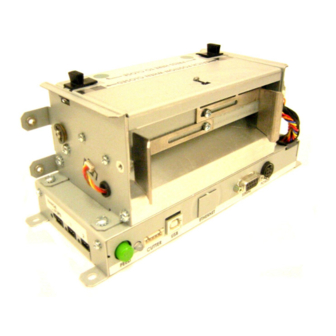













Need help?
Do you have a question about the 424M and is the answer not in the manual?
Questions and answers