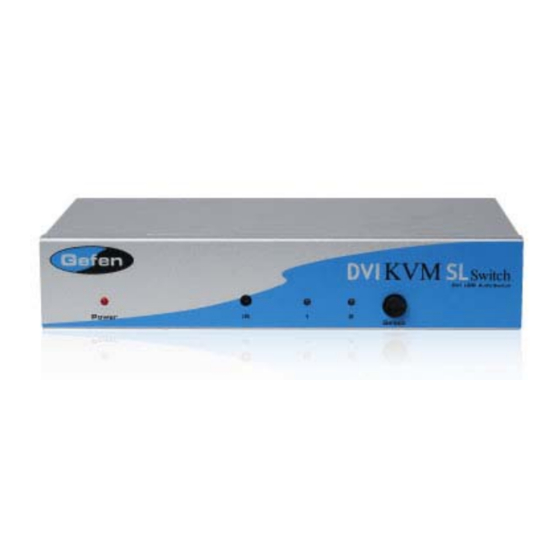
Table of Contents
Advertisement
Quick Links
Optional
2x1 DVI KVM SL Switcher
Accessories
Switch Single Link DVI, USB 2.0 & Audio between Two Computers (PC or
Mac)
The ex•tend•it 2x1 DVIKVM SL Switcher allows you to easily switch between two cross-platform
DVI computers using just one DVI display and USB 2.0 keyboard and mouse. It's referred to as
single link DVI to differentiate it from dual link DVI. Single link describes the standard use of DVI,
capable of resolutions up to 1920x1200; dual link DVI describes the use of all 24 pins of the DVI
connector to achieve resolutions up to 3840x2400. USB 2.0, also known as hi-speed USB, is the
RMT IR Extender
next generation of USB capable of sending data significantly quicker than before. Stereo audio is
routed through along with the video to the display. Audio, video and control signals are "switched"
for each computer upon selection, providing you with an easy and effective method of accessing
two computers from one workstation without the hassle of networking. The DVI SL Switcher has
automatic EQ circuitry built in that will improve the video quality when low quality DVI cables are
connected to the switcher.
How It Works
RMT-2
You simply connect your DVI display and USB 2.0 keyboard/mouse to the Switcher's outputs. Then
you connect both computers' DVI, USB and audio ports to the Switcher's inputs using the supplied
cables. From there, you select the computer you want using the IR remote that comes with the unit
or with any contact closure remote control. You are able to choose between a Macintosh or PC
keyboard/video/mouse combination by using the USB connections.
Note: High resolution digital video plus stereo audio is supported.
Features:
Switches easily between any two DVI computers with USB 2.0 and audio
Maintains highest resolution single link video
Saves time and increase your productivity
Use either PC or Mac USB 2.0 keyboard/mouse
Automatic EQ compensates for low quality cables
Front panel switching
Discrete IR remote (included)
Parallel remote port (RMT-2 not included)
Supports resolutions up to 1080p, 2K, and 1920 x 1200
Supports DDWG standards for DVI monitors
Rackmountable
Specifications:
Video Amplifier Bandwidth: 165 MHz
Input Video Signal: 1.2 volts p-p
Input DDC Signal: 5 volts p-p (TTL)
Single Link Range: 1080p/1920 x 1200
DVI Connector: DVI-I 29 pin female (digital only)
Audio Connector: mini-phone stereo 3.5mm
USB 2.0 Input Connection: type "B"
USB 2.0 Output Connection: type "A"
Power Supply: 5V DC
Power Consumption: 15 watts (max)
Dimensions: 8.5"W x 1.75"H x 4.625"D
Rackmountable: 1U half rack
Package Includes:
2x1 DVIKVM SL Switcher
RMT-2IR Remote Control Unit
One 5V Power Supply
Two 6ft DVI cables
Two 6ft USB cables
Two audio cables
One User Manual
Dystrybucja i sprzedaż: Meditronik Sp. z o.o.
02-952 Warszawa, ul. Wiertnicza 129, tel. (+48 22) 651-72-42, fax (+48 22) 651-72-46
http://www.meditronik.com.pl
e-mail: office@meditronik.com.pl
EXT-DVIKVM-241SL
Advertisement
Table of Contents

Summary of Contents for Gefen EXT-DVIKVM-241SL
-
Page 1: Specifications
One 5V Power Supply Two 6ft DVI cables Two 6ft USB cables Two audio cables One User Manual EXT-DVIKVM-241SL Dystrybucja i sprzedaż: Meditronik Sp. z o.o. 02-952 Warszawa, ul. Wiertnicza 129, tel. (+48 22) 651-72-42, fax (+48 22) 651-72-46 http://www.meditronik.com.pl e-mail: office@meditronik.com.pl... - Page 2 2x1 DVI KVM SL Switcher U S E R M A N U A L www.gefen.com...
- Page 3 Notice Gefen Inc. reserves the right to make changes in the hard ware, packaging and any accompanying doc u men ta tion without prior written notice. 2x1 DVI SL Switcher is a trademark of Gefen Inc. © 2007 Gefen Inc., All Rights Reserved...
-
Page 4: Table Of Contents
TABLE OF CONTENTS Introduction Features Panel Descriptions Connecting and Operating the SL Switcher Operation Notes RMT2-IR Installation IR Code Confl icts / IR Extender Installation Specifi cations Warranty... -
Page 5: Introduction
Our Commitment Gefen will always offer the fi nest quality product at the best possible price. Included in that price is a lifetime of free support from a team of outstanding engineers. Now you can switch easily and reliably between any combination of two single link DVI &... -
Page 6: Features
FEATURES Features • Saves money on hardware costs • Saves space on your desktop • Save time and increase your productivity • Maintains highest 1920 x 1200 x 60Hz resolution video • No loss of quality • Use either PC or Mac with USB keyboard/mouse •... -
Page 7: Panel Descriptions
PANEL DESCRIPTIONS Infrared Selector Power Indicator Indicates which input is selected Contact Closure Interface - Connects to optional wired Audio In 1 Audio In 2 Audio Out RMT-2 remote control 5VDC Input DVI Out DVI In 2 DVI In 1 USB In 1 USB In 2 Output... - Page 8 CONNECTING AND OPERATING THE 2x1 DVI SL SWITCHER How to Connect the SL Switcher to your devices 1- Connect the supplied cables from your fi rst computer into the DVI In 1, USB In 1, and Audio In 1 connection in the back of the DVI Switcher. 2- Connect the supplied cables from your second computer into the DVI In 2, USB In 2, and Audio In 2 connection in the back of the DVI Switcher.
-
Page 9: Operation Notes
This step can be eliminated using the Gefen DVI Detective, which stores the displays EDID. If you loose your picture when switch from source 1 to source 2 or vice-versa you will need a DVI Detective. -
Page 10: Rmt2-Ir Installation
RMT2-IR INSTALLATION 1. Remove battery cover from the back of the RMT2-IR remote. 2. Verify that dip switches 1 & 2 are in the down (OFF) position. 3. Insert the battery, hold the battery so that you can see the positive side facing up. The side that is not marked must be facing down. -
Page 11: Ir Code Confl Icts / Ir Extender Installation
IR CODE CONFLICTS In the event of IR confl icts, please do the following: 1. Remove the battery cover from the back of the RMT 2-IR remote. 2. Locate the Dip Switches above the batteries 3. Switch the Dip Switches on the RMT 2-IR to any of the combinations pictured below. 4. -
Page 12: Specifi Cations
SPECIFICATIONS Video Amplifi er Bandwidth ................. 165 MHz Input Video Signal ..................1.2 Volts p-p Input DDC Signal .................. 5 Volts p-p (TTL) Single Link Range ..................1920 x 1200 DVI Input/Output Connector Type ........ DVI-I 29 pin female (digital only) USB 2.0 Input Connection ..................













Need help?
Do you have a question about the EXT-DVIKVM-241SL and is the answer not in the manual?
Questions and answers