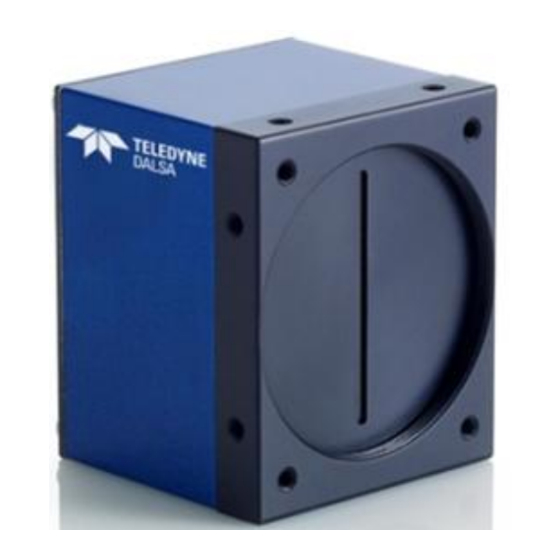
Summary of Contents for Dalsa Spyder3 S3-14-01k40-00-R
- Page 1 Spyder3 Monochrome Camera User’s Manual S3-14-01k40-00-R S3-14-02k40-00-R S3-24-01k40-00-R S3-24-02k40-00-R S3-24-04k40-00-R 10 June 2013 03-032-20117-01 www.teledynedalsa.com...
- Page 2 Reprod uction of this manual in whole or in part, by any m eans, is prohibited w ithout prior perm ission having been obtained from Teled yne DALSA. About Teledyne Technologies and Teledyne DALSA, Inc. Teled yne Technologies is a lead ing provid er of sophisticated electronic subsystem s, instrum entation and com m unication prod ucts, engineered system s, aerospace engines, and energy and pow er generation system s.
-
Page 3: Table Of Contents
EMPERATURE EASUREMENT ........................................69 OLTAGE EASUREMENT .......................................69 AMERA REQUENCY EASUREMENT ASCII C ......................................70 OMMANDS EFERENCE ..........................................75 RROR ANDLING APPENDIX A ..................................77 ........................................77 LEARING URRENT APPENDIX B ..................................85 ..............................85 AMERA EFERENCE IMING ONFIGURATION ABLE .......................................86 AMERA EFINITIONS Teledyne DALSA 03-032-20117-01... - Page 4 Spyder3 S3-14 and S3-24 Monochrome Camera User's Manual ....................................87 AMERA ONFIGURATION ABLES APPENDIX C ..................................91 EMC D .......................................91 ECLARATION OF ONFORMITY REVISION HISTORY ................................92 INDEX....................................93 03-032-20117-01 Teledyne DALSA...
-
Page 5: System Precautions And Cleaning
To avoid ESD d am age and to avoid introd u cing oily resid u es, avoid tou ching the sensor. Scratches d iffract incid ent illu m ination. When exp osed to u niform illu m ination, a Teledyne DALSA 03-032-20117-01... -
Page 6: Cleaning The Sensor Window
. This p roced u re requ ires you to u se m u ltip le sw abs. Discard the sw ab after both sid es of the sw ab have been u sed once. Rep eat u ntil there is no visible contam ination p resent 03-032-20117-01 Teledyne DALSA... -
Page 7: The Spyder3 S3-14 And S3-24 Cameras
100% p rint insp ection (lottery tickets, stam p s, bank notes, p aychecks) Postal sorting Glass bottle insp ection Ind u strial m etrology Food insp ection Web insp ection Models Teledyne DALSA 03-032-20117-01... -
Page 8: Camera Performance Specifications
6 pin m ale H irose pow er MDR26 fem ale d ata connector Electrical Interface 1k and 2k Input Voltage + 12 to +15 Volts DC Pow er Dissipation < 5 W (1k and 2k) < 7 W (4k) 03-032-20117-01 Teledyne DALSA... - Page 9 Corrected local DN p-p Corrected global DN p-p SEE (calculated) nJ / cm² Dual line 6.35 1.92 0.61 Single line 12.2 NEE (calculated) pJ / cm² Dual line Single line Saturation output 3968 amplitude ±80 DC offset Teledyne DALSA 03-032-20117-01...
-
Page 10: Certifications
CISPR 22, EN 55022 and EN 61326 Class A Em issions Requirem ents, EN 55024, and EN 61326 Im m unity to Disturbances Responsivity Spectral Responsivity. Nominal Gain 2500 High Sensitivity Mode 2250 Low Sensitivity Mode 2000 1750 1500 1250 1000 1000 1100 Wavelength (nm) 03-032-20117-01 Teledyne DALSA... - Page 11 Spyder3 S3-14 and S3-24 Monochrome Camera User's Manual Figure 1: Spyder3 CL 1k and 2k Responsivity Spectral Responsivity. Nominal Gain High Sensitivity Responsivity Low Sensitivity Responsivity 1000 1100 Wavelength (nm) Figure 2: Spyder3 CL 4k Responsivity Teledyne DALSA 03-032-20117-01...
-
Page 12: Derating Curves
Spyder3 S3-14 and S3-24 Monochrome Camera User's Manual Derating Curves Figure 3: 1k and 2k Derating Curves 03-032-20117-01 Teledyne DALSA... - Page 13 8.800 8.600 15.000 8.400 8.200 10.000 8.000 5.000 7.800 7.600 0.000 7.400 Temperature Temperature (Celcius) 4K model: Change in PRNU vs. Temperature (12bit, 0dB, Integration Time 100us) 80.000 70.000 60.000 50.000 40.000 30.000 20.000 10.000 0.000 Temperature Teledyne DALSA 03-032-20117-01...
-
Page 14: Mechanicals
36 0.05 CENTER OF IMAGE AREA M4x0.7 46 0.2 (BOTH SIDES) 60 0.2 MAX TORQUE 25 IN-LB 6.56 0.25 IMAGE AREA [OPTICAL DISTANCE] 38 0.2 M4x0.7 (BOTH SIDES) MAX TORQUE 25 IN-LB (30) (12) THIS BE D 03-032-20117-01 Teledyne DALSA... - Page 15 MAX TORQUE 25 IN-LB M58x0.75 M4x0.7 30 0.05 57 0.2 CENTER OF (BOTH SIDES) IMAGE AREA MAX TORQUE 25 IN-LB 72 0.2 M4x0.7 (BOTH SIDES) 6.56 0.25 MAX TORQUE 25 IN-LB IMAGE AREA 38 0.2 [OPTICAL DISTANCE] (34) (19) Teledyne DALSA 03-032-20117-01...
-
Page 16: Image Sensor
Pixel 1, 1 Figure 9: 1 Tap Sensor Block Diagram (1k and 2k only) CCD Readout Shift Register Tap 1 N Pixels (14µm x 14µm) N Pixels (14µm x 14µm) CCD Readout Shift Register N=1024, 2048 Pixel 1, 1 03-032-20117-01 Teledyne DALSA... -
Page 17: Software And Hardware Setup
5. Operate the Camera At this p oint you w ill be read y to op erate the cam era in ord er to acqu ire and retrieve im ages, set cam era fu nctions, and save settings. Teledyne DALSA 03-032-20117-01... -
Page 18: Step 1. Install And Configure The Frame Grabber And Graphics Card
The u se of cable typ es and lengths other than those sp ecified m ay resu lt in increased em ission or d ecreased im m u nity and p erform ance of the cam era. 03-032-20117-01 Teledyne DALSA... -
Page 19: Power Connector
Keep lead s as short as p ossible in ord er to red u ce voltage d rop . Use high-qu ality linear su p p lies in ord er to m inim ize noise. If your power supply does not meet these requirements, then the camera performance specifications are not Note: guaranteed. Teledyne DALSA 03-032-20117-01... -
Page 20: Status Led
The cam era returns one of the follow ing values: 1 = red (loss of functionality) 2 = green (cam era is operating correctly) 5 = flashing green (cam era is perform ing a function) 6 = flashing red (fatal error) 03-032-20117-01 Teledyne DALSA... -
Page 21: Camera Link Data Connector
Table 8: Camera Link Connector Pin out Base Configuration One Channel Link Chip + Camera Control + Serial Communication Camera Connector Right Angle Channel Link Signal Frame Grabber inner shield inner shield Xclk- Xclk+ SerTC+ SerTC- SerTFG- SerTFG+ CC1- CC1+ CC2+ CC2- CC3- Teledyne DALSA 03-032-20117-01... -
Page 22: Input Signals, Camera Link
Unu sed p airs shou ld be term inated in 100 ohm s at both end s of the cable. Inner shield is connected to signal grou nd insid e cam era Table 9: Teledyne DALSA Camera Control Configuration Signal... -
Page 23: Camera Link Video Timing
The cam era internally d igitizes 12 bits and ou tp u ts the 8 MSB or all 12 bits d ep end ing on the cam era’s Cam era Link op erating m od e. Camera Link Video Timing Figure 12: Spyder3 Overview Timing Showing Input and Output Relationships Teledyne DALSA 03-032-20117-01... - Page 24 Spyder3 S3-14 and S3-24 Monochrome Camera User's Manual Figure 13: Spyder3 Fixed (Programmed) Integration Timing with External EXSYNC 03-032-20117-01 Teledyne DALSA...
- Page 25 +/ - values. The user should com m and tim es greater than these to ensure proper charge transfer from the photosites. Failure to m eet this requirem ent m ay result in bloom ing in the H orizontal Shift Register. Teledyne DALSA 03-032-20117-01...
-
Page 26: Step 3. Establish Communication With The Camera
If the cam era is op erating correctly at this p oint, the d iagnostic LED w ill flash fo r 10 second s and then tu rn solid green. Software Interface All the cam era featu res can be controlled throu gh the ASCII interface. 03-032-20117-01 Teledyne DALSA... -
Page 27: Using Camera Link With Spyder3 Cameras
= string • = tap id • = p ixel colu m n nu m ber • = p ixel row nu m ber Exam p le: to retu rn the cu rrent cam era settings <CR> Teledyne DALSA 03-032-20117-01... -
Page 28: Camera Help Screen
If this occu rs, valu es are clip p ed and the cam era retu rns a w arning m essage. Som e com m and s m ay not be available in you r cu rrent op erating m od e. The help screen d isp lays N A in this case. 03-032-20117-01 Teledyne DALSA... -
Page 29: Camera Operation
Returning Camera Settings The cam era p aram eter screen (obtained u sing the gcp com m and ) retu rns all of the cam era’s cu rrent settings. The table below lists all of the gcp screen settings. Teledyne DALSA 03-032-20117-01... -
Page 30: Firmware Version
Set using the els com m and . Sequence: See section End -of-line Sequence for d etails. FFC Coefficient Set: Current pixel coefficient set load ed . Refer to section Saving and Restoring PRN U and FPN Coefficients for d etails. 03-032-20117-01 Teledyne DALSA... - Page 31 . See section Analog and Digital Signal Processing Chain for d etails. Digital gain settings set w ith the ssg System Gain (DN): 4096 4096 com m and . See section Analog and Digital Signal Processing Chain for d etails. Teledyne DALSA 03-032-20117-01...
-
Page 32: Saving And Restoring Settings
Low Sensitivity High Sensitivity Forward High Sensitivity Reverse Tall Pixel User Factory rus lpc Settings Settings Current Session wus wpc,wfc 4 sets of user 1 set of factory pixel coefficients pixel coefficients Figure 14: Saving and Restoring Overview 03-032-20117-01 Teledyne DALSA... -
Page 33: Camera Output Format
1 = CL tap 1 (2048-1) smm 0 = CL tap 1 (1-512) clm 2 S3-24-01K40 CL tap 2 (513-1024) smm 1 = CL tap 1 (1024-513) CL tap 2 (512-1) smm 0 = CL tap 1 (1-1024) S3-24-02K40 Teledyne DALSA 03-032-20117-01... -
Page 34: Setting The Camera Link Mode
The bit patterns are d efined by the Teled yne DALSA Cam era 2: 2 taps, 8 bit output Link Road m ap, available from the Know ledge Center 3: 2 taps, 12 bit outpu t Teled yne DALSA w ebsite. Example clm 1 03-032-20117-01 Teledyne DALSA... - Page 35 Figure 15: Left to Right Readout (smm 0) Forward Direction Example Output Figure 16: Right to Left Readout (smm 1) Forward Direction Example Output Figure 17: Camera Pixel Readout Direction Example using 2k Model with Inverting Lens Teledyne DALSA 03-032-20117-01...
- Page 36 1 Right to Left 2048-1 n/ a smm 0 S3-24-02K40 Left to Right 1-1024 1025-2048 smm 1 Right to Left 2048-1025 1024-1 smm 0 S3-24-04K40 Left to Right 1-2048 2049-4096 smm 1 Right to Left 4096-2049 2048-1 03-032-20117-01 Teledyne DALSA...
-
Page 37: Sensitivity Mode And Pixel Readout
In tall p ixel m od e, the cam era u ses a 28 µm x 14 µm p ixel (1k and 2k) or a 20 µm x 10 µm p ixel (4k m od el) and cap tu res an im age tw o tim es taller than in high or low sensitivity m od es, resu lting in a taller im age. Teledyne DALSA 03-032-20117-01... -
Page 38: Sensor Shift Direction
N ote: You can control the CCD shift d irection throu gh the serial interface. Use the softw are com m and scd to d eterm ine w hether the d irection control is set via softw are control or via the Cam era Link control signal on CC3. 03-032-20117-01 Teledyne DALSA... -
Page 39: Exposure Mode, Line Rate And Exposure Time
Maxim um line rate for exposure tim e. ECE. N ote: When setting the cam era to external signal m od es, EXSYN C and / or PRIN m u st be su p p lied . Teledyne DALSA 03-032-20117-01... -
Page 40: Exposure Modes In Detail
Example 2: Line Rate is set by External Trigger Pulses. Line Period Line Period Readout Readout Exposure Time Exposure Time EXSYNC Falling Edge Falling Edge Ignored During Ignored During Readout Readout 03-032-20117-01 Teledyne DALSA... -
Page 41: Exposure Time
Mode 6: External Line Rate and Internally Programmable Exposure Time Figure 23: EXSYNC controls Line Period with Internally controlled Exposure Time Line Period Line Period Readout Readout Programmable Period Programmable Period Using Command Using command EXSYNC CR=Charge Reset Teledyne DALSA 03-032-20117-01... -
Page 42: Setting The Line Rate
If you enter an invalid line rate frequency, an 1k 2 tap: 300-68000 H z error m essage is returned . 2k 1 tap: 300-18500 H z 2k 2 tap: 300-36000 H z 4k 2 tap: 300-18500 H z Example ssf 10000 03-032-20117-01 Teledyne DALSA... -
Page 43: Setting The Exposure Time
, and The rc (reset cam era) com m and w ill not reset the 115200 cam era to the pow er-on baud rate and w ill reboot using the last used baud rate. Example sbr 57600 Teledyne DALSA 03-032-20117-01... -
Page 44: Select Cable
1 = H igh sensitivity m od e The scd (set ccd d irection) com m and is not available in low sensitivity m od e or tall pixel 2 = Tall pixel m od e m od e. Example ssm 0 03-032-20117-01 Teledyne DALSA... - Page 45 The bit patterns are d efined by the Teled yne 2: Base configuration, 2 taps, 8 bit outpu t DALSA Cam era Link Road m ap available here. 3: Base configuration, 2 taps, 12 bit outp ut Example clm 0 Teledyne DALSA 03-032-20117-01...
-
Page 46: Setting The Readout Mode
This value is saved w ith the cam era settings. This value m ay be view ed using either the gcp com m and or the get srm com m and . Example srm 0 03-032-20117-01 Teledyne DALSA... -
Page 47: Data Processing
1 to sensor resolution y2: Colum n end num ber. Since the Spyd er3 CL is a line scan cam era, this value m ust be 1. Example roi 10 1 50 1 Teledyne DALSA 03-032-20117-01... -
Page 48: Analog And Digital Signal Processing Chain
Fixed p attern noise (FPN ) calibration (calcu lated u sing the com m and ) is u sed to su btract aw ay ind ivid u al p ixel d ark cu rrent. 03-032-20117-01 Teledyne DALSA... -
Page 49: Setting Analog Gain
Instead of m anu ally setting the analog gain to a sp ecific valu e, the cam era can d eterm ine ap p rop riate gain valu es. This com m and calcu lates and sets the analog gain accord ing to the algorithm d eterm ined by the first p aram eter. Teledyne DALSA 03-032-20117-01... - Page 50 Tap selection. Use 0 for all taps or 1 to 2 for ind ivid ual tap selection if you are using the tw o tap m od el. Offset value in a range from 0 to 255DN (12 bit LSB). Example sao 2 35 03-032-20117-01 Teledyne DALSA...
- Page 51 (target) for flat, w hite ou tp u t. Vid eo ou tp u t is set slightly above the brightest p ixel (d ep end ing on offset su btracted ). Teledyne DALSA 03-032-20117-01...
- Page 52 Note: If your illumination or white reference does not extend the full field of view of the camera, the camera will send a warning. 03-032-20117-01 Teledyne DALSA...
- Page 53 56 and i is the target valu e and the valu e of i is 1024 to 4055 DN . For exam ple: cp a 2 3300 Teledyne DALSA 03-032-20117-01...
-
Page 54: Digital Signal Processing
To save FPN coefficients after calibration, u se the w fc com m and . Refer to section Saving and Restoring PRN U and FPN Coefficients for d etails. Example 03-032-20117-01 Teledyne DALSA... -
Page 55: Setting Digital Offset
2 d epend ing on cam era m od el, or 0 ssg com m and . for all taps. Subtracted offset value in a range from 0 to 2048 w here FPN Coefficient= i (12 bit LSB Justified ) Example sd o 0 100 Teledyne DALSA 03-032-20117-01... - Page 56 PRN U calibration resulting in incorrect PRN U coefficients. This algorithm is m ore robust and repeatable than algorithm 1 because it uses an average pixel value rather than a num ber above 03-032-20117-01 Teledyne DALSA...
- Page 57 Parameter Description Notes spc i i The pixel num ber from 1 to sensor pixel count. Coefficient value in a range from 0 to 28671 w here: PRNU coefficient = 1 + 4096 Example spc 1024 10000 Teledyne DALSA 03-032-20117-01...
-
Page 58: Subtracting Background
Gain setting. The gain ranges are 0 to 65535. The d igital vid eo values are m ultiplied by this value w here: Digital Gain= 4096 Use this com m and in conjunction w ith com m and . Example ssg 1 15 03-032-20117-01 Teledyne DALSA... -
Page 59: Returning Calibration Results And Errors
Retu rns a p ixel’s PRN U coefficient valu e in DN (12 bit LSB) Camera Link Command Parameter Description Notes gpc i i The pixel num ber to read in a range from 1 to sensor pixel count. Example gpc 10 Teledyne DALSA 03-032-20117-01... -
Page 60: End-Of-Line Sequence
4 bit counter LSB justified Counter increm ents by 1. Use this value to verify that every line is output Line sum (7…0) Line sum (15…8) Use these values to help calculate line average and gain Line sum (23…16) 03-032-20117-01 Teledyne DALSA... -
Page 61: Setting Thresholds
Sets the low er threshold lim it to rep ort in the end -of-line sequ ence. Camera Link Command Parameter Description Notes LVAL is not high d uring the end -of-line statistics. Upper threshold lim it in range from 0 slt i to 4095. Example slt 1024 Teledyne DALSA 03-032-20117-01... -
Page 62: Look-Up Tables
0 Disable Coefficients m ust be created first w ith the cil com m and . Setting saved w ith the w fs and w us com m and s. 1 Enable Example 03-032-20117-01 Teledyne DALSA... -
Page 63: Saving And Restoring Prnu And Fpn Coefficients
The w fc com m and saves the cu rrent FPN coefficients. You can save u p to fou r sets of p ixel coefficients Camera Link Command Parameter Description Notes w fc i FPN coefficients set to save. 1 = Coefficient set one 2 = Coefficient set tw o 3 = Coefficient set three 4 = Coefficient set fou r Teledyne DALSA 03-032-20117-01... -
Page 64: Rebooting The Camera
The com m and rc reboots the cam era. The cam era starts u p w ith the last saved settings and the bau d rate u sed before the reboot ord er. Previou sly saved p ixel coefficients are also restored . 03-032-20117-01 Teledyne DALSA... -
Page 65: Diagnostics
The follow ing tables show each available test p attern. Camera Link Command Parameter Description Vid eo. 12 bit test pattern. sm m 2 tap m od el: sm m sm m 8 bit test p attern sm m 2 tap m od el: Teledyne DALSA 03-032-20117-01... - Page 66 Spyder3 S3-14 and S3-24 Monochrome Camera User's Manual sm m 12 bit test pattern sm m 1 tap m od el: sm m 8 bit test p attern sm m t tap m od el: 03-032-20117-01 Teledyne DALSA...
-
Page 67: Returning Video Information
Valu es retu rned are in 12-bit DN . from 1 to sensor resolution. x2 Pixel end num ber. Must be greater than the pixel start num ber in a range from 2 to sensor resolution. Example gl 10 20 Teledyne DALSA 03-032-20117-01... -
Page 68: Returning Averaged Lines Of Video
The cam era allow s you to send the (verify tem p eratu re) com m and w hile it is in this state. 03-032-20117-01 Teledyne DALSA... -
Page 69: Voltage Measurement
3: CC3 (CCD Direction) the cam era retu rns signal inform ation) This com m and is not available w hen op erating the cam era w ith external CCD d irection control (scd Example gsf 1 Teledyne DALSA 03-032-20117-01... -
Page 70: Ascii Commands: Reference
Cam era Link m od e For S3-1x-01K40 and S3-1x-02K40 0 = 8 bits, 1 tap 1 = 12 bits, 1 tap For S3-2x-01K40 and S3-2x-02K40 2 = 8 bits, 2 taps 3 = 12 bits, 2 taps 03-032-20117-01 Teledyne DALSA... - Page 71 EXYN C jitter at the m axim um line rate. end of line sequence Sets the end -of-line sequence: 0: Off 1: On 0 – 1. Enables FIR filter in the output. The first tw o pixels enable noise correction are not filtered . Teledyne DALSA 03-032-20117-01...
- Page 72 = pixel num ber to read in a range from 1 – sensor pixel count. get signal frequency Read s the requested Cam era Link control frequency. 1 = EXSYN C frequency 2 = Spare 3 = Direction 03-032-20117-01 Teledyne DALSA...
- Page 73 Set the speed of cam era serial com m unication por t. Baud rates: 9600, 19200, 57600, and 115200. Default: 9600. set cable param eter Set the cable param eter. Outp ut com pare value. Available values are: 0-255. Teledyne DALSA 03-032-20117-01...
- Page 74 Subtract the input value from the output signal. t = Tap value. 0 for all taps or 1 to number of camera taps for individ ual tap selection. i = Subtracted value in a range from 0 to 4095. 03-032-20117-01 Teledyne DALSA...
-
Page 75: Error Handling
Warning m essages are retu rned w hen the cam era cannot m eet the fu ll valu e of the requ est; error m essages are retu rned w hen the cam era is u nable to com p let e the requ est. Table 16: Warning and Error Messages Message Description OK> SUCCESS Teledyne DALSA 03-032-20117-01... - Page 76 Cannot calibrate a tap that is not part of the region of interest. ROI> Error 09: The cam era's tem perature exceed s Ind icates that the cam era has shut itself d ow n to prevent d am age from the specified operating range> further overheating. 03-032-20117-01 Teledyne DALSA...
-
Page 77: Appendix A
Readout Mode Figure 28: Gate Dark Current Clear Table 17. Transition Frequencies Model Dark Current Clear to Immediate Readout Immediate Readout to Dark Transition Current Clear Transition S3-14-01k40 13.6KH z 16.4KH z S3-24-01k40 25.1KH z 30.4KH z Teledyne DALSA 03-032-20117-01... - Page 78 . The actu al exp osu re tim e w ill not be altered . Table 19. Model Exposure Delay and Max Exposure Time in Auto Mode S3-14-01k40 27.5 µs S3-24-01k40 14.75 µs S3-14-02k40 53.1µs S3-24-02k40 27.5 µs S3-24-04k40 53.1µs 03-032-20117-01 Teledyne DALSA...
- Page 79 Figu re 28. The op erating regions d escribed in the tables refer to a sp ecific region of Figu re 28. Dark Cu rrent Du m p to Im m ed iate Read ou t: Mu lti-Line Artifacts. Teledyne DALSA 03-032-20117-01...
-
Page 80: Operating Mode
Dark Current Dum p state Im m ed iate Read ou t state Dark Cu rrent Du m p to Im m ed iate Read ou t (T < #) IN T DUMP IMMEDIATE EXSYNC DUMP LVAL Valid 03-032-20117-01 Teledyne DALSA... - Page 81 Dark Current Dum p state Im m ed iate Read ou t state SRM 2, Immediate Readout Mode. Operating Region Time Period Operating Mode Refer to Figure 28. Dark Current Dum p state Im m ed iate Read ou t state Teledyne DALSA 03-032-20117-01...
- Page 82 Dark Current Dum p state SRM 0, Auto Mode. Operating Region Time Period Operating Mode Refer to Figure 28. Dark Current Dum p state Im m ed iate Read ou t state Dark Current Dum p state 03-032-20117-01 Teledyne DALSA...
- Page 83 Spyder3 S3-14 and S3-24 Monochrome Camera User's Manual DUMP IMMEDIATE EXSYNC DUMP VERT_TRANS LVAL Valid Teledyne DALSA 03-032-20117-01...
- Page 84 This value is saved w ith the cam era settings. This valu e m ay be view ed u sing either the com m and or the get com m and . Example srm 0 03-032-20117-01 Teledyne DALSA...
-
Page 85: Appendix B
For m ore inform ation on im age d ata bit allocations, refer to on Teled yne DALSA’s w ebsite. the official Cam era Link sp ecification located in the Know led ge Center Teledyne DALSA 03-032-20117-01... -
Page 86: Camera Link Bit Definitions
• Cam era Control 3 (CC3) • Cam era Control 4 (CC4) The S3-xx u ses the follow ing cam era control signals: Table 20: Teledyne DALSA Camera Control Configuration EXSYN C, negative ed ge active PRIN Direct in H igh Sensitivity m ode... -
Page 87: Camera Link Configuration Tables
Visit the Know led ge Center on ou r w ebsite, and view the Teled yne DALSA Cam era Link Im p lem entation Road Map d ocu m ent, 03- 32-00450, for fu rther d etails. Teledyne DALSA 03-032-20117-01... - Page 88 <1,2,3…> H DW is <Base, Med ium , Full> N um ber of Outpu t Taps is <1,2,3…> Bit w id th is <8, 10, 12…> N um ber Processing N od es is <1 or 2> 03-032-20117-01 Teledyne DALSA...
- Page 89 Row Color Offset <0,1,2,3…> Colum n Color Offset <0,1,2,3…> Row Binning Factor <1,2,3 or 1| 2| 3> Teledyne DALSA 03-032-20117-01...
- Page 90 Reverse CC4 <Sp are> Spare Spare Spare Spare Spare DVAL out <Strobe Strobe Valid Strobe Valid Strobe Valid Strobe Valid Strobe Valid Valid , Alternate> Spare out <Sp are> Spare Spare Spare Spare Spare (For future use) 03-032-20117-01 Teledyne DALSA...
-
Page 91: Appendix C
EN 55024 (1998) and EN 61326-1 (2006) Im m u nity to Distu rbances Place of issu e: Waterloo, Ontario, Canad a Date of Issu e: March 15, 2008 H ank H elm ond Director of Qu ality, TELEDYN E DALSA Corp . Teledyne DALSA 03-032-20117-01... -
Page 92: Revision History
Spyder3 S3-14 and S3-24 Monochrome Camera User's Manual Revision History Number Description Date Prelim inary release. 23 February 2012 Revision to the Clearing Dark Current section. June 10, 2013 Revised EMC Declaration section. 03-032-20117-01 Teledyne DALSA... -
Page 93: Index
Clearing, 77 input/ outp ut, 18 d ata bus, 23 inputs (user bus), 22 d igital interface processing, 48 electrical, 8 signal processing, 54 mechanical, 8 d irection optical, 8 sensor shift, 38 parameters, 88 DVAL, 23, 85 Teledyne DALSA 03-032-20117-01... - Page 94 22 read out configuring, 33 vid eo d ata, 68, 85 read out m od e voltage default, 78 measurement, 69 gate dark current clear, 78 immediate, 78 rebooting, 64 requirm ents w arning m essages, 75 03-032-20117-01 Teledyne DALSA...

















Need help?
Do you have a question about the Spyder3 S3-14-01k40-00-R and is the answer not in the manual?
Questions and answers