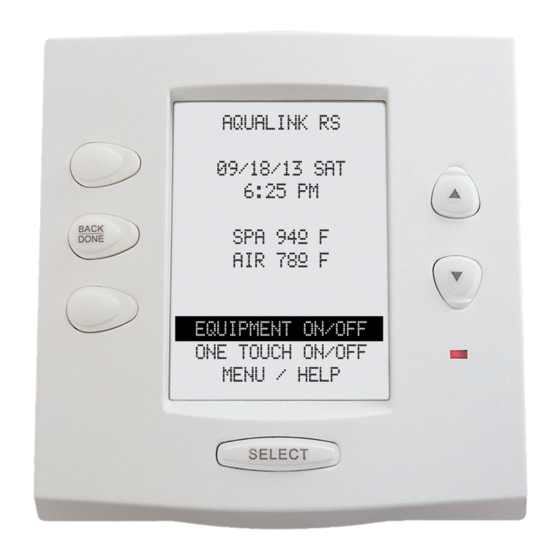
Jandy Aqualink RS Owner's Manual
Onetouch control systems for use with pool/spa combination, pool only/spa only, and dual equipment aqualink rs systems
Hide thumbs
Also See for Aqualink RS:
- Owner's manual (44 pages) ,
- Installation manual (40 pages) ,
- Troubleshooting manual (28 pages)
Table of Contents
Advertisement
Operation Data
Owner's Man u al
OneTouch
Control Systems
For use with Pool/Spa Combination,
Pool Only/Spa Only, and Dual Equipment
®
AquaLink
RS Systems.
FOR YOUR SAFETY - This product must be installed and serviced by a pro fes sion al pool/
spa service technician. The procedures in this manual must be followed ex act ly. Failure to
follow warning notices and instructions may result in property damage, serious injury, or
death.
TM
WARNING
Advertisement
Table of Contents

Summary of Contents for Jandy Aqualink RS
- Page 1 Operation Data Owner's Man u al OneTouch Control Systems For use with Pool/Spa Combination, Pool Only/Spa Only, and Dual Equipment ® AquaLink RS Systems. WARNING FOR YOUR SAFETY - This product must be installed and serviced by a pro fes sion al pool/ spa service technician.
-
Page 3: Table Of Contents
Page 3 Table of Contents NOTE Some of the features described in this Manual DO NOT apply to all AquaLink® RS models. Section 1. Important Safety Instructions ... 5 Section 7. Using the System Setup Menu ..23 OneTouch Menu ....... 23 Section 2. - Page 4 Page 4...
-
Page 5: Section 1. Important Safety Instructions
Page 5 Important Safety Instructions Section 1. READ AND FOLLOW ALL INSTRUCTIONS Lire la notice technique. All electrical work must be performed by a licensed electrician and conform to all national, state, and local codes. When installing and using this electrical equipment, basic safety precautions should always be followed, including the following: DANGER To reduce the risk of injury, do not remove the suction fittings of your spa or hot tub. - Page 6 Page 6 WARNING People with infectious diseases should not use a spa or hot tub. To avoid injury, exercise care when entering or exiting the spa or hot tub. Do not use drugs or alcohol before or during the use of a spa or hot tub to avoid unconsciousness and possible drowning.
-
Page 7: Section 2. Overview Of The Onetouch™ Control Panel
Power Interruption In the event there is a power interruption, and the AquaLink RS system is in Service or Time Out mode, the system will default to Auto. In previous firmware versions, the system would default to last mode of operation. -
Page 8: Section 3. Using The Equipment On/Off Menu
NOTE When a piece of equipment is on, the LCD Screen will switch between the main menu and an equipment status screen that tells you what equipment is on. ALL OFF JANDY AquaLink RS FILTER PUMP 01/31/03 MON POOL HEAT... -
Page 9: Spa
AUX 5 AUX 5 AUX 6 AUX 6 AUX 6 AUX 7 AUX 7 AUX 7 FILTER PUMP ON JANDY AquaLink RS POOL HEAT POOL HEAT 01/31/00 MON ENABLED SPA HEAT 6:00 PM SOLAR HEAT SET TO 80°F AUX 1 POOL 65°F... -
Page 10: Spa Heat
Page 10 Spa Heat The SPA HEAT enables the heater for the spa. When the LED is green, the heater is enabled. When the LED is red, the heater is on and firing. It uses the settings from SET TEMP menu, or you can increase/decrease when enabling. To use Spa Heat Highlight SPA and press SELECT. -
Page 11: Auxiliary Equipment
Page 11 Auxiliary Equipment The AUX modes control each of the auxiliary devices plus an extra AUX. To assign a different name to an auxiliary device, use the SYSTEM SETUP and LABEL AUX menus. To turn an Auxiliary on or off Highlight an AUX and press SELECT. -
Page 12: Chiller
Page 12 Chiller NOTE This equipment may not be part of your system. Please check with your installer. The CHILLER selection controls the chilling operation of the heat pump. In order to use the chiller, the filter pump must be turned on and the heat pump must be in CHILL MODE (see page 23, Using the System Setup Menu), and the switch on the heat pump on the equipment pad must also be set to CHILL MODE. -
Page 13: Set Light Colors
Page 13 FILTER PUMP ON LAMINAR PULSE LAMINAR LIGHT PULSE CONTROL WILL TURN OFF PLEASE POOL HEAT SPA HEAT IN 5 SECONDS. IF WAIT . . . SOLAR HEAT TIMED SLOW YOU WANT TO CYCLING TO AUX 1 TIMED MED LAMINAR PLSR CHANGE TIMED FAST... -
Page 14: Section 4. Using The Equipment On/Off Model Specifi C Menus
Page 14 Section 4. Using the Equipment On/Off Model Specifi c Menus TEMP1 (Pool or Spa Only) TEMP1 is the priority temperature. It must be set higher than TEMP2, and it overrides TEMP2 whenever it is enabled. Set temperature for TEMP1 before setting temperature for TEMP2. To set TEMP1 (Pool or Spa Only) Highlight TEMP1 and press SELECT twice. -
Page 15: Spa (Dual Equipment)
• For Dual Equipment Units AquaLink RS 2/6 operates the same as the Pool/Spa Only units; i.e., Filter Pump turns on HIGH SPEED and AUX 2 turns on LOW SPEED. The mode last used is the off button. To toggle, press whichever speed is not on. -
Page 16: Section 5. Using The Onetouch Menu
Use this menu to turn on or off one of three mood/scene settings. Highlight ONETOUCH ON/OFF and press SELECT. To activate a mood/scene setting, use the button directly opposite to select the proper mode. JANDY AquaLinkRS SPA MODE TURNED ON... -
Page 17: Section 6. Using The Help Menu
Page 17 Section 6. Using the Help Menu Keys Menu In the HELP menu you will find the KEYS menu. The KEYS menu identifies the buttons on the control panel. To use the Keys menu Highlight MENU/HELP and press SELECT, highlight HELP and press SELECT. Highlight KEYS by using the UP/DOWN arrow keys and pressing SELECT. -
Page 18: Program Menu
Program Menu The Program menu allows on and off times for any equipment controlled by the AquaLink RS. You can program equipment to turn on or off all days, weekends, weekdays, or any specific day of the week. Each piece of equipment can be programmed for multiple on/off times each day. -
Page 19: Set Temperature Menu
Page 19 Set Temperature Menu The SET TEMP menu allows you to preset the pool and spa thermostats. The default pool temperature is 80°F. The default spa temperature is 102°F. (The default TEMP1 temperature is 80º F. The default TEMP2 temperature is 60º F.) SET TEMP will allow you to ENABLE the Maintain Temperature feature and adjust the hours to limit the time of day the Maintain Temperature feature will be active. -
Page 20: Set Time Menu
Panel will display % of chlorine output. When interfaced with the AquaPure chlorine generator or PureLink, the AquaLink RS allows for two different pool and spa set points for chlorine production. This menu item will only appear when an AquaPure chlorine generator is connected to the AquaLink RS system. To set the AquaPure Output Percentage (%) Highlight MENU/HELP and press SELECT, highlight SET AQUAPURE and press SELECT. -
Page 21: Lockout Menu
SYSTEM SETUP Program Group Menu Program groups are useful for changing between specific settings for summer, winter, or vacation. The AquaLink RS will store on/off times for equipment in each group. Use the Program Group menu to switch between Program Group A and Program Group B. -
Page 22: System Setup Menu
The AquaLink RS is compatible with only Jandy AquaPure, Jandy PureLink and Clormatic branded Electronic Chlorine Generators. Connecting other brands of Electronic Chlorine Generators to the AquaLink RS system will disable the Electronic Chlorine Generator and cause the AquaLink RS to function improperly. -
Page 23: Section 7. Using The System Setup Menu
Page 23 Section 7. Using the System Setup Menu OneTouch Menu This menu allows custom configuration of the three OneTouch mood/scene buttons. You can choose a predetermined name from the SELECT NAME menu or enter a CUSTOM NAME. You can also select specific devices for each mood/scene button. -
Page 24: Label Auxiliary Menu
Page 24 Label Auxiliary Menu The LABEL AUX menu allows custom naming of auxiliary equipment. For example, you can set the display to read YARD LIGHT instead of AUX 4 . To use the Label Auxiliary menu Highlight MENU/HELP and press SELECT, highlight SYSTEM SETUP and press SELECT, highlight LABEL AUX, press SELECT. -
Page 25: Freeze Protection Menu
Use Freeze Protection menu to assign freeze protection to your pool and spa equipment. When a piece of equipment is assigned to freeze protection, it will turn on when the AquaLink RS detects freezing conditions. The main filter pump is freeze-protected as a default. -
Page 26: Degrees C/F Menu
Page 26 Degrees C/F Menu The Degrees C/F menu allows you to change the AquaLink RS temperature display from Fahr en heit to Celsius or vice versa. When changing from Fahrenheit to Celsius you will have to re-enter the temperature settings. -
Page 27: In Floor Cleaning Menu
Page 27 In Floor Cleaning Menu This menu is used to ENABLE or DISABLE the automatic in floor cleaning feature. When enabled the AquaLink RS rotates the in-floor Jandy Valve Actuators (JVAs) every 20 minutes. To use In Floor Cleaning menu Highlight MENU/HELP and press SELECT, highlight SYSTEM SETUP and press SELECT, highlight IN FLOOR CLEANING and press SELECT. -
Page 28: Assign Jva Menu
Assign JVA Menu The ASSIGN JVAs menu allows Jandy Valve Actuators (JVAs) to be assigned to any auxiliary button. This means that whenever you press that auxiliary button, a valve turns. On pool/spa combination models, there are two extra JVAs that can be assigned to auxiliary buttons: the cleaner JVA and the solar JVA. -
Page 29: Spa Side Switch Menu
Page 29 Spa Side Switch Menu The Spa Side Switch menu allows you to define which equipment is controlled by the buttons on the optional Spa Side Switch(es). Default settings are spa, spa heat, Aux1 and Aux2. You may want to write down your spa side switch button assignments so that you can label the buttons on the switch with the label pack provided. -
Page 30: Spalink Menu
Page 30 SpaLink® Menu The SPALINK menu allows you to define which equipment is controlled by the buttons on the optional SpaLink(s). Default settings are spa, spa heat, Aux1, Aux2, Aux3, Aux4, and Aux5. You can now assign a OneTouch macro setting to any button on the SpaLink remote. -
Page 31: Dusk Setup Menu
Page 31 Dusk Setup Menu The Dusk Setup menu is used to set a device to automatically turn on at sunset. You can set the duration, a time adjust value if you live between major city selections or in a heavily shaded area, and set specific devices. -
Page 32: All Off Time Menu
SELECT Clear Memory Menu The CLEAR MEMORY menu will clear all stored values from the AquaLink RS memory. All settings will be reset to their default settings. Stored values include auxiliary labels, all programs, freeze protection settings, remote settings, and thermostat settings. -
Page 33: Set Color Lights Menu
This equipment may not be part of your system. Please check with your installer. ® ® ® The COLOR LIGHTS menu is used to select the color light type (Jandy or Pentair /SAL ), and to assign the color light to an available auxiliary relay. -
Page 34: Heat Pump Menu
Page 34 Heat Pump Menu The HEAT PUMP SETUP menu is used to put the heat pump into the heat or chill mode. If the heat mode is selected, then HEAT PUMP will be displayed on the EQUIPMENT ON/OFF menu. If chill mode is selected then CHILLER will be displayed on the EQUIPMENT ON/OFF menu. -
Page 35: Section 8. Glossaries
Page 35 Section 8. Glossaries Glossary of Safety Delays and Lockouts Any device can be locked out. This will prevent the locked out device from being turned on, both manually and Lockouts - through programming. Pool/Spa Switching Filter Pump Delay - The fi... - Page 36 fi red and has been off for less than 5 minutes. PUMP WILL TURN ON AFTER DELAY - This message is displayed during pool/spa switching. The AquaLink RS waits 35 seconds while the valves turn from pool position to spa position (or vice-versa) before activating the fi lter pump.
-
Page 37: Section 9. Onetouch Menu Flow Chart
SOLAR HEAT PRIORITY DISABLED DISABLED RETURN SYSTEM ENABLED PUMP LOCKOUT SETUP CLEANER DISABLED ASSIGN TO AUX SOLAR ASSIGN JVAs JANDY LIGHT COLOR LIGHTS SAM/SAL LIGHT GO BACK DIMMERS** SELECT LOCATION DUSK CTRL SPA SWITCH** DURATION PACIFIC SPA LINK** SET TIME TIME ADJUST... - Page 38 Page 38 NOTES...
- Page 39 Page 39 EQUIPMENT INFORMATION RECORD DATE OF INSTALLATION INSTALLER INFORMATION INITIAL PRESSURE GAUGE READING (WITH CLEAN FILTER) PUMP MODEL HORSEPOWER FILTER MODEL SERIAL NUMBER CONTROL PANEL MODEL SERIAL NUMBER NOTES:...
-
Page 40: Warranty
DE grids, or cartridge elements; or damage caused by running the pump with insufficient quantities of water. LIMITATION OF LIABILITY: This is the only warranty given by Jandy Pool Products, Inc. No one is authorized to make any other warranties on behalf of Jandy Pool Products, Inc. THIS WARRANTY IS IN LIEU OF ALL OTHER WARRANTIES, EXPRESSED OR IMPLIED, INCLUDING BUT NOT LIMITED TO ANY IMPLIED WARRANTIES OF FITNESS FOR A PARTICULAR PURPOSE AND MERCHANTABILITY.












Need help?
Do you have a question about the Aqualink RS and is the answer not in the manual?
Questions and answers
Salt cell servicelight staying on in aqua link box how to trun off