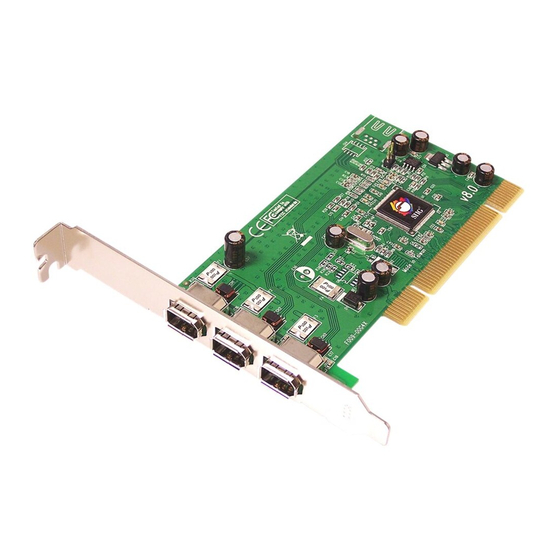
Table of Contents
Advertisement
Quick Links
Introduction
The 1394 PCI Adapter is designed to add FireWire
(1394a) interface to your PC computer for easy connection
to DV camcorders, hard disk drives (self-powered),
scanners, printers and other 1394 devices.
Features and Benefits
•
Compliant with IEEE 1394-1995, 1394a-2000 and
1394 OHCI 1.1 standards
•
PCI 2.2 compliant and works in 32-/64-bit, 3.3V or
5V PCI slots
•
Provides three high-speed FireWire ports for
connecting up to 63 devices
•
Supports both asynchronous and isochronous data
transfer modes
•
Supports serial bus data transfer rates of 100, 200,
and 400 Mbps
System Requirements
•
Pentium
slot
•
Windows
(32-/64-bit) / XP (32-/64-bit) / Server 2003 & 2008
(32-/64-bit) / Server 2008 R2 / 2000 / ME / 98SE
04-0224G
1394 PCI Adapter
Installation Guide
II or equivalent PC with an available PCI
®
8 (32-/64-bit) / 7 (32-/64-bit) / Vista
®
1
Advertisement
Table of Contents

Summary of Contents for SIIG 1394
-
Page 1: Installation Guide
1394 PCI Adapter Installation Guide Introduction The 1394 PCI Adapter is designed to add FireWire (1394a) interface to your PC computer for easy connection to DV camcorders, hard disk drives (self-powered), scanners, printers and other 1394 devices. Features and Benefits •... -
Page 2: Hardware Installation
Package Contents • 1394 PCI Adapter • Installation guide Hardware Installation General instructions for installing the card are provided below. Since the design of computer cases and motherboards vary, refer to your computer’s reference manual for further information, if needed. -
Page 3: Driver Installation
Server 2008 R2 / 2000 Windows 8, 7, Vista, XP, Server 2003 & 2008, 2008 R2 and 2000 will automatically detect and install the correct driver for the 1394 PCI adapter. No additional driver installation is needed. Windows ME At the Add New Hardware Wizard, choose... - Page 4 For Windows ME / 98SE From the main desktop, right click My Computer, then click Properties. Click Device Manager tab. Double click 1394 Bus Controller or IEEE 1394 (Bus) host controllers option, an IEEE 1394 Host Controller or VIA 1394 OHCI Compliance Host...
- Page 5 Connecting 1394 Devices Windows has built-in driver support for many 1394 devices. Please refer to device manufacturer for details on how to install device driver for your 1394 product. Different devices may require different types of 1394 cable.
- Page 6 Blank Page...
-
Page 7: Technical Support And Warranty
Go to www.siig.com, click Support, then REQUEST A PRODUCT REPLACEMENT to submit a request to SIIG RMA or fax a request to 510-657-5962. Your RMA request will be processed, if the product is determined to be defective, an RMA number will be issued. - Page 8 Fremont, CA 94538-3152, USA Phone: 510-657-8688 1394 PCI Adapter is a trademark of SIIG, Inc. SIIG and the SIIG logo are registered trademarks of SIIG, Inc. Microsoft and Windows are registered trademarks of Microsoft Corporation. All other names used in this publication are for identification only and may be trademarks of their respective owners.











Need help?
Do you have a question about the 1394 and is the answer not in the manual?
Questions and answers