Summary of Contents for BEA LZR-I100
- Page 1 ® -I100/ -I110 LASER SCANNERS FOR INDUSTRIAL DOORS I100: max. detection range of 9.9 m x 9.9 m I110: max. detection range of 5.0 m x 5.0 m User’s Guide for product version 0400 and more...
-
Page 2: Installation And Maintenance
SAFETY The device contains IR and visible laser diodes. IR laser: wavelength 905nm; max. output pulse power 75W (Class 1 according to IEC 60825-1) Visible laser: wavelength 650nm; max. output CW power 3mW (Class 3R according to IEC 60825-1) The visible laser beams are inactive during normal functioning. The installer can activate the visible lasers if needed. - Page 3 DESCRIPTION laser sweep emission protection cover laser sweep reception visible laser beam (3) LED-signal (4) notch for tilt angle adjustment (2) screw for position lock (2) adjustable bracket connector cable conduit (4) LED-SIGNAL 1. Detection LED: relay 1 - optional field 2.
- Page 4 MOUNTING Use the adhesive mounting Drill 4 holes as indicated on the Pass the cable +/- 10 cm though template to position the sensor mounting template. Make a hole the cable opening. If drilling an correctly. The grey area indicates for the cable if possible.
- Page 5 WIRING GREEN POWER SUPPLY + POWER SUPPLY - BROWN WHITE RELAY 1 - OPTIONAL FIELD YELLOW PINK RELAY 2 - SAFETY FIELD VIOLET TEST + Door control without test: connect red and blue wires to power supply (no polarity) BLUE TEST - WHITE/RED NOT USED...
- Page 6 MOUNTING SIDE Select the corresponding mounting side. Stay outside of the detection field to avoid disturbances. The sensor learns its environment and automatically determines the detection field(s). Both RED LEDs flash slowly and the 3 visible laser beams automatically light up during 30 seconds. CAT 2 CAT 2 right...
- Page 7 REMOTE CONTROL ADJUSTMENTS (OPTIONAL) NUMBER OF ACTIVE CURTAINS (safety field only) The distances between the curtains depend on the mounting height and side. When mounted on the left, the distance between the first and the last curtain is approximately 10 cm for every meter (mounting height). Example: at 5 m the distance is 50 cm.
- Page 8 OPTIONAL FIELD CONFIGURATIONS Make sure the white and yellow wires are connected to the corresponding inputs before you choose one of the following two configurations. SAFETY-DURING-OPENING Configure a second detection field to secure the door during opening. After setting the mounting side, the safety and the optional field will have the same dimensions.
-
Page 9: How To Use The Remote Control
HOW TO USE THE REMOTE CONTROL After unlocking, the red If the red LED flashes quickly after unlocking, you To end an adjustment session, LED flashes and the sensor need to enter an access code from 1 to 4 digits. always lock the sensor. -
Page 10: Troubleshooting
TROUBLESHOOTING There is no power. No blue LED Check cable and connexion. The polarity of the power Check the polarity of the power supply. supply is inverted. Only the blue LED The test input is not Check wiring. is on. connected. -
Page 11: Technical Specifications
TECHNICAL SPECIFICATIONS Technology: laser scanner, time-of-flight measurement Detection mode: motion and presence (EN 12453 Typ. E) Max. detection range: -I100: 9.9 m x 9.9 m; LZR -I110: 5.0 m x 5.0 m ® ® Remission factor: > 2 % Angular resolution: 0,3516 °... - Page 12 BEA SA | LIEGE SCIENCE PARK | ALLÉE DES NOISETIERS 5 - 4031 ANGLEUR [BELGIUM] | T +32 4 361 65 65 | F +32 4 361 28 58 | INFO@BEA.BE | WWW.BEA.BE BEA hereby declares that the LZR -I100/-I110 is in conformity with the basic requirements and the other relevant ®...
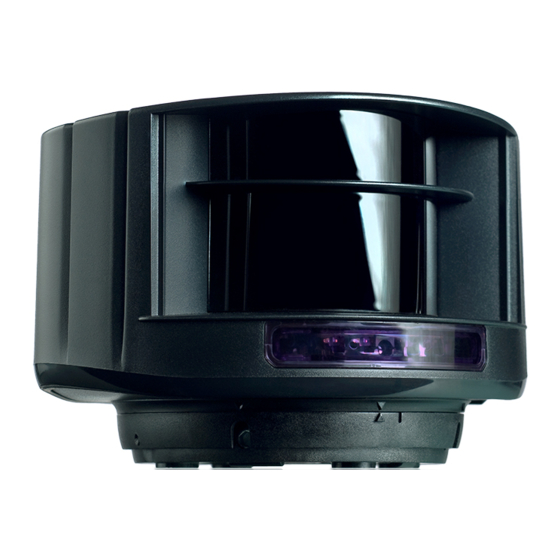










Need help?
Do you have a question about the LZR-I100 and is the answer not in the manual?
Questions and answers