Summary of Contents for BEA LZR-I30
- Page 1 -I30 ® LASER SCANNERS FOR INDUSTRIAL DOORS max. detection range of 30 ft x 30 ft 75.5667.10 LZR-I30 20161212 75.5667.10 LZR-I30 20161212 Page 1 of 12 Page 1 of 12...
-
Page 2: Installation And Maintenance
14°F. Page 2 of 12 Page 2 of 12 75.5667.10 LZR-I30 20161212 75.5667.10 LZR-I30 20161212... - Page 3 Pl d According according Caution! Factory Possible Remote control EN ISO 13849-1:2008 Laser radiation values remote control sequence CAT 2, Pl «d» adjustments Attention! Important! Info 75.5667.10 LZR-I30 20161212 75.5667.10 LZR-I30 20161212 Page 3 of 12 Page 3 of 12...
-
Page 4: How To Use The Remote Control
HOW TO USE THE REMOTE CONTROL The LZR-i30 locks the remote control features out after 30 minutes of idle time. To restore remote control access, cycle power to sensor. 30’ After unlocking, the red If the red LED flashes quickly after unlocking, you... - Page 5 RELAY 2 - SAFETY FIELD GREEN/WHITE CAT2 BLUE Door control without test: Pl d TEST connect blue and blue/white BLUE/WHITE wires to power supply (no polarity). ORANGE NOT USED ORANGE/BLACK 75.5667.10 LZR-I30 20161212 75.5667.10 LZR-I30 20161212 Page 5 of 12 Page 5 of 12...
- Page 6 Both RED LEDs flash slowly and the 3 visible laser beams automatically light up during 30 seconds. teach-in After setting the mounting side, the safety and the optional field have the same dimensions. Page 6 of 12 Page 6 of 12 75.5667.10 LZR-I30 20161212 75.5667.10 LZR-I30 20161212...
- Page 7 The default field dimension is limited to 200 in x 200 in. You can adapt the dimensions by remote control, but they can never be bigger than the shape which was defined by the teach-in. FACTORY VALUES 75.5667.10 LZR-I30 20161212 75.5667.10 LZR-I30 20161212 Page 7 of 12...
- Page 8 200 in Change output configuration to suitable applications. see page 9. Test the good functioning of the installation before leaving the premises. FACTORY VALUES Page 8 of 12 Page 8 of 12 75.5667.10 LZR-I30 20161212 75.5667.10 LZR-I30 20161212...
- Page 9 A - NO P - NC P - NC R1 R2 NC = normally closed CAT2 CAT2 R = RELAY OUTPUT FACTORY VALUES Pl d Pl d 75.5667.10 LZR-I30 20161212 75.5667.10 LZR-I30 20161212 Page 9 of 12 Page 9 of 12...
-
Page 10: Troubleshooting
You have to enter an access No code is required to unlock during the first unlock. code or the wrong code was minute after powering. entered. Page 10 of 12 Page 10 of 12 75.5667.10 LZR-I30 20161212 75.5667.10 LZR-I30 20161212... -
Page 11: Technical Specifications
EN 61000-6-2:2005; EN 61000-6-3:2006; IEC 61496-1:2009; EN 61496-3:2008 ESPE Type 2; EN 62061:2005 SIL 2 Specifications are subject to changes without prior notice. All values measured in specific conditions. 75.5667.10 LZR-I30 20161212 75.5667.10 LZR-I30 20161212 Page 11 of 12 Page 11 of 12... - Page 12 Angleur, May 2011 Jean-Pierre Valkenberg, Authorized representative and responsible for technical documentation The complete declaration of conformity is available on our website: www.bea-industrial.be For EC countries: according to the directive 2012/19/EU for Waste Electrical and Electronic Equipment (WEEE) Tech Support: 1-800-407-4545 | Customer Service: 1-800-523-2462 | General Tech Questions: Tech_Services@beainc.com | Tech Docs: www.beasensors.com...
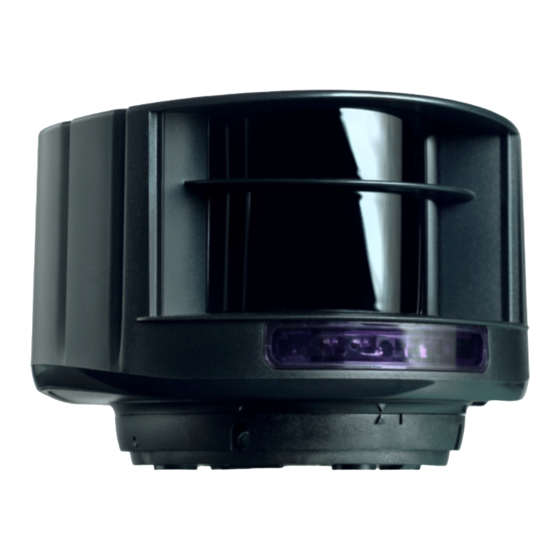










Need help?
Do you have a question about the LZR-I30 and is the answer not in the manual?
Questions and answers