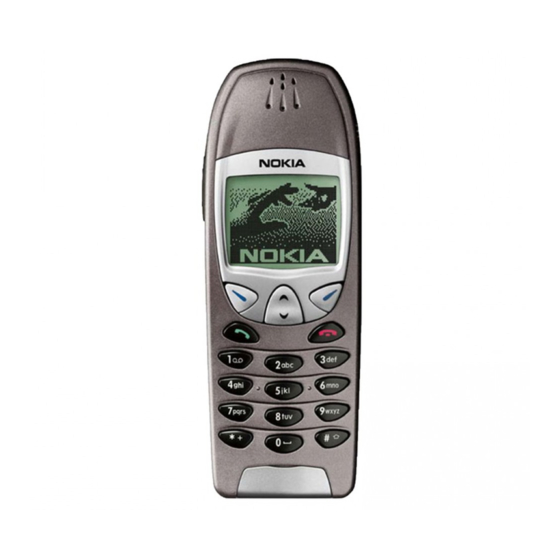
Nokia 6210 User Manual
Hide thumbs
Also See for 6210:
- User manual (162 pages) ,
- Developer's manual (29 pages) ,
- Service manual (26 pages)
Table of Contents
Advertisement
Quick Links
Advertisement
Table of Contents

Summary of Contents for Nokia 6210
- Page 1 User’s Guide for Nokia 6210...
-
Page 2: List Of Menu Functions
2. This profile is shown only if the phone is or has been used with the CARK-91 car kit. 3. This profile is shown only if the phone is or has been used with the HDC-9P headset. Copyright © 2004 Nokia. All rights reserved. - Page 3 1. If your SIM card does not support the Line for outgoing calls function, Summary after call is menu 4-3-5. 2. Only shown if supported by your SIM card. The name and contents vary depending on the SIM card. Copyright © 2004 Nokia. All rights reserved.
- Page 4 Nokia operates a policy of continuous development. Nokia reserves the right to make changes and improvements to any of the products described in this document without prior notice. Under no circumstances shall Nokia be responsible for any loss of data or income or any special, incidental, consequential or indirect damages howsoever caused.
-
Page 5: Making Your First Call
Calling your voice mailbox Press and hold . If you are asked for the voice mailbox number, key it in and press OK. Copyright © 2004 Nokia. All rights reserved. -
Page 6: Table Of Contents
Games (Menu 6) ............39 name ................16 To start a new game ..........39 Searching and calling from the phone book ...17 To start a 2-player game ........39 Voice dialling feature ..........17 Game options ............39 Copyright © 2004 Nokia. All rights reserved. - Page 7 PIN2 code (4 to 8 digits) ........50 PUK code (8 digits) ..........50 PUK2 code (8 digit) ..........50 Barring password ............ 50 Battery information ..........50 Charging and discharging the battery ..... 50 Copyright © 2004 Nokia. All rights reserved.
-
Page 8: For Your Safety
USE SENSIBLY INFRARED PRECAUTIONS Use only in normal position (to ear). Do not point the IR beam at Don’t touch the antenna anyones’s eyes or allow it to interfere unnecessarily. with other IR devices. Copyright © 2004 Nokia. All rights reserved. -
Page 9: General Information
G e n e r a l i n f o r m a t i o n General information ■ Accessories This chapter gives you some general information on your new Nokia phone and The following manufacturer-approved this owner guide. rechargeable batteries are available for your phone: Li-Ion batteries BLS-2N and BLS-4, ■... -
Page 10: Your Phone
3. Volume keys voice mailbox when pressed and held. 4. Connectors for external devices Used for various purposes in different functions. Volume keys: The upper key increases and the lower key decreases the earpiece volume. Copyright © 2004 Nokia. All rights reserved. -
Page 11: The Display Indicators
Indicates that the phone doesn’t In this owner guide, the selection keys are ring at an incoming call. See indicated by the relevant guiding text in bold “Profiles (Menu 3)“ on page type. Copyright © 2004 Nokia. All rights reserved. -
Page 12: Keypad Lock (Keyguard)
(e.g. 112 or other official emergency number). Key in the emergency number and press . The number is displayed only after you have keyed in its last digit. Copyright © 2004 Nokia. All rights reserved. -
Page 13: Getting Started
The battery downwards. indicator bar starts to scroll. The text Charging is displayed briefly if the phone is switched on. You can use the phone while charging. Copyright © 2004 Nokia. All rights reserved. -
Page 14: Switching The Phone On And Off
Not touching the and off antenna during a call optimizes the antenna performance and the talk-time of your phone. Press and hold the key for a second. Copyright © 2004 Nokia. All rights reserved. -
Page 15: Call Functions
3. Key in the first letter of the name and dialling (Menu 4-3-3)“ on page press Search. Note: Pressing and holding dials your 4. Use to reach the desired voice mailbox number. name. 5. Press Copyright © 2004 Nokia. All rights reserved. -
Page 16: Answering A Call
(to connect a call on hold with for a while. Press Options, scroll an active call and to disconnect yourself with to Mute. When from both calls) you want to resume the muted call, press Unmute. Copyright © 2004 Nokia. All rights reserved. -
Page 17: Making A Conference Call
6. To end the conference call, press Transferring a call When you have one call active and one on hold, this network service allows you to connect the two calls and to disconnect yourself from both calls. Copyright © 2004 Nokia. All rights reserved. -
Page 18: Phone Book (Names)
(From phone to SIM The header line on top of the display helps card From SIM card to phone) and you to locate where you are in the phone press Select. book. Copyright © 2004 Nokia. All rights reserved. -
Page 19: Storing Names And Numbers
OK. If you wish to add a voice tag, see “Adding a voice tag to a phone Or, if you wish, save the number number“ on page only: key in the phone number and press and hold Options. Copyright © 2004 Nokia. All rights reserved. -
Page 20: Storing Multiple Numbers And Text Items Per Name
Multiple numbers can be stored only in the 2. Scroll with to the number you phone’s memory. want to set as the default number, press Options. 3. Scroll to Set as default and press Select. Copyright © 2004 Nokia. All rights reserved. -
Page 21: Searching And Calling From The Phone Book
1. In the standby mode, press Names. you should not rely solely upon voice 2. Scroll with Service Nos. dialling in all circumstances. press Select. 3. Scroll to the desired service number, and press to call the number. Copyright © 2004 Nokia. All rights reserved. - Page 22 Stop. the recognized voice tag after 1.5 seconds. 8. When the voice tag has been successfully saved, Voice tag saved is displayed and a beep sounds. Copyright © 2004 Nokia. All rights reserved.
-
Page 23: Assigning A Phone Number To A Speed Dial Key
After assigning a number to a speed dial key, replays the new voice tag and confirms you can call, view or change the number or that the new voice tag has been stored. undo the speed dial. Copyright © 2004 Nokia. All rights reserved. -
Page 24: Organising The Phone Book
1. Recall the name and number you want to Show. Then press Options, select Save edit and press Details. Then press Options. Discard, and press Select. 2. Scroll to Erase and press Select. Copyright © 2004 Nokia. All rights reserved. -
Page 25: Copying Via Ir
“Customising Profiles“ can be found on the CD-ROM supplied with on page the phone or on the Nokia website (www.forum.nokia .com). Also refer to Adding a name and phone number in a section 7. Data and Fax Communications. -
Page 26: Memory Status
2. Scroll to the desired caller group and press Select. 3. Scroll to Members and press Select. 4. Scroll to the name you want to remove, press Options and scroll to Remove name and press OK. Copyright © 2004 Nokia. All rights reserved. -
Page 27: Using The Menu
• Press Menu and key in the digits 01. Then 4. Press to find the setting of your key in the rest of the digits of the desired choice and confirm the chosen setting. shortcut number. Copyright © 2004 Nokia. All rights reserved. -
Page 28: Menu Functions
“Standard Select. T9 dictionary activated answers and templates“ on page 25 displayed and the predictive text input is for inserting pictures in your message, see now on, indicated by “Inserting pictures“ on page Copyright © 2004 Nokia. All rights reserved. - Page 29 Options. Scroll to Insert number press Select. Key in the desired Standard answers and templates numbers and press OK. Your phone offers you a list of standard answers and templates which you can use in Copyright © 2004 Nokia. All rights reserved.
- Page 30 If you want to remove the attached display picture message. picture, select the option Remove picture. 6. To send the message, press Options select the option Send. Copyright © 2004 Nokia. All rights reserved.
-
Page 31: Reading And Viewing Text And Picture Messages
The message If you want to extract numbers from is stored in the Inbox folder after you the current message, use the option have read it. number. Copyright © 2004 Nokia. All rights reserved. -
Page 32: Special Sending Options
Multiple copies option under Forw. selected message profile, the Options, and when writing and sending a phone automatically suggest message, use Multiple copies under Send that number. Press to accept Options. the number. Copyright © 2004 Nokia. All rights reserved. -
Page 33: Organising Your Messages
Add folder 3. If you want to move a message, scroll to and press Select. Enter the name of the the selected folder name and press OK. new folder and press OK. Copyright © 2004 Nokia. All rights reserved. -
Page 34: Message Settings
1. The message profiles menu is only displayed if your SIM card supports more than one set. Each set appears in its own submenu and may have any name. 2. The number of sets depends on how many sets your SIM card offers. Copyright © 2004 Nokia. All rights reserved. -
Page 35: Call Register (Menu 2)
This function allows you to view a list of the calls by your service provider may ten phone numbers from which you have vary, depending upon network most recently accepted calls (network features, rounding-off for billing, service). and so forth. Copyright © 2004 Nokia. All rights reserved. -
Page 36: Call Costs (Menu 2-6)
However, the forth. settings for the Handsfree Headset will remain in the menu once connected. 2. Scroll to the desired profile and press Options. Copyright © 2004 Nokia. All rights reserved. -
Page 37: Renaming Profiles
The vibrating alert 3. Enter the new name and press OK. To does not work when the phone is enter letters, see “Storing names and connected to a charger or desktop stand. numbers“ on page Copyright © 2004 Nokia. All rights reserved. -
Page 38: Settings (Menu 4)
When this function is set to On, the names and phone numbers assigned to the speed dial keys can be dialled by pressing and holding the corresponding number key. Note that pressing and holding key dials your voice mailbox number. Copyright © 2004 Nokia. All rights reserved. -
Page 39: Phone Settings (Menu 4-4)
Menu 9 or to connect your phone to a This menu allows you to write a message (up compatible device (for example, a fax to 50 characters in length) that is shown machine). briefly when the phone is switched on. Copyright © 2004 Nokia. All rights reserved. -
Page 40: Communication Settings (Menu 4-5)
By selecting Topics, you provider. can add a topic in the topics list. Key in the topic number and name. You can also edit or erase the topic list. Copyright © 2004 Nokia. All rights reserved. -
Page 41: Security Settings (Menu 4-6)
Closed User Groups, calls may be country to bar all international calls possible to certain emergency except to calls to the home country when numbers in some networks (e.g. 112 abroad. or other official emergency number). Copyright © 2004 Nokia. All rights reserved. -
Page 42: Call Divert (Menu 5)
It also prompts you to verify • Divert all fax calls. All fax calls are the new code by entering it again. diverted. • Divert all data calls. All data calls are diverted. Copyright © 2004 Nokia. All rights reserved. -
Page 43: Games (Menu 6)
Options, scroll to “Infrared (Menu 9)“ on page Change sign and press Select. To start the game both players should select To add a decimal, press the option players. Copyright © 2004 Nokia. All rights reserved. -
Page 44: To Make A Currency Conversion
Options, To access the note view: scroll to In domestic or In foreign When in the day view, press Options, scroll press Select. View day notes and press Select. Copyright © 2004 Nokia. All rights reserved. -
Page 45: Options List Of Calendar Views
Tip: When you are in the day view or week list, you can quickly Adding a calendar note go to today’s day view by 1. Once in the Calendar menu, scroll with pressing to the desired date. Copyright © 2004 Nokia. All rights reserved. -
Page 46: Infrared (Menu 9)
When is not shown, no IR connection can be found on the CD-ROM supplied with exists. the phone or on the Nokia website (www.forum.nokia .com). Also refer to When blinks, your phone is trying to section 7. Data and Fax Communications. -
Page 47: Setting Up The Phone For The Wap Services
When you receive the connection settings as the bearer you select. For pricing and a text message, you will see the message more information, contact the WAP Service settings receive on your display. service provider. Copyright © 2004 Nokia. All rights reserved. -
Page 48: Accessing Wap Pages
In some cases WML pages may have text wrapping set to off (that is, lines are cut when there is no more space on the line) as a default; select to see the whole text. Copyright © 2004 Nokia. All rights reserved. -
Page 49: Viewing Wap Pages
Home (to go to the homepage), Reload another connection set. (to reload the page), Select (to select a link), Back (to go back to the previously Copyright © 2004 Nokia. All rights reserved. -
Page 50: Emptying The Cache
You can only be sure of the correct identity available. of a WAP gateway or a server when the signature and the period of validity of a WAP Copyright © 2004 Nokia. All rights reserved. - Page 51 SIM services by selecting the option Asked within the menu 4-4-5 ( Confirm SIM service actions). Note: Accessing these services may involve sending a text message (SMS) or making a phone call for which you may be charged. Copyright © 2004 Nokia. All rights reserved.
-
Page 52: Data And Fax Communications
HSCSD - High Speed Circuit Switched Internet, you also need the appropriate data Data and fax communications software installed The Nokia 6210 has a built-in high-speed on your computer. You can use the Nokia GSM data communication capability that 6210 with a variety of commercially... -
Page 53: Using Communications Applications
For better performance during data calls, place the phone on a stationary surface with the keypad facing downward. Do not move the phone by holding it in your hand during a data call. Copyright © 2004 Nokia. All rights reserved. -
Page 54: Reference Information
SIM card. • Use only batteries approved by the phone manufacturer and recharge your battery only with the chargers approved by the manufacturer. Copyright © 2004 Nokia. All rights reserved. - Page 55 (metal strips on the back of the battery) for example when you carry a spare battery in your pocket or purse. Short-circuiting the terminals may damage the battery or the connecting object. Copyright © 2004 Nokia. All rights reserved.
-
Page 56: Care And Maintenance
• If the phone, battery, charger or any accessory are not working properly, take them to your nearest qualified service facility. The personnel there will assist you, and if necessary, arrange for service. Copyright © 2004 Nokia. All rights reserved. -
Page 57: Important Safety Information
However, certain electronic equipment may adequately shielded from external RF energy not be shielded against the RF signals from or if you have any questions. your wireless phone. Copyright © 2004 Nokia. All rights reserved. - Page 58 Failure to observe these instructions may lead to suspension or denial of telephone services to the offender, or legal action or both. Copyright © 2004 Nokia. All rights reserved.
- Page 59 Remember that your wireless phone may be the only means of communication at the scene of an accident - do not cut off the call until given permission to do so. Copyright © 2004 Nokia. All rights reserved.
-
Page 60: Important User Information
GSM/PCN: • full-rate (FR) • enhanced full-rate (EFR) • half-rate (HR) The Nokia 6210 phone can support all these codes. The FR codec is supported by all GSM 900/ 1800 cellular networks and phones. The network automatically selects which codec is used, FR or EFR (if supported by the network). -
Page 61: Genuine Accessories
• Check regularly that all cellular phone equipment in a vehicle is mounted and operating properly. Use only batteries, chargers and accessories approved by the phone manufacturer. The use of any other types may invalidate any approval or warranty applying to the phone, and may be dangerous. Copyright © 2004 Nokia. All rights reserved. -
Page 62: Battery
This Desktop Stand provides you with an ideal solution to charge your phone battery and also to keep them in a ready-to-use, ergonomic position. To charge, simply plug your charger into the Stand and the wall outlet. The Desktop Stand connects easily to your charger ACP-7 or ACP-8. Copyright © 2004 Nokia. All rights reserved. -
Page 63: Indoor & Vehicle
The compact and functional personal Handsfree Kit with Remote Control. By using the remote control op-tion, you can answer and end calls by pressing the button on the microphone part of the Personal Handsfree. A cost effective handsfree solution for indoor or outdoor use. Copyright © 2004 Nokia. All rights reserved. -
Page 64: Vehicle
• The External Antenna Connector provides optimum reception quality. • Standard features include ignition sense, car radio mute and motorised antenna control. • For Australia and New Zealand, it is advised that car kits are installed to the AS/NZS 4346 Standard. Copyright © 2004 Nokia. All rights reserved. -
Page 65: Mobile Inductive Loopset For People With Hearing Aids (Lps-1)
The operation of this device is based on induction technology used in public places: a loop system sends out wireless sounds to be picked up by the telecoil of the hearing aid (switched to T-mode). Copyright © 2004 Nokia. All rights reserved. -
Page 66: Index
In-call options ..............12 Infrared Call settings .............. 34 ................. 42 Infrared (IR) port ...............6 Call waiting ............... 35 caller groups............. 21 calls Language ................35 ending..............1 LCH-9 ..................60 Transfer ..............13 Copyright © 2004 Nokia. All rights reserved. - Page 67 Quick & easy ..............1 voice message............36 Quick exit ..............1 voice messages Quick save..............1 listening to ............36 Voice tag..............18 Volume keys..............6 redial automatic............34 Restore factory settings........38 Welcome note............35 Copyright © 2004 Nokia. All rights reserved.






Need help?
Do you have a question about the 6210 and is the answer not in the manual?
Questions and answers