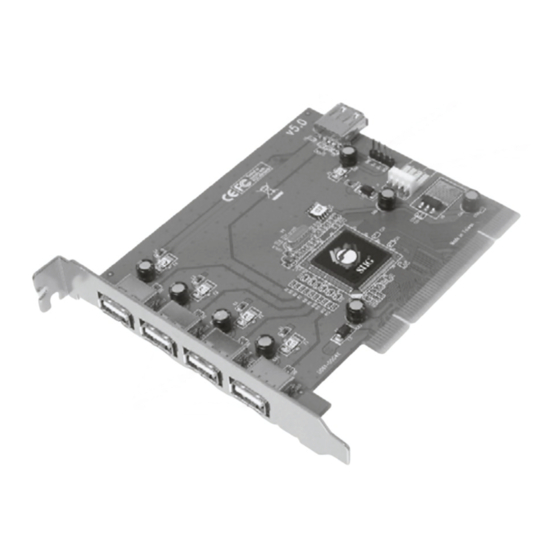
Table of Contents
Advertisement
Quick Links
Introduction
The Hi-Speed USB 5-Port PCI adds five Hi-Speed USB ports
to your desktop computer.
Features and Benefits
•
Compliant with USB specifications revision 2.0
•
Conforms to PCI specifications revision 2.2
•
Supports simultaneous operation of multiple
high-speed USB 2.0 and USB 1.1 devices
•
Supports high-speed (480 Mbps), full-speed (12
Mbps), and low-speed (1.5 Mbps) data transfer
modes
System Requirements
PC:
•
Pentium
•
Windows
(32-/64-bit) / XP (32-/64-bit) / Server 2003 & 2008
(32-/64-bit) / Server 2008 R2 / 2000 SP4
Mac
:
®
•
Power Mac
available PCI slot
•
Mac OS
04-0444D
Hi-Speed USB 5-Port PCI
Quick Installation Guide
class computer with an available PCI slot
®
8 (32-/64-bit) / 7 (32-/64-bit) / Vista
®
G3 (blue & white) or later with an
®
10.2.8 or later
®
1
Advertisement
Table of Contents

Summary of Contents for SIIG USB 5-Port PCI
-
Page 1: Quick Installation Guide
Hi-Speed USB 5-Port PCI Quick Installation Guide Introduction The Hi-Speed USB 5-Port PCI adds five Hi-Speed USB ports to your desktop computer. Features and Benefits • Compliant with USB specifications revision 2.0 • Conforms to PCI specifications revision 2.2 •... - Page 2 Package Contents • Hi-Speed USB 5-Port PCI • Quick installation guide Layout Internal USB port USB pin out header Power Connector (optional)* External USB ports Figure 1: Layout *Note: This power connector (same as the one used with your floppy disk drive) is designed to provide additional power to the board when needed.
-
Page 3: Hardware Installation
USB Pin-out Header The USB pin-out header consists of 4 pins and allows for 1 USB connection. USB pin-out header not available in most Mac systems. Important: The internal USB port and the USB Pin-out Header can not be used at the same time. Do not connect devices to both ports at the same time. -
Page 4: Driver Installation
Replace the computer cover and reconnect the power cord. Driver Installation The Hi-Speed USB 5-Port PCI has three built-in USB hosts. Two hosts handle USB 1.1 devices and the third host handles USB 2.0 devices. USB 1.1 and USB 2.0 devices are automatically routed to the correct USB hosts. - Page 5 To Verify Windows Installation Use Device Manager to verify installation. For Windows 8 / 7 / XP / 2003 / 2000: Right click Computer or My Computer, click Manage, then click Device Manager. For Windows Vista: Right click Computer, click Manage, click Continue, then Device Manager.
- Page 6 Mac OS X Driver Installation Mac OS X v10.2.8 or later has built-in driver support for this controller. Just install the board and Mac OS will automatically detect and install the correct drivers for it. No additional driver is necessary. To Verify Mac OS Installation Mac OS X (v10.2.8) The only way to verify that the board works is to connect...
- Page 7 RMA number posted on the outside of the shipping carton. • You are responsible for the cost of shipping to SIIG. Ship the product to the following address: SIIG, Inc. 6078 Stewart Avenue...
- Page 8 Fremont, CA 94538-3152, USA Phone: 510-657-8688 Hi-Speed USB 5-Port PCI is a trademark of SIIG, Inc. SIIG and the SIIG logo are registered trademarks of SIIG, Inc. Microsoft and Windows are registered trademarks of Microsoft Corporation. All other names used in this publication are for identification only and may be trademarks of their respective owners.













Need help?
Do you have a question about the USB 5-Port PCI and is the answer not in the manual?
Questions and answers