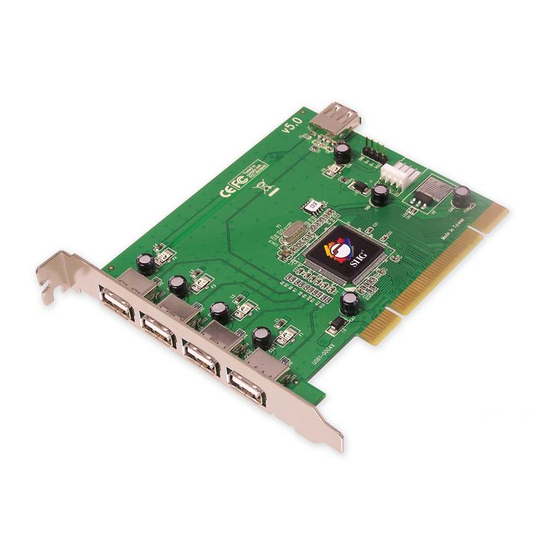
Table of Contents
Advertisement
Quick Links
Features and Benefits
•
Compliant with USB specifications revision 2.0
•
Conforms to PCI specifications revision 2.2
•
Supports simultaneous operation of multiple
high-speed USB 2.0 and USB 1.1 devices
•
Supports high-speed (480 Mbps), full-speed (12
Mbps), and low-speed (1.5 Mbps) data transfer
modes
•
User friendly hot-swapping feature allows you to
attach/remove USB devices withou turning off your
system
Note: USB 1.1 devices are limited to USB 1.1 speeds
even when they are connected to USB 2.0 host adapter
or USB 2.0 hubs.
System Requirements
PC:
•
Pentium-class computer with an available PCI slot
•
Windows 2000 SP4 or later/XP SP1 or later/
Server 2003/Vista
Mac:
•
Power Mac G3 (blue & white) or later with an
available PCI slot
•
Mac OS 10.2.8 or later
04-0444A
Hi-Speed USB 5-Port PCI
Quick Installation Guide
1
Advertisement
Table of Contents

Subscribe to Our Youtube Channel
Summary of Contents for SIIG Hi-Speed USB 5-Port PCI
-
Page 1: Quick Installation Guide
Hi-Speed USB 5-Port PCI Quick Installation Guide Features and Benefits • Compliant with USB specifications revision 2.0 • Conforms to PCI specifications revision 2.2 • Supports simultaneous operation of multiple high-speed USB 2.0 and USB 1.1 devices • Supports high-speed (480 Mbps), full-speed (12 Mbps), and low-speed (1.5 Mbps) data transfer modes •... - Page 2 Package Contents • Hi-Speed USB 5-Port PCI • This quick installation guide Layout Internal port USB Pin-out External Header ports Power connector (Optional)* Figure 1. Board Layout * Note: This power connector (same as the one used with your floppy disk drive) is designed to provide additional power to the board when needed.
-
Page 3: Hardware Installation
USB Pin-out Header The USB pin-out header consists of 4 pins and allows for 1 USB connection. Important: The internal USB port and the USB Pin-out Header can not be used at the same time. Do not connect devices to both ports at the same time. Black Green White... -
Page 4: Windows Driver Installation
Carefully align the card to the selected PCI slot, push the board down firmly, but gently, until it is well seated. Replace the slot bracket's holding screw to secure the card. Replace the computer cover and reconnect the power cord. Windows Driver Installation The Hi-Speed USB 5-Port PCI has three built-in USB hosts. - Page 5 Mac OS Driver Installation Mac OS has built-in driver support for this controller. Just install the board and Mac OS will automatically detect and install the correct drivers for it. No additional driver is necessary. To Verify Mac OS Driver Installation Mac OS X (v10.2.8) The only way to verify the board works is actually connecting devices to the USB ports.
- Page 6 Blank Page...
-
Page 7: Technical Support And Warranty
This product comes with a lifetime manufacturer warranty. Please see SIIG website for more warranty details. If you should happen to have any problems with this product, follow the procedures below. A) If it is within the store's return policy period, please return the product to the store where you purchased from. - Page 8 Fremont, CA 94538-3152 Hi-Speed USB 5-Port PCI is a trademark of SIIG, Inc. SIIG and SIIG logo are registered trademarks of SIIG, Inc. Microsoft and Windows are registered trademarks of Microsoft Corporation. Mac and Mac OS are registered trademarks of Apple Corporation.













Need help?
Do you have a question about the Hi-Speed USB 5-Port PCI and is the answer not in the manual?
Questions and answers