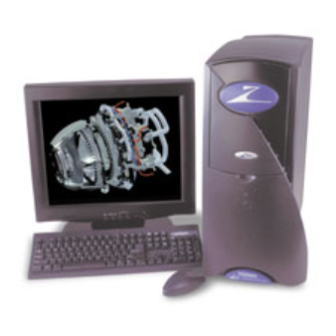
Intergraph Zx10 Manual
Late-breaking news
Hide thumbs
Also See for Zx10:
- System manual (118 pages) ,
- System board manual (52 pages) ,
- System manual (100 pages)
Table of Contents
Advertisement
Quick Links
Download this manual
See also:
System Manual
Z
X10
Late-Breaking News
Windows 2000
Localized Versions
On a system with Windows 2000 Korean, Japanese, or Simplified Chinese, the Windows 2000
interface will display in English after completing Setup. Windows 2000 will display in the proper
language after you restart the system for the first time.
Power Management
Pressing the system's Power button momentarily does not run Automatic Shutdown. You can run
the utility from the operating system taskbar tray, or from Start » Automatic Shutdown Utility »
Automatic Shutdown Utility. See the System Guide for more information on Automatic Shutdown.
ACPI power settings that control what happens when you press the system's Power button are not
available. You can find these options by going to Start » Settings » Control Panel » Power Options
» Advanced. Regardless of the setting, the system powers off when you press its Power button.
Using current versions of Hardware Monitor and ECC Memory Monitor software prevents the use
of Hibernate or Standby modes. Updated versions that allow the use of these modes will be posted
to SGI's online services when available.
You cannot use Hibernate or Standby modes on a system with these video controllers: Intense3D
Wildcat 4105, 4000.
Device Manager
If your system has a SAF-TE card installed on the RAID disk drive cage, Device Manager displays
the card under ? Other Devices. Despite this designation, the card is working properly.
Device Manager may display an error (!) for the VGA Controller on the following video
controllers: Intense3D Wildcat 4105, 4000. You may ignore this designation, as it does not affect
their operation:
Wildcat Graphics Driver
If you reinstall Windows 2000 on a system with Intense3D Wildcat graphics, you must install the
driver software for the Wildcat graphics controller after completing Windows 2000 Setup.
D1AA0036C, 09/00
Advertisement
Table of Contents

Summary of Contents for Intergraph Zx10
-
Page 1: Windows 2000
D1AA0036C, 09/00 Late-Breaking News Windows 2000 Localized Versions On a system with Windows 2000 Korean, Japanese, or Simplified Chinese, the Windows 2000 interface will display in English after completing Setup. Windows 2000 will display in the proper language after you restart the system for the first time. Power Management Pressing the system’s Power button momentarily does not run Automatic Shutdown. - Page 2 To install Wildcat graphics driver software in Windows 2000: Log on to Windows 2000 using an account that has administrative privileges. Insert the system’s driver CD in the system’s CD-ROM drive. Right click My Computer and go to Manage » Device Manager » Other Devices » Video Controller »...
- Page 3 In the text box, replace A: with \winnt\pro100plus, and then click OK. On a system with Japanese Windows NT Server, replace A: with C: and then click OK. When prompted to select the OEM option, click Intel PRO Adapter and then click OK. When going through Setup at all other times, complete Setup without auto-detecting the system’s network controller.
- Page 4 If you reinstall Windows NT on your system, the external disk drive will be disk drive C and the internal system disk drive will have another disk drive letter. You must install Windows NT on the internal system disk drive, not on disk drive C (the external disk drive). After you complete installation, you must change the system disk drive letter as described above.
-
Page 5: System Hardware
System Hardware SCSI Controller On a system with an Ultra3 SCSI controller (LSI 53C1010), Ultra2 and Ultra3 devices connected to the controller operate at their respective transfer rates. BIOS Setting for Default Video Controller If your system has dual monitors, you can select which video controller is the boot display device (used for VGA display). - Page 6 All warranties given by Intergraph Computer Systems about equipment or software are set forth in your purchase contract. Nothing stated in, or implied by, this document or its contents shall be considered or deemed a modification or amendment of such warrantites.










Need help?
Do you have a question about the Zx10 and is the answer not in the manual?
Questions and answers