Table of Contents
Advertisement
Quick Links
Instruction Manual
WEATHER CENTER
Instruction Manual
INTRODUCTION:
Congratulations on purchasing this state-of-the-art weather station as an example of
excellent design and innovative measuring technique. Featuring time, date, calendar,
weather forecast, wind gust and wind speed, indoor/outdoor temperature and outdoor
humidity, air pressure and rainfall (optional), this weather station will provide you with
various weather information and weather forecast. Pages after pages, you will discover
that the operation of your weather station is really simple !
INSTANT TRANSMISSION is the state-of-the-art
This product offers:
new wireless transmission technology,
exclusively designed and developed by LA
CROSSE TECHNOLOGY. INSTANT
TRANSMISSION offers you an immediate update
(every 4.5 seconds!) (6.25 seconds for rain
sensor - optional) of all your outdoor data
measured from the transmitters: follow your
climatic variations in real-time!
INVENTORY OF CONTENTS
Wireless Weather Station
1.
Wireless Thermo-hygro Sensor (TX31U-IT) and Wind Sensor (TX55U-IT) with
2.
mounting bracket.
3.
Instruction Manual
1
3
Table of Contents
Topic
Inventory of contents
Features
Function keys
Weather forecast and weather tendency
Rainfall measurement
Viewing history data
Viewing the MIN/MAX weather data
Outdoor transmission 915 MHz reception
Specification
Warranty Info
FEATURES:
The Weather Station
LCD
Function keys
Time display (manual setting)
12/24 hour time display
Calendar display (weekday, date, month, year)
Weather forecast icons and weather tendency indicator
Indoor temperature display in °C/ºF
Outdoor temperature display in °C/ºF
Outdoor Humidity display as RH%
Dew point displayed in ˚C or ˚F
Wind chill displayed in ˚C of ˚F
Wind gust displayed in km/h, mph or m/s
Wind speed displayed in km/h, mph or m/s
24-hour and total rainfall displayed in mm or inch (optional)
Display MIN/MAX value of outdoor temperature, outdoor humidity, dew point, wind
chill, and relative air pressure, with time & date of recording
Display MAX wind speed, MAX gust and MAX 24h rainfall (optional) with time &
date of recording
Relative air pressure displayed in hPa or inHg
Air pressure tendency indicator for the past 12 hour (bargraph format)
Page
3
6
12
14
16
32
36
37
37
39
48
49
53
54
57
2
Hanging hole
Battery
compartment
cover
Foldout stand
4
Advertisement
Table of Contents

Summary of Contents for La Crosse Wireless Weather Station
- Page 1 Indoor temperature display in °C/ºF INVENTORY OF CONTENTS Outdoor temperature display in °C/ºF Wireless Weather Station Outdoor Humidity display as RH% Wireless Thermo-hygro Sensor (TX31U-IT) and Wind Sensor (TX55U-IT) with Dew point displayed in ˚C or ˚F mounting bracket.
- Page 2 Manual reset of outdoor temperature/ humidity, pressure and windchill data LCD contrast selectable OPTIONAL Low battery indicator Wireless transmission Storage of 140 sets of history weather data recorded in 3-hour intervals at 915 MHz – Rain ...
- Page 3 HOW TO INSTALL AND REPLACE BATTERIES INTO THE RAIN SENSOR HOW TO INSTALL AND REPLACE THE BATTERIES INTO THE THERMO- (OPTIONAL; SOLD SEPERATELY) HYGRO TRANSMITTER The outdoor Thermo-hygro transmitter works with 2 x AA IEC LR6, 1.5V batteries. To install and replace the batteries, please follow the steps below: Uninstall the rain cover of the transmitter.
- Page 4 * In normal display mode, user may press the SET key shortly to toggle between Mode1 MANUAL SETTINGS: and Mode 2 display: The following manual settings can be changed once the SET key is pressed and hold for about 3 seconds: Mode 1 : Wind speed, outdoor temperature, relative air pressure are shown.
- Page 5 RELATIVE PRESSURE REFERENCE VALUE SETTING forecast (the smaller the value selected, the more sensitive the weather forecast). The default value is 0.09 inHg (3 hPa). Note: The threshold value will start flashing The default reference pressure value of the barometer is 29.91inHg (1013 hPa) when Use the + or MIN/MAX key to select the value.
- Page 6 is expected to get worse from the present time "0". At every full hour, the current air pressure is used as a basis for the display of a new graph 24 hour rainfall icon bar. The existing graph is then moved one column to the left. 24 hour rainfall amount Note: For accurate barometric pressure trend, the Weather Center should operate at the same...
- Page 7 MAX Relative pressure with the date and time of recording Time and date or recording Time and date or recording MIN outdoor humidity value MAX relative MIN icon pressure value MAX icon MAX outdoor humidity with the date and time of recording MIN Wind chill temperature with the date and time of recording MAX wind speed with the date and time of recording Time and date...
- Page 8 Please keep this in mind when placing the transmitter and the rain sensor. You can purchase a La Crosse Technology Extension Cable if you require additional If (1) the outdoor data are not being received within first several minutes after setting up;...
- Page 9 La Crosse Technology, Ltd authorized service center. The original dated bill of sale 2809 Losey Blvd. S. must be presented upon request as proof of purchase to La Crosse Technology, Ltd or La La Crosse, WI 54601 Crosse Technology, Ltd’s authorized service center.
- Page 10 e-mail: support@lacrossetechnology.com (warranty work) sales@lacrossetechnology.com (information on other products) web: www.lacrossetechnology.com For more information, please visit: www.lacrossetechnology.com/1910 All rights reserved. This handbook must not be reproduced in any form, even in excerpts, or duplicated or processed using electronic, mechanical or chemical procedures without written permission of the publisher.
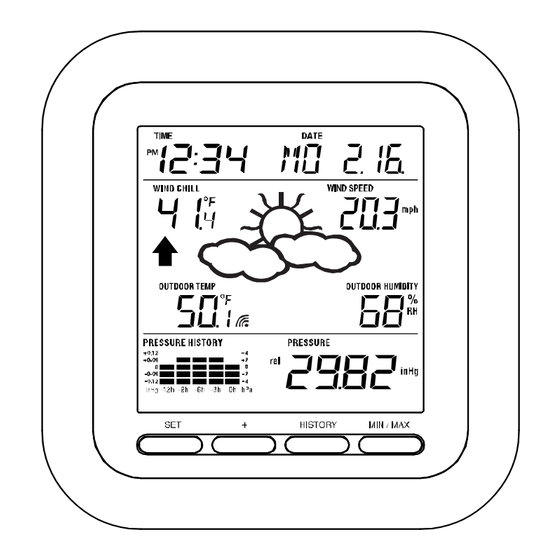










Need help?
Do you have a question about the Wireless Weather Station and is the answer not in the manual?
Questions and answers