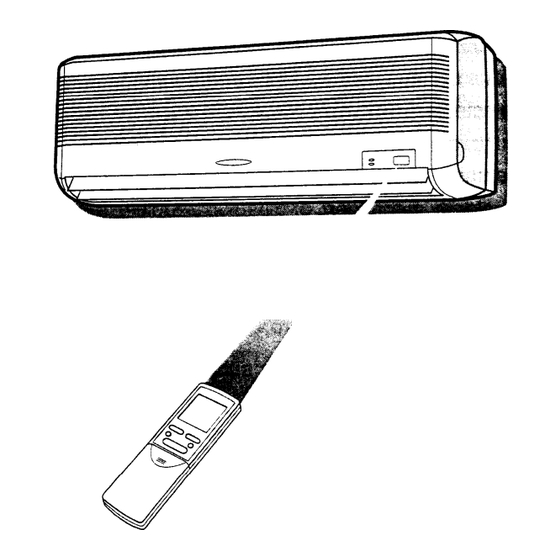
Table of Contents
Advertisement
Advertisement
Table of Contents

Subscribe to Our Youtube Channel
Summary of Contents for Sharp AE-X127J
- Page 1 ROOM AIR CONDITIONER OPERATION MANUAL INDOOR UNIT OUTDOOR UNIT A&Xl 275 AE-X127J Thank you for purchasing this Sharp product. Please read this manual carefully before operating the air conditioner, and keep this manual and the Installation Manual as handy references.
- Page 2 Use only the manufacturer specified power cord (parts code; QACC-A234JBEO) for its replacement. Replacement should be conducted by a service centre approved by Sharp. This unit is designed for human comfort. Do not use for applications such as a kennel or nursery to raise animals or plants.
- Page 3 OPERATING TEMPERATURE RANGE A built-in protective device INDOOR TEMP. OUTDOOR TEMP. ’ might prevent the unit from 32°C D.B. 46°C D.B. upper limit operating when used out of 23°C W.B. COOLING this range. 21°C D.B. 21°C D.B. lower limit Condensation might form on 15°C W.B.
-
Page 4: Indoor Unit
INDOOR UNIT @ Inlet (Air) @ Indicator Panel @ Hinged Front Panel @ Operation Panel @ Air Filters @ Power Supply Cord 0 Vertical Adjustment Louvre @ Horizontal Adjustment Louvres @ Outlet (Air) @ Remote Control Hold the bottom corners of the open panel and gently pull out- wards. -
Page 5: Remote Control
REMOTE CONTROL @TRANSMITTER @ DISPLAY (Liquid Crystal Display) @ THERMO. (Thermostat) Button @ FULL POWER OPERATION Button @ONE-HOUR TIMER Button @ON/OFF Button 0 MODE Button @I FAN Button @TIMER OFF Button (for setting the timer) SWING Button 0 TIMER SET/CANCEL Button, and CLOCK SET Button @TIMER ON Button (for setting the timer) @TIME ADVANCE Button... -
Page 6: How To Use The Remote Control
LOADING BATTERIES Use two size-AAA (R03) batteries. Slide open the remote control cover as shown. remote control continue to pull the cover in the same direction to completely remove it. Insert the batteries in the com- partment, making sure the @ and 0 polarities are properly aligned. -
Page 7: Setting The Current Time
! CAUTION expose the receiver window on the indoor unit to strong, direct sunlight, which Do not can adversely affect its operation. In such case, close the curtains to block the sunlight. of a fluorescent lamp with a quick starter in the same room might interfere with transmission of signal. - Page 8 Press the MODE button to select the operation mode. AUTO HEAT COOL DRY FAN ONLY p+:Q+g+ & +* Press the ON/OFF button to start operation. lamp on the indoor unit will OPERATION light up. Press the THERM0 button to set the desired temperature.
-
Page 9: Vertical Air Flow
VERTICAL AIR FLOW The direction of the air flow is automatically preset for the optimum effect in each mode as follows; Horizontal air flow COOL and DRY mode HEAT and mode Diagonal air flow FAN ONLY HOW TO ADJUST THE AIR FLOW DIRECTION Adjustment range Press the SWING button of the COOL and DRY mode... -
Page 10: Timer Off
NOTE: Before setting the timer, ensure that the current time is properly set. TIMER OFF Press the TIMER OFF button. ( a,0 ) 2 The TIMER OFF indicator will blink; press the TIME ADVANCE or REVERSE buttons to set the desired time. (The time can be set in IO- minute increments.) 3 Point the remote control at the receiver window on the indoor unit, and press the TIMER SET... -
Page 11: Timer On
TIMER ON Press the TIMER ON button. ( 0, 1 ) 2 The TIMER ON indicator will blink; press the TIME ADVANCE or REVERSE buttons to set the de- sired time. (The time can be set in IO-minute incre- ments.) 3 Point the remote control at the receiver window on the indoor unit and press the TIMER SET (SET/C) button. - Page 12 conditioner works at maximum power operation. In this mode, the air This mode or warm rapidly. makes the room cool 1 To activate the FULL POWER mode, press the FULL POWER button during operation. FULL POWER mode symbol 9 is dis- played on the remote control.
-
Page 13: Cleaning The Filters
Use this mode when the remote control is not available. ( TO TURN ON Lift the front panel of the indoor unit and press the AUX. button on the operation panel. The red OPERATION lamp on the indoor unit will light up and the unit will start operating in the AUTO mode. - Page 14 WASHING THE FRONT PANEL Be sure to detach the front panel from the indoor unit before washing. Dry thoroughly before attaching it. Front Panel n Turn off the unit and detach the front panel. Raise the front panel up until it stops. Push the left and right supports of the front panel gently to the out side accordingly, and unhook them.
- Page 15 The following are normal conditions for the unit UNIT DOES NOT OPERATE LOW NOISE The unit will not operate just after being The soft, swishing noise is the sound turned off, or the mode being changed. of the refrigerant flowing inside the This is to protect the mechanism.
- Page 16 SHARP CORPORATION OSAKA, JAPAN PRINTED IN JAPAN TINSEAI 67JBR0 7D0 @...
- Page 17 CD-C415W mini component system consisting of CD-C41 5W mini component system CP-C415 speaker system. grj!!@ DIGITAL AUDIO...
- Page 18 (timer mode or) remote control. prohibited by law. SHARP is not in a position to authorise the copying or broadcasting of copyright materials and Warning: nothing in this OPERATION MANUAL should be implied This unit contains no user serviceable parts.
- Page 19 This unit contains dangerous voltages. Do not remove the outer cover, as this may result in elec- tric shock. Refer internal service to your local SHARP ser- & vice facility. 0 Use the unit on a firm, level surface free from vibration, and do not place anything on the top of the unit.
- Page 20 75 ohm coaxial cable be used. Its shielded construction resists most types of electrical interference that can cause reception noise. Consult your SHARP audio dealer for suggestions on the type of aerial best suited for your area. Note: When an external FM aerial is used, d&onnect the supplied FM aerial wire from the FM 75 OHMS terminal.
- Page 21 Left speaker Right speaker 4 Speaker connection Connect each speaker wire to the SPEAKER terminals as shown. Use speakers with an impedance of 8 ohms or more, as lower impedance speakers can damage the unit. Cautions: 0 Connect the black wire to the minus (-) terminal, and the red wire to the plus (+) terminal.
- Page 22 Demo mode 0 When the AC power lead is first connected, the unit will enter the demonstration mode and the word “3DSURROUND” will scroll across the display. To cancel the demonstration mode, press the 30 SURROUND button. The 3D SURROUND button will only work when the ON/STAND-BY switch is in the STAND-BY position.
- Page 23 W Volume (Remote control) (Main unit) VOLUME Press the VOLUME button to increase the volume and the decrease the volume. VOLUME- button to T7 VOLUME A volume display changed within the range of “0” 0 The can be to “lo”. Extra bass (X-BASSYPre-prosrammed (Main unit) (Remote control)
- Page 24 Set the ON/STAND-BY switch to STAND-BY. In this example, the clock is set for the Press the CLOCK button. 24-hour (0:OO) system. Within 3 seconds, press the MEMORY/SET button. Press the TUNINGfllME (v or ) button to select the time display.
- Page 25 Loading and playing CDs 12 cm (5”) Set the ON/STAND-BY switch to ON. Press the CD button. , 8 cm (3”) Press the OPEN/CLOSE button to open the disc tray. es25 Place the CD(s) on the disc tray, label side up. CDs can be placed on any open position on the disc tray.
- Page 26 Disc number selection When stopped, press the DISC SKIP button. Press the ) / c button. The next disc playback will begin, after which each following disc will be played sequentially. Notes: When the DISC SKIP button is pressed during playback, play- back will begin automatically from the next disc.
- Page 27 I APMS (Automatic Programmable Music Selector) on the CDs in the disc You can play back the tracks positions in any order desired. By specifying the disc numbers from 1 to 3, and the track numbers from 1 to 99, you can choose up to 32 selections for playback in the order you like.
- Page 28 4 Tuning (Main unit operation) Set the ON/STAND-BY switch to ON. Press the TUNER (BAND) button. Press the TUNER (BAND) button to select the desired fre- quency band. (FM ST, FM or AM) Press the TUNING (V or ) button to tune into the desired station.
- Page 29 Preset memory scan To recall a memorised station: Press the PRESET (V or ) button for less than 0.5 The stations saved in the preset memory can be scanned auto- seconds to select the desired station. matically. 0 The contents (preset channel number, frequency To scan the preset stations, press the PRESET (V or and frequency band) which have been stored in button for more than 0.5 seconds.
- Page 30 0 Metal and CrOz tapes should not be used for recording 0 When recording important selections, be sure to make a or dubbing. preliminary test to ensure that the desired material is being property recorded. 0 To erase a recorded tape, press the TAPE (1 - 2) button button, to select TAPE 2, press the REC PAUSE (0 II) 0 The VOLUME, X-BASS, 30 SURROUND a n d...
-
Page 31: Timer Recording
0 Before setting the timer, make sure that the clock setting is correct. TUNER TAPE CD (BAND) (I- 2) VIDEO/AUX Timer playback STAND-BY m 1 l Set the ON/STAND-BY switch to ON. TIMER/ SLEEP Press the CD, TUNER (BAND), TAPE (l-2) or VIDEO/AUX MEMORY/ I= button to select the desired function. - Page 32 Be sure that your headphones have a 3.5 mm (l/8”) diameter ohms impedance. plug and are between 16 ohms and 50 The recommended impedance is 32 ohms. When headphones are connected, the speakers are discon- nected automatically. Adjust the VOLUME control for desired volume.
- Page 33 0 Do not use chemically treated cleaning cloths or other chemi- cals. As a part of our policy of continuous improvement, SHARP reserves the right to make design and specification changes for product improvement without prior notice. The performance specification figures indicated are nominal values of production units.
- Page 34 S H A R P SHARP CORPORATION A9703.SM TINSEOI 61AWZZ...










Need help?
Do you have a question about the AE-X127J and is the answer not in the manual?
Questions and answers
How to turn on and offf without a remote
To turn on the Sharp AE-X127J without a remote, press the AUX button on the operation panel. The unit will start operating in AUTO mode with the fan speed and temperature setting set to AUTO.
To turn off the unit, press the AUX button again. The red OPERATION lamp on the indoor unit will go out.
This answer is automatically generated