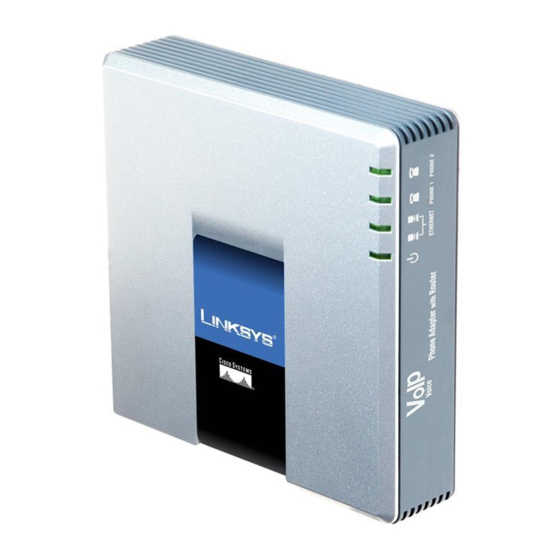
Summary of Contents for Linksys SPA2102-AU
- Page 1 Linksys SPA Provisioning Guide Version 3.0 Corporate Headquarters Linksys 121 Theory Drive Irvine, CA 92617 http://www.linksys.com Tel: 949 823-1200 800 546-5797 Fax: 949 823-1100...
- Page 2 This document contains implementation examples and techniques using Linksys, a division of Cisco Systems, Inc. and, in some instances, other company’s technology and products and is a recommendation only and does not constitute any legal arrangement between Linksys, a division of Cisco Systems, Inc. and the reader, either written or implied.
-
Page 3: Table Of Contents
C O N T E N T S Preface Document Audience Linksys VoIP Products viii How This Document is Organized viii Document Conventions Related Documentation Technical Support Provisioning Linksys VoIP Devices C H A P T E R Residential Deployment Provisioning Requirements Remote Endpoint Control Communication Encryption Provisioning Overview... - Page 4 Contents 1-13 Enabling HTTPS 1-15 Syslog Server 1-15 Where to Go From Here Creating Provisioning Scripts C H A P T E R SPA Configuration File Open Format Configuration File Configuration File Compression File Encryption SPA Configuration Profile Compiler Proprietary Plain-Text Configuration File Source Text Syntax Comments Macro Expansion...
- Page 5 Contents Unique Profiles and Macro Expansion URL Resolution HTTP GET Resync Secure Resync Basic HTTPS Resync HTTPS With Client Certificate Authentication HTTPS Client Filtering and Dynamic Content 3-10 Profile Formats 3-10 Profile Compression 3-11 Profile Encryption 3-12 Partitioned Profiles 3-12 Parameter Name Aliases 3-13 Proprietary Profile Format...
- Page 6 Contents Linksys SPA Provisioning Guide Version 3.0...
- Page 7 Preface This guide describes the provisioning of Linksys Voice over IP (VoIP) products. It contains the following sections: • Document Audience, page vii • Linksys VoIP Products, page vii • How This Document is Organized, page viii • Document Conventions, page viii •...
-
Page 8: Document Conventions
Preface How This Document is Organized • SPA900 Series IP phones: • SPA901—One line, small, affordable, no display • SPA921—One-line business phone • SPA922—One-line business phone with Power over Ethernet (PoE) support and an extra Ethernet port for connecting another device to the LAN •... -
Page 9: Related Documentation
Preface Related Documentation Typographic Element Meaning Italic Indicates a variable that should be replaced with a literal value. Monospaced Font Indicates code samples or system output. Related Documentation The following documentation provides additional information about features and functionality of Linksys ATAs: •... - Page 10 Preface Technical Support Linksys SPA Provisioning Guide Version 3.0...
-
Page 11: Residential Deployment Provisioning Requirements
C H A P T E R Provisioning Linksys VoIP Devices This chapter describes the features and functionality available when provisioning Linksys VoIP devices and explains the setup required. It includes the following sections: • Residential Deployment Provisioning Requirements, page 1-1 •... -
Page 12: C H A P T E R 1 Provisioning Linksys Voip Devices
Chapter 1 Provisioning Linksys VoIP Devices Provisioning Overview The ATA must be configured to match the account service parameters for the individual customer. Also, configuration may need to be modified because of newly introduced service provider features, modifications in the service provider network, or firmware upgrades in the endpoint. This customized, ongoing configuration is supported by the following features of Linksys ATAs: •... -
Page 13: Initial Provisioning
Chapter 1 Provisioning Linksys VoIP Devices Provisioning Overview Remote customization (RC) units are introduced with Release 5.x. RC units are customized by Linksys Note so when the unit is started, it tries to contact the Linksys provisioning server to download its customized profile. -
Page 14: Redundant Provisioning Servers
Chapter 1 Provisioning Linksys VoIP Devices Provisioning Overview The following is a sample template for an RC unit: Restricted Access Domain "domain.com, domain1.com, domain2.com"; Primary_DNS * "x.y.w.z"; Secondary_DNS * "a.b.c.d"; Provision_Enable * "Yes"; Resync_Periodic * "30"; Resync_Error_Retry_Delay * "30"; Profile_Rule * "http://prov.domain.com/sipura/profile?id=$MA";... -
Page 15: Automatic In-House Preprovisioning
Chapter 1 Provisioning Linksys VoIP Devices Provisioning Overview Automatic In-House Preprovisioning Using the administration web server and issuing a resync URL is convenient for a customer in the retail deployment model, but it is not as convenient for preprovisioning a large number of units. The SPA supports a more convenient mechanism for in-house preprovisioning. -
Page 16: Spa Provisioning Flow
Chapter 1 Provisioning Linksys VoIP Devices SPA Provisioning Flow plain-text file containing parameter-value pairs into an encrypted CFG file. The SPC tool is available from Linksys for the Win32 environment (spc.exe) and Linux-i386-elf environment (spc-linux-i386-static). Availability of the SPC tool for the OpenBSD environment is available on a case-by-case basis. - Page 17 Chapter 1 Provisioning Linksys VoIP Devices SPA Provisioning Flow At a high level, the provisioning process involves four provisioning states described in Table 1-1. Table 1-1 Provisioning States Flow Step Step Description MFG-RESET Manufacturing reset Performing manufacturing reset on the SPA returns the device to a fully unprovisioned state.
-
Page 18: Using Https
Chapter 1 Provisioning Linksys VoIP Devices Using HTTPS Table 1-1 Provisioning States (continued) SEC-PRV-1 Secure Provisioning—Initial Configuration The initial device-unique CFG file should be targeted to each SPA by compiling the CFG file with the spc --target option. This provides an initial level of encryption that does not require the exchange of keys. -
Page 19: Server Certificates
Chapter 1 Provisioning Linksys VoIP Devices Using HTTPS Server and client authentication is performed using public/private key encryption, using certificates containing the public key. Text encrypted with a public key can be decrypted only by its corresponding private key (and vice versa). The SPA supports the RSA algorithm for public/private key cryptography. Certificates are authenticated in the context of a certificate chain. - Page 20 Chapter 1 Provisioning Linksys VoIP Devices Using HTTPS Figure 1-2 SPA Configuration and Provisioning Certificate Chain SPA Configuration-Provisioning Certificate Chain Sipura Technology, Inc Provisioning Server Root Authority 1 CERT PKEY Compiled into Signs Provisioning SPA Firmware Server Certificates Provisioning Server Authenticates Server CERT PKEY...
-
Page 21: Provisioning Setup
Chapter 1 Provisioning Linksys VoIP Devices Provisioning Setup Provisioning Setup This section describes setup requirements for provisioning a SPA and includes the following topics: • License Keys, page 1-11 • Software Tools, page 1-11 • Server Configuration, page 1-11 • TFTP, page 1-12 •... -
Page 22: Tftp
Chapter 1 Provisioning Linksys VoIP Devices Provisioning Setup TFTP TFTP is convenient for managing small deployments of SPA units within an office LAN environment. It is also useful for in-house preprovisioning of SPAs in preparation for remote deployment. However, once deployed remotely, HTTP offers greater provisioning reliability, given NAT and router protection mechanisms. -
Page 23: Enabling Https
Chapter 1 Provisioning Linksys VoIP Devices Provisioning Setup For example, the following is the User-Agent request field from a SPA2102: User-Agent: Linksys/SPA-2102-2.0.5 (88012BA01234) Enabling HTTPS For increased security managing remotely deployed units, the SPA supports HTTPS for provisioning. To this end, each newly manufactured SPA carries a unique SLL Client Certificate (and associated private key), in addition to a Linksys CA server root certificate. - Page 24 Chapter 1 Provisioning Linksys VoIP Devices Provisioning Setup To determine if a SPA carries an individualized certificate use the $CCERT provisioning macro variable, whose value expands to either Installed or Not Installed, according to the presence or absence of a unique client certificate.
-
Page 25: Syslog Server
Chapter 1 Provisioning Linksys VoIP Devices Where to Go From Here Syslog Server If a syslog server is configured on the SPA (using the <Syslog_Server> or <Debug_Server> parameters), the resync and upgrade operations log messages to the syslog server. A message can be generated at the start of a remote file request (configuration profile or firmware load), and at the conclusion of the operation (with either success or failure). - Page 26 Chapter 1 Provisioning Linksys VoIP Devices Where to Go From Here Linksys SPA Provisioning Guide Version 3.0 1-16...
-
Page 27: Spa Configuration File
C H A P T E R Creating Provisioning Scripts This chapter describes the Linksys provisioning script and includes the following sections: • SPA Configuration File, page 2-1 • Open Format Configuration File, page 2-2 • SPA Configuration Profile Compiler, page 2-6 •... -
Page 28: C H A P T E R 2 Creating Provisioning Scripts
Chapter 2 Creating Provisioning Scripts Open Format Configuration File Open Format Configuration File A configuration file in open, XML-style format can be sent from the provisioning server to the SPA during a resync operation without compiling them into a binary object. The SPA can accept configuration formats generated by standard tools. - Page 29 Chapter 2 Creating Provisioning Scripts Open Format Configuration File </Profile_Rule> </flat-profile> The profiles in Example 2-1 Example 2-2 are functionally equivalent. Example 2-2 contains additional information and comments, which are ignored by the SPA. Also, in Example 2-2 <flat-profile> element is encapsulating within the <top-level> element. Such extra encapsulation is allowed, and the parameters within it are still recognized.
- Page 30 Chapter 2 Creating Provisioning Scripts Open Format Configuration File </flat-profile> The element names that are recognized by the SPA can be derived from the SPA administration web server field names as follows: • Append [n] to each of the numbered parameters, where n is the line, user, or extension number (for example Dial_Plan[1] and Dial_Plan[2]).
-
Page 31: Configuration File Compression
Chapter 2 Creating Provisioning Scripts Open Format Configuration File <Speed_Dial_2_2_ ua=”rw”/> <Speed_Dial_3_2_ ua=”rw”/> <Speed_Dial_4_2_ ua=”rw”/> <Speed_Dial_5_2_ ua=”rw”/> <Speed_Dial_6_2_ ua=”rw”/> <Speed_Dial_7_2_ ua=”rw”/> <Speed_Dial_8_2_ ua=”rw”/> <Speed_Dial_9_2_ ua=”rw”/> </flat-profile> Configuration File Compression Optionally, the XML configuration profile can be compressed to reduce the network load on the provisioning server. -
Page 32: Spa Configuration Profile Compiler
Chapter 2 Creating Provisioning Scripts SPA Configuration Profile Compiler Example 2-8 Encrypting the Configuration Profile # example encryption key = SecretPhrase1234 openssl enc –e –aes-256-cbc –k SecretPhrase1234 –in profile.xml –out profile.cfg # analogous invocation for a compressed xml file openssl enc –e –aes-256-cbc –k SecretPhrase1234 –in profile.xml.gz –out profile.cfg A lower case –k precedes the secret key, which can be any plain text phrase and is used to generate a random 64-bit salt. - Page 33 Chapter 2 Creating Provisioning Scripts SPA Configuration Profile Compiler A generic, non-targeted CFG file is accepted as valid by any SPA that resyncs to it. The following command generates a basic CFG file: spc spa2102.txt spa2102.cfg This example compiles the plain-text spa2102.txt file into the binary spa2102.cfg file understood by the SPA2102.
-
Page 34: Proprietary Plain-Text Configuration File
Chapter 2 Creating Provisioning Scripts Proprietary Plain-Text Configuration File spc –-sample-profile plain.txt # sample config.xml to be fed directly to an SPA running 2.0.6 or above: spc --sample-xml config.xml Proprietary Plain-Text Configuration File The plain-text format is an alternative to the open format and is the only format recognized by firmware releases prior to 2.0.6. -
Page 35: Comments
Chapter 2 Creating Provisioning Scripts Proprietary Plain-Text Configuration File Some_Entry # user read-write, leaves value unchanged Multiple plain text files can be spliced together to generate the source for the final binary CFG file. This is accomplished using the import directive at the start of a new line followed by one or more spaces and the file name to splice into the stream of parameter-value pairs. -
Page 36: Conditional Expressions
Chapter 2 Creating Provisioning Scripts Proprietary Plain-Text Configuration File During macro expansion, expressions of the form $NAME and $(NAME) are replaced by the contents of the named variables. See the “Macro Expansion Variables” section on page 4-7 for the complete list of variables available for macro expansion. -
Page 37: Assignment Expressions
Chapter 2 Creating Provisioning Scripts Proprietary Plain-Text Configuration File 2.0.6 Quoted strings can be compared for equality or inequality. Integers and version numbers can also be compared arithmetically. The comparison operators can be expressed as symbols or as acronyms, as indicated in the table below. -
Page 38: Url Syntax
Chapter 2 Creating Provisioning Scripts Proprietary Plain-Text Configuration File Any parameter can be assigned a new value in this way, and macro-expansion applies. For example, the following is a valid assignment expression: ( User_ID_1_ = “uid$B” ; GPP_C = “” ; GPP_D = “$MA” ; )! For conciseness, the general purpose parameters GPP_A through GPP_P can also be referred to by the single lowercase letters a through p. -
Page 39: Post
Chapter 2 Creating Provisioning Scripts Proprietary Plain-Text Configuration File Some usage examples: [--key VerySecretValue] [--key “my secret phrase”] [--key a37d2fb9055c1d04883a0745eb0917a4] The bracketed optional arguments are macro expanded. In particular, note that the special purpose parameters GPP_SA through GPP_SD are only macro expanded into their macro variables $SA through $SD when used as arguments of the key option, as in the following examples: [--key $SC] [--key “$SD”]... -
Page 40: Combining Options
Chapter 2 Creating Provisioning Scripts Using Provisioning Parameters To map these three parameters directly to the SPA Display_Name_1_, User_ID_1_, and Password_1_ parameters (Line 1), enter this mapping in a general purpose parameter (for example, GPP_M): /CPE/SIP-Credentials/name = /flat-profile/Display_Name_1_ ; /CPE/SIP-Credentials/number = /flat-profile/User_ID_1_ ; /CPE/SIP-Credentials/auth-secret = /flat-profile/Password_1_ ;... -
Page 41: General Purpose Parameters
Chapter 2 Creating Provisioning Scripts Using Provisioning Parameters General Purpose Parameters The general purpose parameters GPP_* are used as free string registers when configuring the SPA to interact with a particular provisioning server solution. The GPP_* parameters are empty by default. They can be configured to contain diverse values, including the following: •... -
Page 42: Triggers
Chapter 2 Creating Provisioning Scripts Using Provisioning Parameters Triggers The SPA is designed to resync with the provisioning server periodically. The resync interval is configured in Resync_Periodic (seconds). If this value is left empty, the SPA does not resync periodically. The resync typically takes place when the voice lines are idle. -
Page 43: Profile Rules
Chapter 2 Creating Provisioning Scripts Using Provisioning Parameters In this example, the SPA periodically resyncs every hour (plus an additional random delay of up to 10 minutes). In case of resync failure, the SPA retries in 30 minutes (plus up to five minutes more). If it fails again, it waits an additional hour (plus up to 10 minutes). -
Page 44: Report Rule
Chapter 2 Creating Provisioning Scripts Using Provisioning Parameters If all alternatives have conditional expressions, and none evaluates to true (or if the whole profile rule is empty), then the entire Profile_Rule* parameter is skipped, and the next profile rule parameter in the sequence is evaluated. -
Page 45: Report Rule
Chapter 2 Creating Provisioning Scripts Data Types The following is an example of the corresponding Report_Rule configuration: [ --key secretphrase ] http://prov.serv.net/spa/$MA/rep.xml.enc Once the report rule is configured, an actual report can be generated and transmitted by sending the SPA a SIP NOTIFY message, with the Event: report type. - Page 46 Chapter 2 Creating Provisioning Scripts Data Types • Uns<n>—Unsigned n-bit value, where n = 8, 16, or 32. It can be specified in decimal or hex format such as 12 or 0x18 as long as the value can fit into n bits. •...
- Page 47 Chapter 2 Creating Provisioning Scripts Data Types Number of Cadence Sections = 1 Cadence Section 1: Section Length = 60s Number of Segments = 4 Segment 1: On=0.2s, Off=0.2s Segment 2: On=0.2s, Off=0.2s Segment 3: On=0.2s, Off=0.2s Segment 4: On=1.0s, Off=4.0s Total Ring Length = 60s •...
- Page 48 Chapter 2 Creating Provisioning Scripts Data Types Cadence Section 2: Section Length = 10s Number of Segments = 1 Segment 1: On=forever, with Frequencies 1 and 2 Total Tone Length = 12s Example 3—SIT tone: 985@-16,1428@-16,1777@-16;20(.380/0/1,.380/0/2,.380/0/3,0/4/0) Number of Frequencies = 3 Frequency 1 = 985 Hz at –16 dBm Frequency 2 = 1428 Hz at –16 dBm Frequency 3 = 1777 Hz at –16 dBm...
-
Page 49: Provisioning Tutorial
C H A P T E R Provisioning Tutorial This chapter describes the procedures for transferring configuration profiles between the SPA and the provisioning server and includes the following sections: • Preparation, page 3-1 • Basic Resync, page 3-2 • Secure Resync, page 3-7 •... -
Page 50: Basic Resync
Chapter 3 Provisioning Tutorial Basic Resync Basic Resync This section demonstrates the basic resync functionality of Linksys VoIP devices. It includes the following topics: • TFTP Resync, page 3-2 • Syslog, page 3-3 • Automatic Resync, page 3-4 • Unique Profiles and Macro Expansion, page 3-5 •... -
Page 51: Syslog
Chapter 3 Provisioning Tutorial Basic Resync http://192.168.1.100/admin/advanced Step 8 The Provisioning tab in the admin/advanced page contains a number of configurable parameters specific to provisioning. Select the Provisioning tab, and inspect the values of the general purpose parameters GPP_A through GPP_P. These should be empty. -
Page 52: Automatic Resync
Chapter 3 Provisioning Tutorial Basic Resync • Log_Resync_Failure_Msg. If any of these parameters are cleared, the corresponding syslog message is not generated. Occasionally, it may also be informative to capture an Ethernet packet trace of the interaction between the SPA and the provisioning server. You can run the Ethernet packet analyzer (such as Ethereal/Wireshark) on a PC connected through a hub to the same subnet as the SPA. -
Page 53: Unique Profiles And Macro Expansion
Chapter 3 Provisioning Tutorial Basic Resync Unique Profiles and Macro Expansion In a large deployment, each SPA needs to be configured with distinct values for specific parameters, such as User_ID or Display_Name. This requires the service provider to generate distinct profiles, one for each deployed SPA. -
Page 54: Http Get Resync
Chapter 3 Provisioning Tutorial Basic Resync Also, the configuration profile can be stored in a subdirectory of the server virtual root directory. Again, this is specified using standard URL notation. For example, the following is a valid Profile_Rule that requests the file spa2102.cfg, in the server subdirectory /Linksys/config, for the TFTP server running on host prov.telco.com, which listens for connection on port 6900. -
Page 55: Secure Resync
Chapter 3 Provisioning Tutorial Secure Resync http://192.168.1.200/basic.txt Step 5 Observe the syslog messages sent by the SPA. The periodic resyncs should now be obtaining the profile from the HTTP server. Also, the server should be logging each request if connection logging is enabled in the server configuration. -
Page 56: Secure Resync
Chapter 3 Provisioning Tutorial Secure Resync Step 3 For this step, you may need to install the open source OpenSSL package or equivalent software. If using OpenSSL, the command to generate the basic CSR file is as follows: openssl req –new –out provserver.csr This command generates a public/private key pair, which is saved in the privkey.pem file. -
Page 57: Https With Client Certificate Authentication
Chapter 3 Provisioning Tutorial Secure Resync HTTPS With Client Certificate Authentication In the factory default configuration, the server does not request SSL client certificates from clients. After changing the configuration to enable client authentication, the server requires a client certificate to authenticate the SPA before accepting a connection request. -
Page 58: Profile Formats
Chapter 3 Provisioning Tutorial Profile Formats print “OU=$ENV{‘SSL_CLIENT_I_DN_OU’},\n”; print “L=$ENV{‘SSL_CLIENT_I_DN_L’},\n”; print “S=$ENV{‘SSL_CLIENT_I_DN_S’}\n”; print “</GPP_D></flat-profile>”; Step 3 Save this file with the file name reflect.pl, with executable permission (chmod 755 on Linux), in the CGI scripts directory of the HTTPS server. Step 4 Verify accessibility of CGI scripts on the server (as in /cgi-bin/…). -
Page 59: Profile Encryption
Chapter 3 Provisioning Tutorial Profile Formats Step 2 Compress the basic.txt profile from earlier exercises, by invoking gzip from the command line: gzip basic.txt This generates the deflated file basic.txt.gz. Step 3 Save the deflated file in the TFTP server virtual root directory. Step 4 Modify the Profile_Rule on the test SPA to resync to the deflated file in place of the original XML file, as in the following example:... -
Page 60: Partitioned Profiles
Chapter 3 Provisioning Tutorial Profile Formats On resync, the new file is downloaded by the SPA and used to update its parameters. Partitioned Profiles The SPA download multiple separate profiles during each resync. This allows managing different kinds of profile information on separate servers and maintaining common configuration parameter values separate from account specific values. -
Page 61: Proprietary Profile Format
Chapter 3 Provisioning Tutorial Profile Formats <SIP-number> 17775551234 </SIP-number> <SIP-password> 512835907884 </SIP-password> </customer-account> Step 2 Store the file in the TFTP server virtual root directory. Step 3 Open the test SPA web interface on the admin/advanced page, Provisioning tab, and edit GPP_A to contain the alias map indicated above (do not enter new lines through the web interface, instead simply enter each alias consecutively). - Page 62 Chapter 3 Provisioning Tutorial Profile Formats Step 5 Modify the test SPA profile rule to point to the new profile: tftp://192.168.1.200/account.cfg Step 6 Click Submit All Changes. Upon resync, the SPA retrieves the new file, recognizes its binary format and updates the two specified parameters.
-
Page 63: Configuration Profile Parameters
C H A P T E R Provisioning Field Reference This chapter provides a listing of the parameters provided on the administration web server Provisioning tab, which can be used in configuration profile scripts. It includes the following sections: • Configuration Profile Parameters, page 4-1 •... - Page 64 Chapter 4 Provisioning Field Reference Configuration Profile Parameters Table 4-1 Configuration Profile Parameters (continued) Parameter Name Description and Default Value Resync_Random_Delay The maximum value for a random time interval that the device waits before making its initial contact with the provisioning server. This delay is effective only on the initial configuration attempt following device power-on or reset.
- Page 65 Chapter 4 Provisioning Field Reference Configuration Profile Parameters Table 4-1 Configuration Profile Parameters (continued) Parameter Name Description and Default Value Forced_Resync_Delay Maximum delay (in seconds) the SPA waits before performing a resync. The device does not resync while one of its phone lines is active.
- Page 66 Chapter 4 Provisioning Field Reference Configuration Profile Parameters Table 4-1 Configuration Profile Parameters (continued) Parameter Name Description and Default Value Profile_Rule_B Defines second, third, and fourth resync commands and associated profile URLs. These Profile_Rule_C profile scripts are executed sequentially after the Profile_Rule_D primary Profile Rule resync operation has completed.
-
Page 67: Firmware Upgrade Parameters
Chapter 4 Provisioning Field Reference Firmware Upgrade Parameters Firmware Upgrade Parameters The following table defines the function and usage of each parameter in the Firmware Upgrade section of the Provisioning tab. Table 4-2 Firmware Upgrade Parameters Parameter Name Description and Default Value Upgrade_Enable Enables firmware upgrade operations independently of resync actions. -
Page 68: General Purpose Parameters
Chapter 4 Provisioning Field Reference General Purpose Parameters General Purpose Parameters The following table defines the function and usage of each parameter in the General Purpose Parameters section of the Provisioning tab. Table 4-3 General Purpose Parameters Parameter Name Description and Default Value GPP_SA Special purpose provisioning parameters, designed to hold encryption keys and passwords. -
Page 69: Macro Expansion Variables
Chapter 4 Provisioning Field Reference Macro Expansion Variables Macro Expansion Variables The following macro variables are recognized within the following provisioning parameters: • Profile_Rule • Profile_Rule_* • Resync_Trigger_* • Log_Resync_* • Upgrade_Rule • Log_Upgrade_* • GPP_* (under specific conditions) Within these parameters, syntax types, such as $NAME or $(NAME), are recognized and expanded. Macro variable substrings can be specified with the notation $(NAME:p) and $(NAME:p:q), where p and q are non-negative integers (available in revision 2.0.11 and above). - Page 70 Chapter 4 Provisioning Field Reference Macro Expansion Variables Table 4-4 Macro Expansion Variables (continued) Macro Name Macro Expansion Product Series Number, for example 2102. Serial Number string, for example 88012BA01234. CCERT SSL Client Certificate status: Installed or Not Installed. IP address of the SPA within its local subnet, for example 192.168.1.100.
-
Page 71: Internal Error Codes
Chapter 4 Provisioning Field Reference Internal Error Codes Table 4-4 Macro Expansion Variables (continued) Macro Name Macro Expansion PORT Request target UDP/TCP port, as obtained after parsing resync or upgrade URL. PATH Request target file path, as obtained after parsing resync or upgrade URL. - Page 72 Chapter 4 Provisioning Field Reference Internal Error Codes Linksys SPA Provisioning Guide Version 3.0 4-10...
-
Page 73: Appendix
A P P E N D I X Acronyms Analog To Digital Converter Anonymous Call B2BUA Back to Back User Agent Bool Boolean Values. Specified as yes and no, or 1 and 0 in the profile Certificate Authority CPE Alert Signal Call Detail Record Caller ID CIDCW... -
Page 74: Appendix
Appendix A Acronyms Gateway International Telecommunication Union HTML Hypertext Markup Language HTTP Hypertext Transfer Protocol HTTPS HTTP over SSL ICMP Internet Control Message Protocol IGMP Internet Group Management Protocol ILEC Incumbent Local Exchange Carrier Internet Protocol Internet Service Provider ITSP IP Telephony Service Provider Interactive Voice Response Local Area Network... - Page 75 Appendix A Acronyms SDRAM Synchronous DRAM seconds Session Initiation Protocol Shared line appearance SLIC Subscriber Line Interface Circuit Service Provider Linksys Phone Adaptor Secure Socket Layer TFTP Trivial File Transfer Protocol Transmission Control Protocol User Agent Micro-controller User Datagram Protocol Uniform Resource Locator Voicemail VMWI...
- Page 76 Appendix A Acronyms Linksys SPA Provisioning Guide Version 3.0...
-
Page 77: Glossary
A P P E N D I X Glossary ACD (Automatic Call Distribution)—A switching system designed to allocate incoming calls to certain positions or agents in the order received and to hold calls not ready to be handled (often with a recorded announcement). - Page 78 Appendix B Glossary Dedicated Access Line (DAL)—Provided by the local exchange carrier. An access line from the customer telephone equipment directly to the long-distance company switch or POP. Demarcation point—This is where the LEC ownership and responsibility (wiring, equipment) ends and the customer responsibilities begin.
-
Page 79: Example Spa Configuration Profile
A P P E N D I X Example SPA Configuration Profile What follows is a sample profile. An up-to-date profile template can be obtained from the SPC tool, with the command line invocation spc --sample-profile sample.txt. # *** # *** Linksys SPA Series Configuration Parameters # *** # *** System Configuration Restricted_Access_Domains... - Page 80 Appendix C Example SPA Configuration Profile Resync_From_SIP "Yes" ; Resync_After_Upgrade_Attempt "Yes" ; Resync_Trigger_1 "" ; Resync_Trigger_2 "" ; Profile_Rule "/spa$PSN.cfg" ; Profile_Rule_B "" ; Profile_Rule_C "" ; Profile_Rule_D "" ; Log_Resync_Request_Msg "$PN $MAC -- Requesting resync $SCHEME://$SERVIP:$PORT$PATH" ; Log_Resync_Success_Msg "$PN $MAC -- Successful resync $SCHEME://$SERVIP:$PORT$PATH"...
- Page 81 Appendix C Example SPA Configuration Profile SIP_T1 ".5" ; SIP_T2 "4" ; SIP_T4 "5" ; SIP_Timer_B "32" ; SIP_Timer_F "32" ; SIP_Timer_H "32" ; SIP_Timer_D "32" ; SIP_Timer_J "32" ; INVITE_Expires "240" ; ReINVITE_Expires "30" ; Reg_Min_Expires "1" ; Reg_Max_Expires "7200"...
- Page 82 Appendix C Example SPA Configuration Profile STUN_Server "" ; EXT_IP "" ; EXT_RTP_Port_Min "" ; NAT_Keep_Alive_Intvl "15" ; # *** Line_Enable[1] "Yes" ; SAS_Enable[1] "No" ; MOH_Server[1] "" ; SAS_DLG_Refresh_Intvl[1] "30" ; NAT_Mapping_Enable[1] "No" ; SAS_Inbound_RTP_Sink[1] "" ; SIP_Port[1] "5060" ; NAT_Keep_Alive_Enable[1] "No"...
- Page 83 Appendix C Example SPA Configuration Profile Cfwd_No_Ans_Serv[1] "Yes" ; Cfwd_Sel_Serv[1] "Yes" ; Cfwd_Last_Serv[1] "Yes" ; Block_Last_Serv[1] "Yes" ; Accept_Last_Serv[1] "Yes" ; DND_Serv[1] "Yes" ; CID_Serv[1] "Yes" ; CWCID_Serv[1] "Yes" ; Call_Return_Serv[1] "Yes" ; Call_Back_Serv[1] "Yes" ; Three_Way_Call_Serv[1] "Yes" ; Three_Way_Conf_Serv[1] "Yes"...
- Page 84 Appendix C Example SPA Configuration Profile Cfwd_No_Ans_Dest[1] ! "" ; Cfwd_No_Ans_Delay[1] ! "20" ; # *** Selective Call Forward Settings Cfwd_Sel1_Caller[1] ! "" ; Cfwd_Sel1_Dest[1] ! "" ; Cfwd_Sel2_Caller[1] ! "" ; Cfwd_Sel2_Dest[1] ! "" ; Cfwd_Sel3_Caller[1] ! "" ; Cfwd_Sel3_Dest[1] ! ""...
- Page 85 Appendix C Example SPA Configuration Profile Default_CWT[1] ! "1" ; # options: 1/2/3/4/5/6/7/8 Hold_Reminder_Ring[1] ! "8" ; # options: 1/2/3/4/5/6/7/8/none Call_Back_Ring[1] ! "7" ; # options: 1/2/3/4/5/6/7/8 Cfwd_Ring_Splash_Len[1] ! "0" ; Cblk_Ring_Splash_Len[1] ! "0" ; VMWI_Ring_Splash_Len[1] ! ".5" ; VMWI_Ring_Policy[1] "New VM Available"...
- Page 86 Appendix C Example SPA Configuration Profile Block_CID_Serv[2] "Yes" ; Block_ANC_Serv[2] "Yes" ; Dist_Ring_Serv[2] "Yes" ; Cfwd_All_Serv[2] "Yes" ; Cfwd_Busy_Serv[2] "Yes" ; Cfwd_No_Ans_Serv[2] "Yes" ; Cfwd_Sel_Serv[2] "Yes" ; Cfwd_Last_Serv[2] "Yes" ; Block_Last_Serv[2] "Yes" ; Accept_Last_Serv[2] "Yes" ; DND_Serv[2] "Yes" ; CID_Serv[2] "Yes"...
- Page 87 Appendix C Example SPA Configuration Profile # *** Call Forward Settings Cfwd_All_Dest[2] ! "" ; Cfwd_Busy_Dest[2] ! "" ; Cfwd_No_Ans_Dest[2] ! "" ; Cfwd_No_Ans_Delay[2] ! "20" ; # *** Selective Call Forward Settings Cfwd_Sel1_Caller[2] ! "" ; Cfwd_Sel1_Dest[2] ! "" ; Cfwd_Sel2_Caller[2] ! ""...
-
Page 88: Default_Cwt
Appendix C Example SPA Configuration Profile # *** Ring Settings Default_Ring[2] ! "1" ; # options: 1/2/3/4/5/6/7/8 Default_CWT[2] ! "1" ; # options: 1/2/3/4/5/6/7/8 Hold_Reminder_Ring[2] ! "8" ; # options: 1/2/3/4/5/6/7/8/none Call_Back_Ring[2] ! "7" ; # options: 1/2/3/4/5/6/7/8 Cfwd_Ring_Splash_Len[2] ! "0" ; Cblk_Ring_Splash_Len[2] ! "0"... - Page 89 Appendix C Example SPA Configuration Profile Ring1_Name "Bellcore-r1" ; Ring2_Name "Bellcore-r2" ; Ring3_Name "Bellcore-r3" ; Ring4_Name "Bellcore-r4" ; Ring5_Name "Bellcore-r5" ; Ring6_Name "Bellcore-r6" ; Ring7_Name "Bellcore-r7" ; Ring8_Name "Bellcore-r8" ; # *** Ring and Call Waiting Tone Spec Ring_Waveform "Sinusoid" ; # options: Sinusoid/Trapezoid Ring_Frequency "25"...
- Page 90 Appendix C Example SPA Configuration Profile CID_Act_Code "*65" ; CID_Deact_Code "*85" ; CWCID_Act_Code "*25" ; CWCID_Deact_Code "*45" ; Dist_Ring_Act_Code "*26" ; Dist_Ring_Deact_Code "*46" ; Speed_Dial_Act_Code "*74" ; Secure_All_Call_Act_Code "*16" ; Secure_No_Call_Act_Code "*17" ; Secure_One_Call_Act_Code "*18" ; Secure_One_Call_Deact_Code "*19" ; Referral_Services_Codes ""...
- Page 91 I N D E X CCERT macro Symbols certificates $CCERT macro 1-14 chain 1-10 $ macro server certificate signing request 1-13 certification authority Numerics CGI scripting support 1-11 256-bit encryption CGI scripts 1-12 chain, certificate 1-10 cipher suites 1-14 client certificate access CN field 1-13...
- Page 92 Index explict profile IP macro 1-12 need for ISCUST macro ERR macro IVR functions error codes Ethernet packet analyzer 1-11 explicit profile encryption 1-12 key pairs EXTIP macro location of factory default configuration License_Keys parameter firmware release 2.0 1-11 license keys firmware upgrades 1-11 License Keys parameter...
- Page 93 Index redundant PRVST macro NAT devices PRVTMR macro ATAs with PSN macro public/private key pairs generating 1-13 open (XML-style) format OpenBSD, SPC for OpenSSL software package 1-11 redundant provisioning servers OpenSSL utility 1-13 REGTMR1 macro REGTMR2 macro remote control remote provisioning PAPT2T 5-vii Report_Rule parameter...
- Page 94 Index server authentication UID1 macro certificate UID2 macro server certificates UPGCOND macro generating 1-13 UPGERR macro obtaining 1-13 Upgrade_Enable parameter server configuration, troubleshooting 1-11 Upgrade_Error_Retry_Delay parameter SERVIP macro Upgrade_Rule parameter SERV macro UPGST macro setup, provisioning 1-10 UPGTMR macro signing root authorities User account SN macro User-Agent field...















Need help?
Do you have a question about the SPA2102-AU and is the answer not in the manual?
Questions and answers