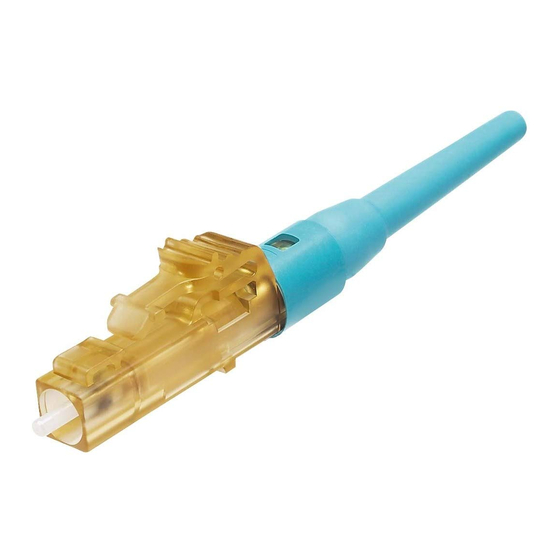
Advertisement
Quick Links
© Panduit Corp. 2017
READ ALL INSTRUCTIONS COMPLETELY BEFORE PROCEEDING
CONNECTOR ASSEMBLY
SIMPLEX
FLCSMCXAQY
FLCSMC5BLY
FLCSMC6BLY
FLCSSCBUY
DUPLEX
FLCDMCXAQY
FLCDMC5BLY
FLCDMC6BLY
FLCDSCBUY
Table 1
Standard LC OptiCam Connectors*
Backbone
Boot
Fiber Type
Color
Color
10Gig 50µm
Aqua
Aqua
50µm
Black
Black
62.5µm
Electric Ivory
Black
Singlemode
Blue
*Part numbers shown above
ITEMS REQUIRED FOR TERMINATION
ITEM
PART NUMBER
1
OCTT
2
FLCC
3
FVFLPC-1.25SMY
4
CST-115
5
FALC
6
FBFSP
7
FJQCVR
8
FGLS
9
FKS
10
FSTY
11
FSWB-C
12
FWP-C
13
PFX-0
14
--
OPTIONAL
FS115**
OPTIONAL
FJQCVRB
**Denotes revision letter.
For Technical Support: www.panduit.com/resources/install_maintain.asp
Part Numbers: FLCSMCXAQY, FLCDMCXAQY, FLCSMC5BLY, FLCSSCBUY,
Keyed Part Numbers: SEE TABLE BELOW
INSTALLATION INSTRUCTIONS
COMPONENT IDENTIFICATION
Connector Body
Dust Cap
Key Type - Backbone Color
Multimode Part Numbers
Singlemode Part Numbers
Key Type - Backbone Color
Multimode Part Numbers
Singlemode Part Numbers
Blue
Key Type - Backbone Color
Multimode Part Numbers
Singlemode Part Numbers
‡
For duplex connectors, replace the first S in the part number (FLCSSCABL) with a D (FLCDSCABL).
^Substitute for multimode fiber type: 6 = 62.5/125µm OM1, 5 = 50/125µm OM2, or X = 10Gig 50/125µm OM3.
DESCRIPTION
OptiCam Termination Tool
LC Cradle for OptiCam Termination Tool (OCTT)
1.25mm Universal Patch Cord for OptiCam Termination Tool (OCTT)
Fiber Cable Jacket Stripper
Alcohol Bottle (empty)
Fiber Buffer Stripper
Fiber Cleaver Tool
Safety Glasses
Fiber Kevlar Shears
Fiber Safety Tab Stickers for fiber scraps
Cleaning Swabs
Lint-Free Wipes
Fine-Tip Marking Pen
Isopropyl Alcohol (Reagent Grade, 90% minimum concentration; not available from Panduit)
LC OptiCam Connector Stripping Template
Replacement Blade for Fiber Cleaver
LC OptiCam
Fiber Optic Connectors
FLCDMC5BLY, FLCSMC6BLY, FLCDMC6BLY, FLCDSCBUY
900µm Buffered Boot
Duplex Clip
Keyed LC OptiCam Simplex Connector Part Numbers
A - Black
B - Red
FLCSMC^ABL
FLCSMC^BRD FLCSMC^CGR FLCSMC^DYL FLCSMC^EOR FLCSMC^FDB
FLCSSCABL
FLCSSCBRD
G - Violet
H - Aqua
FLCSMC^GVL
FLCSMC^HAQ FLCSMC^JRO FLCSMC^KIG FLCSMC^LLB FLCSMC^PWT
FLCSSCGVL
FLCSSCHAQ
Q - Charcoal
R - Lavender
FLCSMC^QCG
FLCSMC^RLV FLCSMC^SPE FLCSMC^TSB FLCSMC^VMA FLCSMC^WMI
FLCSSCQCG
FLCSSCRLV
Page 1 of 23
Backbone
Table 2
‡
and Configurations
C - Green
D - Yellow
FLCSSCCGR
FLCSSCDYL
J - Rose
K - Slate
FLCSSCJRO
FLCSSCKIG
S - Peach
T - Steel Blue
FLCSSCSPE
FLCSSCTSB
FS014C
Jacketed Boots
Available Separately
3.0mm Boot
FMCBT3AQ-X
FMCBT3BL-X
FSCBT3BU-X
1.6 - 2.0mm Boot
FMCBT2AQ-X
FMCBT2BL-X
FSCBT2BU-X
E - Orange
F - Dark Blue
FLCSSCEOR
FLCSSCFDB
L - Brown
P - White
FLCSSCLLB
FLCSSCPWT
V - Maroon
W - Mint
FLCSSCVMA
FLCSSCWMI
Advertisement

Summarization of Contents
Component Identification
Connector Assembly Overview
Details simplex and duplex connector types and their part numbers.
Termination Tools and Materials
Lists required items and part numbers for connector termination.
Safety Precautions and Maintenance
Personal Safety Measures
Guidelines for safety glasses, alcohol, and fiber disposal.
Laser Safety and Cable Handling
Procedures for safe laser operation and cable management.
OptiCam Termination Tool Care
Instructions for cleaning and maintaining the termination tool.
250µm Coated Fiber Termination with Build-up Tube
VFL Patch Cord and Cradle Setup
Connecting the VFL patch cord and setting up the connector cradle.
Fiber Stripping and Cleaving
Step-by-step process for stripping and cleaving 250µm coated fiber.
Fiber Insertion and Connector Camming
Inserting fiber into the connector and camming for termination.
Finalizing Termination and Boot Assembly
Turning off laser, unclamping, and assembling the connector boot.
Optional Duplexing and Re-termination
Attaching duplex clips and procedures for re-terminating connectors.
250µm Coated Fiber Termination using Opticom Fanout Kit
VFL Patch Cord and Cradle Setup
Connecting VFL patch cord and preparing the connector cradle.
Fanout Kit Installation and Fiber Prep
Installing the fanout kit and preparing the fiber.
Fiber Cleaving and Insertion
Cleaving the fiber and inserting it into the connector.
Connector Camming and Final Steps
Camming the connector, turning on the laser, and final assembly.
Duplexing and Re-termination
Attaching duplex clips and re-termination procedures.
900µm Tight-Buffered Fiber Termination
VFL Patch Cord and Cradle Setup
Connecting VFL patch cord and setting up the connector cradle.
Fiber Stripping and Cleaving
Step-by-step process for stripping and cleaving 900µm fiber.
Fiber Insertion and Connector Camming
Inserting fiber and camming for termination.
Finalizing Termination and Boot Assembly
Turning off laser, unclamping, and assembling the connector boot.
Duplexing and Re-termination
Attaching duplex clips and re-termination procedures.
Jacketed Cable Termination
VFL Patch Cord and Cradle Setup
Connecting VFL patch cord and preparing the connector cradle.
Jacketed Cable Stripping and Fiber Prep
Stripping jacketed cable and preparing the fiber.
Fiber Insertion and Connector Camming
Inserting fiber and camming the connector.
Final Termination Steps and Disassembly
Clamping cable, laser activation, camming, and turning off laser.
Boot Assembly and Optional Duplexing
Assembling the connector boot and attaching duplex clips.













Need help?
Do you have a question about the FLCDMCXAQY and is the answer not in the manual?
Questions and answers