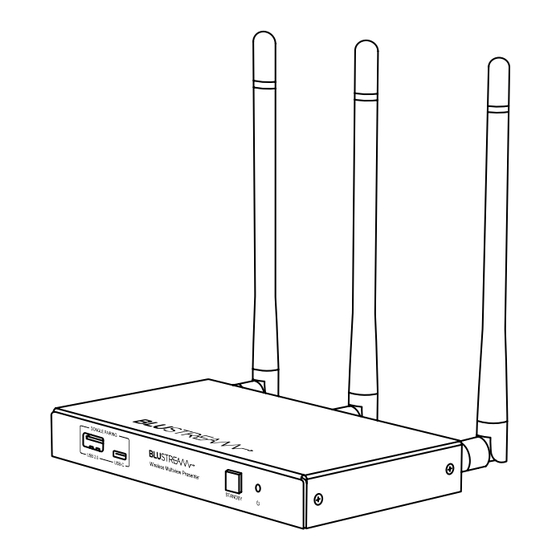
Advertisement
Quick Links
Advertisement

Summarization of Contents
Introduction and Features
Product Introduction
Overview of the WMF51 as a 4K multi-format presentation switch.
Key Features
Lists the main capabilities of the WMF51, including multiview and wireless support.
Front and Rear Panel Description
Front Panel Overview
Details the ports and indicators on the front of the WMF51 unit.
Rear Panel Overview
Details the ports and connections on the rear of the WMF51 unit.
Resetting the WMF51
Instructions on how to perform a factory reset on the WMF51 device.
Wireless Dongle Connectivity
Wireless Dongle Control
Describes the functions of the Share, Freeze, and Custom buttons on the wireless dongles.
BYOD Connectivity
Touchback Control
Explains how to enable and use touchback control with an interactive display.
Interactive Display Control
On-Screen Control Options
Describes the blue tab controls for selecting inputs, muting audio, and managing multiview layouts.
Network Connectivity Options
DUAL Network Configuration Access Point Mode
Configuring WMF51 for separate corporate and guest LANs with its own WiFi AP.
LAN Access Point Mode
Connecting WMF51 via LAN to corporate network, hosts own WiFi for dongle communication.
LAN Infrastructure Mode
Wireless Infrastructure Mode
WMF51 wirelessly connected to third-party WiFi, dongles connect via third-party WiFi.
Network Configuration
Connecting via LAN 1 Port
Details on connecting to the WMF51 via the LAN 1 port using DHCP or static IP.
Connecting via LAN 2 (PoE) Port
Details on connecting to the WMF51 via the LAN 2 (PoE) port, including default IP.
Connecting via Local WiFi Hotspot
Information on connecting to the WMF51's built-in WiFi hotspot for control and streaming.
Web-GUI Operation
Accessing the Web-GUI
Instructions on how to connect to the WMF51's web-GUI via LAN or WiFi.
Login Page Functionality
Details about the Admin and Guest login options and default credentials.
Control Page Functions
Switching Inputs and Layouts
How to switch inputs, arrange multiview layouts, and use device control buttons.
Inputs Page Management
Managing Connected Devices and Dongles
Details on viewing, renaming, and operating connected devices and paired dongles.
Project Export and Import
Functionality for backing up and restoring WMF51 configurations.
Output Page Settings
Output Scaling, Audio, and Airplay Settings
Settings for HDMI output resolution, audio output selection, and Airplay resolution.
Home Screen Background Customization
How to upload and manage custom background images for the WMF51 home screen.
Output Actions and Display Options
Controls for CEC, SSID display, input name sharing, audio volume, and sidebar display.
Network Page Configuration
Device and Wireless Network Settings
Configuring device name, WiFi SSID, frequency, channel, and security settings.
LAN Port Configuration
Settings for LAN ports, including DHCP, static IP, subnet, gateway, and Telnet port.
Multiview Page Configuration
Multiview Layout Management
Enabling/disabling multiview, selecting layouts, and setting priority for sources.
Settings Page
General Settings
Configuration of device name, date/time, language, auto standby, and Miracast settings.
Serial and Security Settings
Configuration for RS-232 serial port and various security level options.
Firmware and Password Updates
Update Firmware Page
Instructions for uploading new firmware directly to the WMF51.
Update Password Page
How to update Admin, Guest, and WiFi passcode settings for the WMF51.
Information Page
Displays product model, serial number, and firmware versions of the WMF51.
Apps Page
Downloadable Applications
Information on downloading specific apps for Android, Windows, and macOS for enhanced connectivity.
Specifications and Package Contents
Product Specifications
Technical details including connectors, dimensions, operating temperature, and power supply.
Package Contents
List of items included in the WMF51 box, including the device and accessories.
Maintenance Guidelines
Instructions on how to clean and maintain the WMF51 unit.
RS-232 and Telnet Commands
RS-232 Communication Settings
Default baud rate, data bits, parity, and stop bits for RS-232 communication.
Commonly Used Serial Commands
List of basic serial commands for testing and controlling the WMF51.
Common Mistakes in Commands
Tips on avoiding common errors with serial commands like carriage returns and spaces.
Certifications and Disposal
FCC Notice
Compliance information regarding FCC regulations for digital devices.
Canada Industry Canada (IC) Notices
Compliance information regarding Canadian ICES-003 regulations.
Correct Disposal of Product
Guidance on responsible disposal of the WMF51 to promote recycling and environmental safety.














Need help?
Do you have a question about the WMF-USBC-D and is the answer not in the manual?
Questions and answers