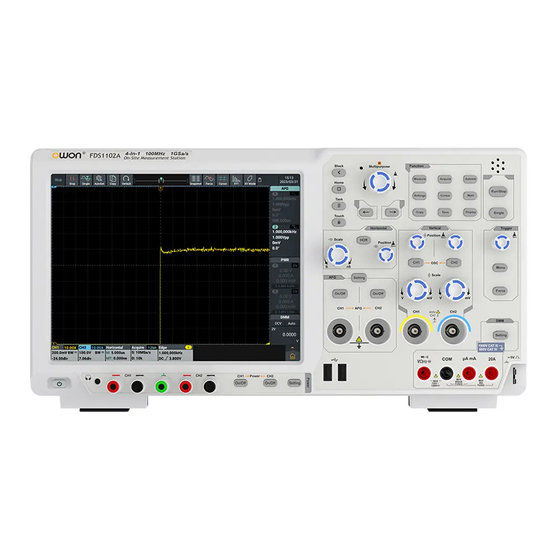
Table of Contents
Advertisement
Quick Links
Advertisement
Table of Contents

Summarization of Contents
General Safety Requirements
Safety Precautions for Operation
Key safety measures to avoid fire, electric shock, and personal injury.
Safety Terms and Symbols
Safety Terms Definition
Defines terms like Warning, Caution, and Danger used in the manual.
Safety Symbols Explanation
Explains symbols displayed on the product and in safety instructions.
Primary User Guide
Instrument Structure and User Interface
Overview of the instrument's physical components and display layout.
Probe Setup and Safety
Guides on probe compensation, attenuation, and safe usage.
Self-Calibration Procedure
Steps to calibrate the instrument for optimal performance.
Use the Android System
Android System Front Panel and Homepage
Details front panel controls and the main screen of the Android system.
Use the Oscilloscope
Oscilloscope Overview and Front Panel
General understanding of oscilloscope and its front panel controls.
Vertical and Horizontal System Basics
Explains fundamental settings for vertical and horizontal axis systems.
Horizontal System Controls
Details the controls for horizontal axis settings and time base adjustments.
Trigger System Basics
Introduces the trigger system and its control elements.
Touch Screen Operation Guide
Instructions for operating the oscilloscope via its touch screen interface.
Detailed Touch Screen Operations
Further instructions on using touch gestures for specific oscilloscope functions.
Touch Screen in Waveform Amplification
How to use touch controls when the waveform is magnified.
Other Touch Screen Operations
Covers additional touch screen interactions like drag and cursor control.
Advanced User Guide Introduction
Introduces advanced oscilloscope functions and measurement capabilities.
Setting the Vertical System
Detailed steps for configuring the vertical axis settings of the oscilloscope.
Setting the Horizontal System
Detailed steps for configuring the horizontal axis settings.
Setting the Trigger System
Comprehensive guide to setting up trigger conditions for signal capture.
Measurement and Analysis Functions
Overview of measurement, FFT, DIR, FRA, and Pass/Fail functions.
Channel Settings and Operations
Detailed settings for channels, coupling, inversion, and probe ratio.
Channel Label, Unit, and Bandwidth Settings
Configuring channel labels, amplitude units, and bandwidth limits.
Vertical and Horizontal System Application
Applying vertical and horizontal system controls for signal analysis.
How to set trigger
Explains trigger determination and control area functions.
Trigger Control Modes and Edge Trigger
Details trigger modes and the Edge Trigger configuration.
Video Trigger and Pulse Width Trigger
Configuration for Video and Pulse Width trigger types.
Slope, Runt, and Windows Triggers
Settings for Slope, Runt, and Windows trigger modes.
Timeout and Nth Edge Triggers
Configuration for Timeout and Nth Edge trigger types.
Logic and RS232/UART Triggers
Settings for Logic and RS232/UART serial communication triggers.
I2C and SPI Triggers
Configuration for I2C and SPI serial communication triggers.
CAN and LIN Triggers
Settings for CAN and LIN serial communication triggers.
Operating Function Menu and Auto Measurement
Navigating function menus and performing automatic measurements.
Cursor Measurement and Collection Setting
Using cursors for measurement and configuring data collection settings.
Cursor Measurement Modes
Explains general mode, FFT, and XY modes for cursor measurements.
Waveform Operation Function
Performing mathematical operations on waveforms like add, subtract, and integrate.
Display System Settings
Customizing display parameters like type, persist, color, and grid.
XY Mode and Save/Print Functions
Setting XY mode and procedures for saving/printing waveforms and images.
Printing Screen Images
Step-by-step guide on how to print the instrument's screen display.
Installing Printing Software
Instructions for downloading and installing the necessary print application.
Software Installation Process
Steps for opening, installing, and producing the printing software.
Initial Setup of Printing Software
Agreeing to terms and enabling Wi-Fi for printer connection.
Printer Wi-Fi Connection
Connecting to nearby printers via Wi-Fi for printing.
Setting Print Parameters
Adjusting print settings like inverse, time, and print area.
Printing Screen Image
Connecting the printer and printing the selected screen area.
USB Flash Drive Requirements
Specifications and formatting guidelines for USB flash drives.
Formatting USB Disk (System Provided)
Steps to format a USB disk using the computer's built-in functions.
Formatting USB Disk (Minitool Wizard)
Using Minitool Partition Wizard to format a USB disk.
System Function Setting
Configuring oscilloscope and general module settings.
FFT Settings Introduction
Overview of Fast Fourier Transform (FFT) function and its display.
FFT Operation Steps
Step-by-step guide for configuring FFT parameters and performing analysis.
Selecting the FFT Window
Guidelines for choosing appropriate FFT window types for analysis.
Digital Filtering (DIR) Settings
Configuring digital filters for signal processing.
Frequency Response Analysis (FRA)
Performing frequency response analysis using the signal generator.
Pass/Fail Test Settings
Configuring and performing Pass/Fail tests based on defined rules.
Other Oscilloscope Functions
Overview of additional functions like XY mode, Save, Reference Waveform, etc.
Reference Waveform Setting
How to store and recall reference waveforms for comparison.
Storing Reference Waveforms
Steps to store CH1 waveform to memory as a reference.
Probe Check Procedure
Performing a check to ensure the probe is functioning correctly.
Waveform Cloning and Restoration
Cloning waveforms and managing saved cloned waveforms.
Outputting Cloned Waveforms
Quickly outputting cloned waveforms or saving them.
Use Arbitrary Waveform/Function Generator
Front Panel Controls for AFG
Overview of the arbitrary waveform/function generator section on the front panel.
Display Window of AFG
Understanding the display window for arbitrary waveform/function generator.
Setting Window of AFG
Configuring parameters for the arbitrary waveform/function generator.
Connecting Output End
Instructions for connecting the output BNC cable to channels.
Channel Selection and Copying
Switching between channels and copying channel parameters.
Setting the Waveform Parameters
Methods for changing waveform parameters using input modes.
Waveform Parameter Settings
Lists parameters adjustable for each waveform type.
Setting Sine Waveform
Step-by-step guide for setting sine wave parameters.
Output Built-in Waveforms
Selecting from a table of 28 built-in waveforms.
Output Modulation Waveforms
Configuring Amplitude, Frequency, Phase Modulation, and FSK.
Output Sweep Waveforms
Setting up sweep modes (Linear/Log) and frequency parameters.
Generating Burst Waveforms
Creating pulse trains using N-cycle, Gated, and Trigger modes.
Use the Power Supply
Power Supply Area on the Front Panel
Overview of the power supply controls on the front panel.
Power Display Window
Understanding the display window showing voltage, current, and power output.
Power Setting Window
Configuring output voltage, current, and limiting values.
Overvoltage/Overcurrent Protection
How the instrument protects against voltage and current limits.
Use the Multimeter
Multimeter Area on the Front Panel
Location and components of the multimeter section on the front panel.
Multimeter Zoom Box
Explanation of the display box showing multimeter measurements.
Multimeter Setting Window
Interface for selecting measurement functions and ranges.
Measuring AC or DC Voltage
Procedure for measuring AC and DC voltages.
Measuring AC or DC Current
Procedure for measuring AC and DC currents up to 20A.
Measuring Capacitance and Resistance
Procedures for measuring capacitance and resistance.
On-off Test and Diode Measurement
Performing continuity tests and diode measurements.
Multimeter Functions: Reading Hold
Using the reading hold mode to keep displayed values.
Relative Value Measurement
Measuring the difference between a stored reference and input signal.
Auto/Manual Range Selection
Selecting between automatic and manual ranging for measurements.
Technical Specifications
Oscilloscope Performance Characteristics
Specifications for bandwidth, resolution, acquisition rate, and accuracy.
Oscilloscope Input and Horizontal Specifications
Input impedance, bandwidth, isolation, and horizontal sampling rates.
Oscilloscope Vertical Specifications
Vertical sensitivity, displacement, bandwidth, and DC gain accuracy.
Trigger Specifications
Trigger level, accuracy, displacement, and hold-off range details.
Trigger Types Specifications
Specifications for various trigger types like Edge, Video, Pulse, Slope, etc.
Waveform Generator Specifications
Technical specs for bandwidth, sample rate, waveforms, and frequency features.
Waveform Generator Amplitude and Modulation
Amplitude characteristics and modulation types (AM, FM, PM, FSK).
Waveform Generator Sweep and Pulse String
Specifications for sweep modes and pulse string generation.
Power Supply Specifications
Rated output, load regulation, power regulation, and noise/ripple specs.
Multimeter Specifications: DC/AC Voltage
Measurement ranges, resolution, and accuracy for voltage.
Multimeter Specifications: Current, Resistance, Capacitance
Specs for current, resistance, capacitance measurements, and duty cycle.
General Technical Specifications and Environment
Display, probe compensator, interfaces, power, touch screen, and environmental specs.
Mechanical Specifications and Calibration
Physical dimensions, weight, and calibration interval.
Appendix
Appendix A: Enclosure (Accessories)
Lists standard accessories included with the instrument.
Appendix B: General Care and Cleaning
Guidelines for instrument care and cleaning procedures.
Cleaning Precautions
Warning regarding moisture and proper drying before operation.
















Need help?
Do you have a question about the FDS1102 and is the answer not in the manual?
Questions and answers