Table of Contents
Advertisement
Quick Links
Advertisement
Table of Contents

Summarization of Contents
14 SETTING THE LIMITS FOR RIGHT OR LEFT HAND OPERATION AND FORCE
Setting the Right or Left Hand Operation
Procedure to set the opener for specific door hand installation.
Setting the Door Limits
Adjusting the fully open and fully closed positions of the garage door.
Setting the Force Automatically
Automatic adjustment of the opener's closing force.
Setting the Force manually
Manual adjustment of the opener's closing force if limits are already set.
18 INSTALL THE PROTECTOR SYSTEMTM (OPTIONAL ACCESSORY)
ENABLING THE PROTECTOR SYSTEM
Connecting the obstruction detection beam wiring to the opener.
DISABLING THE OBSTRUCTION DETECTION BEAMS
Procedure to remove and disable the obstruction detection beams.
TIMER TO CLOSE FEATURE (TTC)
ACTIVATE THE TIMER TO CLOSE
Steps to program the automatic door closing time.
DEACTIVATE THE TIMER TO CLOSE
Steps to disable the automatic door closing timer.
20 VENTILATION MODE - PARTIAL OPENING FEATURE
TO ACTIVATE THE VENTILATION MODE
Steps to program the partial opening feature.
TO DEACTIVATE THE PARTIAL OPENING FEATURE
Steps to disable the partial opening feature.
21 WIRELESS PROGRAMMING (REMOTE ACCESSORIES)
Using the 'S' SAVE Button
Procedure to program a new remote control transmitter.
To Erase all Remote Control Codes
Procedure to clear all programmed remote control codes.
22 STANDBY MODE (OPTIONAL)
To Activate NORMAL STANDBY mode
Activating normal standby mode for external receiver usage.
To Activate LOW STANDBY mode
Activating low standby mode for reduced power consumption.
CHAMBERLAIN LIMITED WARRANTY
What is covered
Details of what the warranty covers for the opener and accessories.
What is not covered
List of items and conditions excluded from the warranty coverage.
Warranty Conditions
Conditions that must be met for the limited warranty to be valid.
Making a claim
Instructions on how to make a warranty claim.
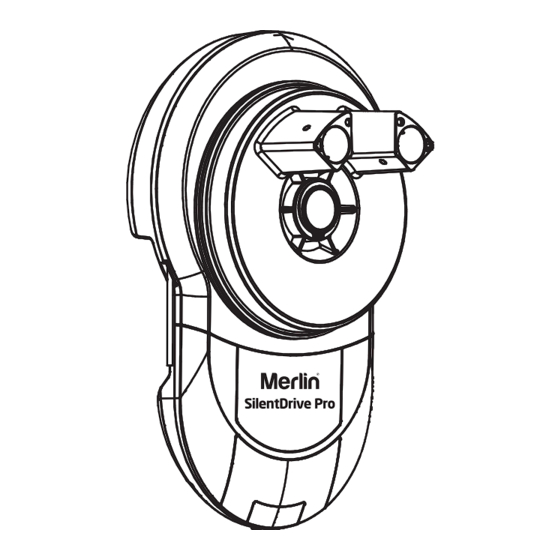
















Need help?
Do you have a question about the MR855EVO and is the answer not in the manual?
Questions and answers