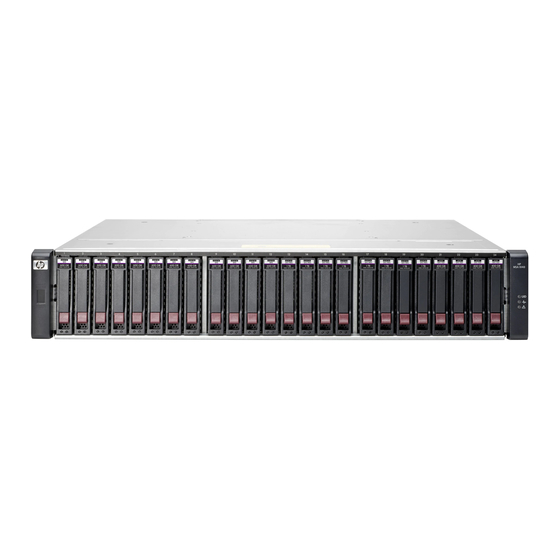
Table of Contents
Advertisement
Advertisement
Table of Contents

Summarization of Contents
Introduction and System Overview
Executive Summary
Concise overview of the document's content and purpose.
Intended Audience
Identifies the target readers for this technical white paper.
Prerequisites
Lists the necessary knowledge and skills required for the upgrade.
Related Documentation
References other essential HPE documents for further information.
Storage System Details and Compatibility
HPE MSA Hardware Specifications
Details the hardware specifications and features of MSA 1040, 2040, and 2042 models.
Compatibility and Upgrade Paths
Outlines compatible hardware configurations and valid upgrade routes.
Pre-Upgrade Steps and Considerations
Preliminary Upgrade Instructions
Key steps and information to review before commencing the upgrade process.
Upgrade Considerations
Important factors to evaluate and address prior to performing the upgrade.
Known Limitations
Highlights potential restrictions or issues that may arise during the upgrade.
Before You Begin the Upgrade
Best practices and preparatory actions to ensure a smooth upgrade.
Capturing Controller Parameters
Procedure to save existing controller settings and logs for reference.
Executing the Upgrade Process
Update Host Software
Instructions for updating host server software and drivers for compatibility.
Finishing the Upgrade Process
Steps to complete the upgrade, including host shutdown and cable management.
Upgrading to New Controllers
Detailed procedure for replacing existing controllers with new MSA 1040/2040/2042 controllers.
Shut Down Each Controller
Safe procedure for powering down MSA storage controllers.
Remove and Replace Components
Steps for physically removing old controllers and installing new ones.
Determine and Set IP Addresses of New Controllers
Methods to find and configure IP addresses for the new controllers.
Re-entering Configuration Settings
Re-enter Controller Information
Steps to re-enter essential controller settings like host interfaces and system details.
Re-enter Date and Time
Procedure to set the correct date and time on the new controllers.
Verify Host Names and Re-enter Mappings
Procedure to verify host names and re-enter volume mappings.
Re-enter User and Service Info
Steps to reconfigure user accounts and system services like email and SNMP.
Post-Upgrade Procedures
Snapshots and Remote Snap Licenses
Steps to apply snapshot and remote snap licenses.
VMware vSphere Integration
Guidance for integrating upgraded MSA storage with VMware vSphere environments.
Retrieving VMware Disk Information
Steps to collect disk information necessary for VMware datastore recovery.
Deactivating MSA VAAI Plug-in
Procedure for removing and re-installing the VMware VAAI Plug-in.
Inventory Datastores and VMFS VMs
Steps to re-add datastores and virtual machines to the vSphere inventory.
Upgrade Scenarios
Describes different upgrade paths and considerations for disk group types.
Appendix A: Configuration Checklist
Management IP Configuration
Checklist for essential management IP configuration details.
Volume Mappings
Details for recording volume to host mappings.
Network Services and Email Alerts
Configuration for network management services and email alerts.
Advanced Disk and Cache Settings
Advanced settings for disk management and cache behavior.
System Information and Logs
Recording system details, user names, and controller log information.
Resources and Additional Information
HPE MSA QuickSpecs Links
Links to specific HPE MSA product QuickSpecs documents.
HPE Updates and Learn More
Information on signing up for updates and learning more about HPE MSA.















Need help?
Do you have a question about the MSA 2042 and is the answer not in the manual?
Questions and answers