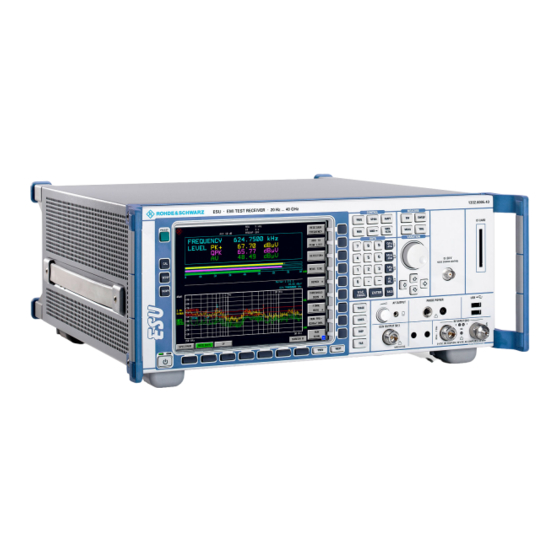
Table of Contents
Advertisement
Quick Links
Advertisement
Chapters
Table of Contents

Summarization of Contents
Basic Safety Instructions
Symbols and safety labels
Explains various safety symbols used in the manual and on the product.
Tags and their meaning
Defines the meaning of signal words like DANGER, WARNING, NOTICE, ATTENTION used for risk warnings.
Operating states and operating positions
Specifies the conditions and positions under which the product may be operated safely, including ventilation and environmental limits.
Electrical safety
Provides crucial safety instructions regarding electrical connections, grounding, power cables, and avoiding hazards like shock and fire.
Operation
Covers safety aspects related to operating the product, including personnel suitability, handling, and precautions for specific conditions like condensation.
Repair and service
Details safety instructions for authorized personnel performing repairs, maintenance, and part replacements, emphasizing the use of original parts.
Batteries and rechargeable batteries/cells
Outlines safety precautions for handling, storage, and disposal of batteries and rechargeable cells to prevent risks like explosions and fires.
Transport
Provides guidance on safely handling and transporting the product, considering its weight and the need for proper lifting equipment.
Certificate of quality
Environmental commitment
Highlights the manufacturer's commitment to energy-efficient and RoHS-compliant products, and sustainable environmental concepts.
Customer Support
Technical support – where and when you need it
Explains how to contact customer support centers for quick, expert help with operation, programming, or applications of the equipment.
Up-to-date information and upgrades
Describes how to stay informed about new application notes and upgrades by contacting the Customer Support Center via email.
USA & Canada
Provides contact details for technical support in the USA and Canada, including phone numbers and email.
East Asia
Provides contact details for technical support in East Asia, including phone numbers and email.
Rest of the World
Provides contact details for technical support in the rest of the world, including phone numbers and email.
Address List
Headquarters, Plants and Subsidiaries
Lists the main headquarters, manufacturing plants, and subsidiaries of the company with their contact information.
Locations Worldwide
Directs users to the company's homepage for information on sales locations, service locations, and national websites.
Documentation Overview
Base unit models
Lists the different base models of the R&S ESU instrument, specifying their frequency ranges.
Quick Start Guide
Describes the Quick Start Guide, which provides initial setup and basic operation information, including basic measurements and remote control.
Operating Manual
Chapter 1 Putting into Operation
Details how to put the instrument into operation by referring to the Quick Start Guide chapters 1 and 2.
Chapter 2 Getting Started
Explains how to get started with the instrument by referring to the Quick Start Guide chapter 5.
Chapter 3 Manual Operation
Describes manual operation of the instrument by referring to the Quick Start Guide chapter 4.
Chapter 4 Instrument Functions
Provides a reference for manual operation of the R&S ESU, describing instrument functions and their applications.
Chapter 5 Remote Control - Basics
Describes the basics of remote control, command processing, and the status reporting system.
Chapter 6 Remote Control - Description of Commands
Details all remote control commands for the R&S ESU, including notation, structure, and syntax.
Chapter 7 Remote Control – Programming Examples
Provides programming examples for the R&S ESU, covering basic steps for VISA interface, service requests, and more complex tasks.
Chapter 8 Maintenance and Instrument Interfaces
Contains information on the maintenance of the R&S ESU and its instrument interfaces, including GPIB, Printer, and RS-232-C interfaces.
Chapter 9 Error Messages
Lists and explains error messages, distinguishing between SCPI-specific and device-specific messages.
Index
An alphabetical index of commands, parameters, and topics covered in the manual.
4 Instrument Functions
4.1 Introduction
Provides an overview of the chapter, explaining how R&S ESU functions and applications are detailed, and how menu group sequence depends on measurement configuration.
4.2 R&S ESU Initial Configuration – PRESET Key
Explains how to set the R&S ESU to a predefined initial state using the PRESET key, and how to adapt it for applications.
4.3 Mode Selection – Hotkey Bar
Describes the hotkeys located under the measurement screen for fast mode selection, which depend on installed options.
4.4 Return to Manual Operation – LOCAL Menu
Explains how to return to manual operation from remote control mode via the LOCAL menu, enabling front panel keys and inserting measurement diagrams.
4.5 Receiver Mode
Details how to select the receiver mode using the RECEIVER hotkey and describes the associated menus for setting receiver parameters.
4.5.2 Level Display and RF Input Configuration – AMPT Key
Explains how to set input attenuation, preamplifier, autorange function, display unit, and level display range for scans.
4.5.3 Setting the IF Bandwidth – BW Key
Describes how to set the resolution bandwidth (RES BW) and filter types (NORMAL, EMI, CHANNEL, RRC) for the receiver.
4.5.4 Selection of the Measurement Function – MEAS Key
Explains how to select detectors and set measurement time for the receiver and audio demodulator, including data reduction functions.
4.5.4.1 Selecting the Detector
Details the six different detectors available for weighting the receive signal, including MAX PEAK, MIN PEAK, AVERAGE, CISPR AVERAGE, RMS, and CISPR RMS.
4.5.4.2 Setting the Measurement Time
Explains how to set the measurement time, its range, and the effects of different weighting modes.
4.5.4.4 Data Reduction and Peak List
Discusses data reduction techniques like subrange maximum and peak determination to minimize measurement times in EMI tests.
4.5.4.5 Automatic Final Measurement with Threshold Scan
Explains the automatic final measurement process, including pre-analysis, limit line violation, and detector selection based on narrowband/broadband interference.
4.5.5 Frequency Scan and Time Domain Scan – SWEEP Key
Details the scan mode, defining frequency ranges, step width, and measurement time for each frequency.
4.5.5.1 Stepped Scan in the Frequency Domain
Explains how to perform scans in the frequency domain with selectable step width and measurement time, and how subranges are defined.
4.5.5.2 Time Domain Scan in the Frequency Domain
Discusses time-domain measurements as an alternative to long EMI measurement times, allowing analysis of time characteristics of interferences.
4.5.5.4 Display of Measurement Results
Describes how to select full-screen or split-screen mode for displaying results, and how traces are assigned to detectors.
4.5.5.5 Entry of Scan Data
Explains how to configure and start scans using the SWEEP key, including scan tables for defining subranges and measurement parameters.
4.5.7 Marker Functions – MKR Key
Details the functions of markers and delta markers, how they are activated, and their output in the marker info field.
4.5.8 Change of Settings via Markers – MKR-> Key
Outlines how instrument parameters can be changed using the currently active marker, including center frequency, reference level, and next peak.
4.5.9 Marker Functions – MKR FCTN Key
Details additional marker functions for spectrum analysis, including noise density, phase noise, and signal bandwidth, and activating AF demodulation.
4.5.10 Selection and Setting of Traces – TRACE Key
Explains how to display up to three traces, activate them, freeze them, and select display modes like CLEAR/WRITE, AVERAGE, MAX HOLD, MIN HOLD.
4.5.10.1 Selection of Trace Function
Subdivides trace functions into display modes, evaluation of the trace as a whole, and evaluation of individual pixels using detectors.
4.6 IF Spectrum Analysis Mode
Describes the IF spectrum analysis, which displays the spectrum of the RF input signal near the receiver frequency, providing a fast overview of adjacent spectrum assignments.
4.6.1 Level Display and RF Input Configuration – AMPT Key
Explains the AMPT key's function in setting input attenuation, preamplifier, autorange function, display unit, and level display range for IF analysis.
4.6.2 Markers and Delta Markers – MKR Key
Details the use of markers for marking points on traces, reading measurement results, and selecting display sections. It covers four markers and their functions.
4.6.4 Change of Settings via Markers – MKR-> Key
Details how instrument parameters can be changed using the currently active marker, including center frequency, reference level, and next peak.
4.8 Analyzer Mode
Explains how to activate the analyzer mode using the SPECTRUM hotkey and describes the functions for frequency and span selection.
4.8.1 Frequency and Span Selection – FREQ Key
Details how to specify the frequency axis of the display window using start/stop frequency or center frequency and span.
4.8.3 Level Display Setting and RF Input Configuration – AMPT Key
Describes the AMPT key's function in setting reference level, input attenuation, display range, and input coupling.
4.8.4 Setting the Bandwidths and Sweep Time – BW Key
Explains how to set resolution bandwidth, video bandwidth, and sweep time, and their coupling.
4.8.4.1 Filter Types
Describes different filter types including NORMAL (3dB), EMI (6dB), FFT, CHANNEL, and RRC, and their suitability for various measurements.
4.8.5 Sweep Settings – SWEEP Key
Explains how to configure sweep mode, including continuous, single sweep, and display off options.
4.8.6 Triggering the Sweep – TRIG Key
Details how to select trigger sources (IMMEDIATE, EXTERNAL, VIDEO, IFPOWER), polarity, and external gate functions.
4.8.8 Selection of Trace Functions
Subdivides trace functions into display modes, evaluation of the trace as a whole, and evaluation of individual pixels using detectors.
Description of averaging
Explains how averaging is carried out over pixels and the two methods for calculating the average: running and sweep count based.
4.8.11 Marker Functions – MKR FCTN Key
Outlines additional marker functions for spectrum analysis, including noise density, phase noise, signal bandwidth, and AF demodulation.
4.8.11.1 Activating the Markers
Explains how to activate markers numerically and how delta markers are defined.
4.8.11.2 Measurement of Noise Density
Details how to switch the noise measurement on or off for the active marker and how noise power density is measured.
4.8.11.3 Phase Noise Measurement
Describes the phase noise measurement function, including setting reference points and how delta markers measure phase noise.
4.8.11.4 Measurement of the Filter or Signal Bandwidth
Describes the N dB-down function for determining filter shape factor and how to switch it on or off.
4.8.11.5 Measurement of a Peak List
Describes how to determine peak values of a trace and enter them into a list, including search range restrictions and modification.
4.8.13 Power Measurements – MEAS Key
Introduces the power measurement functions of the R&S ESU, including output power, occupied bandwidth, carrier-to-noise ratio, modulation depth, spurious emissions, TOI, and harmonic distortion.
4.8.13.1 Power Measurement in Time Domain
Explains how the R&S ESU determines signal power in the time domain using pixel summation, and how mean and rms power can be measured.
4.8.13.2 Channel and Adjacent-Channel Power Measurements
Details channel and adjacent-channel power measurements, assuming a specified channel configuration, and offers two methods: IBW and time-domain (Fast ACP).
4.8.13.3 Setting the Channel Configuration
Details how to configure channel power and adjacent-channel power measurements independently of standards, including number of channels, bandwidth, and spacing.
4.8.13.4 Measurement of Signal Amplitude Statistics
Explains that digital modulated signals differ in amplitude distribution from white noise, and introduces the APD function for measuring this distribution.
4.8.13.9 Measuring Spurious Emissions
Explains how to measure unwanted RF products outside the assigned frequency band, defining analyzer settings for each frequency range.
4.8.13.10 Spectrum Emission Mask Measurement
Defines the Spectrum Emission Mask (SEM) measurement for monitoring compliance with spectral masks, allowing flexible parameter definition.
4.9 Basic Settings
Covers mode-independent functions, including setup of limit lines and display lines using the LINES key.
4.9.1 Setup of Limit Lines and Display Lines – LINES Key
Details how limit lines are used to define amplitude curves or spectral distribution boundaries, supporting up to 50 data points and 8 simultaneous limit lines.
4.9.1.1 Selection of Limit Lines
Explains that the LINES key opens the menu for fixing limit and display lines, with various options for editing and saving them.
4.9.1.2 Entry and Editing of Limit Lines
Details how limit lines are characterized by name, domain, unit, interpolation, scaling, threshold, margin, and data points.
4.9.2 Configuration of Screen Display – DISP Key
Details how to configure screen display, select active diagram in split screen mode, and couple instrument settings.
4.9.3 Instrument Setup and Interface Configuration – SETUP Key
Opens the menu for configuring the R&S ESU, including reference frequency, LISN, preamplifier, preselection, and transducer settings.
4.9.3.1 External Reference
Explains using internal or external reference sources as frequency standards, and setting the external reference frequency.
4.9.3.2 Control of V-Networks (LISNs)
Details the LISN softkey for controlling V-networks, including selecting V-network type, phase, and protective earth settings.
4.9.3.3 Preamplification and Preselection
Explains the switchable preamplifier and preselection options in analyzer and receiver modes, and the effect of preselection on FFT bandwidths.
4.9.3.4 Transducer
Explains connecting transducers for signal and EMI measurements, converting variables, and distinguishing between transducer factor and transducer set.
4.9.3.5 Programming the Interface Configuration and Time Setup
Details setting general instrument parameters like GPIB address, date, time, and interface configuration.
4.9.4 Saving and Recalling Data Sets – FILE Key
Covers functions for storing instrument settings and measurement results to media, and managing storage media and files.
4.9.5 Measurement Documentation – HCOPY Key
Details how to start and configure the printout of a test report, including selecting printers and file formats.
4.10 Tracking Generator – Option R&S FSU-B9
Describes the tracking generator option, its settings, and its use in frequency-converting measurements.
4.10.1 Tracking Generator Settings
Details the functions of the tracking generator, including source settings, calibration, normalization, and frequency offset.
4.10.2 Transmission Measurement
Explains how to measure the transmission characteristics of a two-port network using the built-in tracking generator and external signal source.
4.10.5 Frequency-Converting Measurements
Describes frequency-converting measurements, allowing constant frequency offset between tracking generator output and R&S ESU receive frequency.
4.10.6 External Modulation of the Tracking Generator
Explains how to select different modulation modes (AM, FM, I/Q) for the tracking generator's output signal using external signals.
4.10.7 Power Offset of the Tracking Generator
Details how to set a constant level offset for the tracking generator to account for attenuators or amplifiers.
4.11 External Generator Control – Option R&S FSP-B10
Explains how to operate external generators as tracking generators with the R&S ESU, including scalar network analysis and frequency offset settings.
4.11.1 External Generator Settings
Describes setting functions for the external generator, including source power, offset, calibration, and generator selection.
4.11.2 Transmission Measurement
Explains how to measure the transmission characteristics of a two-port network using the built-in tracking generator and external signal source.
4.11.2.1 Calibration of Transmission Measurement
Details the calibration process for transmission measurements, involving through-connection of the test setup.
4.11.2.2 Normalization
Explains how to switch normalization on or off, and how to shift the relative reference point within the grid.
4.11.5 Frequency-Converting Measurements
Describes frequency-converting measurements using an external generator with a constant frequency offset.
4.11.6 Configuration of an External Generator
Explains how to configure the external generator, including source ON/OFF, generator selection, frequency sweep, and reference settings.
4.12 LAN Interface - Option R&S FSP-B16
Describes connecting the instrument to an Ethernet LAN for data transfer, network printing, and remote control.
4.13 RSIB Protocol
Explains the RSIB protocol for instrument control using Visual C++ and Visual Basic programs, and lists supported operating systems.
4.14 RSIB Interface Functions
Lists all functions of the RSIB DLL or librsib.so library, which allow control applications to be produced.
4.14.1 Overview of Interface Functions
Adapts library functions to National Instruments interface functions for GPIB programming, listing supported functions.
4.14.2 Programming via the RSIB Protocol
Provides programming tips for Visual Basic and C/C++, including generating response buffers and reading trace data.
4.15 User Port
Describes the user port on the rear panel, its mechanical design, and electrical characteristics, covering automatic test system performance criteria.
5 Remote Control – Basics
Covers instructions for instrument operation via remote control, SCPI standard, command structure, and status registers.
5.3 Getting Started
Provides a short operating sequence to quickly put the instrument into operation and set basic functions, including connecting the instrument and controller.
5.4 Starting Remote Control
Explains how the instrument operates in manual or remote control state, and how to return to manual operation.
5.4.2 Remote Control via GPIB
Details operating the instrument via GPIB, including setting the device address and returning to manual operation.
5.4.3 Remote Control via RS-232-Interface
Explains remote control via RS-232-C interface, including setting transmission parameters and returning to manual operation.
5.4.4 Remote Control in a Network (LAN Interface)
Describes remote control via LAN interface, including setting the device address and returning to manual operation.
5.5 Messages
Categorizes messages transferred via GPIB data lines into GPIB interface messages and device messages.
5.6 Structure and Syntax of the Device Messages
Explains the structure and syntax of device messages, including SCPI introduction, command structure, and parameter types.
5.6.1 SCPI Introduction
Provides a standard command set for programming instruments, regardless of type or manufacturer, standardizing device-specific commands and status registers.
5.6.2 Structure of a Command
Describes the structure of a command, consisting of a header and parameters, separated by white space.
5.6.4 Responses to Queries
Explains how requested parameters are transmitted without header, and how numerical values, truth values, and text are returned.
5.6.5 Parameters
Details permissible parameters for commands, including numerical values, Boolean parameters, text, and block data.
5.7 Status Reporting System
Explains how the status reporting system stores instrument state information, including errors, and how registers can be queried via GPIB.
5.7.1 Structure of an SCPI Status Register
Describes the structure of SCPI registers, consisting of condition, PTRansition, NTRansition, EVENT, and ENABLE parts.
5.7.3 Description of the Status Registers
Details the Status Byte (STB), Service Request Enable Register (SRE), Event-Status Register (ESR), and Event-Status-Enable Register (ESE).
6 Remote Control – Description of Commands
Provides a detailed description of all remote control commands, organized by subsystem, including notation and syntax.
6.2 Notation
Explains the notation used for SCPI commands, including command structure, parameters, units, comments, indentations, and special characters.
6.3 Common Commands
Lists and describes common commands derived from IEEE 488.2 standard, affecting all instruments on the bus without addressing.
6.4 ABORt Subsystem
Contains commands for aborting triggered actions and resetting the trigger system.
6.5 CALCulate Subsystem
Provides commands for converting instrument data, transforming, and carrying out corrections, subsequent to data acquisition.
6.5.1 CALCulate:DELTamarker Subsystem
Controls delta-marker functions, allowing switching on/off, setting mode (absolute/relative), and assigning delta markers to traces.
6.5.3 CALCulate:LIMit Subsystem
Defines limit lines and corresponding limit checks for upper and lower limits in analyzer mode, and upper limit lines in receiver mode.
6.5.3.1 CALCulate:LIMit:ACPower Subsystem
Defines the limit check for adjacent channel power measurements, including relative and absolute limits.
6.5.3.2 CALCulate:LIMit:CONTrol Subsystem
Defines the x-axis (control-axis) for limit lines, including values, domain, scaling, and offset.
6.5.3.3 CALCulate:LIMit:LOWer Subsystem
Defines the lower limit line, including values, domain, scaling, threshold, margin, and comments.
6.5.3.4 CALCulate:LIMit:UPPer Subsystem
Defines the upper limit line, including values, domain, scaling, offset, and margin.
6.5.4 CALCulate:MARKer Subsystem
Checks the marker functions in the instrument, allowing activation of markers, delta markers, and setting their position.
6.5.4.1 CALCulate:MARKer:FUNCtion Subsystem
Contains commands for controlling trace functions, including display mode, evaluation of traces, and mathematical functions.
6.5.4.2 CALCulate:MARKer:FUNCtion:FPEaks Subsystem
Details commands for searching and managing peaks, including number of maxima, sort mode, and frequency/level queries.
6.5.4.3 CALCulate:MARKer:FUNCtion:POWer Subsystem
Contains commands for controlling power measurement, including channel power, adjacent-channel power, and occupied bandwidth.
6.5.4.4 CALCulate:MARKer:FUNCtion:STRack Subsystem
Defines settings for signal tracking, including ON/OFF, bandwidth, and automatic coupling.
6.5.4.5 CALCulate:MARKer:FUNCtion:SUMMary Subsystem
Contains commands for controlling time domain power functions like average, peak, RMS, and standard deviation.
6.5.5 CALCulate:MATH Subsystem
Allows processing of data from the SENSe subsystem in numeric expressions, including trace relations and position.
6.5.6 CALCulate:PEAKsearch I PSEarch Subsystem
Contains commands for verifying scan results in the test receiver mode, including automatic peak search and adding/deleting to peak list.
6.5.7 CALCulate:STATistics Subsystem
Controls statistical measurement functions like APD and CCDF, and allows scaling parameters for x- and y-axes.
6.5.8 CALCulate:THReshold Subsystem
Controls the threshold value for maximum/minimum search of markers, enabling definition of display lines and threshold values.
6.5.9 CALCulate:UNIT Subsystem
Defines the units for power measurement settings, allowing selection of units like dBm, V, A, W, dB, PCT, etc.
6.6 CALibration Subsystem
Determines data for system error correction, controlling calibration and normalization, and provides results of correction data acquisition.
6.7 DIAGnostic Subsystem
Contains commands for instrument diagnostics for maintenance, service, and repair, including RF input, calibration, and pulse settings.
6.13 INSTrument Subsystem
Selects the instrument's operating mode (analyzer, receiver, APD) and controls parameter coupling between measurement windows.
6.14 MMEMory Subsystem
Provides commands for accessing storage media and managing files, including saving, recalling, copying, deleting, and formatting.
6.16 SENSe Subsystem
Controls device-specific settings, including channel and adjacent channel power measurements, and reference oscillator settings.
6.16.1 SENSe:AVERage Subsystem
Calculates the average of acquired data, supporting logarithmic and linear averaging types, and sweep count settings.
6.16.2 SENSe:BANDwidth Subsystem
Controls the instrument's filter bandwidths, including resolution bandwidth, video bandwidth, and filter types.
6.16.4 SENSe:DEMod Subsystem
Controls analog demodulation of video signals, allowing selection of demodulation modes (OFF, AM, FM) and squelch function.
6.16.5 SENSe:DETector Subsystem
Controls measurement data acquisition via detector selection (APEak, NEGative, POSitive, SAMPle, RMS, AVERAGE, QPEak, CAVerage, CRMS).
6.16.6 SENSe:ESPectrum Subsystem
Configures Spectrum Emission Mask measurements, allowing definition of frequency ranges, filters, and RF attenuation.
6.16.7 SENSe:FMEasurement Subsystem
Controls final measurement parameters, including threshold scan, narrowband/broadband detection, and automatic/interactive final measurement.
6.16.9 SENSe:LIST Subsystem
Measures power at a list of frequency points with different device settings, always performed in time domain.
6.16.10 SENSe:MPOWer Subsystem
Determines mean burst power or peak burst power for a given number of signal bursts, and outputs results in a list.
6.16.11 SENSe:POWer Subsystem
Controls channel and adjacent channel power measurements, including channel spacing, bandwidth, and reference settings.
6.16.12 SENSe:SWEep Subsystem
Controls sweep parameters, including sweep time, automatic coupling, sweep count, and gate settings.
6.17 SOURce Subsystem
Controls the output signals of the instrument, including internal tracking generator and external generator control.
6.17.1 Internal Tracking Generator
Details the internal tracking generator settings, including AM, I/Q, FM modulation, and power offset.
6.17.2 External Generator Control – Option R&S FSP-B10
Explains how to operate external generators as tracking generators with the R&S ESU, including scalar network analysis and frequency offset settings.
6.18 STATus Subsystem
Contains commands for the status reporting system, including operation, questionable, and limit registers.
6.19 SYSTem Subsystem
Provides commands for general functions like communication interface settings, system information, service functions, and firmware updates.
6.20 Remote Control – Description of Commands
Provides a detailed description of all remote control commands, organized by subsystem, including notation and syntax.
6.21 TRIGger Subsystem
Controls instrument actions with events, synchronizing sweep start with trigger sources like immediate, external, video, and IF power.
6.22 UNIT Subsystem
Switches the base unit of setting parameters, defining units for power measurement settings.
6.23 GPIB Commands of HP Models 856xE, 8566A/B, 8568A/B and 8594E
Lists GPIB commands supported by the R&S ESU that correspond to HP models, highlighting differences in syntax and behavior.
7 Remote Control – Programming Examples
Provides programming examples for remote control, covering basic VISA interface steps, service requests, and more complex tasks.
7.2 Basic Programming Steps for the VISA Interface
Includes basic programming examples for service requests, waiting for service requests, and evaluating status registers.
7.3 More Complex Programming Examples
Provides advanced programming examples, including using markers, limit lines, adjacent channel power, occupied bandwidth, and time domain power measurements.
7.3.1 Using Marker and Delta Marker
Explains how to use markers and delta markers for measurements like spurious emissions, shape factor, and third order intercept point.
7.3.1.1 Measuring Spurious Emissions
Details how to search for unwanted spurious emissions in a large frequency range using the LIST PEAKS function.
7.3.1.2 Shape Factor Measurement (Using n dB Down)
Explains the n-dB-down function for determining filter shape factor, using signal level of -30 dBm at 100 MHz.
7.3.1.3 Measuring the Third Order Intercept Point
Explains intermodulation products and the third order intercept point (TOI), crucial for nonlinear devices.
7.3.1.4 Measuring the AM Modulation Depth
Details how to measure AM modulation depth, including setting carrier level, AF frequency, and modulation depth, and how markers are used.
7.3.3 Measuring the Channel and Adjacent Channel Power
Explains measuring channel and adjacent-channel power for CDMA and GSM signals, including configuring ACP settings and limit tests.
7.3.4 Occupied Bandwidth Measurement
Describes measuring occupied bandwidth for a GSM signal, defining channel bandwidth and percentage of power.
7.3.5 Time Domain Power Measurement
Explains measuring mean carrier power in time domain, including peak power, RMS value, and standard deviation.
8 Maintenance and Instrument Interfaces
Covers instrument maintenance procedures, including storing, packing, power cables, and instrument interfaces like GPIB, Printer, and RS-232-C.
8.2 Maintenance
Provides information on storing and packing the instrument, and lists available power cables.
8.3 Instrument Interfaces
Describes the instrument interfaces, including GPIB, Printer (LPT), and RS-232-C (COM) connectors.
8.3.1 GPIB Interface
Details the GPIB interface, including its connector, characteristics, bus lines, messages, and universal commands.
8.3.3 RS-232-C Interface (COM)
Describes the RS-232-C serial interface, including its characteristics, signal lines, and transmission parameters.
8.3.3.4 Control Characters
Explains control characters for interface control, based on GPIB control, including XON/XOFF for software handshake.
8.3.3.5 Handshake
Details software and hardware handshake mechanisms for data transfer, including cable requirements.
9 Error Messages
Lists and explains error messages, distinguishing between SCPI-specific and device-specific messages.
9.1 Introduction
Explains how error messages are entered in the error/event queue and queried using SYSTem:ERRor?, distinguishing between SCPI and device-specific errors.
9.2 SCPI-Specific Error Messages
Provides a detailed list of SCPI-specific error messages, including error codes, error text, and error explanations.
9.3 Device-Specific Messages
Lists device-specific error messages, including printer errors and CPU temperature warnings.
















Need help?
Do you have a question about the ESU26 and is the answer not in the manual?
Questions and answers