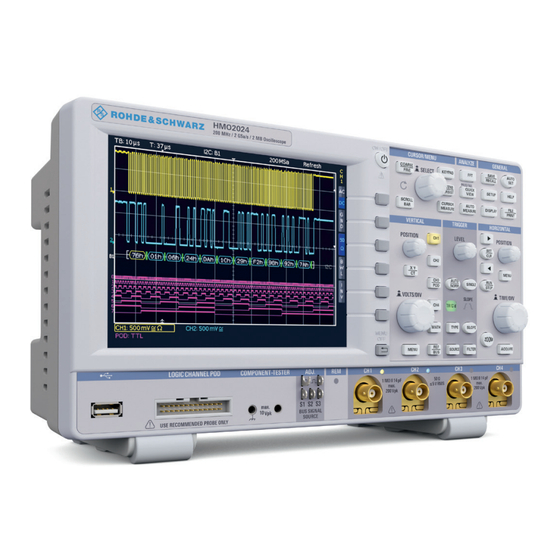
Advertisement
Available languages
Available languages
Advertisement
Table of Contents

Summary of Contents for R&S HMO72 Series
- Page 1 Digital Oscilloscope R&S®HMO72x...202x Firmware Update Installationsanleitung Installation Guide...
- Page 2 Inhalt - Content Firmware Aktualisierung Einleitung Firmware-Aktualisierung Firmware Update Introduction Firmware Update...
- Page 3 1 Firmware Aktualisierung Einleitung Der R&S®HMO72x...202x wird ständig weiter entwickelt. 15 16 Sie können sich die aktuelle Firmware unter http://www. rohde-schwarz.com herunterladen. Die Firmwaredatei ist in eine ZIP-Datei gepackt und wird in das Hauptverzeichnis eines USB-Sticks entpackt. Firmware-Aktualisierung Entpacken Sie die Firmwaredatei (.hfu) in das Hauptver- zeichnis eines USB-Sticks und verbinden diesen mit dem Abb.
- Page 4 1 Firmware Update 15 16 Introduction The R&S®HMO72x...202x is being improved continuously. You are invited to download the most recent firmware under http://www.rohde-schwarz.com. The firmware is packed into ZIP data packet and will be unpacked in the root directory of an USB stick. Firmware Update Fig.
- Page 5 Rohde & Schwarz GmbH & Co. KG www.rohde-schwarz.com Contact ❙ Customer Support: www.customersupport.rohde-schwarz.com ❙ Service: www.service.rohde-schwarz.com ❙ Additional Questions: ROHDE & SCHWARZ GmbH & Co. KG Mühldorfstraße 15 D-81671 München Phone: +49 (89) 41 29 - 0 Fax: +49 (89) 41 29 - 12 164 ©...













Need help?
Do you have a question about the HMO72 Series and is the answer not in the manual?
Questions and answers