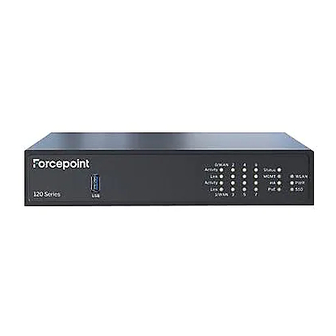
Summarization of Contents
Introduction and Documentation
Find Product Documentation
Guides users to locate additional product information and support resources online.
Model 120W Hardware Overview
Front Panel Components
Details the components and indicators located on the front of the appliance.
Back Panel Components
Describes the ports and connectors found on the rear of the appliance.
Indicator Lights Explained
Ethernet Port Indicators
Explains the function and appearance of indicators on network ports.
Status Indicators
Details the meaning of various status lights on the appliance.
Safety Precautions
General Safety Precautions
Outlines general rules for safe operation when working with electronic equipment.
Operating Precautions
Lists specific precautions to follow when operating the appliance.
WLAN Precautions
Details safety measures related to wireless network connections.
Electrical Safety Precautions
Covers essential safety measures to prevent harm and damage from electrical hazards.
AC Power Supply Safety Precautions
Addresses safety considerations related to the appliance's AC power connection.
Appliance Installation Procedures
Attach Antennas
Instructions for connecting the three included antennas to the appliance.
Wall Mounting Instructions
Provides requirements and steps for mounting the appliance on a wall.
Connecting Cables and Power
Connect Network Cables
Details how to connect network cables to the appliance's Ethernet ports.
Connect Power Adapters
Guides on attaching and connecting the 12V and optional 54V power adapters.
Configuration and Operation
Port Settings for Plug-and-Play
Explains network port settings required for plug-and-play configuration.
Turn Off the Appliance
Provides steps to safely shut down the appliance via the command line.
Regulatory Compliance
EU Directives Compliance
Lists the European Union directives the appliance complies with.
FCC Standards Compliance
Details the appliance's compliance with Federal Communications Commission rules.
Applied Technologies
Lists the technologies utilized by the appliance, such as Safety and EMC.
National Restrictions
Outlines country-specific restrictions for wireless device operation.
Industry Canada Statement
Provides compliance statements for Industry Canada regulations.
















Need help?
Do you have a question about the 120W and is the answer not in the manual?
Questions and answers