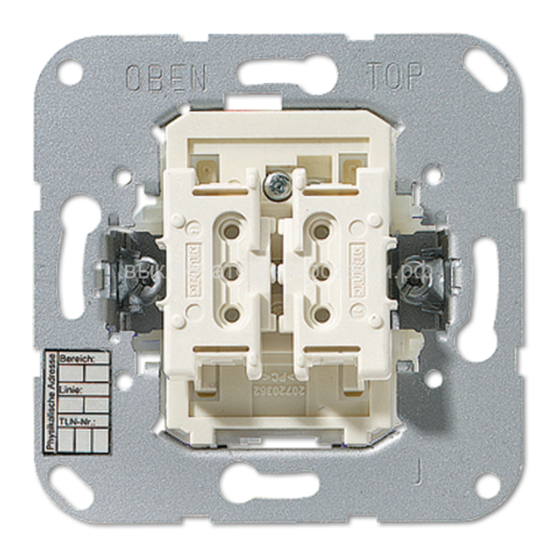
Table of Contents
Advertisement
Product documentation
Push-button BCU
Art.-No.: 4071.0x LED, 4072.0x LED
Push-button BCU IP44
Art.-No.: 8471.0x LED W, 8472.0x LED W
ALBRECHT JUNG GMBH & CO. KG
Volmestraße 1
58579 Schalksmühle
Telefon: +49.23 55.8 06-0
Telefax: +49.23 55.8 06-2 04
kundencenter@jung.de
www.jung.de
Service Center
Issue: 10.05.2012
Kupferstr. 17-19
629x2y2z
44532 Lünen
Germany
Advertisement
Table of Contents

Summarization of Contents
Product Definition
Product Catalogue
Lists the available push-button BCU device variants and their article numbers.
Core Functions of the Push-button BCU
Describes the core functions and capabilities of the KNX bus coupler push-button.
Installation, Electrical Connection, and Operation
Critical Safety Guidelines for Installation
Critical safety guidelines for electrical installation and handling of the device.
Identification of Key Device Parts
Identifies and explains the main physical parts of the push-button BCU device.
Steps for Mounting and Wiring the Device
Detailed steps for mounting and wiring the push-button BCU device correctly.
Configuring Physical Address and Application Data
Explains how to program the physical address and application data using ETS.
How to Use the Device After Configuration
Outlines how to use the push-button BCU after configuration and for different operation concepts.
Software and Application Details
ETS Search Paths and Configuration Requirements
Details the ETS search paths and configuration requirements for the software.
Introduction to Software Version and Function Scope
Introduces the specific software version and its general scope of functions.
Supported KNX Functions: Switching, Dimming, Venetian Blind
Explains the various KNX functions supported, like Switching, Dimming, and Venetian blind.
Important Notes for Using Application Programs with ETS
Provides important notes and considerations for using the application programs with ETS.
Object Details: Types, Flags, and Descriptions
Details the communication objects, types, and flags for different functions.
Rocker, Button, and Status LED Arrangement
Describes the physical arrangement of rockers, buttons, and status LEDs.
Mapping Rockers/Buttons to KNX Functions
Explains how rockers and buttons map to KNX functions like Switching and Dimming.
Modes and Settings for Status LEDs
Details the various modes and configurations available for the status LEDs.
Initial State Before Device Programming
Describes the device's initial state before programming and operation.
Configurable Parameters for Device Functions and Operation
Lists configurable parameters for functions, LEDs, and operation modes.
Document Appendix
Alphabetical Keyword and Page Number Reference
An alphabetical index of keywords and their corresponding page numbers.
















Need help?
Do you have a question about the KNX 8471.02 LED W and is the answer not in the manual?
Questions and answers