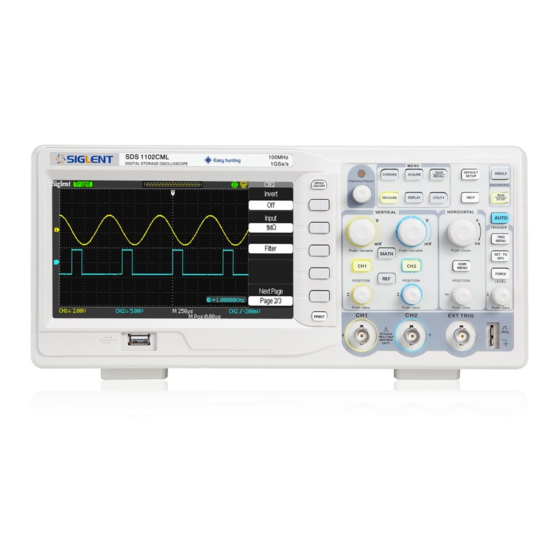
Summarization of Contents
General Safety Summary
Safety Terms and Symbols
Defines safety terms (DANGER, WARNING, CAUTION) and explains hazard symbols used in the manual.
General Features and Specifications
General Features Overview
Overview of the SDS1000CML/CNL/DL series oscilloscope capabilities and design, including key features.
Oscilloscope Technical Specifications
Detailed technical specifications for inputs, vertical system, horizontal system, trigger system, and display.
Prepare Information
Functional Checking and Power-on Inspection
Procedures for verifying oscilloscope functionality and conducting initial power-on checks.
Default Setup Procedure
How to recall and apply the factory default settings for the oscilloscope.
Probe Compensation Procedure
Step-by-step guide to compensate the oscilloscope probe for accurate measurements.
Auto Setup and Self Calibration
Utilizing auto setup and performing self-calibration for optimal oscilloscope performance.
Interface Test and USB Host Test
Procedures to test the oscilloscope's interface ports, including USB Host functionality.
USB Device, RS-232, and Pass/Fail Tests
Tests for USB Device, RS-232 serial communication, and Pass/Fail interface functionality.
Pass/Fail Test Procedure
How to test the Pass/Fail interface functionality using a waveform generator and mask settings.
Performance Test
Required Test Equipments
Lists the essential equipment needed for performing oscilloscope performance verification tests.
Verification, Self-Test, and Calibration
Guidelines for verifying test results, performing self-tests, and self-calibration.
DC Gain Accuracy Verification
Procedure to test and verify the DC Gain Accuracy of the oscilloscope channels.
Bandwidth Verification
Steps to test and verify the bandwidth performance of the oscilloscope's input channels.
Time Base Accuracy Verification
Procedure for testing and verifying the accuracy of the oscilloscope's time base.
Trigger Sensitivity Verification
Methodology for testing the trigger sensitivity of the oscilloscope at various frequencies.
Adjusting Procedures
Warming Up and Self Calibration
Ensuring equipment warm-up and performing self-calibration for optimal adjustment.
Adjustment Setup and Software Installation
Listing required equipment and steps for installing calibration software.
Performing Adjustment Steps
Connecting equipment and running adjustment scripts for optimal performance.
Assembly Procedures
Security Considerations and Required Tools
Safety precautions for handling components and listing required tools for assembly/disassembly.
List of Modules and Disassembly Overview
Identifying removable modules and outlining the general disassembly process.
Troubleshooting
General Troubleshoot Guide
Common operational issues and their initial solutions for the oscilloscope.
Troubleshooting Hardware Failures
Procedures and precautions for diagnosing and resolving general hardware problems.
Quick Guide for Hardware Failures
A summary table to quickly identify and address common hardware failures.
Maintenance
Maintenance Summary, Inspection, and Care
Overview of warranty, inspection guidelines, and care procedures for the oscilloscope.
General Care and Cleaning Instructions
Recommendations for proper care, cleaning, and storage of the oscilloscope and its probes.

















Need help?
Do you have a question about the SDS1072CNL and is the answer not in the manual?
Questions and answers