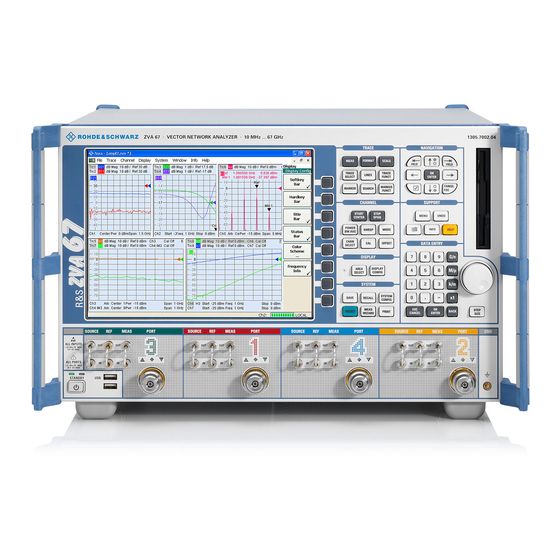
Table of Contents
Advertisement
Advertisement
Table of Contents

Summarization of Contents
Preparing the Analyzer for Use
Front Panel Tour
Overview of the front panel controls and connectors of the network analyzer.
Rear Panel Tour
Overview of the rear panel controls and connectors of the network analyzer.
Putting the Analyzer into Operation
Basic steps to set up the analyzer for the first time.
Connecting External Accessories
Connecting peripherals like mouse, keyboard, printer, monitor, and LAN.
Firmware Update
Instructions for upgrading the analyzer firmware versions.
Getting Started
Performing a Reflection Measurement
Procedure for performing a reflection measurement with the analyzer.
Performing a Transmission Measurement
Procedure for performing a transmission measurement with the analyzer.
Basic Tasks
How to perform basic tasks like controlling the instrument via front panel keys.
System Overview
Basic Concepts
Overview of the analyzer's capabilities and structure.
Screen Elements
Description of the operating concept and UI navigation tools.
Measured Quantities
Overview of measurement results and their meanings.
Calibration
Process of eliminating systematic, reproducible errors from measurements.
Optional R&S ZVA Extensions
Overview of hardware and software options for enhanced functionality.
Glossary
Calibration
Process of removing systematic errors from measurement results.
Marker
Tool for selecting points on a trace and numerical readout of measured data.
Setup
A set of diagram areas with displayed information stored to a NWA setup file.
Trace
A set of data points displayed together on the screen, with trace settings.












Need help?
Do you have a question about the ZVA40 and is the answer not in the manual?
Questions and answers