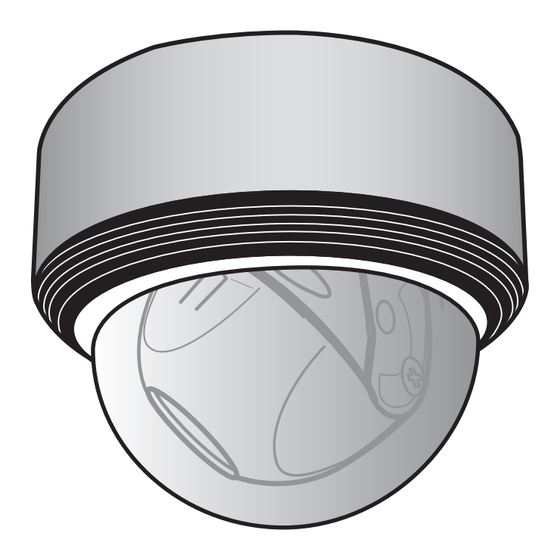
Summarization of Contents
Safety and Compliance Information
Electrical Safety Warnings
Alerts regarding electric shock risks and internal component hazards.
Regulatory and FCC Compliance
Information on FCC regulations and radio frequency energy.
Appliance Disposal Guidelines
Instructions for environmentally sound disposal of electrical appliances.
Product Features Overview
Model Feature Comparison Chart
A table comparing specific features across different camera models.
Safe Operation and Handling
Power Supply and Handling Precautions
Guidance on correct power supply usage and careful handling of the unit.
Optimal Operating Locations
Recommendations for suitable environments to avoid extreme conditions and interference.
Camera Component Identification
External Parts and Controls
Identification of external parts like lens, adjusters, buttons, and connectors.
Mounting Hardware and Ports
Details of dome cover parts, mounting bracket, and connection ports.
System Connections Guide
Basic Connection Setup
Instructions for connecting the camera to monitors and power sources.
Installation and Mounting
Direct Surface Mounting
Instructions for installing the camera directly onto walls or ceilings.
Bracket-Assisted Mounting
Steps for mounting the camera using the provided bracket.
Image Adjustment and Tuning
Pan, Tilt, and Azimuth Adjustment
Manually adjusting camera angles for precise aiming.
Zoom and Focus Calibration
Adjusting zoom and focus levers for optimal image clarity.
Menu Operation and Navigation
On-Screen Menu Controls
Explanation of buttons used to navigate and select menu options.
General Menu Setup Procedures
Steps for accessing and configuring settings via the on-screen menu.
Exposure Settings Configuration
WDR, BLC, and HSBLC Settings
Adjusting Wide Dynamic Range, Backlight Compensation, and Highlight Suppression.
Brightness and AGC Control
Setting image brightness and Automatic Gain Control levels.
Shutter Speed and Sens-Up
Configuring shutter speed and enhancing sensitivity in low light.
White Balance Adjustment
White Balance Mode Selection
Choosing between ATW, AWC PUSH, and MANUAL WB modes.
Manual White Balance Tuning
Adjusting color temperature, red, and blue gain manually.
Advanced Special Menu Options
Digital Zoom and Effects
Adjusting digital zoom and applying visual effects like flip or rotate.
Sharpness and Color Settings
Fine-tuning image sharpness and color display options.
Stabilization and Synchronization
Configuring image stabilization and sync modes (Internal/Line Lock).
User Title and Language Settings
Setting custom user titles and selecting the interface language.
System Reset and Reboot
Camera Reboot and Factory Defaults
Procedures for rebooting the camera or restoring factory settings.
Technical Specifications
Model and Pixel Specifications
Details on total/effective pixels, pickup device, and lens parameters.
Performance and Environmental Data
Specifications for exposure, white balance, power, temperature, and weight.















Need help?
Do you have a question about the LV901 and is the answer not in the manual?
Questions and answers