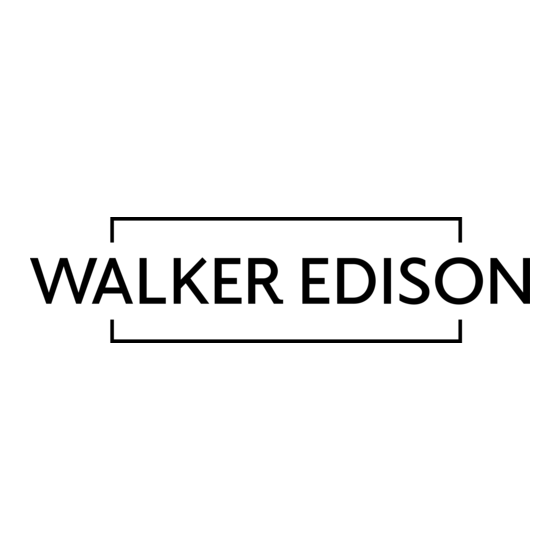
Advertisement
Quick Links
TM
Nash Solid Wood Modern Farmhouse
65" Sideboard
SKU# WENAS11653
For Residential Use Only
Please visit our website for the most current instructions, assembly tips, report damage,or request parts. www.walkeredison.com
©
Copyright
2024 by Walker Edison Furniture Co., LLC. All rights reserved. Revised 22/01/2025 (I)
1
Advertisement

Summary of Contents for Walker Edison Nash WENAS11653
- Page 1 Nash Solid Wood Modern Farmhouse 65" Sideboard SKU# WENAS11653 For Residential Use Only Please visit our website for the most current instructions, assembly tips, report damage,or request parts. www.walkeredison.com © Copyright 2024 by Walker Edison Furniture Co., LLC. All rights reserved. Revised 22/01/2025 (I)
- Page 2 You can cause cracking or damage to the material and easily strip the hardware. If you choose to use a power tool, your product will no longer be covered under Walker Edison’s warranty. Glue is provided to secure wood dowels in place When inserting dowels, locate the appropriate hole, place a small amount of glue in the hole, and then insert the dowel.
-
Page 3: Parts List
Parts List Part Number Description Quantity Top Panel Bottom Panel Front Apron Fixed Divider Fixed Divider Front Rail Fixed Divider Insert Rail Left Side Panel Right Side Panel Lower Left Middle Divider Panel Lower Right Middle Divider Panel Upper Middle Divider Panel Adjustable Shelf Left Door Panel Right Door Panel... -
Page 4: Hardware List
Hardware List Part Size Name Quantity 8x30mm Wooden dowel 6x35mm Cam bolt 15x11mm Cam lock 30mm Sticker 6x30mm Wooden dowel Cam lock 15x9mm 6x50mm Bolt Hex Key M4mm Hinge 35mm 3.5x14mm Screw Shelf support pin 8x5x16mm Plastic wedge 3x17mm Screw... - Page 5 Hardware List Part Size Name Quantity 4x12mm Screw 4x25mm Screw Plastic strap Wall Anchor Glue tube The hardware quantities listed above are required for proper assembly. Extra hardware pieces may be included.
- Page 6 Step 1 Let’s begin! Insert cam bolts (B) into the Top Panel (1) and tighten them with a screwdriver.
- Page 7 Step 2 Place cam bolts (B) into the Front Apron (3) and tighten with a screwdriver. Then, insert wooden dowels (A) into the Bottom Panel (2). The provided glue is to secure wood dowels in place. When first inserting dowels, locate the appropriate hole for the dowel, place a small amount of glue in the hole and insert the dowel.
- Page 8 Step 3 Repeat the process by inserting cam bolts (B) into the Fixed Divider Front Rail (5) and the Fixed Divider (4), then tighten with a screwdriver. Insert wooden dowels (A) into both the Fixed Divider Front Rail (5) and Fixed Divider Insert Rail (6). Next, insert wooden dowels (E) into the Fixed Divider (4).
- Page 9 Step 4 Insert wooden dowels (A) into the Drawer Insert Rail (15) and the Upper Middle Divider Panel (11).
- Page 10 Step 5 Place wooden dowels (A) into the Lower Left Middle Divider Panel (9) and Lower Right Middle Divider Panel (10). Insert cam bolts (B) into both panels and tighten with a screwdriver.
- Page 11 Step 6 Insert cam bolts (B) into the Left Side Panel (7) and Right Side Panel (8), then place wooden dowels (A) into the top of each piece.
- Page 12 Step 7 Attach the Drawer Insert Rail (15) to the Lower Left Middle Divider Panel (9) and Lower Right Middle Divider Panel (10) using cam bolts. Insert cam locks (C) into the Drawer Insert Rail (15) and tighten with a screwdriver to secure the assembly. Cam Locks Cam Locks help securely join two pieces together.
- Page 13 Step 8 Connect the Fixed Divider Front Rail (5) to the Fixed Divider (4) with cam bolts. Insert cam locks (F) into the Fixed Divider (4) and tighten to secure.
- Page 14 Step 9 Attach the Fixed Divider Insert Rail (6) to the Fixed Divider (4) with cam bolts. Insert cam locks (C) and tighten with a screwdriver.
- Page 15 Step 10 Secure the Upper Middle Divider Panel (11) to the Fixed Divider (4) using (G) bolts and tighten with the provided hex key (H).
- Page 16 Step 11 Attach the Lower Right Middle Divider Panel (10) and Lower Left Middle Divider Panel (9) to the other side of the Fixed Divider (4) using cam bolts. Insert cam locks (C) and tighten to secure.
- Page 17 Step 12 Connect the Front Apron (3) to the Bottom Panel (2) using cam bolts. Insert cam locks (C) into the Bottom Panel (2) and tighten with a screwdriver.
- Page 18 Step 13 Attach the Bottom Panel (2) to the Lower Left and Right Middle Divider Panels (9 and 10). Use (G) bolts and tighten with the hex key (H).
- Page 19 Step 14 Connect the Right Side Panel (8) with cam bolts. Insert cam locks (C and F) and tighten with a screwdriver.
- Page 20 Step 15 Repeat the previous step to attach the Left Side Panel (7) with cam bolts. Insert cam locks (C and F) and tighten.
- Page 21 Step 16 Screw the Middle Feet (22) into the bottom of the Bottom Panel (2).
- Page 22 Step 17 Unfold and slide the Back Panel (23) into place along the grooves.
- Page 23 Step 18 Attach the Top Panel (1) to the unit using cam locks (C) and tighten with a screwdriver.
- Page 24 Step 19 Evenly space plastic wedges (M) around the Back Panel (23) and secure them with (N) screws.
- Page 25 Step 20 Cover each cam lock with stickers (D) for a polished look.
- Page 26 Step 21 Insert shelf support pins (L) into the appropriate holes. Place the Adjustable Shelves (12) on the pins with the finished edge facing outward. Finished edge Finished edge...
- Page 27 Step 22 Attach hinges (J) to the Left Door Panel (13) and Right Door Panel (14) using (K) screws.
- Page 28 Step 23 Secure the Left Door Panel (13) with (K) screws. Adjusting The Cabinet Doors Adjust horizontal width Adjust depth position Adjust vertical height with this screw. by loosening the hinge arm via the screws in the mounting screw. mounting plate.
- Page 29 Step 24 Secure the Right Door Panel (14) with (K) screws.
- Page 30 Step 25 Insert wooden dowels (E) into the Drawer Back Panel (18), Drawer Left Side Panel (16), and Drawer Right Side Panel (17). Repeat for the second drawer.
- Page 31 Step 26 Insert the quick assembly drawer pin on the Drawer Back Panel (18) into the corresponding holes on the Drawer Side Panels (16 and 17). Flip the metal lever to lock them in place. Repeat for the second drawer. Quick Assembly Drawers 1.
- Page 32 Step 27 Secure both Base Cross Bars (20) to the Drawer Back Panels (18). Flip the lever to lock them in place.
- Page 33 Step 28 Insert the Drawer Bottom Panels (19) into the grooves on each drawer.
- Page 34 Step 29 Attach the Drawer Front Panels (21) to the drawers.
- Page 35 Step 30 Slide both drawers into the unit. Reinserting your Cabinet Glides together Line up the Drawer Member so it is inside the guides of the Cabinet Member. Once the connection is made, push the drawer into place entirely. It may not be a smooth glide on your first try, but will improve after it' fully inserted.
- Page 36 Step 31 Adjust the feet to level the unit on the floor.
- Page 37 Step 32 Secure the plastic strap (R) to the unit with (P) screws.
- Page 38 Step 33 Attach the other end of the strap to the wall with the wall anchor (S) and (Q) screws. Warning Serious or fatal injuries can occur from furniture tipping over. To prevent the furniture from tipping over we recommend that it is permanently fixed to the wall. Wall anchor and hardware are included with this product.
-
Page 39: Final Assembly
Final Assembly Congratulations on your new piece of furniture! We would love to hear about it and see it. Please leave us a review or post a picture with #mywalkeredisonhome... - Page 40 Assembling furniture can be tricky sometimes. Our customer service team, located in Utah, is here for product information, help assembling a product, or for any other customer support issue Call us at 801-433-3008 Email us at service@walkeredison.com Visit our Customer Service website at walkeredison.com/pages/customer-service We are available to help Monday -Thursday 8am-5pm, Friday 8am-3pm MST...










Need help?
Do you have a question about the Nash WENAS11653 and is the answer not in the manual?
Questions and answers