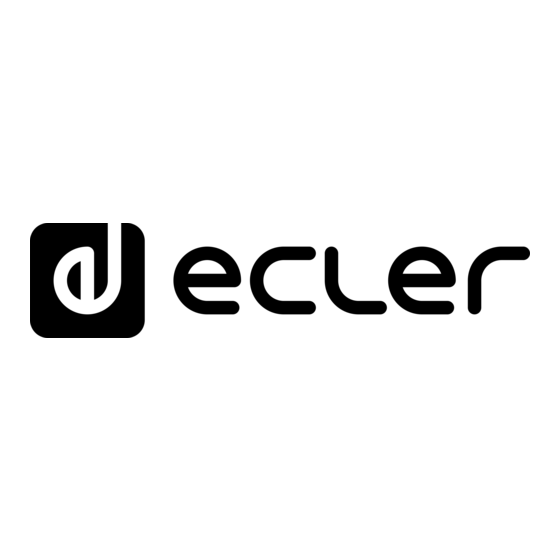
Subscribe to Our Youtube Channel
Summary of Contents for Ecler VEO-XPS47
- Page 1 VEO-XPS47 HDMI EXTENDERS 4K 18Gbps HDMI Extender Kit with Audio Extraction ® USER MANUAL 50-0465-0100 VEO-XPS47...
-
Page 2: Table Of Contents
TABLE OF CONTENTS 1. PRECAUTIONS..........................3 1.1 Important Notice ..........................3 1.2 Key Safety Directions ........................4 1.3 Cleaning Directions ........................4 2. WARRANTY & ENVIRONMENT ....................5 3. PACKAGE CONTENTS ........................5 4. DESCRIPTION & FEATURES ....................... 6 4.1 Main Features ..........................6 5. -
Page 3: Precautions
WARNING: Ecler products have a long lifetime of more than 10 years. This product must never be discarded as unsorted urban waste, but must be taken to the nearest electrical and electronic waste treatment centre. -
Page 4: Key Safety Directions
1.2 Key Safety Directions Read the following directions. 11. Only use attachments/accessories specified by the manufacturer. Keep the following directions. 12. Unplug the device during lightening Heed all warnings. sorts or when unused for long periods of Follow all directions. time. -
Page 5: Warranty & Environment
Recycling materials and using non-contaminant components are also top priorities in our green crusade. Ecler has deeply evaluated and analyzed the environmental impacts of all the processes involved in the production of this product, including packaging, and has alleviated, reduced and/or compensated for them. -
Page 6: Description & Features
4. DESCRIPTION & FEATURES VEO-XPS47 is an HDMI 18Gbps extender kit that enables 4K 50Hz 4:4:4 video signals to be ® extended up to 70 meters with zero latency over a single Cat 5e or higher cable. It features stereo unbalanced audio extraction via Euroblock connectors on both the transmitter and receiver, as well as EDID management, IR signal pass-through, and bidirectional PoC support, making it a simple and cost-effective solution for professional extension applications. -
Page 7: Panel Functions
5. PANEL FUNCTIONS 5.1 Transmitter: Front and Rear Panel 1. EDID: The switch is used for 5. CAT OUT: Connect it to the receiver selecting EDID. In the right position, input port using a Cat 5e or higher the extender will copy the HDMI cable. -
Page 8: Receiver Front And Rear Panel
5.2 Receiver: Front and Rear Panel 1. SERVICE: Micro-USB port 5. IR IN: Connect it to the included IR firmware upgrade and user-defined Receiver for extending an IR signal EDID upload. from the display to the source. 2. OUT: HDMI output. -
Page 9: Install & Connect
VEO-XPS47 receiver. IR Blaster: connect it to the IR-Out port of VEO-XPS47 transmitter and/or receiver IR Receiver: connect it to the IR-In port of VEO-XPS47 transmitter and/or receiver. Amplifiers or Audio devices: connect to Audio ports of VEO-XPS47 transmitter and/or... - Page 10 Connecting Transmitter & Receiver: connect a Cat 5e or higher cable from RJ-45 output of transmitter to RJ-45 input of receiver Power on: connect the 12VDC power supply to the VEO-XPS47 transmitter or receiver. Please note that only one of them needs to be plugged into the mains socket and both will work.
-
Page 11: Technical Data
7. TECHNICAL DATA 7.1 Technical Specifications VEO-XPS47 Video Performances Video Input Connectors Transmitter: 1 x HDMI Type A Female, 2.0, 18Gbps; ® 1 x RJ-45 Female Video Output connectors Receiver: 1 x HDMI Type A Female, 2.0, 18Gbps; ® 1 x RJ-45 Female... - Page 12 Included Accessories 1 x IR Receiver cable (1.5 meters),1 x IR Blaster cable (1.5 meters), 2 x 3-pin 3.5mm Euroblock connector, 4 x Mounting ears, 8 x Mounting screw, 1 x USB 2.0 Cable, 1 x Firmware Update USB Adapter, 1 x PSU 12V/1A Dimensions (WxHxD) Transmitter/ Receiver: 90 x 18 x 68mm / 3.54 x 0.71 x 2.68 in...
-
Page 13: Mechanical Diagram
7.2 Mechanical Diagram All measurements are in mm. 7.2.1 Transmitter 7.2.2 Receiver •... - Page 14 NEEC AUDIO BARCELONA S.L. reserves the right to make changes or improvements in the design or manufacturing that may affect these product specifications. For technical queries contact your supplier, distributor or complete the contact form on our website, Support / Technical requests. Motors, 166‐168 08038 Barcelona, Spain Tel. (+34) 932238403 information@ecler.com www.ecler.com...






Need help?
Do you have a question about the VEO-XPS47 and is the answer not in the manual?
Questions and answers