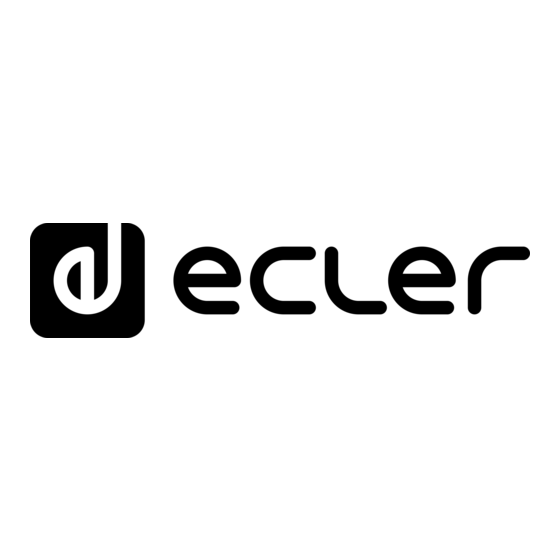
Subscribe to Our Youtube Channel
Summary of Contents for Ecler VEO-XPT44A
- Page 1 VEO-XPT44A 4K HDBaseT EXTENDERS HDMI 2.0 HDBaseT Extender Kit 18Gps with Audio Extraction USER MANUAL 50-0428-0100 VEO-XPT44A EN...
-
Page 2: Table Of Contents
INDEX IMPORTANT REMARK......................3 IMPORTANT SAFETY INSTRUCTIONS ................3 IMPORTANT NOTE ........................5 INTRODUCTION ........................5 4.1. Main Features ..........................5 PACKAGE CONTENTS......................6 PANELS DESCRIPTION ......................6 6.1. Transmitter: Front and Rear Panel ..................6 6.2. Receiver: Front and Rear Panel ..................... 7 DEVICE CONNECTION ...................... -
Page 3: Important Remark
IMPORTANT REMARK The lightning flash with arrowhead symbol, within an equilateral triangle, is intended to alert the user to the presence of uninsulated “dangerous voltage” within the product’s enclosure that may be of sufficient magnitude to constitute a risk of electric shock to persons. The exclamation point within an equilateral triangle is intended to alert the user to the presence of important operating and maintenance (servicing) instructions in the literature accompanying the appliance. - Page 4 9. Do not defeat the safety purpose of the polarized or grounding type plug. A polarized plug has two blades with one wider than the other. A grounding type plug has two blades and a third grounding prong. The wide blade or the third prong are provided for your safety.
-
Page 5: Important Note
Ecler VEO-XPT44A comes with a 3-year warranty. INTRODUCTION VEO-XPT44A is a professional HDBaseT extension kit that includes a transmitter and a receiver. It allows to extend a 4K video signal up to 40m or a Full HD signal up to 70m over a single Cat 5e/6 cable. -
Page 6: Package Contents
PACKAGE CONTENTS • 1 x Transmitter Unit • 1 x Receiver Unit • 1 x 24VDC International Power Supply (One PSU for both units) • 2 x IR Blaster unit • 2 x IR Receiver unit • 4 x Euroblock plugs for RS-232 and audio cable termination PANELS DESCRIPTION 6.1. -
Page 7: Receiver: Front And Rear Panel
2. HDMI Display devices such as a 4K or Full HD display or projector: connect devices to the HDMI outputs of VEO-XPT44A transmitter/receiver. 3. IR Blaster: connect it to the IR-Out port of VEO-XPT44A transmitter and/or receiver 4. IR Receiver: connect it to the IR-In port of VEO-XPT44A transmitter and/or... - Page 8 7. Connecting Transmitter & Receiver: connect a CAT. 5e/6a/7 cable from RJ45 output of transmitter to RJ45 input of receiver 8. Power on: connect the 24VDC power supply to the VEO-XPT44A transmitter or receiver. Please note that only one of them needs to be plugged into the mains socket and both will work.
-
Page 9: Mechanical Diagram
MECHANICAL DIAGRAM... -
Page 10: Technical Specifications
Orange LED fixed: HDCP encryption General HDMI Distance up to 10 meters / 33 ft with Ecler VEO cables Cat.5e/6 Distance CAT5e/6 @ 4K up to 35 m / up to 115 feet CAT6a/7 @ 4K up to 40 m/ up to 130 feet CAT5e/6 @ 1080p up to 60 m / up to 197... - Page 11 NEEC AUDIO BARCELONA S.L. reserves the right to make changes or improvements in the design or manufacturing that may affect these product specifications. For technical queries contact your supplier, distributor or complete the contact form on our website, Support / Technical requests. Motors, 166‐168 08038 Barcelona ‐ Spain ‐ (+34) 932238403 | information@ecler.com www.ecler.com...






Need help?
Do you have a question about the VEO-XPT44A and is the answer not in the manual?
Questions and answers