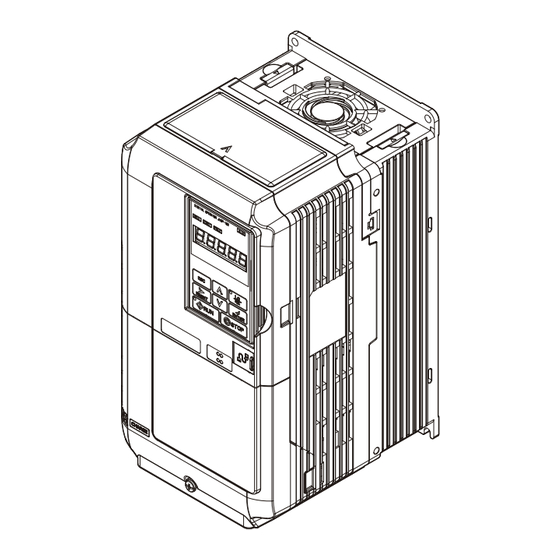
Table of Contents
Advertisement
Quick Links
Yaskawa CIMR-AU4A0011FAA
AC Vector Control Drive
A l l t r a d e m a r k s , b r a n d n a m e s , a n d b r a n d s a p p e a r i n g h e r e i n a r e t h e p r o p e r t y o f t h e i r r e s p e c t i v e o w n e r s .
• C r i t i c a l a n d e x p e d i t e d s e r v i c e s
• I n s t o c k / R e a d y - t o - s h i p
Artisan Scientific Corporation dba Artisan Technology Group is not an affiliate, representative, or authorized distributor for any manufacturer listed herein.
In Stock
Used and in Good Condition
Open Web Page
https://www.artisantg.com/86329-1
• We b u y y o u r e x c e s s , u n d e r u t i l i z e d , a n d i d l e e q u i p me n t
• F u l l - s e r v i c e , i n d e p e n d e n t r e p a i r c e n t e r
Advertisement
Table of Contents

Subscribe to Our Youtube Channel
Summary of Contents for YASKAWA CIMR-AU4A0011FAA
- Page 1 Yaskawa CIMR-AU4A0011FAA AC Vector Control Drive In Stock Used and in Good Condition Open Web Page https://www.artisantg.com/86329-1 A l l t r a d e m a r k s , b r a n d n a m e s , a n d b r a n d s a p p e a r i n g h e r e i n a r e t h e p r o p e r t y o f t h e i r r e s p e c t i v e o w n e r s .
- Page 2 YASKAWA AC Drive A1000 High Performance Vector Control Drive Quick Start Guide Type: CIMR-AA , CIMR-AT Models: 200 V Class: 0.4 to 55 kW 400 V Class: 0.4 to 90 kW To properly use the product, read this manual thoroughly and retain for easy reference, inspection, and maintenance.
-
Page 3: This Page Intentionally Blank
This Page Intentionally Blank... -
Page 4: Quick Reference
Fault Display and Troubleshooting Refer to Drive Alarms, Faults, and Errors on page Standards Compliance Refer to European Standards on page 144 Refer to UL Standards on page 148. YASKAWA ELECTRIC TOEP C710616 21A YASKAWA AC Drive - A1000 Quick Start Guide... - Page 5 YASKAWA ELECTRIC TOEP C710616 21A YASKAWA AC Drive - A1000 Quick Start Guide...
-
Page 6: Table Of Contents
Fault Reset Methods ..........98 YASKAWA ELECTRIC TOEP C710616 21A YASKAWA AC Drive - A1000 Quick Start Guide... - Page 7 Safe Disable Input Function ..........151 YASKAWA ELECTRIC TOEP C710616 21A YASKAWA AC Drive - A1000 Quick Start Guide...
-
Page 8: Preface & General Safety
• The products and specifications described in this manual or the content and presentation of the manual may be changed without notice to improve the product and/ or the manual. • When ordering a new copy of the manual due to damage or loss, contact your Yaskawa representative or the nearest Yaskawa sales office and provide the manual number shown on the front cover. -
Page 9: Electrical Shock Hazard
Unpredictable equipment operation may result in death or serious injury. Take special note of custom I/O programming in the drive before attempting to operate equipment. YASKAWA ELECTRIC TOEP C710616 21A YASKAWA AC Drive - A1000 Quick Start Guide... -
Page 10: Fire Hazard
Do not attempt to modify or alter the drive in any way not explained in this manual. Failure to comply could result in death or serious injury. Yaskawa is not responsible for any modification of the product made by the user. This product must not be modified. Do not allow unqualified personnel to use equipment. -
Page 11: Risk Of Electric Shock
危 険 けが.感電のおそれがあります。 ● ● 据え付け、 運転の前には必ず取扱説明書を読むこと。 通電中および電源遮断後5分以内はフロントカバー ● ● を外さない事。 ● 400V級インバータの場合は、電源の中性点が接地 ● されていることを確認すること。( 対応) ● 保守・点検、配線を行う場合は、出力側開閉器を 遮断後5分待って実施してください。 高温注意 インバータ上部、両側面は高温になります。 ● ● 触らないでください。 Figure 2 Warning Information Position YASKAWA ELECTRIC TOEP C710616 21A YASKAWA AC Drive - A1000 Quick Start Guide... -
Page 12: Warranty Period
Repairs If a Yaskawa product is found to be defective due to Yaskawa workmanship or materials and the defect occurs during the warranty period, Yaskawa will provide a replacement, repair the defective product, and provide shipping to and from the site free of charge. -
Page 13: Receiving
O / N Serial number S / N FILE NO : E131457 IP20 PASS TYPE 1 ENCLOSURE YASKAWA ELECTRIC CORPORATION MADE IN JAPAN Enclosure type Figure 3 Nameplate Information YASKAWA ELECTRIC TOEP C710616 21A YASKAWA AC Drive - A1000 Quick Start Guide... -
Page 14: Three-Phase
0058 0058 0072 0072 0088 0088 0103 0103 0139 0139 0165 0165 <1> Drives with these specifications do not guarantee complete protection for the environmental conditions indicated. YASKAWA ELECTRIC TOEP C710616 21A YASKAWA AC Drive - A1000 Quick Start Guide... -
Page 15: Mechanical Installation
■ Installation Orientation and Spacing Install the drive upright as illustrated in Figure 4 to maintain proper cooling. Figure 4 Figure 4 Correct Installation Orientation YASKAWA ELECTRIC TOEP C710616 21A YASKAWA AC Drive - A1000 Quick Start Guide... -
Page 16: Single Drive Installation
Note: When installing drives of different heights in the same enclosure panel, the tops of the drives should line up. Leave space between the top and bottom of stacked drives for easy cooling fan replacement if required. YASKAWA ELECTRIC TOEP C710616 21A YASKAWA AC Drive - A1000 Quick Start Guide... - Page 17 Figure Refer to Protective Cover on page 26 to remove and reattach the protective cover. Figure 7 Figure 7 IP20/NEMA 1 Side-by-Side Mounting in Enclosure YASKAWA ELECTRIC TOEP C710616 21A YASKAWA AC Drive - A1000 Quick Start Guide...
- Page 18 2 Mechanical Installation IP20/NEMA Type 1 Drives Figure 8 Figure 1 Figure 2 Figure 3 YASKAWA ELECTRIC TOEP C710616 21A YASKAWA AC Drive - A1000 Quick Start Guide...
- Page 19 <1> Removing the top cover from a IP20/NEMA Type 1 drive voids NEMA Type 1 protection but still keeps IP20 conformity. <2> Special order required. Contact your Yaskawa sales representative. YASKAWA ELECTRIC TOEP C710616 21A YASKAWA AC Drive - A1000 Quick Start Guide...
- Page 20 0110 0138 0169 0211 Table 5 Dimensions for IP00/Open-Chassis: 400 V Class Dimensions (mm) Drive Model Weight CIMR-A 4A Figure (kg) 0058 0072 0088 0103 0139 0165 YASKAWA ELECTRIC TOEP C710616 21A YASKAWA AC Drive - A1000 Quick Start Guide...
-
Page 21: Electrical Installation
NOTICE: The minimum load for the multi-function relay output MA-MB-MC is 10 mA. If a circuit requires less than 10 mA (reference value), connect it to a photocoupler output (P1, P2, PC). Improper application of peripheral devices could result in damage to the photocoupler output of the drive. YASKAWA ELECTRIC TOEP C710616 21A YASKAWA AC Drive - A1000 Quick Start Guide... - Page 22 <13> Monitor outputs work with devices such as analog frequency meters, ammeters, voltmeters, and wattmeters. They are not intended for use as a feedback-type of signal. Figure 8 Drive Standard Connection Diagram (example: CIMR-A 2A0040) YASKAWA ELECTRIC TOEP C710616 21A YASKAWA AC Drive - A1000 Quick Start Guide...
-
Page 23: Main Circuit Connection Diagram
200 to 240 Vac, 50 to 60 Hz S/L2 V/T2 Motor 380 to 480 Vac, 50 to 60 Hz T/L3 W/T3 Figure 10 Connecting Main Circuit Terminals YASKAWA ELECTRIC TOEP C710616 21A YASKAWA AC Drive - A1000 Quick Start Guide... -
Page 24: Terminal Cover
Push in on the tab located on the bottom of the terminal cover, and gently pull forward. This should remove the terminal cover. Figure 16 Figure 13 Removing the Terminal Cover on an IP20/NEMA Type 1 Drive YASKAWA ELECTRIC TOEP C710616 21A YASKAWA AC Drive - A1000 Quick Start Guide... - Page 25 Figure 15 Removing the Terminal Cover on an IP00/Open-Chassis Drive Pull forward on the terminal cover to free it from the drive. Figure 19 Figure 16 Removing the Terminal Cover on an IP00/Open-Chassis Drive YASKAWA ELECTRIC TOEP C710616 21A YASKAWA AC Drive - A1000 Quick Start Guide...
-
Page 26: Digital Operator And
Insert the digital operator into the opening in the top cover while aligning it with the notches on the left side of the opening. Next press gently on the right side of the operator until it clicks into place. Figure 22 Figure 19 Reattaching the Digital Operator YASKAWA ELECTRIC TOEP C710616 21A YASKAWA AC Drive - A1000 Quick Start Guide... -
Page 27: Removing/Reattaching The Front Cover
Pinch the hooks inward so that the they connect with the mounting holes and fasten the protective cover back into place. Figure 25 Protective Cover Mounting Holes Figure 22 Reattaching the Protective Cover YASKAWA ELECTRIC TOEP C710616 21A YASKAWA AC Drive - A1000 Quick Start Guide... -
Page 28: Main Circuit Wiring
• Refer to instruction manual TOBPC72060000 for braking unit or braking resistor unit wire gauges. • Refer to UL Standards Compliance on page 148 for information on UL compliance. YASKAWA ELECTRIC TOEP C710616 21A YASKAWA AC Drive - A1000 Quick Start Guide... -
Page 29: Three-Phase 200 V Class
35 to 50 2A0110 (79.7 to 97.4) B1, B2 14 to 50 – 6 to 1/0 – 16 to 50 14 to 38 6 to 4 16 to 25 YASKAWA ELECTRIC TOEP C710616 21A YASKAWA AC Drive - A1000 Quick Start Guide... -
Page 30: Three-Phase 400 V Class
2 to 8 – 10 to 8 – 6 to 10 (17.7 to 22.1) 4 to 6 5.5 to 8 10 to 8 6 to 10 (35.4 to 53.1) YASKAWA ELECTRIC TOEP C710616 21A YASKAWA AC Drive - A1000 Quick Start Guide... -
Page 31: Main Circuit Terminal And Motor Wiring
NOTICE: Do not connect the AC power line to the output motor terminals of the drive. Failure to comply could result in death or serious injury by fire as a result of drive damage from line voltage application to output terminals. YASKAWA ELECTRIC TOEP C710616 21A YASKAWA AC Drive - A1000 Quick Start Guide... -
Page 32: Ground Wiring
Improper wiring connections could cause the braking resistor to overheat and cause death or serious injury by fire. Failure to comply may result in damage to the braking circuit or drive. YASKAWA ELECTRIC TOEP C710616 21A YASKAWA AC Drive - A1000 Quick Start Guide... -
Page 33: Control Circuit Terminal Block Functions
<1> Setting jumper S3 for an external power supply makes the wire link between terminals H1, H2, and H2 ineffective. Remove the wire link and connect an external power supply that can supply terminals H1, H2, and HC continuously. YASKAWA ELECTRIC TOEP C710616 21A YASKAWA AC Drive - A1000 Quick Start Guide... -
Page 34: Output Terminals
<1> Enable the termination resistor in the last drive in a MEMOBUS network by setting DIP switch S2 to the ON position. For more information on the termination resistor, see Control I/O Connections on page YASKAWA ELECTRIC TOEP C710616 21A YASKAWA AC Drive - A1000 Quick Start Guide... - Page 35 Inside of the Terminal Cover Under the Terminal Board (CIMR-A 2A0004 to 2A0081, 4A0002 to 4A0044) (CIMR-A 2A0110 to 2A0211, 4A0072 to 4A0165) Figure 27 Control Circuit Terminal Arrangement YASKAWA ELECTRIC TOEP C710616 21A YASKAWA AC Drive - A1000 Quick Start Guide...
- Page 36 NOTICE: Use shielded twisted-pair cables as indicated to prevent operating faults. Improper wiring practices could result in drive or equipment malfunction due to electrical interference. YASKAWA ELECTRIC TOEP C710616 21A YASKAWA AC Drive - A1000 Quick Start Guide...
- Page 37 NOTICE: The analog signal lines between the drive and the operator station or peripheral equipment should not exceed 50 meters when using an analog signal from a remote source to supply the frequency reference. Failure to comply could result in poor system performance. YASKAWA ELECTRIC TOEP C710616 21A YASKAWA AC Drive - A1000 Quick Start Guide...
-
Page 38: Control I/O Connections
S3 for sourcing as shown in Figure Figure 37 IP24 V (24 V) Figure 34 Source Mode (+24 V Common), Internal Power Supply YASKAWA ELECTRIC TOEP C710616 21A YASKAWA AC Drive - A1000 Quick Start Guide... - Page 39 IP24 V IP24 V (24 V) (24 V) +24 V +24 V Source Mode Sink Mode Figure 36 Power Supply Inputs Instead of the Safe Disable Feature YASKAWA ELECTRIC TOEP C710616 21A YASKAWA AC Drive - A1000 Quick Start Guide...
-
Page 40: Terminal A2 Analog Input Signal Selection
To use current input at terminal A2, set the DIP switch S1 to “I” (default setting) and H3-09 = 2 or 3 (4 to 20 mA or 0 to 20 mA). To set the DIP switch on the terminal board, use an appropriate sized tool with a tip of approximately 8 mm in width. YASKAWA ELECTRIC TOEP C710616 21A YASKAWA AC Drive - A1000 Quick Start Guide... -
Page 41: Connect To A Pc
The drive can connect to the USB port of a PC using a USB 2.0, AB type cable (sold separately). DriveWizard Plus can then be used to monitor drive performance and manage parameter settings. Contact Yaskawa for more information on DriveWizard Plus. -
Page 42: Wiring Checklist
Properly separate control circuit wiring and main circuit wiring. – Analog signal line wiring should not exceed 50 m. – Safe Disable input wiring should not exceed 30 m. – YASKAWA ELECTRIC TOEP C710616 21A YASKAWA AC Drive - A1000 Quick Start Guide... -
Page 43: Start-Up Programming & Operation
<2> The LO/RE key can only switch between LOCAL and REMOTE when the drive is stopped. To disable the LO/RE key to prohibit switching between LOCAL and REMOTE, set parameter o2-01 to 0. YASKAWA ELECTRIC TOEP C710616 21A YASKAWA AC Drive - A1000 Quick Start Guide... - Page 44 • While the drive was running in the REMOTE mode, the STOP key was pushed. • The drive was powered up with b1- 17 = 0 (default) while the Run command is active. Examples YASKAWA ELECTRIC TOEP C710616 21A YASKAWA AC Drive - A1000 Quick Start Guide...
-
Page 45: The Drive And Programming Modes
Programming Mode: The Programming Mode allows access to edit, adjust, and verify parameters, as well as perform Auto-Tuning. Unless set to allow a Run command, the drive will not accept a Run command when the digital operator is in the Programming Mode. YASKAWA ELECTRIC TOEP C710616 21A YASKAWA AC Drive - A1000 Quick Start Guide... -
Page 46: Setup Group Parameters
Note: Parameter availability depends on the control mode set in A1-02 that is used to run the drive and motor. Consequently, some of the parameters listed above may not be accessible in certain control modes. YASKAWA ELECTRIC TOEP C710616 21A YASKAWA AC Drive - A1000 Quick Start Guide... -
Page 47: Using The Lo/Re Key On The Digital Operator
Setting up the drive to run a permanent magnet (PM) motor Note: To set up the drive using one of the Application Presets, refer to Application Selection on page YASKAWA ELECTRIC TOEP C710616 21A YASKAWA AC Drive - A1000 Quick Start Guide... -
Page 48: Flowchart A: Basic Start-Up And Motor Tuning
Note: Auto-Tuning should be performed again after installing an AC reactor or other such components to the output side of the drive. YASKAWA ELECTRIC TOEP C710616 21A YASKAWA AC Drive - A1000 Quick Start Guide... -
Page 49: Subchart A-1: Simple Motor Setup Using V/F Control
Couple the load or machine to the motor. Run the machine and check for desired operation. Return to Flowchart Figure 44 Simple Motor Setup with Energy Savings or Speed Search YASKAWA ELECTRIC TOEP C710616 21A YASKAWA AC Drive - A1000 Quick Start Guide... - Page 50 <4> ASR Gain Tuning automatically performs Inertia Tuning and sets parameters related to Feed Forward and the KEB Ride-Thru function. Figure 45 Flowchart A2: High Performance Operation Using OLV or CLV YASKAWA ELECTRIC TOEP C710616 21A YASKAWA AC Drive - A1000 Quick Start Guide...
-
Page 51: Subchart A-3: Operation With Permanent Magnet Motors
Return to Flowchart <1> Enter the motor code to E5-01 when using a Yaskawa PM motor (SMRA Series, SSR1 Series, and SST4 Series). If using a motor from another manufacturer, enter FFFF. <2> Make sure the motor and load can run freely, i.e., if a brake is mounted, make sure it is released. -
Page 52: Powering Up The Drive
◆ Basic Drive Setup Adjustments This section explains the basic settings required for initial drive operation. Checking these basic parameter settings during start-up will help to ensure a successful drive start-up. YASKAWA ELECTRIC TOEP C710616 21A YASKAWA AC Drive - A1000 Quick Start Guide... - Page 53 Setting 2220: 2-Wire Initialization Resets all parameters back to their original default settings with digital inputs S1 and S2 configured as Forward run and Reverse run, respectively. YASKAWA ELECTRIC TOEP C710616 21A YASKAWA AC Drive - A1000 Quick Start Guide...
-
Page 54: Notes On Parameter Initialization
-10 to +10 Vdc H3-09 = 1 0 to 10 Vd H3-05 = 0 H3-06 = 0 H3-07 H3-08 (Master Speed Reference) -10 to +10 Vdc H3-05 = 1 YASKAWA ELECTRIC TOEP C710616 21A YASKAWA AC Drive - A1000 Quick Start Guide... -
Page 55: Current Input
If b1-01 is set to 4, the frequency reference must be provided by a pulse train signal to terminal RP. Follow the directions below to make sure the pulse signal is working properly. YASKAWA ELECTRIC TOEP C710616 21A YASKAWA AC Drive - A1000 Quick Start Guide... - Page 56 When the Run command is removed, the drive will shut off its output and the motor will coast (uncontrolled deceleration) to stop. The stopping time is determined by the inertia and the friction in the driven system. YASKAWA ELECTRIC TOEP C710616 21A YASKAWA AC Drive - A1000 Quick Start Guide...
- Page 57 (value of C1-02) has expired, the drive will not start. A Run command activated during time t must be cycled after t has expired in order to start the drive. YASKAWA ELECTRIC TOEP C710616 21A YASKAWA AC Drive - A1000 Quick Start Guide...
-
Page 58: Olv/Pm And Aolv/Pm (A1-02 = 5, 6)
Note: If b2-01 is set to a smaller value than parameter E1-09 (minimum frequency), then DC Injection Braking will begin as soon as the frequency falls to the value set to E1-09. YASKAWA ELECTRIC TOEP C710616 21A YASKAWA AC Drive - A1000 Quick Start Guide... -
Page 59: Setting 0: Disabled
Figure 64 shows an operation example for changing accel/decel. times. The example below requires that the stopping method be set for “Ramp to stop” (b1-03 = 0). YASKAWA ELECTRIC TOEP C710616 21A YASKAWA AC Drive - A1000 Quick Start Guide... -
Page 60: Switching Acceleration And Deceleration Times By Motor Selection
Phase 200 V Class Drives on page 104, Three-Phase 400 V Class Drives on page 105 Parameter Name Setting Range Default C6-01 Duty Mode Selection 0 or 1 0 (HD) YASKAWA ELECTRIC TOEP C710616 21A YASKAWA AC Drive - A1000 Quick Start Guide... - Page 61 Recommended setting value for C6-02 1 to F (up to 15 kHz) 1 to 2 (up to 5 kHz), 7 (Swing PWM) 1 (up to 2 kHz), 7 (Swing PWM) YASKAWA ELECTRIC TOEP C710616 21A YASKAWA AC Drive - A1000 Quick Start Guide...
- Page 62 Frequency Reference 15 (d1-15) Frequency Reference 16 (d1-16) − − − − Jog Frequency Reference (d1-17) <1> <1> The Jog frequency overrides whatever frequency reference is being used. YASKAWA ELECTRIC TOEP C710616 21A YASKAWA AC Drive - A1000 Quick Start Guide...
-
Page 63: E1-01 Related Values
(frequency at which maximum voltage is reached), and maximum frequencies. Additionally, one custom V/f pattern is available (setting F). The custom V/f pattern requires the user to create the pattern using parameters E1-04 through E1- YASKAWA ELECTRIC TOEP C710616 21A YASKAWA AC Drive - A1000 Quick Start Guide... -
Page 64: Setting A Predefined V/F Pattern (Setting 0 To E)
Setting = 4 50 Hz Setting = 5 50 Hz Setting = 6 60 Hz Setting = 7 60 Hz Frequency (Hz) Frequency (Hz) Frequency (Hz) Frequency (Hz) YASKAWA ELECTRIC TOEP C710616 21A YASKAWA AC Drive - A1000 Quick Start Guide... - Page 65 50 Hz Setting = A 60 Hz Setting = B 60 Hz 1.3 2.5 1.5 3 1.5 3 1.3 2.5 Frequency (Hz) Frequency (Hz) Frequency (Hz) Frequency (Hz) YASKAWA ELECTRIC TOEP C710616 21A YASKAWA AC Drive - A1000 Quick Start Guide...
- Page 66 Setting parameter E1-03 to F allows to set up a custom V/f pattern by changing parameters E1-04 to E1-13. When initialized, the default values for parameters E1-04 to E1-13 will be equal to V/f pattern 1 of the predefined patterns. YASKAWA ELECTRIC TOEP C710616 21A YASKAWA AC Drive - A1000 Quick Start Guide...
- Page 67 Table Setting Parameter Name Default Range H1-01 Multi-Function Digital Input Terminal S1 Function Selection 1 to 9F 40 (F) : Forward Run Command (2-wire sequence) <1> YASKAWA ELECTRIC TOEP C710616 21A YASKAWA AC Drive - A1000 Quick Start Guide...
- Page 68 (N.C.) (N.O.) Run Command (Runs when Closed) Stop Command (Stops when Open) FWD/REV (Multi-Function Input) (H1-05 = 0) Sequence Input Common Figure 61 3-Wire Sequence Wiring Diagram YASKAWA ELECTRIC TOEP C710616 21A YASKAWA AC Drive - A1000 Quick Start Guide...
- Page 69 Torque detection 1 (N.C.) Internal cooling fan alarm Torque detection 2 (N.O.) Rotor Position Detection Completed Torque detection 2 (N.C.) DriveWorksEZ digital output 1 During reverse DriveWorksEZ digital output 2 YASKAWA ELECTRIC TOEP C710616 21A YASKAWA AC Drive - A1000 Quick Start Guide...
- Page 70 The input level is –10 to 10 Vdc. If the resulting voltage is negative after being adjusted by gain and bias settings, then the motor will rotate in reverse. YASKAWA ELECTRIC TOEP C710616 21A YASKAWA AC Drive - A1000 Quick Start Guide...
-
Page 71: Setting Examples
H3-05: Terminal A3 Signal Level Selection Determines the function assigned to analog input terminal A3. Name Setting Range Default H3-05 Terminal A3 Signal Level Selection 0, 1 YASKAWA ELECTRIC TOEP C710616 21A YASKAWA AC Drive - A1000 Quick Start Guide... - Page 72 H3-03 and H3-04 for analog input A1. Name Setting Range Default H3-11 -999.9 to 999.9% 100.0% Terminal A2 Gain Setting H3-12 -999.9 to 999.9% 0.0% Terminal A2 Bias Setting YASKAWA ELECTRIC TOEP C710616 21A YASKAWA AC Drive - A1000 Quick Start Guide...
-
Page 73: H4-02, H4-03: Multi-Function Analog Output Terminal Fm Gain And Bias H4-05, H4-06: Multi-Function Analog Output Terminal Am Gain And Bias
Figure 67 Analog Output Gain and Bias Setting Example 1 and 2 Example 3: To have an output signal of 3 V at terminal FM when the monitored value is at 0%, set H4-03 to 30%. YASKAWA ELECTRIC TOEP C710616 21A YASKAWA AC Drive - A1000 Quick Start Guide... -
Page 74: H4-07, H4-08: Multi-Function Analog Output Terminal Fm, Am Signal Level Selection
L3-02 for a time longer than the L3-27 setting. The Stall Prevention level is automatically reduced in the constant power range. Refer to L3-03: Stall Prevention Limit during Acceleration on page YASKAWA ELECTRIC TOEP C710616 21A YASKAWA AC Drive - A1000 Quick Start Guide... -
Page 75: Setting 2: Intelligent Stall Prevention
• If stalling occurs with L3-02 set to its default value when using a motor that is relatively small compared to the drive, try lowering L3-02. • When operating the motor in the constant power range, also set parameter L3-03. YASKAWA ELECTRIC TOEP C710616 21A YASKAWA AC Drive - A1000 Quick Start Guide... -
Page 76: Setting 1: General-Purpose Stall Prevention
Stall Prevention during deceleration. Figure 79 Output Frequency Deceleration characteristics when Stall Prevention was triggered during deceleration Time specified deceleration time Figure 72 Stall Prevention During Deceleration YASKAWA ELECTRIC TOEP C710616 21A YASKAWA AC Drive - A1000 Quick Start Guide... -
Page 77: L3-05: Stall Prevention Selection During Run
Default L3-06 Stall Prevention Level During Run 30 to 150 <1> <1> <1> The upper limit and default for this setting is determined by C6-01 and L8-38. YASKAWA ELECTRIC TOEP C710616 21A YASKAWA AC Drive - A1000 Quick Start Guide... -
Page 78: Auto-Tuning
50 m long. Assumes Auto-Tuning has already Line-to-Line Resistance been performed. • Should not be used for any vector control modes unless the motor cable has changed. YASKAWA ELECTRIC TOEP C710616 21A YASKAWA AC Drive - A1000 Quick Start Guide... -
Page 79: Auto-Tuning For Permanent Magnet Motors
Number of motor poles T2-08 Motor rated Speed T2-09 r/min Ω Stator 1 Phase resistance T2-10 d-axis inductance T2-11 q-axis inductance T2-12 Voltage constant T2-13 mVs/rad (el.) <1> YASKAWA ELECTRIC TOEP C710616 21A YASKAWA AC Drive - A1000 Quick Start Guide... -
Page 80: Inertia Tuning And Speed Control Loop Auto-Tuning
Selecting the Type of Auto-Tuning Step Display/Result DIGITAL OPERATOR JVOP-182 Turn on the power to the drive. The initial display appears. FOUT Press the key until the Auto-Tuning display appears. YASKAWA ELECTRIC TOEP C710616 21A YASKAWA AC Drive - A1000 Quick Start Guide... - Page 81 Note: The first digit on the display indicates which motor is undergoing Auto-Tuning (motor 1 or motor 2). The second digit indicates the type of Auto-Tuning being performed. Auto-Tuning finishes in approximately one to two minutes. YASKAWA ELECTRIC TOEP C710616 21A YASKAWA AC Drive - A1000 Quick Start Guide...
-
Page 82: Load Operation Test Run
DIGITAL OPERATOR JVOP-182 FOUT STOP The drive should operate normally. Press to stop the motor. RUN flashes until the motor comes to a RESET ENTER STOP complete stop. Flashing YASKAWA ELECTRIC TOEP C710616 21A YASKAWA AC Drive - A1000 Quick Start Guide... -
Page 83: Test Run With Load Connected
Open Loop Vector Control for PM (A1-02 = 5) Perform Auto-Tuning as described. Advanced Open Loop Vector Control for PM (A1-02 = 6) Perform Auto-Tuning as described. YASKAWA ELECTRIC TOEP C710616 21A YASKAWA AC Drive - A1000 Quick Start Guide... - Page 84 Bias adjustment: Set the minimum voltage/current signal and adjust the analog input bias (H3-04 for input A1, H3-12 for input A2, H3-08 for analog input A3) until the frequency reference value reaches the desired minimum value. YASKAWA ELECTRIC TOEP C710616 21A YASKAWA AC Drive - A1000 Quick Start Guide...
-
Page 85: Troubleshooting
Check the digital operator for information about possible faults if the drive or motor fails to operate. Refer to Using the Digital Operator on page If problems occur that are not covered in this manual, contact the nearest Yaskawa representative with the following information: • Drive model •... - Page 86 Control Circuit Error CPF26 to CPF34 CPU error Cause Possible Solution Replace either the control board or the entire drive. For instructions on replacing the control board, contact Yaskawa or your Hardware is damaged. nearest sales representative. Digital Operator Display Fault Name...
- Page 87 = 61 or 62) via one of the external terminals. Note: Speed Search 1 and 2 are the same when using PM OLV. Replace either the control board or the entire drive. For instructions on replacing the control board, contact Yaskawa or your Hardware problem.
- Page 88 The rated current of the motor being used is less than 5% Check the drive and motor capacities. of the drive rated current. Replace either the control board or the entire drive. For instructions on replacing the control board, contact Yaskawa or your An output transistor is damaged. nearest sales representative.
- Page 89 • If the motor is supposed to operate at low speeds, either increase the motor capacity or use a motor specifically designed to operate in the desired speed range. YASKAWA ELECTRIC TOEP C710616 21A YASKAWA AC Drive - A1000 Quick Start Guide...
- Page 90 Ground fault in the output circuit causing the DC bus • Check the motor wiring for ground faults. capacitor to overcharge. • Correct grounding shorts and turn the power back on. YASKAWA ELECTRIC TOEP C710616 21A YASKAWA AC Drive - A1000 Quick Start Guide...
- Page 91 • Stabilize drive input power or disable phase loss detection. • Check the maintenance time for the capacitors (U4-05). • Replace the capacitor if U4-05 is greater than 90%. For instructions on replacing the capacitor, contact Yaskawa or your nearest sales representative.
-
Page 92: Alarm Detection
Note: If a multi-function output is set to close when an alarm occurs (H2- = 10), it will also close when maintenance periods are reached, triggering alarms LT-1 through LT-4 (triggered only if H2- = 2F). YASKAWA ELECTRIC TOEP C710616 21A YASKAWA AC Drive - A1000 Quick Start Guide... - Page 93 = 2F. Heatsink Overheat The temperature of the heatsink exceeded the overheat pre-alarm level set to L8-02 (90-100°C). Default value for L8-02 is determined by drive capacity (o2-04). YASKAWA ELECTRIC TOEP C710616 21A YASKAWA AC Drive - A1000 Quick Start Guide...
-
Page 94: Operator Programming Errors
A contradictory setting is assigned to multi-function contact inputs H1-01 to H1-08. oPE04 Initialization required. oPE05 Run Command/Frequency Reference Source Selection Error Control Method Selection Error oPE06 Correct the setting for the control method. YASKAWA ELECTRIC TOEP C710616 21A YASKAWA AC Drive - A1000 Quick Start Guide... -
Page 95: Auto-Tuning Fault Detection
• Double check the data that was entered for the Auto-Tuning process. the allowable range. • Check the motor and motor cable connection for faults. Digital Operator Display Error Name End6 Leakage Inductance Alarm YASKAWA ELECTRIC TOEP C710616 21A YASKAWA AC Drive - A1000 Quick Start Guide... - Page 96 • Disconnect the motor from machine and restart Auto-Tuning. If motor and load cannot be uncoupled make sure the load is lower The load during Rotational Auto-Tuning was too than 30%. high. • If a mechanical brake is installed, make sure it is fully lifted during tuning. YASKAWA ELECTRIC TOEP C710616 21A YASKAWA AC Drive - A1000 Quick Start Guide...
- Page 97 • If a magnetic contactor is used between motors, make sure it is closed. • Replace either the control board or the entire drive. For instructions on replacing the control board, contact Yaskawa or your nearest The current is too low.
-
Page 98: Copy Function Related Displays
Voltage Class, Capacity Mismatch Parameter settings in the drive and those saved to the copy function are not the same vFyE vrFy Comparing Parameter Settings (flashing) YASKAWA ELECTRIC TOEP C710616 21A YASKAWA AC Drive - A1000 Quick Start Guide... -
Page 99: Fault Reset Methods
Note: If the Run command is present, the drive will disregard any attempts to reset the fault. The Run command must first be removed before a fault situation can be cleared. YASKAWA ELECTRIC TOEP C710616 21A YASKAWA AC Drive - A1000 Quick Start Guide... -
Page 100: Periodic Inspection & Maintenance
Recommended Daily Inspection ■ Table 54 outlines the recommended daily inspection for Yaskawa drives. Check the following items on a daily basis to avoid premature deterioration in performance or product failure. Copy this checklist and mark the “Checked” column after each inspection. - Page 101 Digital Operator • Inspect for dust or other foreign material that may have collected with the display or keypad. on surrounding components. • Clean the digital operator. YASKAWA ELECTRIC TOEP C710616 21A YASKAWA AC Drive - A1000 Quick Start Guide...
-
Page 102: Periodic Maintenance
When the maintenance period reaches 100%, there is increased risk that the drive may malfunction. Yaskawa recommends checking the maintenance period regularly to ensure maximum performance life. -
Page 103: Related Drive Parameters
Replace broken options to prevent immediate break down of the replacement drive. Remove the terminal cover. Figure 82 Figure 75 Drive Replacement: Removing the Terminal Cover YASKAWA ELECTRIC TOEP C710616 21A YASKAWA AC Drive - A1000 Quick Start Guide... -
Page 104: Installing The Drive
A1-03 to 5550. Reset timers used for the Maintenance Monitor function by setting parameters o4-01 through o4-12 back to 0, and parameter o4-13 to 1. YASKAWA ELECTRIC TOEP C710616 21A YASKAWA AC Drive - A1000 Quick Start Guide... -
Page 105: Specifications
400 Hz (user-set) Maxmum Output Frequency (Hz) <1> The motor capacity (kW) refers to a Yaskawa 4-pole motor. The rated output current of the drive output amps should be equal to or greater than the motor rated current. <2> Assumes operation at the rated output current. Input current rating varies depending on the power supply transformer, input reactor, wiring connections, and power supply impedance. -
Page 106: Three-Phase 400 V Class Drives
400 Hz (user-adjustable) Maximum Output Frequency (Hz) <1> The motor capacity (kW) refers to a Yaskawa 4-pole motor. The rated output current of the drive output amps should be equal to or greater than the motor rated current. <2> Assumes operation at the rated output current. Input current rating varies depending on the power supply transformer, input reactor, wiring conditions, and power supply impedance. -
Page 107: Specification
<8> Model CIMR-A 2A0040 has a maximum ambient temperature of 40 degrees when set for Normal Duty. <9> Removing the top cover from a IP20/NEMA Type 1 drive voids the NEMA Type 1 protection but still keeps IP20 conformity. YASKAWA ELECTRIC TOEP C710616 21A YASKAWA AC Drive - A1000 Quick Start Guide... -
Page 108: Parameter List
<4> Default setting value is dependent on parameter A1-06. This setting value is 0 when A1-06 = 0, and 1 when A1-06 does not equal 0. <16> Default setting value is determined by the Application Preset selected with parameter A1-06. YASKAWA ELECTRIC TOEP C710616 21A YASKAWA AC Drive - A1000 Quick Start Guide... -
Page 109: B1: Operation Mode Selection
Max: 25.50 s Default: 0.50 s b2-13 Short Circuit Brake Time at Stop Sets the Short Circuit Braking operation time at stop. Min: 0.00 s <32> Max: 25.50 s YASKAWA ELECTRIC TOEP C710616 21A YASKAWA AC Drive - A1000 Quick Start Guide... -
Page 110: B3: Speed Search
Max: 360.0 s b5-04 Default: 100.0% Sets the maximum output possible from the integrator as a percentage of the maximum output Integral Limit Setting Min: 0.0% frequency. Max: 100.0% YASKAWA ELECTRIC TOEP C710616 21A YASKAWA AC Drive - A1000 Quick Start Guide... - Page 111 Content during PID 1: Display the frequency reference (U1-01) before PID compensation has been added. Max: 1 <5> Default setting is dependent on PID setpoint scaling (b5-20). YASKAWA ELECTRIC TOEP C710616 21A YASKAWA AC Drive - A1000 Quick Start Guide...
- Page 112 Sets the time to accelerate from 0 to maximum frequency. Default: 10.0 s Min: 0.0 s C1-02 Max: 6000.0 s <6> Deceleration Time 1 Sets the time to decelerate from maximum frequency to 0. YASKAWA ELECTRIC TOEP C710616 21A YASKAWA AC Drive - A1000 Quick Start Guide...
-
Page 113: C2: S-Curve Characteristics
1: Enabled above 6 Hz. Min: 0 During Regeneration 2: Enabled whenever slip compensation is possible. Max: 2 <67> Default setting is determined by the control mode for motor 2 (E3-01). YASKAWA ELECTRIC TOEP C710616 21A YASKAWA AC Drive - A1000 Quick Start Guide... -
Page 114: C4: Torque Compensation
Sets the upper limit for the speed control loop (ASR) for motor 2 as a percentage of the maximum C5-25 Motor 2 ASR Limit Min: 0.0% output frequency (E3-04). Max: 20.0% YASKAWA ELECTRIC TOEP C710616 21A YASKAWA AC Drive - A1000 Quick Start Guide... -
Page 115: C6: Carrier Frequency
Min: 0.00 Hz Frequency Reference 2 Sets the frequency reference for the drive. Setting units are determined by parameter o1-03. Max: 400.00 Hz <19> <72> d1-03 Frequency Reference 3 YASKAWA ELECTRIC TOEP C710616 21A YASKAWA AC Drive - A1000 Quick Start Guide... -
Page 116: D2: Frequency Upper/Lower Limits
0: Disabled. Drive starts from zero when the power is switched on. d4-01 Min: 0 Selection 1: Enabled. At power up, the drive starts the motor at the Hold frequency that was saved. Max: 1 YASKAWA ELECTRIC TOEP C710616 21A YASKAWA AC Drive - A1000 Quick Start Guide... -
Page 117: D5: Torque Control
Default: 0.0% Added to the frequency reference when the digital input “Frequency offset 3” (H1- = 46) is Offset Frequency 3 Min: -100.0% switched on. Max: 100% YASKAWA ELECTRIC TOEP C710616 21A YASKAWA AC Drive - A1000 Quick Start Guide... -
Page 118: E: Motor Parameters
Min: 0 A Max: E2-01 <27> Default: 4 E2-04 Number of Motor Poles Sets the number of motor poles. Automatically set during Auto-Tuning. Min: 2 Max: 48 YASKAWA ELECTRIC TOEP C710616 21A YASKAWA AC Drive - A1000 Quick Start Guide... - Page 119 <53> Default setting depends on the control mode for motor 2 set in parameter E3-01. The value shown here is for V/f Control. <72> The setting range is 0.0 to 66.0 in AOLV/PM. <79> When Auto-Tuning is performed, E1-13 and E1-05 will be set to the same value. YASKAWA ELECTRIC TOEP C710616 21A YASKAWA AC Drive - A1000 Quick Start Guide...
-
Page 120: E5: Pm Motor Settings
E5: PM Motor Settings Name Description Setting Enter the Yaskawa motor code for the PM motor being used. Various motor parameters are Default: <38> <57> <77> E5-01 automatically set based on the value of this parameter. Setting that were changed manually will be... - Page 121 Set the induced phase peak voltage in units of 0.1 mV (rad/s) [electrical angle]. Set this parameter when Default: <10> E5-09 Min: 0.0 mV/(rad/s) using a Yaskawa SSR1 Series PM motor with derated torque, or a Yaskawa SST4 Series motor with Motor Induction Voltage Constant 1 constant torque. Max: <25>...
-
Page 122: F2: Analog Input Card (Ai-A3)
Sets the monitor signal for output from terminal V1. Set this parameter to the last three digits of the F4-01 Terminal V1 Monitor Selection Min: 000 desired U - monitor. Some U parameters are available only in certain control modes. Max: 999 YASKAWA ELECTRIC TOEP C710616 21A YASKAWA AC Drive - A1000 Quick Start Guide... -
Page 123: F5: Digital Output Card (Do-A3)
1: Enabled. Torque reference/limit from option board enabled. Max: 1 Default: 0 0: Multi-step reference disabled (same as F7) F6-07 NetRef/ComRef Function Selection Min: 0 1: Multi-step reference enabled (same as V7) Max: 1 YASKAWA ELECTRIC TOEP C710616 21A YASKAWA AC Drive - A1000 Quick Start Guide... - Page 124 Sets the heartbeat interval for DeviceNet communications. Min: 0 Max: 10 Default: 0 F6-63 DeviceNet Network MAC ID Used to verify the MAC ID the drive has been assigned. Min: 0 Max: 63 YASKAWA ELECTRIC TOEP C710616 21A YASKAWA AC Drive - A1000 Quick Start Guide...
-
Page 125: H1: Multi-Function Digital Inputs
Closed: Runs forward at the Jog frequency d1-17. Reverse Jog Closed: Runs reverse at the Jog frequency d1-17. Fault reset Closed: Resets faults if the cause is cleared and the Run command is removed. YASKAWA ELECTRIC TOEP C710616 21A YASKAWA AC Drive - A1000 Quick Start Guide... - Page 126 Used to control the bias added to the frequency reference by the Up/Down 2 function. The Up 2 and Down 2 commands must always be used in conjunction with one another. Down 2 command YASKAWA ELECTRIC TOEP C710616 21A YASKAWA AC Drive - A1000 Quick Start Guide...
-
Page 127: H2: Multi-Function Digital Outputs
Closed: When the drive output frequency is less than or equal to the value in L4-03 ±L4-04. Frequency detection 4 Closed: When the output frequency is greater than or equal to the value in L4-03 ±L4-04. YASKAWA ELECTRIC TOEP C710616 21A YASKAWA AC Drive - A1000 Quick Start Guide... -
Page 128: H3: Multi-Function Analog Inputs
Default: 0.0% Terminal A3 Bias Setting Sets the level of the input value selected in H3-06 when 0 V is input at terminal A3. Min: -999.9% Max: 999.9% YASKAWA ELECTRIC TOEP C710616 21A YASKAWA AC Drive - A1000 Quick Start Guide... -
Page 129: H4: Analog Outputs
Terminal FM Gain Max: 999.9% H4-03 Default: 0.0% Multi-Function Analog Output Sets the bias value added to the terminal FM output signal. Min: -999.9% Terminal FM Bias Max: 999.9% YASKAWA ELECTRIC TOEP C710616 21A YASKAWA AC Drive - A1000 Quick Start Guide... -
Page 130: H5: Memobus/Modbus Serial Communication
Max: 1000.0% H6-04 Default: 0.0% Pulse Train Input Bias Sets the level of the value selected in H6-01 when 0 Hz is input. Min: -100.0% Max: 100.0% YASKAWA ELECTRIC TOEP C710616 21A YASKAWA AC Drive - A1000 Quick Start Guide... -
Page 131: L: Protection Function
Sets the time to accelerate to the frequency reference when momentary power loss is over. If set to 0.0, L2-07 KEB Acceleration Time Min: 0.00 s the active acceleration time is used. Max: 6000.0 s <6> YASKAWA ELECTRIC TOEP C710616 21A YASKAWA AC Drive - A1000 Quick Start Guide... -
Page 132: L3: Stall Prevention
Default: 50 ms L3-27 Stall Prevention Detection Time Sets the time the current must exceed the Stall Prevention level to activate Stall Prevention. Min: 0 ms Max: 5000 ms YASKAWA ELECTRIC TOEP C710616 21A YASKAWA AC Drive - A1000 Quick Start Guide... -
Page 133: L4: Speed Detection
7: UL4 detection only active during speed agree, output shuts down on an oL4 fault 8: UL4 detection always active during run, output shuts down on an oL4 fault YASKAWA ELECTRIC TOEP C710616 21A YASKAWA AC Drive - A1000 Quick Start Guide... -
Page 134: L7: Torque Limit
Heatsink Cooling Fan Off Delay Time Sets a delay time to shut off the cooling fan after the Run command is removed when L8-10 = 0. Min: 0 s Max: 300 s YASKAWA ELECTRIC TOEP C710616 21A YASKAWA AC Drive - A1000 Quick Start Guide... -
Page 135: N1: Hunting Prevention
Speed Feedback Detection Control n2-03 Sets the AFR time constant to be used during Speed Search and during regen. Min: 0 ms (AFR) Time Constant 2 Max: 2000 ms YASKAWA ELECTRIC TOEP C710616 21A YASKAWA AC Drive - A1000 Quick Start Guide... - Page 136 Sets the d-axis current reference when running a high load at constant speed. Set as a percentage of the n8-49 Min: -200.0% Control motor rated current. Max: 0.0% YASKAWA ELECTRIC TOEP C710616 21A YASKAWA AC Drive - A1000 Quick Start Guide...
-
Page 137: O: Operator Related Parameters
Motor Direction at Power Up when o2-07 1: Reverse Min: 0 Using Operator This parameter requires that drive operation be assigned to the digital operator. Max: 1 o2-09 Reserved – – YASKAWA ELECTRIC TOEP C710616 21A YASKAWA AC Drive - A1000 Quick Start Guide... -
Page 138: O3: Copy Function
Max: 650.00 kW Default: 200.0 V <24> T1-03 Motor Rated Voltage Sets the motor rated voltage as specified on the motor nameplate. Min: 0.0 V Max: 255.0 V YASKAWA ELECTRIC TOEP C710616 21A YASKAWA AC Drive - A1000 Quick Start Guide... -
Page 139: T2: Pm Motor Auto-Tuning
• perform Auto-Tuning for motor data (T2-01 = 0, 1, or 2) or set the motor code to E5-01. • verify all motor data entered to the drive with the motor nameplate or the motor test report. Enter the motor code when using a Yaskawa PM motor. Once the motor code is entered, the drive Default: <69>... -
Page 140: T3: Asr And Inertia Tuning
<75> Max: 10.0 rad Default: <10> <57> T3-03 Motor Inertia Sets the motor inertia. Default setting is the inertia of a Yaskawa motor. Min: 0.0001 kgm <75> Max: 600.00 kgm Default: 10.0 Hz T3-04 Sets the response frequency of the mechanical system connected to the motor. Oscillation may result if System Response Frequency Min: 0.1 Hz... -
Page 141: Analog Output Level
Timed Out Not Used AI-A3 Terminal V1 Input U1-21 Displays the input voltage to terminal V1 on analog input card AI-A3. 10 V: 100% 0.1% Voltage Monitor YASKAWA ELECTRIC TOEP C710616 21A YASKAWA AC Drive - A1000 Quick Start Guide... -
Page 142: U2: Fault Trace
Cumulative Operation Time at No signal output Displays the cumulative operation time when the fifth to the tenth most recent faults occurred. U3-20 5th to 10th Most Recent Fault available YASKAWA ELECTRIC TOEP C710616 21A YASKAWA AC Drive - A1000 Quick Start Guide... -
Page 143: U4: Maintenance Monitors
Communications Reference Communication Option Card No signal output U4-23 Displays drive control data set by an option card as a four-digit hexadecimal number. – available Reference YASKAWA ELECTRIC TOEP C710616 21A YASKAWA AC Drive - A1000 Quick Start Guide... -
Page 144: U5: Pid Monitors
0.01% U8-10 1 to 10 U8-11 to DWEZ Version Control Monitor No signal output DWEZ Version Control Monitor 1 to 3 – U8-13 available 1 to 3 YASKAWA ELECTRIC TOEP C710616 21A YASKAWA AC Drive - A1000 Quick Start Guide... -
Page 145: C Standards Compliance
FWH500V200 2A0056 FWH500V200 2A0069 FWH500V200 2A0081 FWH500V300 2A0110 FWH500V300 2A0138 FWH500V350 2A0169 FWH500V400 2A0211 FWH500V400 Three-Phase 400 V Class 4A0002 FWH500V40 4A0004 FWH500V50 4A0005 FWH500V70 4A0007 FWH500V70 YASKAWA ELECTRIC TOEP C710616 21A YASKAWA AC Drive - A1000 Quick Start Guide... -
Page 146: Guarding Against Harmful Materials
Verify the following installation conditions to ensure that other devices and machinery used in combination with this drive also comply with EMC guidelines. Install an EMC noise filter to the input side specified by Yaskawa for compliance with European standards. Place the drive and EMC noise filter in the same enclosure. - Page 147 F – Motor cable (braided shield cable, max. 10 m) Figure 83 EMC Filter and Drive Installation for CE Compliance (Three-Phase 200 V / 400 V Class) YASKAWA ELECTRIC TOEP C710616 21A YASKAWA AC Drive - A1000 Quick Start Guide...
-
Page 148: Emc Filters
65 × 255 4A0088 4A0103 4A0139 FS5972-170-35 120 × 170 × 451 102 × 365 4A0165 Figure 91 Power-Supply Side LINE Drive Side LOAD Figure 84 EMC Filter Dimensions YASKAWA ELECTRIC TOEP C710616 21A YASKAWA AC Drive - A1000 Quick Start Guide... -
Page 149: Ul Standards
Do not install the drive to an area greater than pollution severity 2 (UL standard). Main Circuit Terminal Wiring Yaskawa recommends using UL-listed copper wires (rated at 75°C), and closed-loop connectors or CSA-certified ring connectors sized for the selected wire gauge to maintain proper clearances when wiring the drive. Use the correct crimp tool to install connectors per manufacturer recommendation. - Page 150 FWH500V70 4A0009 FWH500V90 4A0011 FWH500V90 4A0018 FWH500V80 4A0023 FWH500V100 4A0031 FWH500V125 4A0038 FWH500V200 4A0044 FWH500V250 4A0058 FWH500V250 4A0072 FWH500V250 4A0088 FWH500V250 4A0103 FWH500V250 4A0139 FWH500V350 4A0165 FWH500V400 YASKAWA ELECTRIC TOEP C710616 21A YASKAWA AC Drive - A1000 Quick Start Guide...
-
Page 151: Drive Short-Circuit Rating
The motor temperature is continually calculated as long as the drive is powered up. YASKAWA ELECTRIC TOEP C710616 21A YASKAWA AC Drive - A1000 Quick Start Guide... -
Page 152: L1-02 Motor Overload Protection Time
Safe Disable status or to discover a malfunction in the Safe Disable inputs. The monitor output is not considered a safe output. When utilizing the Safe Disable function, use only the EMC filters recommended in EMC Filter Installation on page 145. YASKAWA ELECTRIC TOEP C710616 21A YASKAWA AC Drive - A1000 Quick Start Guide... -
Page 153: Safe Disable Circuit
Safety Jumper S3 Outputs Feedback Setting: SOURCE Gate Block 1 Power Module P Gate Block 2 >=1 Drive Figure 87 Safe Disable Function Wiring Example (Source Mode) YASKAWA ELECTRIC TOEP C710616 21A YASKAWA AC Drive - A1000 Quick Start Guide... -
Page 154: Disabling And Enabling The Drive Output ("Safe Torque Off")
This display should not appear under normal conditions if the Safe Disable circuit is utilized properly. Refer to Alarm Codes, Causes, and Possible Solutions on page 91 to resolve possible errors. YASKAWA ELECTRIC TOEP C710616 21A YASKAWA AC Drive - A1000 Quick Start Guide... -
Page 155: Revision History
Revision History The revision dates and the numbers of the revised manuals appear on the bottom of the back cover. MANUAL NO. TOEP C710616 21A Published in Japan September 2008 08-9 Date of publication Date of original publication Date of Publication Revision Number Section Revised Content... - Page 156 No.18 Xizang Zhong Road. Room 1702-1707, Harbour Ring Plaza Shanghai 200001, China Phone 86-21-5385-2200 Fax 86-21-5385-3299 YASKAWA ELECTRIC (SHANGHAI) CO., LTD. BEIJING OFFICE Room 1011A, Tower W3 Oriental Plaza, No.1 East Chang An Ave., Dong Cheng District, Beijing 100738, China...
















Need help?
Do you have a question about the CIMR-AU4A0011FAA and is the answer not in the manual?
Questions and answers