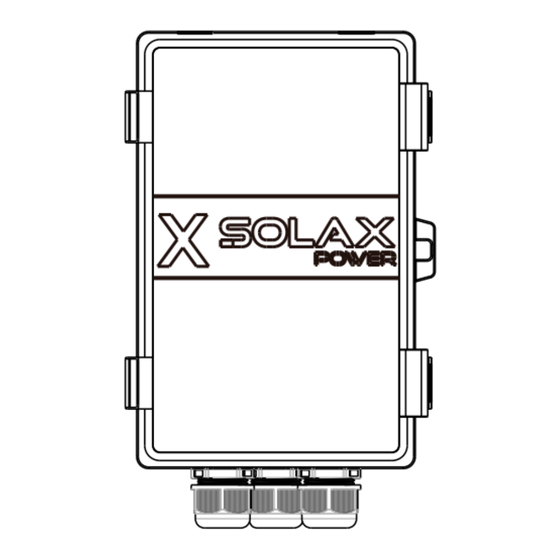
Advertisement
Quick Links
Description
REV.
REV.
首次发行
0.0
朱梦莹
2015/11/2
增加地线和N线连接方式
1.0
罗西
2016/5/11
更改EPS最大输入输出电流为
A
2.0
郑雅丽
2020/6/11
更改盒子接线柱及内部接线方式
3.0
焦永强
2020/10/14
更改运行温度-10~50为-20~60
增加电气拓扑图
4.0
夏雨诗
2024/03/15
描述
快速安装指南 X1-EPS BOX 英文版 SolaX 04版
浙江艾罗网络能源技术股份有限公司
料号
320102000204
SolaX Power Network Technology (Zhejiang) Co., Ltd.
单位
页次
Description
技术要求:
1.材质 105g铜版纸,彩色打印,正反打印
2.未注尺寸公差按 +- 1.5mm
3.图面、字体印刷清晰、无毛边、不起边、油墨不脱落
4.字体颜色为PANTONE Black C,无边框,底色为白色
5.符合RoHS要求
285 mm
Quick Installation Guide
EPS Box
1. Introduction
4. Mounting
EPS Box integrates two
EPS Box
contactors which
EPS Load
2. Overview
3. Preparation
01
快速安装指南 X1-EPS BOX 英文版 SolaX
描述
04版
材料
料号
320102000204
单位
页次
02
设计
夏雨诗
20 24 / 03 / 15
韩
标
2024/03/15
审核
铜版纸
核准
施鑫淼
2020/03/15
浙江艾罗网络能源技术股份有限公司
Advertisement

Summary of Contents for SolaX Power EPS Box
- Page 1 快速安装指南 X1-EPS BOX 英文版 SolaX 3.图面、字体印刷清晰、无毛边、不起边、油墨不脱落 描述 04版 韩 标 2024/03/15 审核 4.字体颜色为PANTONE Black C,无边框,底色为白色 描述 材料 铜版纸 核准 快速安装指南 X1-EPS BOX 英文版 SolaX 04版 施鑫淼 2020/03/15 5.符合RoHS要求 浙江艾罗网络能源技术股份有限公司 料号 料号 320102000204 320102000204 浙江艾罗网络能源技术股份有限公司 SolaX Power Network Technology (Zhejiang) Co., Ltd. 单位 页次...
- Page 2 2. Overview self-tapping screws 220mm Step 2: Object Description Use EPS Box with cushion blocks as a template to mark the four holes’ position on the wall with marker pen. Load mark position Grid Electrical schematic diagram Step 3: Drill holes with Φ6 driller carefully, make sure the holes are deep enough for installing.
- Page 3 For AU Left View Overview of EPS Box Please prevent other wires from getting loose during operation. 5.3 Load-Wires Connection Use the manual wrench to screw off the cap on cable nut, and then insert Load-L wire and Load-N wire into ports of contactor (C&D) through the cable nut and tighten them with...















Need help?
Do you have a question about the EPS Box and is the answer not in the manual?
Questions and answers