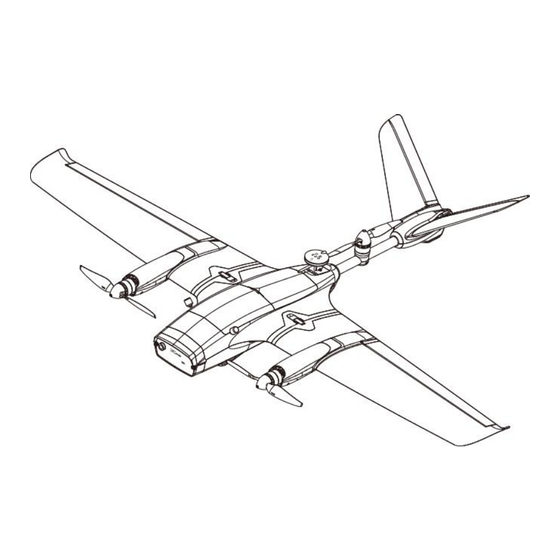
Advertisement
Quick Links
Advertisement

Summary of Contents for OMP Hobby Zmo PRO
- Page 1 Quick Reference www.omphobby.com www.OhioModelProducts.com www.UnmannedProducts.com...
- Page 2 During flight, it is necessary to find a spacious area greater than 100 meters (300 feet) radius and without any obstructions. The wind speed should be less than 6 m/s (less than a level 4 wind of moderate breeze, or 13 miles per hour), and it should be far away from residential areas and tall buildings.
- Page 3 Channel 7 controls: Return-to-Launch (RTL) mode. Channel 8 controls: Auto mode. Channel 9 controls: Manual mode. Beginners should use with caution! Channel 10 controls: Acro mode. Beginners should use with caution! If the number of radio transmitter channels is not enough, you can customize and select the required flight modes.
- Page 4 、 > Calibration of Radio Transmitter A radio is required to be calibrated the first time when it is bond to ZMO plane. Use the USB upgrader provided in the package to connect flight control of ZMO to a computer. In Mission Planner (download at https://ardupilot.org/planner/), select the corresponding COM port and Baud rate of 115200, then click connect and enter setup page for radio calibration, by following the steps as numbered in the screen shot.
- Page 5 show a summary of the calibration data. Normal values are around 1100 for minimums and 1900 for maximums. A step by step instruction with illustrations can be found on ardupilot.org website, under the directory of “Mission Planner Features/Screens >> Radio Control Calibration”. 、...
- Page 6 an altitude of 20-30 meters, perform front, back, left and right operations on the joystick to confirm that the ZMO moves in the same directions of the joystick.
- Page 7 、 Transition to Fix Wing FBWA Mode and Return to Home In VTOL vertical takeoff and landing mode, climb to a height of 20-30 meters with the nose facing the upwind direction to an open area. Keep the throttle stick centered and do not operate any other sticks. Switch the mode switch to fixed-wing FBWA mode, and ZMO will automatically transition from VTOL to fixed-wing FBWA mode.
- Page 8 VTOL vertical takeoff and landing mode, then keep hovering. Manually control the throttle to land, then keep the throttle stick at the lowest position and the YAW direction at the leftmost position, and keep for about 8 seconds until the motors stop rotating, indicating that it is locked. Danger! If the flight mode is switched to Qstabilize during the landing process, the throttle of the aircraft will be controlled by the radio.
- Page 9 、 > Auto Return to Home and Landing When you need the aircraft to automatically return and land, keep the throttle stick at about 50% position and switch channel 7 to activate return mode. ZMO will automatically return to the takeoff point and land. If the altitude before the return is less than 30 meters, ZMO will automatically climb to an altitude of 30 meters before returning.
- Page 10 Return logic: After entering the return mode, the aircraft will fly in the fixed-wing mode to 50 meters ahead of the take-off point then descend. After descending to 30 meters, it will automatically switch to the multi-rotor mode and vertically land at the take-off location. Please be careful to avoid obstacles ahead of the switching direction! Mode Explanation:...
- Page 11 This mode will be activate when a secondary low voltage alarm is triggered or when entering the final stage of the AUTO mode. Flight control protection mechanisms: ZMO Pro is protected by multiple mechanisms. These protections mechanisms are Altitude protection; Speed protection; Attitude angle protection; Loss of control protection; Active return-to-home; Voltage protection;...
- Page 12 protection to avoid stall. In this situation, please change the mode from FBWA to mulirotor and then back to FBWA, and the aircraft will change back to fixed-wing mode. Attitude angle protection: When the fixed-wing exceeds the set safety angle during flight, the mulirotor mode will be activated for protection. Loss of control protection: If the aircraft loses connection with the radio transmitter for more than 10 seconds, it will automatically enter the return-to-home mode and hover to the take-off point for landing.
- Page 13 the battery to decrease, which may also trigger the first level of protection. When the aircraft voltage is protected at the second level of 13.6V, it will land in the current location in QLand mode. Tilt mechanical protection: When the servo is stuck and the operator is unaware of the situation, changing flight mode may cause the aircraft to lose balance.
- Page 14 、 > Position of Center of Gravity There is a protruding structure at the base of the left and right wings, which is the center of gravity (CG) position of the aircraft. Users can lift the protruding structures of the left and right wings with their fingers to check ➊...
- Page 15 COMMON PROBLEM Question: How to handle the situation where the aircraft does transit when switching from multirotor stationary mode (QLoiter) to fixed-wing mode (FBWA)? ----------------------------------------------------------- Answer: Please set the throttle to 50%, then change back to mulirotor stationary mode (QLoiter) and switch again to fixed-wing (FBWA) mode. If the hovering altitude is below 15 meters, the transition will not be allowed.
- Page 16 Question: What are the reasons for the failure to change to fixed-wing mode? ----------------------------------------------------------- Answer: To ensure safety during the transition, the aircraft is not allowed to change mode if the pitch and roll angles exceed 15 degrees. The reason for excessive pitch angle is due to high wind speed (more than 6m/s) or incorrect wind direction.
- Page 17 Question: What should I do if there is a picture but no OSD information when using FPV goggles? ----------------------------------------------------------- Answer: Check the OSD information settings, and see if the connection cable with the flight controller is correct (TX-RX). Also, check whether the OSD parameters setting in the flight controller is correct.
- Page 18 Question: Does it support ELRS receivers? ----------------------------------------------------------- Answer: Yes, it supports ELRS receivers. You need to connect the receiver to the SER4 port and change the flight controller settings. Question: Does it support flight path planning? ----------------------------------------------------------- Answer: Yes, it supports flight path planning. For specific operations, you can refer to ArduPilot - Versatile, Trusted, Open/Flight Missions ·...
- Page 19 SERIAL1 for DJI O2: SERIAL1_PROTOCOL SERIAL1_BAUD SERIAL1_OPTIONS OSD_TYPE SERIAL1 for Walksnail and DJI O3 (When using O3 video transmitter alone, it is necessary to disconnect the yellow SBUS signal wire of the VTX.) SERIAL1_BAUD SERIAL1_OPTIONS SERIAL1_PROTOCOL OSD_TYPE MSP_OPTIONS OSD1_FLTIME_EN OSD1_FLTIME_X OSD1_FLTIME_Y OSD1_ASPD1_EN OSD1_ASPD1_X...
- Page 20 SERIAL1 for SmartAudio: SERIAL1_PROTOCOL SERIAL1_BAUD SERIAL1_OPTIONS SERIAL1 for IRC Tramp: SERIAL1_PROTOCOL SERIAL1_BAUD SERIAL1_OPTIONS SERIAL4 for CRSF RC: SERIAL4_PROTOCOL SERIAL4_OPTIONS RSSI_TYPE SERIAL2 for MAVLINK2: SERIAL2_PROTOCOL SERIAL2_BAUD SERIAL2_OPTIONS...















Need help?
Do you have a question about the Zmo PRO and is the answer not in the manual?
Questions and answers