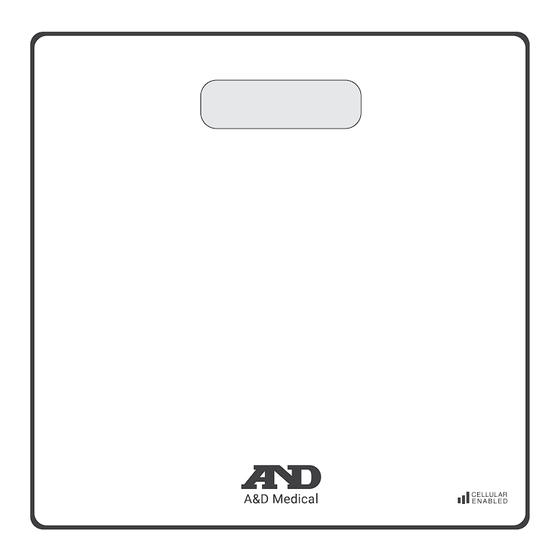
Table of Contents
Advertisement
Available languages
Available languages
Quick Links
Advertisement
Table of Contents

Summary of Contents for A&D UC-352CEL
- Page 1 CELLULAR PREMIUM WEIGHT SCALE UC-352CEL Instruction Manual...
-
Page 2: Table Of Contents
Contents Preface General Information Safety Information Wireless Communication Function Parts Identification Installing (or replacing) the batteries E-10 Setting the Time E-11 Setting the Units E-11 Taking a Measurement E-12 Airplane Mode Setting E-13 Other Functions E-13 Troubleshooting E-14 Maintaining the Scale E-15 Technical Specifications E-16... -
Page 3: Preface
Preface Congratulations on purchasing a state-of-the-art A&D medical connected scale, one of the most advanced health scales available today. Designed for ease of use and accuracy, this device will facilitate your daily weight management regimen. We recommend that you read through this manual carefully before using the device for the first time. -
Page 4: Safety Information
Safety Information The following items contain information to prevent the risk of harm or injury to yourself or other people. Please read these items carefully and be sure to use this product correctly. This symbol indicates an immediate danger which could result in Danger death or serious injury. - Page 5 Safety Information Caution • Do not disassemble, repair or modify the scale. It may cause malfunction or injury. • Person with disabilities should be assisted by a caregiver when using this scale. Failure to do so may result in a fall, causing injury. •...
-
Page 6: Wireless Communication Function
Wireless Communication Function This scale uses cellular wireless connectivity to transmit measurement data. At the end of measurement, the measurement data is sent from this scale to the cloud database. This device complies with Part 15 of FCC rules and contains the FCC ID XMR2021BG770AGL. -
Page 7: Parts Identification
Parts Identification Components • Digital Weight Scale • 4 AAA Batteries • Instruction Manual • Quick Start Guide Scale Battery compartment Display Set switch Feet Display Stable Symbol No SIM Card Network Signal Symbol Successful Data Transmission Non-successful Data Transmission Unit Battery Status... -
Page 8: Symbol Description
Parts Identification Display Symbols Symbol Description Recommendation Ready/Stable symbol. This symbol is displayed when the measurement display is stable. Batteries are full –––––––––––– Low battery indicator. If this symbol is displayed, replace all four batteries with new ones. Batteries are depleted. When blinking, ––––––––––––... - Page 9 Parts Identification Display Symbols Symbol Description Recommendation SIM not available/not Move closer to a window or an area supported. with a stronger network connection. Wait and take another measurement. Check to see if device is in airplane mode and turn off. If it appears repeatedly, please contact customer service.
-
Page 10: Installing (Or Replacing) The Batteries
Installing (or replacing) the batteries 1. Remove the battery cover on the back of the device. 2. Insert the 4 AAA batteries with the positive (+) and negative (-) terminals properly aligned with the corresponding symbols in the battery compartment. 3. -
Page 11: Setting The Time
Setting the Time 1. Insert battery. 2. “--:--” will blink as the scale establishes the connection and obtains the clock from the network. 3. Clock is displayed. Note: If the scale does not establish a connection, then the network error icon will be displayed. Setting the Units 1. -
Page 12: Taking A Measurement
Taking a Measurement Step On 1. Confirm that the scale is turned off, and step on the scale gently. • Measurement starts when you step on the scale. • A progress bar is displayed during measurement. Stand up straight and remain as still as possible during measurement. -
Page 13: Airplane Mode Setting
Airplane Mode Setting Airplane mode setting will disable the network connection and conserve battery for users that are no longer enrolled in a RPM program. Do not turn airplane mode on if you are still enrolled in a RPM program. 1. -
Page 14: Troubleshooting
Troubleshooting Error Prompt Error Corrective Action Remove and reinstall the batteries. Or replace all four batteries with new AAA size alkaline batteries. Nothing is displayed when the setting switch is pressed. Place the scale on a solid level surface. The measurement results are greatly different from the expected values. -
Page 15: Maintaining The Scale
Maintaining the Scale • If the scale becomes dirty, soak a cloth in water or mild detergent, wring the cloth out thoroughly and then wipe the scale clean. • After wiping away the dirt with the damp cloth, dry the scale using a soft, dry cloth. -
Page 16: Technical Specifications
Technical Specifications Product Name UC-352CEL Maximum Capacity 450 lb / 200 kg 0 to 220 lb with an increment of 0.2 lb 220 to 450lb with an increment of 0.5 lb Minimum Resolution 0 to100 kg with an increment of 0.1 kg 100 to 200 kg with an increment of 0.2 kg... -
Page 17: Specifications
Specifications FCC Caution This device complies with part 15 of the FCC Rules. Operation is subject to the fol- lowing two conditions: (1) This device may not cause harmful interference, and (2) this device must accept any interference received, including interference that may cause undesired operation. -
Page 18: Warranty
A&D Medical (“A&D”) For purchasers within the US and Canada only: Product Warranty Term UC-352CEL 2 Years Limited Warranty: A&D Medical (“A&D”) warrants to the first purchaser (“You”) that the A&D product You purchased (the “Product”) will be free from defects in material, workmanship and design for the applicable Warranty Term stated above from the date You purchased the Product under normal use. - Page 19 Warranty THIS LIMITED WARRANTY IS THE ONLY WARRANTY PROVIDED BY A&D; THERE ARE NO OTHER EXPRESS WARRANTIES. If A&D cannot reasonably repair or replace the Product, A&D will refund the amount You paid for the Product (not including taxes), less a reasonable charge for usage. To receive a refund you must have returned the Product and all associated materials to A&D.
- Page 20 CELULAR PRIMA INALÁMBRICA UC-352CEL Manual de instrucciones...
- Page 21 Contents Prefacio Información general Información de seguridad Función de comunicación inalámbrica Identificación de piezas Símbolos Instalación (o sustitución) de las baterías Configurar la hora S-11 Ajustes de la unidad S-11 Medición de su peso S-12 Configuración del modo avión S-13 Otras funciones S-13 Antes de solicitar servicio...
-
Page 22: Prefacio
Prefacio Felicidades por la adquisición de una moderna báscula A&D para la salud: una de as básculas para la salud más avanzadas de las que se dispone en la actualidad. Este dispositivo, de gran precisión y facilidad de uso por su diseño, facilitará su régimen de control cotidiano del peso. -
Page 23: Información De Seguridad
Información de seguridad Los elementos siguientes contienen información para evitar el riesgo de daños o lesiones en el caso de usted u otras personas. Léalos cuidadosamente y asegúrese de utilizar este producto de forma correcta. Este símbolo señala “un peligro inmediato que podría Peligro provocar la muerte o lesiones graves”. - Page 24 Información de seguridad Precaución • No desarme, repare ni modifique la báscula, ya que pueden producirse una descompostura o lesiones. • Al usar esta báscula, las personas con discapacidad deben recibir el apoyo de quien se encargue de sus cuidados; de lo contrario, la consecuencia podría ser una caída que produzca lesiones.
-
Page 25: Función De Comunicación Inalámbrica
Función de comunicación inalámbrica Esta báscula utiliza la tecnología inalámbrica celular para comunicarse con un dispositivo receptor. Al final de la medición, los datos correspondientes se envían desde esta báscula al dispositivo receptor. Este dispositivo cumple con las disposiciones de la Parte 15 de las Normas de la Comisión Federal de Comunicaciones (FCC) y este dispositivo cumple con la Parte 15 de las reglas de la FCC y contiene el ID de la FCC XMR2021BG770AGL. -
Page 26: Identificación De Piezas
Identificación de piezas Componentes • Balanza • 4 AAA pilas • Manuel de instrucciones • Guía de inicio rápido Balanza Compartimiento para baterías Pantalla Interruptor de ajustes Patas Sección de la pantalla Símbolo de “Estable” Símbolo de Sin tarjeta SIM Señal de red Transmisión de datos exitosa Transmisión de datos fallida... -
Page 27: Símbolos
Símbolos Símbolos de la pantalla Símbolo Nombre Descripción Símbolo de “Lista/Estable” Este símbolo se muestra cuando la pantalla de medición está estable. Las pilas están llenas –––––––––––– Indicador de nivel bajo de Si se muestra este símbolo, sustituya las baterías las cuatro baterías por unas nuevas. - Page 28 Símbolos Símbolos de la pantalla Símbolo Nombre Descripción La red no está conectada. Acérquese a una ventana o a un área con una conexión de red más fuerte. Espere y tome otra medida. Espere y tome otra medida. Verifique si el dispositivo está en modo avión y apáguelo.
-
Page 29: Instalación (O Sustitución) De Las Baterías
Instalación (o sustitución) de las baterías 1. Abra la cubierta del compartimiento de la baterías en la parte inferior de la báscula. 2. Instale cuatro baterías alcalinas tamaño AAA baterías con los polos positivo (+) y negativo (-) alineadas correctamente con los símbolos correspondientes en el compartimiento para baterías. -
Page 30: Configurar La Hora
Configurar la hora 1. Inserte la batería. 2. “--:--” parpadeará cuando la báscula establezca la conexión y obtenga el reloj de la red. 3. Se muestra el reloj. Note: If the scale does not establish a connection, then the network error icon will be displayed. Ajustes de la unidad 1. -
Page 31: Medición De Su Peso
Medición de su peso Pesaje al subirse a la báscula 1. Confirme que la báscula esté apagada y súbase a ella con cuidado. • La medición comienza cuando se sube a la báscula. • Se muestra una barra de progreso durante la Pitido medición. -
Page 32: Configuración Del Modo Avión
Configuración del modo avión La configuración del modo avión deshabilitará la conexión de red y ahorrará batería para los usuarios que ya no estén inscritos en un programa RPM. No active el modo avión si todavía está inscrito en un programa RPM. 1. -
Page 33: Antes De Solicitar Servicio
Antes de solicitar servicio Mensaje de error Error Acción correctiva Quite las baterías y vuelva a instalarlas. O sustituya las cuatro baterías por baterías No se muestra nada cuando alcalinas tamaño AAA. se presiona el interruptor de ajustes Coloque la báscula sobre una superficie sólida y nivelada. -
Page 34: Mantenimiento De La Báscula
Mantenimiento de la báscula • Si la báscula se ensucia, humedezca un trapo con agua o detergente suave, exprima bien el trapo y úselo para frotar la báscula. • Después de quitar la suciedad con el trapo húmedo, seque la báscula con un trapo suave y seco. -
Page 35: Especificaciones
Especificaciones Modelo UC-352CEL Capacidad máxima 450 lb / 200 kg Unidades de 0.2 lb de 0 a 220.0 lb Unidades de 0.5 lb de 220.0 a 450.0 lb Despliegue mínimo Unidades de 0.1 kg de 0 a 100.0 kg Unidades de 0.2 kg de 100.0 a 200.0 kg Comunicación... - Page 36 Especificaciones Caución de FCC Los cambios o modificaciones no aprobados expresamente por la parte respon- sable para cumplimiento podría anular la autoridad del usuario para operar el equipo. Este transmisor no debe colocarse ni operarse junto con ninguna otra an- tena o transmisor.
-
Page 37: Garantía
A&D Medical Solo para compradores dentro del territorio de los Estados Unidos y Canada: Producto Plazo de la Garantía del Consumidor UC-352CEL 2 años Garantía limitada: A&D Medical (“A&D”) garantiza al primer comprador (“Usted”) que el Producto A&D (el “Producto”) que usted compró (“Usted) está libre de defectos de material, mano de obra y diseño durante la validez de la Garantía arriba estipulada, a partir... - Page 38 Garantía ESTA GARANTÍA LIMITADA ES LA GARANTÍA PROPORCIONADA POR A&D SOLAMENTE; NO HAY OTRAS GARANTÍAS EXPRESAS. Si A&D no puede reparar o reemplazar el producto razonablemente, A&D reembolsará la cantidad que usted pagó por el producto (sin incluir impuestos), menos un cargo razonable por el uso.
- Page 42 Manufactured by (Fabricado por): A&D Company, Limited 1-243 Asahi, Kitamoto-shi, Saitama-ken 364-8585 Japan aandd.jp [81] (48) 593-1119 Manufactured for (Fabricado para): A&D Engineering, Inc. 4622 Runway Boulevard Ann Arbor, MI 48108 USA andmedical.com 1-888-726-9966 Distributed by (in Canada): Distributed in Canada by Auto Control Médical an A&D Company / une compagnie A&D 6695 Millcreek Drive, Unit 6, Mississauga,...













Need help?
Do you have a question about the UC-352CEL and is the answer not in the manual?
Questions and answers