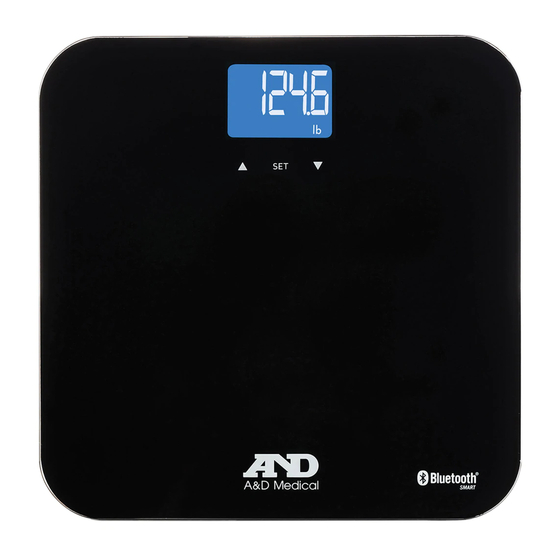
Advertisement
UC-350BLE
DELUXE CONNECTED
WEIGHT SCALE
Thank you very much for selecting the A&D Medical Deluxe Connected Weight
Scale UC-350BLE. Please do read the user manual carefully and thoroughly so
as to ensure the safe usage of this product, and keep the manual well for further
reference in case you have problems.
Instruction Manual
E-1
E-2
E-4
E-6
E-9
E-11
E-12
E-14
E-15
E-15
Advertisement
Table of Contents

Summary of Contents for A&D UC-350BLE
-
Page 1: Table Of Contents
Thank you very much for selecting the A&D Medical Deluxe Connected Weight Scale UC-350BLE. Please do read the user manual carefully and thoroughly so as to ensure the safe usage of this product, and keep the manual well for further... -
Page 2: Safety Information
Safety Information Symbol Meaning The warning signs and symbols are essential to ensure your correct and safe use of this product and protect you and others from injury. Please kindly find the meanings of the warning signs and symbols, which you may encounter in the label and user manual, as follows: Symbol Description... - Page 3 Your Scale and Its Environment To ensure your safety as well as the service life of your scale, please avoid using the scale under the following circumstances: • Slippery floor such as tile floor • Jumping onto the platform immediately after bath or with wet hands •...
-
Page 4: Overview
Overview Device Components UNIT and activation LCD display Button Sensor DOWN Button SET Button UP Button Battery Compartment Includes: • Glass Body Scale GBS-1270-B • 4 x AAA Batteries (1.5V each) • User Manual LCD Display Pound Kilogram Successful Bluetooth Connection Data transmitting/pending to transmit to wireless wellness system Low Battery... -
Page 5: Initial Start-Up
Initial Start-Up Insert the Batteries • Open the battery door in the back of the scale. • Insert the batteries (4 x 1.5V AAA) into the battery compartment according to the polarity indications marked inside the compartment. * The digits “ ”... - Page 6 Pair-Up With the advanced Bluetooth 4.0 technology applied, the mobile or portable equipments, which are equipped with Bluetooth function in line with BLE Technical Specifications established by global organization Bluetooth SIG, are capable to receive your personal health data. • Turn on Bluetooth and the App. Make sure both are ON when pair-up is proceeding.
- Page 7 Select Measurement Unit With batteries correctly installed, press “UNIT” button in the back of the scale to select measurement unit. The default measurement unit is “lb”. You may press “UNIT” button to choose among kilogram and pound. CAUTION • Please put the scale on flat hard ground when finishing the unit selection. Wait for a few seconds, then you may start measuring according to the measuring procedure below.
-
Page 8: Start Measuring
Start Measuring Weight Only Operation Your TRANSTEK Body Scale will operate as a conventional weight – reading scale. No special programming steps are required. Once the scale is initialized, as previously described, you may simply step on the scale to measure your current weight. For only weight reading. 1. - Page 9 • After setting the personal information, step on the platform when the scale displays “0.0”. • Stand still and keep full contact with the scale until the unit stop flashing, then the weight is locked. • When your scale is successfully paired with your smartphone and the Bluetooth is ON, it will process data transmission automatically.
-
Page 10: Manage Your Health
Manage Your Health Data Transmission • Once the Body Scale GBS-1270-B is successfully paired-up with your smartphone, please open the “TransHealth” App and turn on your Bluetooth. Keep smartphone and scale in transmission distance. Step on the scale and take a measurement. Once the measurement is finished the data is automatically transferred to the app. -
Page 11: Troubleshooting
Troubleshooting Error Prompt Error Description Solution Overload. The device will Stop using this scale for power off. measurement. Low Battery. The device will Replace all four batteries at the power off. same time. Please purchase the authorized batteries for replacement. Failure of pairing up your Please check below items: scale with your smartphone. - Page 12 When Data Transmitting ... Problem Root Cause Solution Data Bluetooth is OFF. Turn ON the Bluetooth via Settings. transmission failed. The App is OFF. Press the icon to turn ON your app. Out of range of Place your smartphone closer to the Bluetooth transmission.
-
Page 13: Specifications
Specifications Specifications Product Name Glass Body Scale (GBS-1270-B) Dimension Scale: 321x321x23.5mm (Approximately) Net Weight Approximately 1.98kg ( Excluding the dry cells) Display Blue LCD Measurement Unit Kilogram / Pound Measurement Range 5kg to 180kg / 11lb to 397lb Division 0.1kg / 0.2lb Accuracy 5-50kg: ±0.3kg;... -
Page 14: Maintenance
Maintenance Maintenance When carrying out usual maintenance, please ensure practice of the following Do’s and Don’ts: • DO use a dry soft cloth to wipe the dust. • DO use a wet soft cloth, dipped into water and wrung out, to wipe the dirt. Then use a dry soft cloth to dry up the device. -
Page 15: Warranty
Warranty Warranty • Transtek warrants its products free of defects in materials and workmanship in normal use for a period of TWO years from the date of retail purchase. • This warranty does NOT cover damages caused by misuse or abuse, including but not limited to: »... - Page 16 Manufactured by: A&D Company, Limited 1-243 Asahi, Kitamoto-shi Saitama 364-8585 JAPAN www.aandd.jp [81] (48) 593-1119 Manufactured for: A&D Engineering, Inc. 1756 Automation Parkway San Jose, CA 95131 U.S.A. www.andmedical.com 1-888-726-9966...












Need help?
Do you have a question about the UC-350BLE and is the answer not in the manual?
Questions and answers