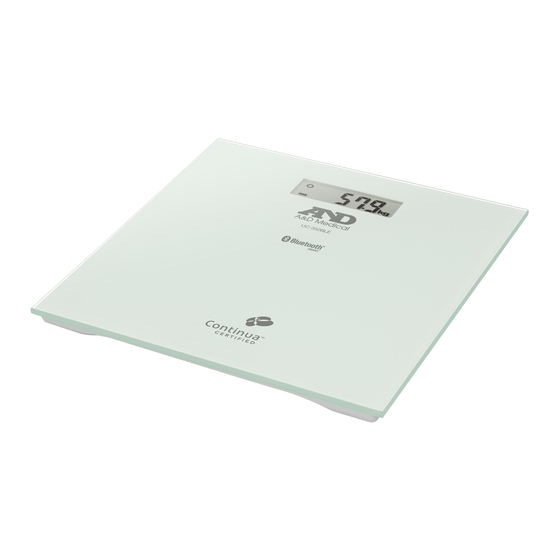
A&D UC-352BLE Instruction Manual
Precision health scale
Hide thumbs
Also See for UC-352BLE:
- Manual (8 pages) ,
- Instruction manual (42 pages) ,
- Instruction manual (188 pages)
Advertisement
Table of Contents
- 1 Table of Contents
- 2 Startup Guide
- 3 Safety Precautions
- 4 Wireless Communication Function
- 5 Accessories
- 6 Parts Names
- 7 Installing (or Replacing) the Batteries
- 8 Pairing with a Receiver
- 9 Setting the Unit
- 10 Measuring Your Weight
- 11 Other Functions
- 12 Specifications
- 13 Maintaining the Scale
- 14 Before Requesting Service
- Download this manual
Advertisement
Table of Contents

Summary of Contents for A&D UC-352BLE
- Page 1 Precision Health Scale UC-352BLE Instruction Manual Manuel d ’ instructions Manual de Instrucciones Manuale di Istruzioni Bedienungsanleitung 使用手册 1WMPD4003067A...
-
Page 2: Table Of Contents
Compliance with EU Directive Hereby, A&D Company, Limited declares that the radio equipment type UC-352BLE is in compliance with Directive 2014/53/EU. The full text of the EU declaration is available at the following internet address: http://www.aandd.jp/products/manual/manual_medical.html... -
Page 3: Startup Guide
Startup Guide Get Started Install the batteries Pair with a receiver Set the unit Measuring Step on the scale Confirm that “5tep” and “off” are alternately displayed Step off the scale Confirm your weight Data is transmitted to your mobile device. Data is stored in the scale if there is no receiver. -
Page 4: Safety Precautions
Safety Precautions The following items contain information to prevent the risk of harm or injury to yourself or other people. Please read these items carefully and be sure to use this product correctly. “ This symbol indicates an immediate danger which could result ”... -
Page 5: Wireless Communication Function
Wireless Communication Function This scale uses Bluetooth® wireless connectivity to communicate with a receiver device. At the end of measurement, the measurement data is sent from this scale to the receiver device. Bluetooth® is communication technology that enables devices to communicate wirelessly. -
Page 6: Parts Names
Parts Names Scale Battery compartment Set switch Display Feet Display section Bluetooth® communication symbol Stable symbol Battery indicator Unit Display symbols Symbol Name Description This symbol is displayed when the Stable symbol measurement display is stable. Battery indicator The normal battery power indicator with charge remaining. -
Page 7: Installing (Or Replacing) The Batteries
Installing (or Replacing) Batteries 1. Open the battery compartment cover on the underside of the scale. 2. Install four new AAA size alkaline batteries with the positive (+) and negative (-) terminals properly aligned with corresponding symbols in the battery compartment. 3. -
Page 8: Pairing With A Receiver
Pairing with a Receiver This scale needs to be registered with a receiver in order to use Bluetooth® communication with the receiver. The process of registering this scale with a receiver is known as pairing. When pairing is completed, measurement data from this scale is automatically sent to the paired device each time a measurement is made when the receiver is in the state in which it can receive transmissions. -
Page 9: Setting The Unit
Setting the Unit 1. Confirm that the scale is turned off, and press the Set switch. Beep Press the Set switch to select the unit that you want to set. The unit changes each time the Set switch is pressed. Wait for three seconds after setting the unit. -
Page 10: Measuring Your Weight
Measuring Your Weight Confirm that the scale is turned off, and step on the scale gently. Measurement starts when you step on the scale. A progress bar is displayed during measurement. Stand up straight and remain as still as possible during measurement. -
Page 11: Other Functions
Other Functions Transmitting temporarily stored data If measurement data cannot be sent to a receiver, this scale can temporarily store data of a maximum of 90 measurements in the built-in memory. When the scale is able to transmit to a receiver, all of the data is transmitted. If the amount of data temporarily stored exceeds 90 measurements, the oldest data is deleted and replaced with new data. - Page 12 Ensuring a good connection Be sure to use in a location where visibility between the two devices that you want to connect is good. The connection distance is reduced by the structure of buildings or other obstructions. In particular, connection may be impossible when devices are used on either side of reinforced concrete.
-
Page 13: Specifications
Specifications Model UC-352BLE Maximum capacity 200 kg / 450 lb Minimum display 0.1 kg (0 to 100 kg) 0.2 kg (100 to 200 kg) 0.2 lb (0 to 220 lb) 0.5 lb (220 to 450 lb) Wireless communication VZ (Murata Manufacturing Co. Ltd.) Bluetooth Ver.4.0LE WSP... -
Page 14: Maintaining The Scale
Maintaining the Scale If the scale becomes dirty, soak a cloth in water or mild detergent, wring the cloth out thoroughly and then wipe the scale clean. After wiping away the dirt with the damp cloth, dry the scale using a soft, dry cloth. Never use alcohol, benzene, thinner or other harsh chemicals to clean the scale. - Page 15 MEMO English 14...
- Page 16 1-243 Asahi , Kitamoto-shi, Saitama 364-8585, JAPAN Telephone: [81] (48) 593-1111 Fax: [81] (48) 593-1119 A&D INSTRUMENTS LIMITED Unit 24/26 Blacklands Way, Abingdon Business Park, Abingdon, Oxfordshire OX14 1DY United Kingdom Telephone: [44] (1235) 550420 Fax: [44] (1235) 550485 A&D ENGINEERING, INC. 1756 Automation Parkway, San Jose, California 95131, U.S.A.













Need help?
Do you have a question about the UC-352BLE and is the answer not in the manual?
Questions and answers