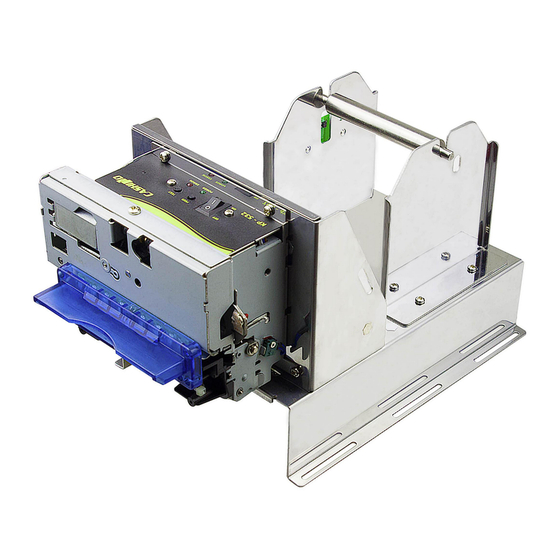
Table of Contents
Advertisement
Quick Links
Xiamen Cashino Technology Co.,Ltd.
KP-532 User manual
80mm Kiosk printer module
KP-532 User manual
: Lin Xiaopeng 2016.01.14
Draw up
Huang Zhongze 2016.04.10
Audit:
:Hu Riyu2016.04.11
Standardization
Wang Huanyong 2016.04.12
Approved:
Tel:0592-5517253 Fax:0592-5231815
Supply Company:Xiamen Cashino Technology Co., Ltd.
Add:4/F,No.318,Tongji South Road,Jimei District,Xiamen,China.361021
If there is any change in this specification and will not be further notice. Please kindly
contact with Xiamen Cashino Electronic Technology Co., Ltd. for the the latest version.
www.cashinotech.com
1
Advertisement
Table of Contents

Summary of Contents for Cashino KP-532
- Page 1 Supply Company:Xiamen Cashino Technology Co., Ltd. Add:4/F,No.318,Tongji South Road,Jimei District,Xiamen,China.361021 If there is any change in this specification and will not be further notice. Please kindly contact with Xiamen Cashino Electronic Technology Co., Ltd. for the the latest version. www.cashinotech.com...
- Page 2 Xiamen Cashino Technology Co.,Ltd. KP-532 User manual Revised records Change Date Modify the content the Page Draw up Review number Huang 20160114 The first draft Xiaopeng Zhongze Huang 20180820 Correct product parameter Chunyan Zhongze Huang 20180820 Add to print 2D command...
-
Page 3: Table Of Contents
Xiamen Cashino Technology Co.,Ltd. KP-532 User manual Content Content ............................3 1.Overview ..........................6 1.1 Product feature ......................6 1.2 Product parameters ....................6 1.3 Structure size ......................7 1.3.1 Structure ......................7 1.5 Paper roll installation ....................8 2.Interface and pin definition ....................8 3. - Page 4 Xiamen Cashino Technology Co.,Ltd. KP-532 User manual Set remove white printing ..................19 Set remove underline .................... 19 Set remove 90°revolving printing ................ 20 Set printing alignment ................... 21 Set Chinese mode ....................22 Exit Chinese character mode ................22 Select、cancel user customized characters .............
- Page 5 Xiamen Cashino Technology Co.,Ltd. KP-532 User manual Setting QR code graph information ..............49 Printing two dimensional code ................51 4.2.7Printing double QR code ................51 4.2.7Status querying Commands ................ 52 Real-time transmission status ................52 4.2.8 Other commands ..................56 Printer reset ......................
-
Page 6: Overview
Xiamen Cashino Technology Co.,Ltd. KP-532 User manual 1.Overview KP-532 is the kiosk thermal printer module,with high durability and long time printing lasting 1.1 Product feature ※Beauty appearance ※Low noise thermal printing ※Multiple interface ※Support for graphic&text printing ※Support for full cut or partial cut ※Easy to embedded all kinds of equipments... -
Page 7: Structure Size
Xiamen Cashino Technology Co.,Ltd. KP-532 User manual >1000000cuts (When cutting paper with thickness greater than 0.1mm, 500000cuts) Cutter Life Cutter Auto cutter Partial cutter or Full cutter Outline size W*D*H(mm) 147.6mm*256.5mm*146 Operating temperature 5°C~50°C Operating humidity 20%~85% Environmen Storage temperature -20°C~60°C... -
Page 8: Paper Roll Installation
Xiamen Cashino Technology Co.,Ltd. KP-532 User manual 1.5 Paper roll installation 1.Put the paper roll coating side upward and take into the feeder 2.The printer will auto feeding the paper 2.Interface and pin definition (1) COM Interface Printer serial port for the standard RS232 terminal (DB9 female head) pin definition... - Page 9 Xiamen Cashino Technology Co.,Ltd. KP-532 User manual Data transmission mode: serial Synchronous mode: asynchronous Handshake signal: DTR/DSR or XON/XOFF control mode Bit rate: 9600bps - 115200bps Word length: 8 bits Parity check: No check. Stop bit: 1 bit (2) USB Interface (3) DC Power(DIN-3P)...
-
Page 10: Basic Usage
Xiamen Cashino Technology Co.,Ltd. KP-532 User manual 3.Basic usage 3.1 Print self-test page When the power is off, press and hold the FEED key and power on, a self-check page will be printed, which contains the serial transmission rate, language and other information. -
Page 11: Panel Led Tips
Xiamen Cashino Technology Co.,Ltd. KP-532 User manual 3.3 Panel LED Tips The printer has two LEDS to prompt the state of the user's printer, two LEDS are power supply indicator (green light), and status indicator (red light) POWER indicator STATUS indicator... -
Page 12: Commands Details
Xiamen Cashino Technology Co.,Ltd. KP-532 User manual ESC a Setting position alignment mode FS & Set Chinese character mode FS . Delete Chinese character mode ESC % n Choose and delete customized characters ESC & Define customized characters ESC ? n... -
Page 13: Printing And Paper Feed
Xiamen Cashino Technology Co.,Ltd. KP-532 User manual Printing and paper feed Name print and paper feed ASCII :LF Code DEC :10 HEX :0A Print the buffer contest,and set the paper feed as per line space,then adjust Function print position to initial position at the next line. -
Page 14: Print And Paper Feed N Line
Xiamen Cashino Technology Co.,Ltd. KP-532 User manual HEX :1B 4A n Function Print the buffer content and paper feed Range 0 ≤ n ≤ 255 Default None Paper feed n dots when printing buffer is empty. Notes After executing this command,printing position is moved to initial... -
Page 15: Set Line Space To Default
Xiamen Cashino Technology Co.,Ltd. KP-532 User manual If the line space settedis less than the highest character in that line,then this line space is equal to the height of the highest character. If ESC2,ESC@,reset the printer, the printer blackout,and the line spaceturns to default. -
Page 16: Set The Left Margin
Xiamen Cashino Technology Co.,Ltd. KP-532 User manual DEC :27 36 nL nH HEX :1B 24 nL nH Set left side blank area as(nL + nH × 256)dots Function 0 ≤ nL ≤ 255 Range 0 ≤ nH ≤ 255 Default None Set left side blank area as[(nL+nH*256)]*0.125mm]... -
Page 17: Set Character Printing Method
Xiamen Cashino Technology Co.,Ltd. KP-532 User manual 30 31 32 0d 0a Set character printing method Name Set character printing method ASCII :ESC ! n Code DEC :27 33 n HEX:1B 21 n Set character printing methods(font,highlight,inversion,bold,double hight,double width and underline),parameter n bit definition as below:... -
Page 18: Set Character Size
Xiamen Cashino Technology Co.,Ltd. KP-532 User manual 1B 40 1B 21 40 30 31 32 0D 0A 1B 40 1B 21 80 30 31 32 0D 0A Set character size Name Set character size ASCII :GS ! n Code DEC :29 33 n HEX :1d 21 n... -
Page 19: Set Remove White Printing
Xiamen Cashino Technology Co.,Ltd. KP-532 User manual 30 31 32 0d 0a 30 31 32 0d 0a Set remove white printing Name Set、 remove white printing ASCII :GS B n Code DEC :29 66 n HEX :1d 42 n Set and remove white printing Function When the LSB of n is 0,white printing mode is off. -
Page 20: Set Remove 90°Revolving Printing
Xiamen Cashino Technology Co.,Ltd. KP-532 User manual HEX :1B 2D n Set/ remove underline mode,based on the value of n as follow: Functions 0, 48 Function Removeunderlinemode 1, 49 Setunderlinemode(1dotcoarse) 2, 50 Setunderlinemode(2dotcoarse) Range 0 ≤ n ≤ 2, 48 ≤ n ≤ 50... -
Page 21: Set Printing Alignment
Xiamen Cashino Technology Co.,Ltd. KP-532 User manual Set orremove 90°revolving printing Function When n is equal to 0 or 48,remove 90°revolving printing. When n is equal to 1 or 49,set 90°revolving printing. Range 0 ≤ n ≤ 1, 48 ≤ n ≤ 49... -
Page 22: Set Chinese Mode
Xiamen Cashino Technology Co.,Ltd. KP-532 User manual 30 31 32 0D 0A 1B 40 1B 61 01 30 31 32 0D 0A 1B 40 1B 61 00 30 31 32 0D 0A Set Chinese mode Name Set Chinese mode ASCII :FS &... -
Page 23: Define User Customized Characters
Xiamen Cashino Technology Co.,Ltd. KP-532 User manual Name Select 、cancel user customized characters ASCII :ESC % n DEC :27 37 n Code HEX :1B 25 n Select 、cancel user customized characters Function When n LSB is 0,delete customized characters When n LSB is 1,select customized characters Range 0 ≤... - Page 24 Xiamen Cashino Technology Co.,Ltd. KP-532 User manual Definablecharacter code range:from<20>H to <7E>H ASCII code(95 characters)。 It can define continuous characters encoding for several characters.When it need one character only,make c1=c2. d is character’s dot data,dot mode starts from left side in the horizontal direction.It is blank for the rest dots in the right side.
- Page 25 Xiamen Cashino Technology Co.,Ltd. KP-532 User manual d1= <0F>H d4 = <30>H d7 = <40>H ..d2 = <03>H d5 = <80>H d8 = <40>H ..d3 = <00>H d6 =<00>H d9 = <20>H ..
-
Page 26: Cancel User Customized Characters
Xiamen Cashino Technology Co.,Ltd. KP-532 User manual ②y = 3 1B 40 1b 26 03 20 20 06 FF FF FF FF FF FF FF FF FF FF FF FF FF FF FF FF FF FF FF 1b 25 01... - Page 27 Xiamen Cashino Technology Co.,Ltd. KP-532 User manual HEX :1B 2A m Hl Hh [d]k Print vertical module graphic data,the parametersare as below: m is bit map format: mode horizontal scale vertical scale 8dots single density ×2 ×3 8dots double density ×1 ×3...
-
Page 28: Print Graphics Horizontal Module Data
Xiamen Cashino Technology Co.,Ltd. KP-532 User manual The command fills only the printing buffer,graphics printing can start only after receiving the printing commands.Printing buffer will be cleared after graphic printing. If you need to print higher graphics,you can divide it into several sectionswhich has 8(m =... - Page 29 Xiamen Cashino Technology Co.,Ltd. KP-532 User manual Print horizontal module graphic data,the parametersare as below: m as bitmap method: m Model Horizontal scaleVertacal scale 0,48 Normal × 1 × 1 1,49 Double-width × 2 × 1 2,50 Double-height × 1 ×...
-
Page 30: Define Downloaded Bitmap
Xiamen Cashino Technology Co.,Ltd. KP-532 User manual is using, not influenced by the setting of ESC 2, ESC 3 line space. After this command, the printing coordinates will be reset to the left marginand the image content will be cleared. -
Page 31: Print Downloaded Bitmap
Xiamen Cashino Technology Co.,Ltd. KP-532 User manual 1 and the not printing bit as 0. The downloaded bitmap definition will be cleared when: ESC @ is executed. ESC & is executed. Printer is reset or the power is turned off. -
Page 32: Define Nv Bitmap
Xiamen Cashino Technology Co.,Ltd. KP-532 User manual DEC :29 47 m HEX :1D 2F m Prints a downloaded bitmap using the mode specified by m. Using the mode that m appointedto print downloaded bitmap Model Function 0, 48 Normal 1, 49... - Page 33 Xiamen Cashino Technology Co.,Ltd. KP-532 User manual (yL + yHx256)*8 1 ≤ n ≤ 255 0 ≤ xL ≤ 255 0 ≤ xH ≤ 3 (1 ≤ (xL+xH*256) ≤ 1023) 0 ≤ yL ≤ 255) Parameter range 0 ≤ yH ≤ 1 (1 ≤...
- Page 34 Xiamen Cashino Technology Co.,Ltd. KP-532 User manual thebeginning of the line. This command is valid when 7 bytes <FS yH> of the command areprocessed normally. When the data volume exceeds the left capacity of the range defined by xL, xH, yL, and yH, the printer will process the range defined by xL, xH, yL, and yH outside the defined range.
-
Page 35: Print Nv Bitmap
Xiamen Cashino Technology Co.,Ltd. KP-532 User manual 1B 40 1C 71 01 03 00 03 00 FF FF FF FF FF FF FF FF FF FF FF FF FF FF FF FF FF FF FF FF FF FF FF FF... - Page 36 Xiamen Cashino Technology Co.,Ltd. KP-532 User manual Name Print NV bitmap ASCII :FS p n m DEC :28 112 n m Code HEX :1C 70 n m Print NV bitmap n using the mode specified by m. Mode Normal Function...
-
Page 37: 4Tab Commands
Xiamen Cashino Technology Co.,Ltd. KP-532 User manual This command feeds dots (for the height n of the NV bitmap) in normal and double-width modes, and (for the height n 2 of the NV bitmap) in doubleheight and quadruple modes, regardless of the line space specified by ESC 2 or ESC 3. -
Page 38: 5One-Dimension Bar Code Command
Xiamen Cashino Technology Co.,Ltd. KP-532 User manual XX58:1 ≤ d ≤ 46(d1 <d2 < …… dk ,1 ≤ k ≤ 16) Parameter range XX80:1 ≤ d ≤ 70(d1 < d2 < …… dk ,1 ≤ k ≤ 16) The default positioning position is the 8-character interval(Column 9 17 25...) -
Page 39: Bar Code Height Setting
Xiamen Cashino Technology Co.,Ltd. KP-532 User manual ASCII :GS H n Code DEC :29 72 n HEX :1D 48 n Set 1D bar code readable character(HRI)print position,n parameter meaning as below: print position 0,48 don’t print Function 1,49 above the bar code 2,50... -
Page 40: Bar Code Width Setting
Xiamen Cashino Technology Co.,Ltd. KP-532 User manual Example None 1D bar code width setting Name 1D bar code width setting ASCII :GS w n Code DEC :29 119 n HEX :1D 77 n Parameter n specifies the unit of a bar code in dots:... - Page 41 Xiamen Cashino Technology Co.,Ltd. KP-532 User manual n is code data length,only for (command B),the difference between (A) and (B)is that the data (A) end with NULL,but (B) indicates the data length [d]k is bar code data K is the length of the bar code data,for sign,no transmission...
- Page 42 Xiamen Cashino Technology Co.,Ltd. KP-532 User manual (65≤d1≤68, 65≤dk≤68, 97≤d1≤100, 97≤dk≤100) (Command B) Bar code length(SP show space) Coding system Character set Data(d) leng fixe UPC-A n = 11,12 48≤d≤57 48≤d≤57 6≤n≤8, [when n = fixe UPC-E 7,8,11,12, n = 11,12...
- Page 43 Xiamen Cashino Technology Co.,Ltd. KP-532 User manual (NW-7) able $,+,-,., 65≤d≤68, /,: 97≤d≤100, d = 36,43, 45,46,47, (65≤d1≤68, 65≤dk≤68, 97≤d1≤100, 97≤dk≤100) CODE9 1≤n≤255 00H~7FH 0≤d≤127 able 0≤d≤127 00H~7FH CODE1 1≤n≤255 C1H~C4H(FN d = 193, able 194,195,196 0≤d≤127 00H~7FH UCC/E 1≤n≤255 C1H~C4H(FN d = 193,...
- Page 44 Xiamen Cashino Technology Co.,Ltd. KP-532 User manual following points: Whatever the input data length is 11 or 12,the check bit is automatically inserted or corrected Initial character,central split character,and terminator are inserted automatically When print UPCE(m = 1 or 66),Please pay attention as following:...
- Page 45 Xiamen Cashino Technology Co.,Ltd. KP-532 User manual inserted or corrected Initial character,central split character and terminator inserted automatically When print CODE39(m = 4 or 69),please pay attention as following: When d1 or dn are not Initial character/terminator ”*”, encoder is automatically inserted ”*”...
- Page 46 Xiamen Cashino Technology Co.,Ltd. KP-532 User manual When print EAN128(m = 74),please pay attention as following: Basic construction as below: Initial Check Data Check Terminat charact FNC1 part er set Inserted Inserted (d1...dk) automatically automatically Connection structure as below: Initi...
-
Page 47: 6Two-Dimensional Bar Code Commands
Xiamen Cashino Technology Co.,Ltd. KP-532 User manual 1d 6b 46 08 30 32 33 34 35 36 30 30 1d 6b 47 08 41 32 33 34 35 36 30 41 1d 6b 48 08 41 30 32 33 34 35 36 41 1d 6b 49 08 41 30 32 33 34 35 36 41 4.2.6Two-dimensional bar code commands... -
Page 48: Store Qr Code Data To Qr Code Data Buffer
Xiamen Cashino Technology Co.,Ltd. KP-532 User manual Default n=48 Setting error correction level of QR code Approximate Amount of Function correction Error correction level Notes Error correction level Error correction level(Q) Error correction level Example None Store QR code data to QR code data buffer... -
Page 49: Printing Qr Code
Xiamen Cashino Technology Co.,Ltd. KP-532 User manual (d1... dk). Example None Printing QR code Name Printing QR code ASCII :GS ( k pL pH cn fn m Code DEC :29 40 107 pL pH cn fn m HEX :1D 28 6b pL pH cn fn m... - Page 50 Xiamen Cashino Technology Co.,Ltd. KP-532 User manual Setting QR code graph information The detailed graph information is as follows: Transmit data Hexadecim Decimal Data type Header 1byte Flag 1byte Width 30H-39H 48-57 1-5byte Separator 1byte Height 30H-39H 48-57 1-5byte Separator...
-
Page 51: Printing Two Dimensional Code
Xiamen Cashino Technology Co.,Ltd. KP-532 User manual Example None Printing two dimensional code Name Printing two dimensional code ASCII :GS k m v r nL nH d1…dk Code DEC :29 107 97 v r nL nH d1…dk HEX :1D 6B 61 v r nl nH d1…dk Printing two dimensional code. -
Page 52: 7Status Querying Commands
Xiamen Cashino Technology Co.,Ltd. KP-532 User manual Function Printing double QR code QR code numbers:0<m>3 QR code size:n(1~8) P1H,p1L specify the location of QR1:(p1H*256+p1L) L1H,l1L specify the data length of QR1:(l1H*256+l1L) Ecc1 specify error correction level about QR1:(0:7%, 1:15%,2:25%,3:30%) V1 specify QR1 version of the symbol.(1~40, 0:auto size) Range D1…d2 as the data of QR1;... - Page 53 Xiamen Cashino Technology Co.,Ltd. KP-532 User manual According to below parameters, transit the real-time status of printer,n stands for printer status: N=1:transmit printer status Function N=2:transmit off-line status N=3:transmit error status N=4:transmit paper sensor status Range 1 ≤ n ≤ 4...
- Page 54 Xiamen Cashino Technology Co.,Ltd. KP-532 User manual fixed to be 0) Turn off two cashbox On-line Off-line Fixed to be 1 undefined The paper has been torn away The paper hasn’t been torn away n=2:transit off-line status bite Hexadecim decimalism...
- Page 55 Xiamen Cashino Technology Co.,Ltd. KP-532 User manual Paper shortage No error Error Fixed to be 0 n=3:transmit error status bite 0 Hexadecim decimalis Function Fixed to be 0 Fixed to be 1 Undefined No cutter error Cutter error Fixed to be 1...
-
Page 56: Other Commands
Xiamen Cashino Technology Co.,Ltd. KP-532 User manual Automatic recovery error: refers to the printing head overheating error. When the printing head overheating error occurs, wait for a period of time. When the printing head temperature drops, the error will be automatically recovered. -
Page 57: Printer Reset
Xiamen Cashino Technology Co.,Ltd. KP-532 User manual Printer reset Name Printer reset ASCII :ESC @ Code Decimal :27 64 Hex :1B 40 The ESC @ command initializes the printer as following: This command prints the data contained in the print buffer, and Function initializes varioussetup items. -
Page 58: Full Cut(Onlyforcut
Xiamen Cashino Technology Co.,Ltd. KP-532 User manual 65,66 Feed paper and cut ① m = 0,48,1,49 Range ② m = 66, 0 ≤ n ≤ 255 Default None value This command is valid only at the beginning of the line •... -
Page 59: Partial(Onlyforcut
Xiamen Cashino Technology Co.,Ltd. KP-532 User manual 30 30 30 0D 0A 1B 69 Name Full cut Partial(OnlyForCut) Name Partial cut ASCII :ESC m Code Decimal :27 109 Hex :1B 6D Function Partial cut mode Range None Default None value... - Page 60 Xiamen Cashino Technology Co.,Ltd. KP-532 User manual Paper near end sensor www.cashinotech.com...















Need help?
Do you have a question about the KP-532 and is the answer not in the manual?
Questions and answers