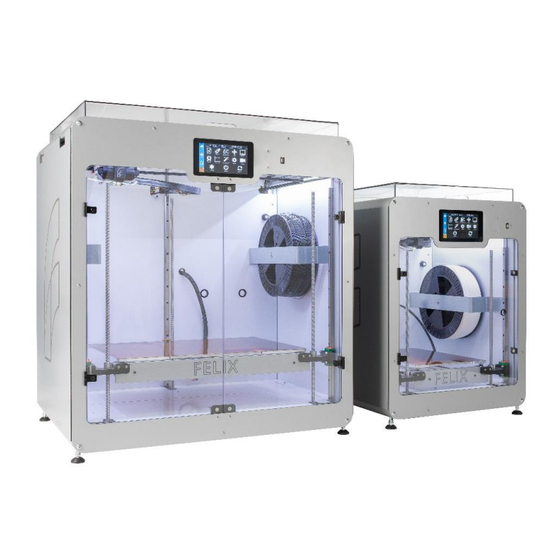
Felix printers FELIX Pro L How-To
How to level the build plate to the nozzle
Hide thumbs
Also See for FELIX Pro L:
- How-to (27 pages) ,
- Quick start manual (26 pages) ,
- Firmware update (15 pages)
Advertisement
Quick Links
Advertisement

Summary of Contents for Felix printers FELIX Pro L
- Page 1 How to level the build plate to the nozzle 22 February FELIX Pro L and XL 2023 Revision 1 series...
-
Page 2: Turn On The Printer
This manual explains how to level the buildplate to the nozzle. This procedure is only necessary if someone from FELIXprinters instructed to perform this calibration. 2 Tools The tools you need: • Allen key 3 • Allen key 4 • Wrench 3 Setup 1) Turn on the printer Turn on the printer www.FELIXprinters.com FELIX Pro L XL... - Page 3 Pro L XL series How to level the build plate to the nozzle February 22, 2023 2) Homing Press “move”. Hit “home all”. www.FELIXprinters.com FELIX Pro L XL...
- Page 4 February 22, 2023 3) Level object Use an object with a flat surface. In this manual we used a big washer. 4) Move the buildplate up Place the object underneath the nozzle on the buildplate. www.FELIXprinters.com FELIX Pro L XL...
- Page 5 Pro L XL series How to level the build plate to the nozzle February 22, 2023 Use the move buttons to make sure there is no room between the nozzle and the flat object. www.FELIXprinters.com FELIX Pro L XL...
- Page 6 Pro L XL series How to level the build plate to the nozzle February 22, 2023 Press “Advanced”. Select “Console”. And send “M18 X Y” to disable the X and Y motor. www.FELIXprinters.com FELIX Pro L XL...
- Page 7 If the tension is too high you can use an allen key 4 to loosen the brackets (Green squares). Do not get the tension to low. Just low enough to rotate one spindle separate from the others. www.FELIXprinters.com FELIX Pro L XL...
- Page 8 After levelling the first point go on to the third. Make sure to verify the second and first point after you skipped one spindle. Keep repeating this until you can pass all 3 points without making adjustments. www.FELIXprinters.com FELIX Pro L XL...
- Page 9 Use an wrench 13 to tension the belt. (Red circles). Use an allen key 4 to tighten the bracket (Green squares). Make sure the tension on the belt is good enough so the belt will not skip on the spindles. www.FELIXprinters.com FELIX Pro L XL...
-
Page 10: Build Plate Leveling
How to level the build plate to the nozzle February 22, 2023 4 Levelling Info: Do all calibrations before staring a Dual head print! 1) Build plate leveling Set the temperature for the build plate to 55°C for bedleveling. Press “printer calibration”. www.FELIXprinters.com FELIX Pro L XL... - Page 11 Pro L XL series How to level the build plate to the nozzle February 22, 2023 Press “bed leveling”. Hit “yes” to start the bed leveling. www.FELIXprinters.com FELIX Pro L XL...
- Page 12 Pro L XL series How to level the build plate to the nozzle February 22, 2023 The bed leveling is done when you see this message. Hit “ok”. www.FELIXprinters.com FELIX Pro L XL...
- Page 13 Check if the first layer is on the hole print consistent. If not, repeat the steps mention above. 3) Place back the covers Place back the bottom cover plates with an allen key 3. Red circles. www.FELIXprinters.com FELIX Pro L XL...
- Page 14 Pro L XL series How to level the build plate to the nozzle February 22, 2023 4) Z-calibration Press “printer calibration”. Press “Calibrate Z”. www.FELIXprinters.com FELIX Pro L XL...
- Page 15 Pro L XL series How to level the build plate to the nozzle February 22, 2023 Press “Yes”. Press “Ok”. www.FELIXprinters.com FELIX Pro L XL...
- Page 16 Pro L XL series How to level the build plate to the nozzle February 22, 2023 5) XY-calibration Press “printer calibration”. Press “Calibrate XY”. www.FELIXprinters.com FELIX Pro L XL...
- Page 17 Make sure line 5 matches both nozzles for the X and Y. Does it not? then enter the number where the lines do match and start the calibration again. You are now be able to use the FELIX Pro L or XL again. www.FELIXprinters.com...
- Page 18 If you are unable to continue or have any questions, you can check at the support section of our website or you can contact us directly: Website: www.felixprinters.com/support Email: support@felixprinters.com Telephone: +31 (0)30 30 31 387 Address: Zeemanlaan 15, 3401MV IJsselstein, The Netherlands Kind regards, FELIXprinters www.FELIXprinters.com FELIX Pro L XL...














Need help?
Do you have a question about the FELIX Pro L and is the answer not in the manual?
Questions and answers