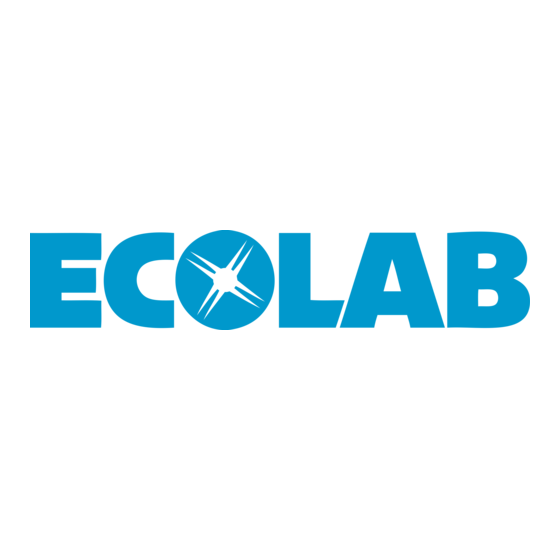
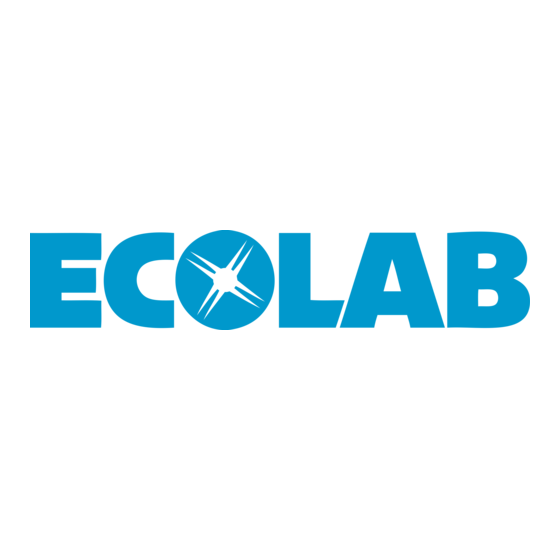
Ecolab EcoPlus PDRX Operating Instructions Manual
Dispenser for solid rinse aid products
Hide thumbs
Also See for EcoPlus PDRX:
- Short operating instructions (48 pages) ,
- Installation manual (4 pages)
Summary of Contents for Ecolab EcoPlus PDRX
- Page 1 Operating instructions EcoPlus PDRX (UK Version) Dispenser for solid rinse aid products EcoPlus PDRX MAN0542656 Ver. 01-06.2024 13.06.2024 ENGLISH...
-
Page 2: Table Of Contents
1.3 Packaging ......................8 1.4 Storage ......................9 1.5 Equipment marking – identification plate ............9 1.6 Warranty ......................10 1.7 Repairs/returns to Ecolab Engineering GmbH ..........10 1.8 Contact ......................11 Safety ........................12 2.1 General safety advice ..................12 2.2 Intended use .................... - Page 3 Table of contents 7.2.8 Removing the unit from the holder ............... 65 7.2.9 Disassembling/assembling the nozzle line ..........65 7.2.10 Removing and installing the peristaltic hose ..........67 Operational faults and troubleshooting ............. 68 8.1 General troubleshooting and fault rectification ..........68 8.2 Fault messages ....................
-
Page 4: General
Download the operating instructions for ‘Ecoplus PDRX’ (MAN054265): https://www.ecolab-engineering.de/fileadmin/download/bedienungsanleitungen/ institutional/Ware-Washing/MAN054265_EcoPlus_PDRX_UK.pdf The control board of the ‘EcoPlus PDRX’ is described in a separate manual. To download the instructions on a PC, tablet or smartphone, use the link below or scan the QR code. - Page 5 Accessing operating instructions using a smartphone/tablet You can use the Ecolab ‘DocuApp’ to access all operating manuals, catalogues, certificates and CE declarations of conformity published by Ecolab Engineering using a smartphone or tablet (Android & iOS ). The published documents are always up to date and new versions are displayed immediately.
- Page 6 General DANGER! Indicates an imminently hazardous situation which, if not avoided, could result in death or serious injury. WARNING! Indicates a potentially imminent danger that can lead to serious injuries or even death. CAUTION! Indicates a potentially hazardous situation which may result in minor or slight injury.
-
Page 7: Transportation
The transfer of this manual to third parties, reproductions in any kind and form, even in extracts, as well as the exploitation and/or communication of the content are not permitted without the written permission of Ecolab (hereinafter referred to as "manufacturer") except for internal purposes. Any violations result in obligatory compensation for damages. -
Page 8: Packaging
General DANGER! Risks when commissioning equipment which has been damaged during transportation. Installation or start-up must not take place if any transport damage is detected when unpacking the system. Installing/starting up a damaged pump may result in uncontrollable errors, which may lead to irreparable damage to personnel and/or of the equipment when using aggressive dosing agents. -
Page 9: Storage
General Storage In certain cases, storage instructions may be specified on the packages that go beyond the requirements specified here. These must be observed accordingly. Do not store outdoors. Store in a dry and dust-free place. Do not expose to aggressive media. Keep away from direct sunlight. -
Page 10: Warranty
The manufacturer's general warranty and service conditions apply. Repairs/returns to Ecolab Engineering GmbH DANGER! Conditions for returns Before being returned, all parts must be completely free of all chemicals! -
Page 11: Packaging And Shipping
Packaging and shipping If possible, use the original box to return the device. Ecolab assumes no liability for transport damage. Print and sign the return form. Pack the product to be returned without any accessories, unless they may be related to the error. -
Page 12: Safety
The metering unit must be operated only within the operating conditions permitted in accordance with Ä Chapter 10 ‘Technical data’ on page 77 . Any other or additional use is considered improper. Ecolab shall not be liable for any resulting damage to property or for personal injury. Reasonably foreseeable incorrect use According to the hazard analysis, the following points can lead to misuse: Operation with an open cover or without a cover. -
Page 13: Service Life
CAUTION! Changes or modifications are not permitted without prior, written permission from Ecolab Engineering GmbH and shall result in the forfeiting of any and all warranty entitlements. Original spare parts and accessories approved by the manufacturer are designed to increase safety. -
Page 14: Personnel Requirements
Safety Obligations of the operator Valid guidelines In the EEA (European Economic Area), national implementation of the Directive (89/391/EEC) and corresponding individual directives, in particular the Directive (2009/104/EC) concerning the minimum safety and health requirements for the use of work equipment by workers at work, as amended, are to be observed and adhered to. - Page 15 Safety NOTICE! Incorrect operation by unreliable personnel Material damage due to incorrect operation. Only persons who can be expected to carry out their work reliably can be approved as personnel. Individuals whose reactions are impaired, e.g. by drugs, alcohol, medicines, are not authorised. –...
-
Page 16: Personal Protection Equipment (Ppe)
Safety Trained personnel Someone who has been instructed by a professional in their designated task and informed of the possible dangers of improper behaviour and, if applicable, has been informed of the necessary protective devices and measures. DANGER! Auxiliary personnel without special qualifications Auxiliary personnel without special qualifications or without special training who do not meet the requirements described here are unaware of the dangers in the work area. -
Page 17: Protective Gloves
Safety Protective gloves Protective gloves are used to protect the hands against friction, abrasions, cuts or deeper injuries as well as when touching hot surfaces. Safety shoes Safety shoes protect feet against crushing, falling parts, sliding on slippery surfaces and against aggressive chemicals. Indications of risks Unauthorised access DANGER! - Page 18 Safety Risk of fire DANGER! Risk of fire If there is a risk of fire, it is imperative to use the designated extinguishing agent and to implement suitable safety measures to tackle the fire. It is also imperative here to comply with the safety data sheet for the chemicals you use to tackle the fire! Dangers caused by electrical energy WARNING!
- Page 19 Safety Chemical hazards (metering medium/active substance) WARNING! Burns caused by harmful chemicals Leaks on the Komponente can allow corrosive chemicals to escape and cause serious injury. – Read the enclosed safety data sheet carefully before using chemicals. – The safety regulations and the required protective clothing for working with chemicals must be complied with.
-
Page 20: Metering Media
Metering media CAUTION! Use of metering media: – The Komponente may be used only with products validated by Ecolab. We dont accept liability if products that havent been validated are used. – The metering media are procured by the operator. - Page 21 Download of safety data sheets The latest safety data sheets are available online. To download them, go to the following link or scan the QR code. Than you can enter your required product and download the associated safety data sheet. https://www.ecolab.com/sds-search MAN0542656 Ver. 01-06.2024...
-
Page 22: Installation, Maintenance And Repair Work
Safety Installation, maintenance and repair work NOTICE! Material damage by using incorrect tools! Material damage may arise by using incorrect tools. Use the correct tools. DANGER! Damage and injuries may occur if installation, maintenance or repair work is carried out incorrectly. All installation, maintenance and repair work must only be performed by authorised and trained specialist personnel in accordance with the applicable local regulations. -
Page 23: Delivery
Delivery Delivery Part Part name Part no. EBS no. EcoPlus PDRX 10240068 10240068 Voltage 24 V, DC 1 x WWC mains isolator module 230V, common N 272060 10017489 1 x power supply, 30 W 240 VAC / 24 VDC 418931025... - Page 24 Delivery Part Part name Part no. EBS no. 1 x barrel connection, NWS 45 DEGR. G 3/4, Ø 19 272073 10200169 1 x 45° product outlet, G1i-D19 PP (SP) 272070 10200142 1 x straight product outlet 272071 10200141 Air Gap Ecoplus S UK 272135 On request MAN0542656 Ver.
-
Page 25: Function/Design
Function EcoPlus P (Pressed Chemical Blocks) D (Display) R (Rinse Pump) X (Printer Interface) is an automatic dispenser for Ecolab pressed detergents as well as solid and liquid rinse aid products. The EcoPlus PDRX consists of a housing, electronics with microcontroller, a solenoid valve, a double check valve and a spray nozzle. - Page 26 Function/design Design EcoPlus PDRX Fig. 1: Design Lid assembly with sensor Key field Lid seals Dishwasher connection Funnel Water connection Dispensing pump connection from rinse aid to Funnel lock peristaltic pump Electronics module display MAN0542656 Ver. 01-06.2024...
-
Page 27: Key Functions
Function/design Key functions Fig. 2: Keypad Select sub-menus and functions Select setting values Call the selected function Open the selected sub-menu Confirm the selected value When the ‘Default’ screen is displayed, the control buttons have the following functions: Interrupt dosing for 30 sec. Navigate to parameterisation / entry of TM code (>... -
Page 28: Assembly And Connection
Units must be installed in line with current regulations. The EcoPlus PDRX is designed for wall mounting. The appliance must be arranged so that all display messages are clearly visible. The unit must be fixed in such a way that the cleaning solution can enter the tank of the dishwasher unhindered Ä... - Page 29 Assembly and connection Wall-mounting The EcoPlus PDRX is supplied for wall mounting and for this purpose has a mounting plate, which on the one hand allows the EcoPlus PDRX to be quickly installed and, on the other, can be uninstalled again for maintenance work.
-
Page 30: Hydraulic Installation
Assembly and connection Hydraulic installation Domestic water supply CAUTION! – Always observe the max. permissible water pressures and temperatures Ä section 10 „ Specifications" on page 77 ). If necessary, install (see the a pressure reducer and/or a mixing valve. –... - Page 31 EcoPlus PDRX Disconnect the water supply line and install a compatible shut-off valve T-piece Guide the water connection pipe to the EcoPlus PDRX and connect to the adapter. The components are not included with the unit and must be sourced locally.
- Page 32 – The tank connection must be above the max. water level of the wash tank. Legal requirements for the United Kingdom of Great Britain and Northern Ireland The EcoPlus PDRX may be operated only if the supplied air gap is installed between the product outlet and the product inlet line to the dishwasher. Personnel:...
- Page 33 Assembly and connection Air Gap Connection nipple Product inlet line (PVC fabric hose, not included) Hose clamp Union nut Air Gap outlet Hose connection brackets Fig. 6: Product inlet line to the dishwasher Slide the union nut over the connection nipple 10.
- Page 34 Assembly and connection Measuring cell NOTICE! The installation location must be selected in such a way that sufficient mixing is ensured in the area of the measuring cell and that this is clearly below the minimum level of the cleaning solution even when the circulation is running: –...
-
Page 35: Electrical Installation
– Do not expose live parts to moisture as this may cause short-circuits. CAUTION! The EcoPlus PDRX does not have its own on/off switch! The device must be connected via the main switch of the dishwasher, or a separate main switch must be installed (provided on site) to prevent the risk of automatic start-up. -
Page 36: Installation Preparations
Assembly and connection Installation preparations: Fig. 7: Removal of the electronic unit Funnel lock Funnel Buzzer Release button Housing Housing cover Hold down the release tab of the funnel lock. Push the funnel lock ( Fig. 7 , ) upwards and remove it. ð... -
Page 37: Set Alarm Volume
Assembly and connection Set alarm volume Fig. 8: Set alarm volume Open Electronics housing Closed Buzzer Press both tabs ( Fig. 8 , ) on the electronics housing ð The electronics housing is unlocked and can be removed completely. Turn over the electronics housing. The unit has a buzzer in order to issue an acoustic alarm. - Page 38 Assembly and connection Power supply Requirements: The included mains unit is installed in a suitable place inside the dishwasher. The unit is connected via a main switch, which is designed as a disconnector and switches off at all poles. Fig. 9: Power supply Electronics module (bottom) Electronics module Cable union, threaded...
- Page 39 Input voltage according Line to used input module type Transformator Solenoid valve If SMARTPOWERTM Rinse is Buzzer installed, Alarm IN2 inaktiv optional optional optional SMARTPOWERTM Rinse Detergent/pump Rinse pump Fig. 11: Terminal connection diagram EcoPlus PDRX ‘’ MAN0542656 Ver. 01-06.2024...
-
Page 40: Startup / Operation
To download the instructions on a PC, tablet or smartphone, use the link below or scan the QR code. Complete operating instructions available to download To download the manual WWC PCB (part no. MAN049685), go to: https://www.ecolab-engineering.de/fileadmin/download/bedienungsanleitungen/ institutional/Ware-Washing/MAN049685_WWC-PCB.pdf MAN0542656 Ver. 01-06.2024... - Page 41 Startup / Operation Pictograms Pictogram Meaning Pictogram Meaning Pictogram Meaning Pre-dosing "System working" Solid product Detergent block Alarm (general) Washing (SMARTPOWER Rinse aid block Access code Rinse (SMARTPOWER Visualisation Liquid product Single tank GSM Manual operation Powder product Multiple tank GSM Settings Solenoid valve Module release...
-
Page 42: Program Structure
Startup / Operation Program structure Standard Switch off Access code Options Visualization Pre-dosing Re-dosing Rinse aid dosing Manual Mode Control outputs manually Import/Export Settings Options @ Conductivity mode Pre-dosing time Detergent concentration Cleaning periods Detergent-Booster Max. temperature Calibration *1 Excess alarm Min. -
Page 43: Initial Start-Up
Startup / Operation Initial start-up In the following cases, the control PCB of the EcoPlus PDRX starts with the ‘No Setup’ alarm screen: When first starting up the EcoPlus PDRX After installing a new control PCB After resetting to factory settings... -
Page 44: Set-Up
- SETUP 114’ on page 45 Dishwasher type - SETUP 111 The ‘Dishwasher Model Setup’ screen (111) is used to determine the type of dishwasher. This specifies whether the EcoPlus PDRX is used on a single-tank or multi-tank dishwasher. - Single-tank dishwasher - Multi-tank dishwasher Changing the dishwasher type resets the rinsing delay time. -
Page 45: Rinse Aid
The ‘Detergent Setup’ screen (112) is used to configure the detergent used and the dosing mode. The following detergent must be configured for the use of the EcoPlus PDRX: - Capsule Depending on the conductivity probe used, the following dosing modes can be configured:... -
Page 46: Operation
Protective eyewear Safety shoes 6.4.1 Switching on the unit The EcoPlus PDRX is powered directly from the dishwasher and switched on together with it. Switch on the dishwasher. ð The EcoPlus PDRX starts up. ð The home screen is displayed. -
Page 47: Temporarily Taking The Unit Out Of Operation
Startup / Operation 6.4.2 Temporarily taking the unit out of operation Starting point: Default ‘ screen’ Press simultaneously for 5 seconds. ð The device stops and goes into standby mode. If necessary, interrupt the water supply. Press to resume operation. MAN0542656 Ver. -
Page 48: Booster Activation
Startup / Operation 6.4.3 Booster activation Prerequisite: The unit is switched on and in operation Starting point: Default ‘ screen’ Press for 5 seconds. ð The booster is active for one hour. Press for one second to manually disable the booster. MAN0542656 Ver. -
Page 49: Entering The Access Code
Startup / Operation 6.4.4 Entering the access code Starting point: Default ‘ screen’ key combination pressed while the pump is currently in operation. Enter the access code with and confirm with ð The ‘Options’ screen (12) appears. 6.4.5 Dosing functions Abbreviations used: Abbreviation Meaning... - Page 50 Startup / Operation 6.4.5.1 Detergent dosing Pre-dosing Description Setting in Prerequisite: External enable ("EN-VD") configured Setup [114] Enable: EN-VD = 1 and simultaneously LF < 0.5mS/cm (tank empty) Special features: Process once only per washing cycle Changes EN-VD to 0 Ü VD stops New enable possible, either: –...
- Page 51 Startup / Operation 6.4.5.2 Rinse aid dosing Single tank dishwasher / small dishwasher Description Setting in Dishwasher type Setup [111] Dosing mode Time controlled or continuous: Parameter [62] Parameter [62] Delay time Dosing time Enable For external enable: Edge change EN-KS 0->1 Setup [114] For internal enable: Metering unit OFF->ON Dosing process...
- Page 52 Startup / Operation 6.4.5.3 Calibrating the conductivity measurement Description Setting in Manual Measuring the conductivity of the GGSM filling water Parameter [46] (Standard, Manual entry of this value (max. 15.0 MS/cm) recommended) Note: This value is always deducted from the currently measured conductivity reading.
-
Page 53: Servicing And Maintenance
CAUTION! Changes or modifications are not permitted without prior, written permission from Ecolab Engineering GmbH and result in the forfeiting of any and all warranty entitlements. Original spare parts and accessories approved by the manufacturer heighten the degree of safety. - Page 54 Servicing and maintenance DANGER! Damage and injuries may occur if installation, maintenance or repair work is carried out incorrectly. All installation, maintenance and repair work must only be performed by authorised and trained specialist personnel in accordance with the applicable local regulations.
-
Page 55: Maintenance Intervals
Specialist Daily External dirt: Check the unit is clean and clean if necessary. Damage: Check the unit damage and notify Ecolab Customer Service if necessary. Specialist Water inlet pipe and water-bearing components in the unit: Every six months Tightness: Service personnel As necessary. -
Page 56: Inserting/Removing The Funnel Lock
Servicing and maintenance 7.2.2 Inserting/removing the funnel lock Fig. 13: Funnel lock Safety latch Retainer Funnel lock Funnel lock Connection adapter Removal: Pull the safety latch ( Fig. 13 , ) downwards. Slide the funnel lock forwards/remove. WARNING! Risk of breakage! Hold the connection adapter only by the side ribs. -
Page 57: Disassembling And Cleaning The Funnel And Outlet Hose
Servicing and maintenance 7.2.3 Disassembling and cleaning the funnel and outlet hose Fig. 14: Removing the funnel Funnel O-ring Pull out the funnel Funnel shaft Housing Insert funnel Outlet hose Requirements: Ä Chapter 7.2.2 ‘Inserting/removing the funnel lock’ Funnel lock removed on page 56 Pull funnel ( Fig. -
Page 58: Cleaning And Installing The Connection Adapter
Servicing and maintenance 7.2.4 Cleaning and installing the connection adapter Fig. 15: Removing the connection adapter Connection adapter O-ring seat O-rings Funnel housing Requirements: Ä Chapter 7.2.2 ‘Inserting/removing the funnel lock’ Funnel lock removed on page 56 WARNING! Do not use any tools! Remove O-rings ( Fig. -
Page 59: Removing/Installing The Hood
Servicing and maintenance 7.2.5 Removing/installing the hood Fig. 16: Removing/installing the hood (example with EcoPlus S) Release button Housing Disassembly Press both buttons ( Fig. 16 , ) on the housing (right and left). Remove the housing forwards. Installation Place the housing onto the rear panel from the front. -
Page 60: Disassembling/Assembling The Double Check Valve
Servicing and maintenance 7.2.6 Disassembling/assembling the double check valve Disassembling Requirements: Angle valve for water supply closed. Hinged cover is open. Funnel dismantled. Ä Chapter 7.2.3 ‘Disassembling and cleaning the funnel and outlet hose’ on page 57 Ä Chapter 7.2.5 ‘Removing/installing the hood’ on page 59 Hood dismantled. -
Page 61: Removing/Installing The Solenoid Valve
Servicing and maintenance 7.2.7 Removing/installing the solenoid valve Fig. 18: Solenoid valve disassembly Inlet hose Valve body Connection adapter Fastening element Union nut Electrical (magnetic) coil Precision O-rings Disassembly Requirements: Power supply is disconnected. MAN0542656 Ver. 01-06.2024... - Page 62 Servicing and maintenance Water supply has been stopped. WARNING! Lubricate O-rings before assembly, otherwise damage and wear may occur. Never press directly on the connection nipple or solenoid coil – there is a risk of breakage. When screwing the inlet hose, counter using a second open-end spanner on the connection adapter.
-
Page 63: Installation Requirements
Servicing and maintenance Fig. 19: Solenoid valve assembly Spule Inlet hose Valve body Union nut O-rings Fastening element Connection nipple Seal Connection adapter Installation Requirements: Power supply is disconnected. Water supply has been stopped. MAN0542656 Ver. 01-06.2024... - Page 64 Servicing and maintenance WARNING! Lubricate O-rings before assembly, otherwise damage and wear may occur. Never press directly on the connection nipple – there is a risk of breakage. CAUTION! When connecting the inlet hose , ensure that the seal is correctly positioned in the union nut Press the coil ( Fig.
-
Page 65: Removing The Unit From The Holder
Servicing and maintenance 7.2.8 Removing the unit from the holder Fig. 20: Removal from the holder (shown with EcoPlus S) Screwdriver Unit Requirements: Funnel is removed. WARNING! It is only possible to unlock the catch by turning it with a broad, flat blade. Do not use the screwdriver as a lifting tool. - Page 66 Servicing and maintenance Requirements: Angle valve for water supply closed. Ä Chapter 7.2.3 ‘Disassembling and cleaning the funnel and Funnel dismantled. outlet hose’ on page 57 Hood dismantled. Ä Chapter 7.2.5 ‘Removing/installing the hood’ on page 59 Plug-in coupling Nozzle line Double check valve Opening Connection adapter...
-
Page 67: Removing And Installing The Peristaltic Hose
Servicing and maintenance 7.2.10 Removing and installing the peristaltic hose Fig. 22: Replacing the peristaltic hose Bracket Replacement hose Peristaltic pump Insert hose Housing cover Connector lines Pull out the hose Disassembly Lift up the bracket ( Fig. 22 , ) on the peristaltic pump Use the bracket to pull the housing cover away from the housing of the peristaltic... -
Page 68: Operational Faults And Troubleshooting
Operational faults and troubleshooting Operational faults and troubleshooting General troubleshooting and fault rectification Fault description Cause Remedy Turn on GGSM No display GGSM not switched on Replace the connection transformer Connection transformer defective Replace WWC PCB Control PCB defective Replace WWC PCB Date/time is not saved Defective or empty CMOS battery Fault messages... - Page 69 Operational faults and troubleshooting Fig. 25: Error code 205 (liquid rinse aid) Fault description Cause Remedy Change rinse aid Display: Liquid rinse air empty signal Error code 205 Check function, replace if necessary Suction pipe defective Change PCB PCB defective Fig.
- Page 70 Operational faults and troubleshooting Fig. 28: Error code 252 This alarm is displayed as soon as the tank temperature rises above the permitted maximum value and the alarm delay time has expired. No. Fault description Cause Remedy 252 Display: Parameter limit value set Adjust parameters [Display 47].
- Page 71 Operational faults and troubleshooting Fig. 30: Error code 254 This alarm is displayed as soon as the rinse aid temperature rises above the permitted maximum value and the alarm delay time has expired. No. Fault description Cause Remedy 254 Display: Parameter limit value set too Adjust parameters [display 64] Note:...
- Page 72 Operational faults and troubleshooting Fig. 32: Illustration ‘measuring cell error’ No. Fault description Cause Remedy Connect measuring cell 210 Screen: No measuring cell connected Error code 0210 Temperature must be > 0°C Temperature < 0° C Check measuring cell, change if necessary Measuring cell defective, (NTC sensor breakage) Check wiring, change if necessary...
- Page 73 Operational faults and troubleshooting Fig. 34: Error code 1234 Fault description Cause Remedy 2xxx Display: EEPROM U2 Check whether the EEPROM is correctly plugged into the 8-pin socket Error code 2xxx Where applicable, change PCB Change PCB 3xxx Display: FRAM U3 Error code 3xxx Change PCB 4xxx Display:...
-
Page 74: Consumables, Spare Parts And Accessories
Consumables, spare parts and accessories Consumables, spare parts and accessories Wear and spare parts Diagram Description Part no. EBS no. Piece 10018067 WWC-PCB spare part PKD WWC-PCB 272053 V15 Ecorinse pump head complete (blue), 1/8 CC 223755 10096007 Ecorinse pump head complete (blue), 1/2 CC 223756 10009451 Peristaltic pump head... -
Page 75: Diagram Description
Consumables, spare parts and accessories Diagram Description Part no. EBS no. Piece ECOPLUS USB-PC cable 272065 10017495 WWC PCB rinse aid temperature sensor 272153 10018162 Nozzle line complete, PEEK On request On request In-cable, complete, PEEK On request On request Ecoplus Future folding switch assembly 272054 10009482... -
Page 76: Accessories (Optional)
Consumables, spare parts and accessories Diagram Description Part no. EBS no. Piece Hex nut, 1/2", DIN431 415203824 10000568 Tank connection 45 G G1/2-D19 272073 10200169 Product outlet 45° G1i-D19 PP (SP) 272070 10200142 Product outlet straight G1i-D19 PP (SP) 272071 10200141 Flex hose, D10 x D10, 2.5 m 417400763... -
Page 77: Technical Data
Technical data Technical data In this chapter you will find the technical data of the EcoPlus PDRX. Data Value Unit AC 230 (50/60) V (Hz) Supply voltage (tolerance +/- 10 %) (via external transformer) DC 24 (max. 30) V Control voltage (-10%, unregulated) 30 W Power consumption (max.) -
Page 78: Control Pcb
Download of operating instructions WWC PCB (article no. MAN049685): https://www.ecolab-engineering.de/fileadmin/download/bedienungsanleitungen/ institutional/Ware-Washing/MAN049685_WWC-PCB.pdf Nameplate The nameplate contains the key technical information about the EcoPlus PDRX. You will need the information on the nameplate whenever you contact Ecolab Customer Services. Part number Unit name... -
Page 79: Decommissioning, Removal And Disposal
(safety goggles, protective gloves, apron if necessary) must be used because of the risk of burns. When working on the electrical connection of the EcoPlus PDRX, all applicable international, national and local safety regulations must be observed. -
Page 80: Disposal And Environmental Protection
Decommissioning, removal and disposal 11.1 Disposal and environmental protection All components are to be disposed of in accordance with prevailing local environmental regulations. Dispose of them accordingly, depending on the condition, existing regulations and with due regard for current provisions and criteria. Recycle the dismantled components: Scrap all metals. -
Page 81: Certificates
Certificates Certificates EC Declaration of Conformity Fig. 36: CE Declaration for series EcoPlus-S and EcoPlus-P MAN0542656 Ver. 01-06.2024... -
Page 82: Index
Index Index About the warnings Equipment marking Earth ......18 , 35 Rating plate ......9 Protective conductor terminal . - Page 83 Representation ..... . 7 Accessing operating instructions using Removal the website of Ecolab Engineering GmbH Please note: Use of incorrect tools 22 , 53 .
- Page 84 Index Decommissioning ....12 Start-up Electrical power ....18 , 35 of damaged equipment .
- Page 85 MAN0542656 Ver. 01-06.2024...
- Page 86 MAN0542656 Ver. 01-06.2024...
- Page 88 Dokumenten-Nr.: EcoPlus PDRX EcoPlus PDRX document no.: Erstelldatum: 17.10.2024 date of issue: Version / Revision: MAN0542656 Ver. 01-06.2024 version / revision: Letze Änderung: 13.06.2024 last changing: Copyright Ecolab Engineering GmbH, 2024 Alle Rechte vorbehalten All rights reserved Nachdruck, auch auszugsweise, nur mit Genehmigung...








Need help?
Do you have a question about the EcoPlus PDRX and is the answer not in the manual?
Questions and answers
Hvordan justere ned såpe mengde