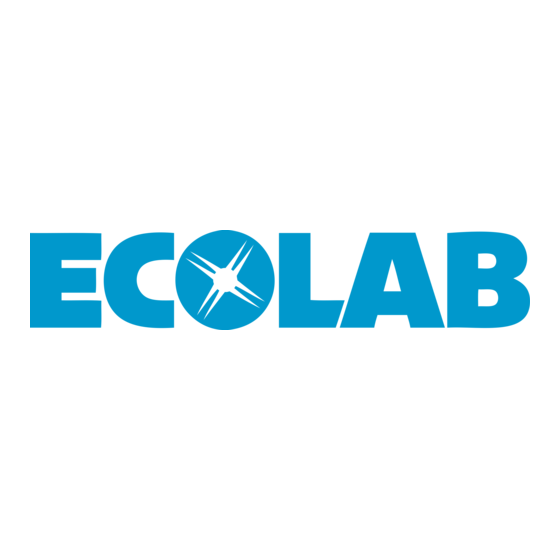
Summary of Contents for Ecolab GEOCENTER
- Page 1 GEOCENTER Installation and Operation Manual Dispenser Complete 9223-1091 26392/0406/0409 Copyright Ecolab Inc. 2009 9223-2610...
- Page 2 This page intended to be blank.
-
Page 3: Table Of Contents
INSTaLLaTION pROCEDURES ..............5 4.1 Pre-Planning the Installation ..............5 4.2 Installing the Transformer ................. 5 4.3 Mounting the GeoCenter ................5 4.4 Mounting Sensor in Wash Tank ..............5 4.5 Geosystem Detergent Dispenser Installation ........... 5 4.6 VANGUARD Wash Max Installation ............5 4.7 Geosystem Rinse Dispenser .............. - Page 4 SYSTEM OpERaTING fEaTURES ............... 11 7.1 Power Lights ....................11 7.2 Feed Light ....................11 7.3 100% Light ....................11 7.4 Temperature Compensation ..............11 7.5 Optional Jumper Settings ................11 SERVICE ......................12 8.1 Regular Inspection ................. 12 8.2 Squeeze Tube Replacement Instructions ..........12 TROUBLESHOOTING ..................
-
Page 5: Preface
1.0 preface This manual has been written to present the basic installa- tion and operation characteristics of the GeoCenter. This manual applies, in its entirety, to current units. Guidelines will be suggested in reference to the preferred method of installation, however, the variety of equipment and the surrounding physical environment will dictate the actual installation of the GeoCenter. -
Page 6: Introduction
2.0 INTrODUcTION The GeoCenter is a self contained detergent monitoring Consistent detergent control is achieved over a wide range and dispensing controller combined with a rinse injector in of wash tank temperatures through the temperature com- the same cabinet. pensation feature when using the S-2000 Sensor. -
Page 7: Specifications
• Height (H): 7-5/8" (19.4 cm) 3.4 electrical requirements • Width (W): 11-3/8" (28.9 cm) The GeoCenter operates on a 24 volt AC, 50/60Hz power • Depth (D): 6-3/8" (16.2 cm) source supplied through two 30 VA transformers. The • Weight: 12 LB. (5.4 kg) transformer primaries can be either 115 or 230 volts. -
Page 8: Plumbing Requirements
14 GA/ 600 volt insulated wire water supply tubing from the source to the solenoid valve • Two Pole Probe at the GeoCenter, and from the solenoid valve to the • VANGuARD wash Max Geosystem Detergent Dispenser will normally be 1/4" O.D. -
Page 9: Installation Procedures
1. Mount the GeoCenter cabinet to the wall using the the tank wall. Regardless of which sensor is used, the supplied screws, washers and plastic wall anchors. The... -
Page 10: Geosystem Rinse Dispenser
7. Connect 1/4" O.D. copper tubing from the water source to the inlet side of the solenoid valve located at the bottom on the GeoCenter cabinet, refer to Figure 4-4. 8. Connect 1/4" O.D. copper tubing from the outlet side of the solenoid valve to the Geosystem Detergent Dispenser. -
Page 11: Electrical Connections
B L A C K Figure 5-1 5.1 Transformer Wiring The GeoCenter is shipped with two (2) 30 VA transformers, one for the detergent control system and the other for the rinse injector. Install the assembly into the GeoCenter according to Figure 5-2. -
Page 12: 440 Volt Machine Power Supply
115 or 220 volts for the dispenser supply. If only 440 volts is available, it will be necessary to externally mount two 440 to 24 volt transformers. The transformers shipped with the GeoCenter will not be used, and it is suggested TRANSFORMER ASSEMBLY that these transformers not be installed. -
Page 13: System Adjustments
6.0 SYSTeM aDJUSTMeNTS DETERGENT CONTROLLER P.C. BOARD 6.1 cell/Sensor Selection CeLL/SeNSOR Ensure jumper JP2 on the detergent controller PC board is SELECTION set properly for the corresponding cell/sensor. For S-2000 sensor operation, the jumper should only be installed on Note: JP1 and JP2 ONE pin of JP2. -
Page 14: Sonalert Volume Adjustment
1 cc/rev 3 ml (.10 oz.) 36 ml (1.22 oz.) 1-1/2 cc/rev 4-1/2 ml (.15 oz.) 54 ml (1.83 oz.) 2 cc/rev 6 ml (.20 oz.) 72 ml (2.43 oz.) * Tubing provided with GeoCenter unit. NOTE: 1cc = 1 ml... -
Page 15: System Operating Features
7.0 SYSTeM OperaTING feaTUreS DETERGENT CONTROLLER P.C. BOARD FeeD LIGHT 100% LIGHT Figure 7-1 7.1 power Lights temperature. under certain conditions this slow response can cause the detergent controller to respond improperly to The “POwER” light on the front of the unit is lit when the changes in wash tank temperature and feed erratically. -
Page 16: Service
8.0 SerVIce 8.1 regular Inspection 1. Inspect the pump squeeze tube. If visible worn or cracking, replace the squeeze tube even if it is working properly at the time. NOTE: Properly lubricate the tubing with the silicon lubricant provided. 2. Inspect all tubing connections for leaks, cracks or loose fittings. -
Page 17: Troubleshooting
9.0 TrOUBLeSHOOTING Symptom action 9.1 Unit does not operate - No power Light. Check for 24 volt power on terminals #20 and #21. If 24 volt power is present, replace Detergent Controller P.C. Board. If no 24 volt power at #20 and 21, check for high voltage at machine power source. -
Page 18: Unit Does Not Feed - Power Light On, Feed Light Not On
9.3 Unit does not feed - power Light on, feed Check jumper JP2 for proper setting for cell/sensor being used. (No jumper for S-2000, S26 position installed for Light not on. two-pole cell). Check TITRATION DIP switch setting. Temporarily increase the setting to see if feed occurs. If Two Pole Probe is used, remove the wire from terminal #10. -
Page 19: Fluctuating Titration
3. Check for signs of moisture contamination on the de- tergent controller board, such as green discoloration or corrosion on terminal connections or whitish deposits on the board. Ensure the GeoCenter unit is properly installed, the cover is closed and all fittings are tight. 9.7 excessive detergent consumption. -
Page 20: Rinse Injector Runs, No Rinse Additive Being Injected
9.8 rinse Injector does not activate Check fuse on the board - replace if necessary (1 amp slow-blow fuse). (continued). 3. Check that time delay potentiometer is fully counter clockwise. 9.9 rinse Injector runs, no rinse additive be- Check Rinse Dispenser - Service as necessary. ing injected. Remove discharge tube from injection fitting. Activate final rinse. -
Page 21: Replacement Parts
S2000 SENSOR WITH 12 FT CA 9200-1023 RINSE INJECTOR CONTROL BOARD (Standard) 9223-1091 GEOCENTER W/CELL PKD • PART NOT SHOWN NOTE - REFER TO REPAIR PARTS MANUAL FOR OPTIONAL TRANSFORMERS, RINSE INJECTOR CHECK VALVE ASSEMBLY/PARTS, AND DETERGENT CONTROL CONDUCTIVITY CELLS. -
Page 22: Optional Pressure Switch Installation
Final rinse “pressure switches” have been deleted from rinse injector installation kits, and are now only available as an optional part Rinse Injector Pressure Switch Installation Most dishmachines on the market today feature a separate power source for activating rinse injectors. These terminals are only activated when power is applied to the final rinse cycle.







Need help?
Do you have a question about the GEOCENTER and is the answer not in the manual?
Questions and answers