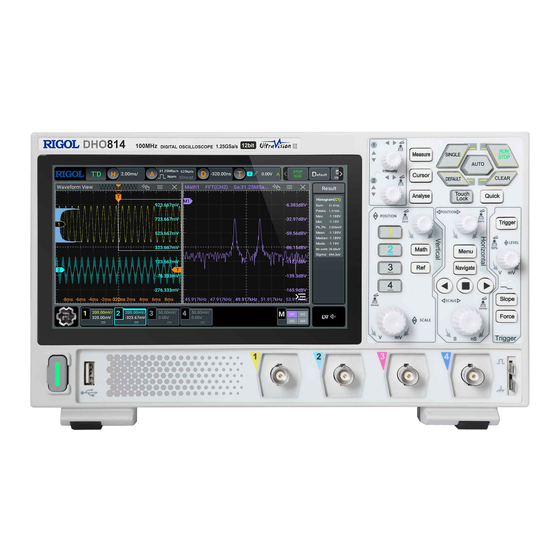
Table of Contents
Advertisement
Quick Links
Advertisement
Table of Contents

Summary of Contents for Rigol DH0800 Series
- Page 2 • RIGOL products are covered by P.R.C. and foreign patents, issued and pending. • RIGOL reserves the right to modify or change parts of or all the specifications and pricing policies at the company's sole decision. • Information in this publication replaces all previously released materials.
-
Page 3: Safety Requirement
GND to a port with a voltage difference relative to earth ground. Otherwise, it may cause damage to this product or other devices (such as the DUT or a computer display) connected to the product and can even cause serious personal injury. Copyright ©RIGOL TECHNOLOGIES CO., LTD. All rights reserved. -
Page 4: Safety Notices And Symbols
Chassis Ground Test Ground Voltage Terminal Measurement Category Measurement Category This instrument can make measurements in Measurement Category I. WARNING This instrument can only be used for measurements within its specified measurement categories. Copyright ©RIGOL TECHNOLOGIES CO., LTD. All rights reserved. -
Page 5: Ventilation Requirement
Working Environment Temperature Operating: 0℃ to +50℃ Non-operating: -30℃ to +60℃ Humidity • Operating: Below +30℃: ≤90%RH (without condensation) +30℃ to +40℃: ≤75% RH (without condensation) Copyright ©RIGOL TECHNOLOGIES CO., LTD. All rights reserved. - Page 6 For example, indoor environment. • Pollution Degree 3: Conductive pollution or dry nonconductive pollution that becomes conductive due to condensation occurs. To be found in industrial Copyright ©RIGOL TECHNOLOGIES CO., LTD. All rights reserved.
-
Page 7: Care And Cleaning
Please contact your local authorities for disposal or recycling information. Copyright ©RIGOL TECHNOLOGIES CO., LTD. All rights reserved. - Page 8 Safety Requirement https://int.rigol.com/services/services/declaration You can click on the following link to download the latest version of the RoHS&WEEE certification file. Copyright ©RIGOL TECHNOLOGIES CO., LTD. All rights reserved.
-
Page 9: Document Overview
This manual gives you a quick overview of the front and rear panel, user interface as well as basic operation methods of DHO800 series. http:// For the latest version of this manual, download it from RIGOL official website ( www.rigol.com Publication Number... - Page 10 Document Overview Model Max. Analog Bandwidth No. of Analog Channels DHO802 70 MHz 2+EXT DHO804 70 MHz DHO812 100 MHz 2+EXT DHO814 100 MHz Copyright ©RIGOL TECHNOLOGIES CO., LTD. All rights reserved.
-
Page 11: General Inspection
The consigner or carrier shall be liable for the damage to the instrument resulting from shipment. RIGOL would not be responsible for free maintenance/rework or replacement of the instrument. 2. Inspect the instrument In case of any mechanical damage, missing parts, or failure in passing the electrical and mechanical tests, contact your RIGOL sales representative. -
Page 12: Product Overview
Product Overview Product Overview RIGOL introduces the brand new DHO800 series economy oscilloscope into its oscilloscope family. With a compact size, the DHO800 series achieves a waveform capture rate of 1,000,000 wfms/s with the UltraAcquire mode, 25 Mpts memory depth, 12 bits resolution, and low noise. -
Page 13: Front Panel Overview
Product Overview 77.38 mm Figure 4.2 Side View Front Panel Overview Figure 4.3 Front Panel (2-channel Model) Copyright ©RIGOL TECHNOLOGIES CO., LTD. All rights reserved. - Page 14 Output Terminal/Ground Terminal Cursor Key External Trigger Input Terminal (for two-channel models only) Common Tools Keys Analog Channel Input Terminals Touch Lock Key USB HOST Port Quick Action Key (Self-defined Power Key function) Copyright ©RIGOL TECHNOLOGIES CO., LTD. All rights reserved.
-
Page 15: Rear Panel Overview
Rear Panel Overview Figure 4.5 Rear Panel AUX OUT Interface LAN Port USB DEVICE Port HDMI Connector USB Type-C Power Connector Security Lock Hole Ground Terminal Mounting Screws (VESA 100 x 100) Copyright ©RIGOL TECHNOLOGIES CO., LTD. All rights reserved. -
Page 16: User Interface Overview
Result Sidebar Run State Label Split-screen Display Horizontal Timebase Label Notification Area Sample Rate & Memory Depth Math Labels Label Horizontal Position Label Channel Labels Trigger Label Function Navigation Icon Function Toolbar Copyright ©RIGOL TECHNOLOGIES CO., LTD. All rights reserved. -
Page 17: To Prepare For Use
The power requirements of the oscilloscope are DC, 12 V, 4 A. Please use the power adaptor provided in the accessories to connect the oscilloscope to the AC power source (100 V to 240 V, 50 Hz to 60 Hz), as shown in the figure below. Copyright ©RIGOL TECHNOLOGIES CO., LTD. All rights reserved. -
Page 18: Turn-On Checkout
Output DC, 12 V, 4 A, 48 W CAUTION The power adaptor provided in accessories can only be used to power RIGOL instruments. Do not use it for mobile phone and other devices. WARNING To avoid electric shock, use the ground cable provided in the accessories to ground the instrument properly. -
Page 19: To Set The System Language
Setup > Language to select the system language. To Connect the Probe RIGOL provides passive probes for DHO800 series. For specific probe models, refer to DHO800 Data Sheet. For detailed technical information of the probes, please refer to the corresponding Probe User Guide. -
Page 20: Function Inspection
2. Connect the ground alligator clip of the probe to the "Ground Terminal" as shown Figure 5.4 3. Use the probe to connect the input terminal of CH1 and the "Compensation Signal Figure 5.4 Output Terminal" of the probe, as shown in Copyright ©RIGOL TECHNOLOGIES CO., LTD. All rights reserved. -
Page 21: Probe Compensation
Probe Compensation When used for the first time, the oscilloscope probe must be compensated to match the input characteristics of the oscilloscope channel to which it is connected. The Copyright ©RIGOL TECHNOLOGIES CO., LTD. All rights reserved. - Page 22 3. Use the probe compensation adjustment tool provided in the accessories to adjust the low-frequency compensation adjustment hole on the probe until the displayed waveform is consistent with the "Perfectly compensated" waveform shown in the above figure. Copyright ©RIGOL TECHNOLOGIES CO., LTD. All rights reserved.
-
Page 23: Touchscreen Gestures
Use one finger to select the object, and then drag the object to a destination place, as shown in the figure below. With the drag gesture, you can perform the following operation: Copyright ©RIGOL TECHNOLOGIES CO., LTD. All rights reserved. - Page 24 • Pinching&stretching in the horizontal direction can adjust the horizontal time base of the waveform. • Pinching&stretching in the vertical direction can adjust the vertical scale of the waveform. Copyright ©RIGOL TECHNOLOGIES CO., LTD. All rights reserved.
- Page 25 Touch Screen Gestures Figure 6.3 Pinch&Stretch Gesture Copyright ©RIGOL TECHNOLOGIES CO., LTD. All rights reserved.
-
Page 26: To Use The Built-In Help System
Click or tap > Help to enter the help system. In the help system, you can get its help information by clicking on or tapping the link for the specified chapter. Copyright ©RIGOL TECHNOLOGIES CO., LTD. All rights reserved. -
Page 27: Parameter Setting Method
At this time, the unit of the parameter is the default unit. In the numeric keypad, you can perform the following operations: • Modify the parameter value that has been input; Copyright ©RIGOL TECHNOLOGIES CO., LTD. All rights reserved. - Page 28 Parameter Setting Method • Set the parameter value to a maximum or minimum value; • Set the parameter to a default value; • Clear the parameter input field. Copyright ©RIGOL TECHNOLOGIES CO., LTD. All rights reserved.
-
Page 29: Remote Control
• PC Software You can use the PC software to send SCPI commands to control the instrument remotely. RIGOL Ultra Sigma is recommended. You can download the software http://www.rigol.com from RIGOL official website ( Operation Procedures: Set up communication between the instrument and PC. -
Page 30: More Product Information
For more information about the instrument, refer to the relevant manuals by logging http://www.rigol.com in to the official website of RIGOL ( ) to download them. DHO800 User Guide introduces the functions of the instrument and the •...








Need help?
Do you have a question about the DH0800 Series and is the answer not in the manual?
Questions and answers