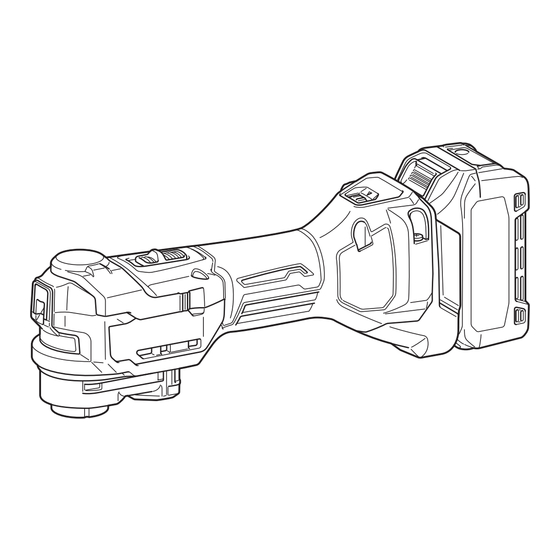
Makita TM001G Instruction Manual
Cordless multi tool
Hide thumbs
Also See for TM001G:
- Instruction manual (84 pages) ,
- Instruction manual (72 pages) ,
- Instruction manual (69 pages)
Advertisement
Advertisement
Table of Contents

Subscribe to Our Youtube Channel
Summary of Contents for Makita TM001G
- Page 1 INSTRUCTION MANUAL Cordless Multi Tool TM001G Read before use.
-
Page 2: Specifications
SPECIFICATIONS Model: TM001G Oscillation per minute 10,000 - 20,000 min Oscillation angle, left/right 1.8° (3.6° total) Overall length with BL4025 326 mm Net weight 2.1 - 3.3 kg Rated voltage D.C. 36 V - 40 V max • Due to our continuing program of research and development, the specifications herein are subject to change without notice. -
Page 3: Safety Warnings
Noise WARNING: The vibration emission during actual use of the power tool can differ from the The following table shows the typical A-weighted noise declared value(s) depending on the ways in which level determined according to applicable standard. the tool is used especially what kind of workpiece is processed. - Page 4 or moving parts. Damaged or entangled cords increase the risk of electric shock. When operating a power tool outdoors, use an extension cord suitable for outdoor use. Use of a cord suitable for outdoor use reduces the risk of electric shock. If operating a power tool in a damp location is unavoidable, use a residual current device (RCD) protected supply.
- Page 5 Battery tool use and care Always use safety glasses or goggles. Ordinary eye or sun glasses are NOT safety Recharge only with the charger specified by glasses. the manufacturer. A charger that is suitable for one type of battery pack may create a risk of fire Hold the tool firmly. when used with another battery pack.
- Page 6 Do not touch the terminals with any con- CAUTION: Only use genuine Makita batteries. ductive material. Use of non-genuine Makita batteries, or batteries that Avoid storing battery cartridge in a con- have been altered, may result in the battery bursting tainer with other metal objects such as causing fires, personal injury and damage. It will nails, coins, etc.
-
Page 7: Functional Description
0% to 25% automatically. Take all the following steps to clear the causes, when the tool has been brought to a temporary Charge the halt or stop in operation. battery. Make sure that all switch(es) is/are in the off posi- The battery tion, and then turn the tool on again to restart. may have Charge the battery(ies) or replace it/them with malfunctioned. recharged battery(ies). Let the tool and battery(ies) cool down. If no improvement can be found by restoring protection system, then contact your local Makita Service Center. 7 ENGLISH... - Page 8 Switch action Lighting up the front lamp CAUTION: CAUTION: Before installing the battery car- Do not look in the light or see the tridge into the tool, always check to see that the source of light directly. tool is switched off. Slide the slide switch toward the "I (ON)"...
- Page 9 Installing or removing application ASSEMBLY tool Installing or removing battery Optional accessory cartridge WARNING: Do not install application tool upside down. Installing application tool upside down CAUTION: Always switch off the tool before may damage the tool and cause serious personal installing or removing of the battery cartridge. injury.
- Page 10 Open the lock lever fully until it sounds a click. Return the lock lever to its original position. Remove the holder bolt. Always make sure that the application tool is securely When the lock lever is fully opened, the position of the held in place. lock lever is maintained even if you release your hand. Fig.9 ► 1 . Lock lever To remove the application tool, follow the installation procedures in reverse. CAUTION: When removing the application tool, do not touch the application tool or the work- piece immediately after operation;...
-
Page 11: Operation
OPERATION NOTE: Before cutting operation, it is recommended to preset the oscillation rate 4 - 6. NOTE: An adequate movement speed of the tool WARNING: Before starting the tool and makes saw dust ejected smoothly. It helps efficient during operation, keep your hand and face away operation. from the application tool. -
Page 12: Maintenance
Connect the hose of the vacuum cleaner to the dust extraction attachment. OPTIONAL ACCESSORIES CAUTION: These accessories or attachments are recommended for use with your Makita tool specified in this manual. The use of any other accessories or attachments might present a risk of injury to persons. Only use accessory or attachment for its stated purpose. If you need any assistance for more details regard- ing these accessories, ask your local Makita Service Fig.14... - Page 13 HM sanding plate • Diamond seg sawblade • Sanding pad • Abrasive paper delta (red / white / black) • Fleece delta (medium / coarse / without grit) • Polishing felt delta • Dust extraction attachment • Makita genuine battery and charger NOTE: Some items in the list may be included in the tool package as standard accessories. They may differ from country to country. ENGLISH...
- Page 16 Makita Europe N.V. Jan-Baptist Vinkstraat 2, 3070 Kortenberg, Belgium Makita Corporation 3-11-8, Sumiyoshi-cho, Anjo, Aichi 446-8502 Japan 885A83-221 20240507...













Need help?
Do you have a question about the TM001G and is the answer not in the manual?
Questions and answers