Table of Contents
Advertisement
Quick Links
Compumotor AT6450-120V
Auxiliary Board
A l l t r a d e m a r k s , b r a n d n a m e s , a n d b r a n d s a p p e a r i n g h e r e i n a r e t h e p r o p e r t y o f t h e i r r e s p e c t i v e o w n e r s .
• C r i t i c a l a n d e x p e d i t e d s e r v i c e s
• I n s t o c k / R e a d y - t o - s h i p
Artisan Scientific Corporation dba Artisan Technology Group is not an affiliate, representative, or authorized distributor for any manufacturer listed herein.
$
1550
.00
In Stock
Qty Available: 10+
Used and in Excellent Condition
Buy Today!
https://www.artisantg.com/59665-2
• We b u y y o u r e x c e s s , u n d e r u t i l i z e d , a n d i d l e e q u i p me n t
• F u l l - s e r v i c e , i n d e p e n d e n t r e p a i r c e n t e r
Advertisement
Table of Contents
Troubleshooting

Summary of Contents for Parker Compumotor AT6250
- Page 1 Compumotor AT6450-120V Auxiliary Board 1550 In Stock Qty Available: 10+ Used and in Excellent Condition Buy Today! https://www.artisantg.com/59665-2 A l l t r a d e m a r k s , b r a n d n a m e s , a n d b r a n d s a p p e a r i n g h e r e i n a r e t h e p r o p e r t y o f t h e i r r e s p e c t i v e o w n e r s . •...
- Page 2 L I M D I S D I S I V E D I S + 5 V D Ð Compumotor Division Parker Hannifin Corporation p/n 88-016412-01A August 1997 Artisan Technology Group - Quality Instrumentation ... Guaranteed | (888) 88-SOURCE | www.artisantg.com...
-
Page 3: User Information
Since Parker Hannifin constantly strives to improve all of its products, we reserve the right to change this user guide and software and hardware mentioned therein at any time without notice. - Page 4 AT6250 & AT6450 Product & Documentation Enhancements T o p i c D e s c r i p t i o n New Documentation Set The AT6250/AT6450 User Guide (p/n 88-014179-01), which combined hardware and software documentation together in one document, is replaced by this document, AT6250/AT6450 Installation Guide (p/n 88-016412-01).
- Page 5 Artisan Technology Group - Quality Instrumentation ... Guaranteed | (888) 88-SOURCE | www.artisantg.com...
-
Page 6: Table Of Contents
¥ Electronics concepts, such as voltage, switches, current, etc. ¥ Mechanical motion control concepts, such as torque, velocity, distance and force Related Publications ¥ 6000 Series Software Reference, Parker Hannifin Corporation, Compumotor Division; part number 88-012966-01 ¥ 6000 Series ProgrammerÕs Guide, Parker Hannifin Corporation, Compumotor Division;... - Page 7 Artisan Technology Group - Quality Instrumentation ... Guaranteed | (888) 88-SOURCE | www.artisantg.com...
-
Page 8: Chapter 1. Installation
C H A P T E R O N E Installation IN THIS CHAPTER ¥ Product ship kit list ¥ Things to consider before you install the AT6n50 ¥ General specifications table ¥ Installing the AT6n50 PC card ¥ Mounting the AT6n50 AUX board ¥... -
Page 9: What You Should Have (Ship Kit)
¥ Ensure that all wiring is properly shielded. ¥ Noise suppression guidelines for I/O cables are provided on page 21. ¥ General noise-reduction guidelines are also provided in the Parker Compumotor catalog. AT6250/AT6450 Installation Guide Artisan Technology Group - Quality Instrumentation ... Guaranteed | (888) 88-SOURCE | www.artisantg.com... -
Page 10: General Specifications
General Specifications Parameter Specification Power AT6n50 PC Card............5VDC @ 3.5A from the PC-AT bus AT6n50-120V AUX Board (AC or DC input) ..90-132VAC, 50/60Hz, 1.5A @120VAC, single-phase; or connect an external power source (5VDC ±10% @ 1.6A) to a +5V terminal on the AUX connector AT6n50-240V AUX Board (AC or DC input) .. -
Page 11: Configuration/Customizationñoptional Dip Switch Settings
Configuration/CustomizationÑOptional DIP Switch Settings Default Settings NOTE AT6n50 PC Card Address = 300 Hex (768 Decimal) If you change the Address or Transfer Mode = 16-Bit Interrupt settings and you intend Interrupts Selected = None to use Motion Architect, be sure to configure the same settings in Motion ArchitectÕs Terminal or Panel Modules. -
Page 12: Pc Card Installation
PC Card Installation CAUTION While handling the AT6n50 card, be sure to observe proper grounding techniques to prevent electro-static discharge (ESD). 1 . Turn off the power to the computer. 5 . Insert the bottom corner of the AT6n50 PC card into the card guide slot near the front of the computer. -
Page 13: Mounting
Mounting PRECAUTIONS ¥ To mount the AUX board, you must first attach the mounting brackets. The mounting brackets and 6- 32 (0.25-inch) mounting screws are provided in the ship kit. ¥ Do not use screws longer than 0.25 inches (6.35 mm); they protrude too far into the sheet metal and may damage the AUX board. -
Page 14: Electrical Connections
Electrical Connections AUX Board Cable Green: High density cable connected PC-AT OFF: Cable not connected properly Board High Density Cable provided in ship kit Enable Input (ENBL) Ñ Emergency Stop Switch AUX Connector Internal Schematic ENBL connected to GND +5VDC (normally-closed switch). -
Page 15: Auxiliary Analog Output Ð Ana
Auxiliary Analog Output Ð ANA (for Òhalf axisÓ control) AUX Connector Internal Schematics 5.62 KW 1.87 KW Ground OUT-P Ð +15V IN-P AGND Analog Device that accepts ±10V input LF412 ENBL -15V ¥ ANA is a ±10V analog output with an 8-bit DAC. Load impedance should be >... - Page 16 PIN OUTS & SPECIFICATIONS (9-pin DRIVE Connector) Name In/Out Description and Specifications SHLD Ñ ShieldÑInternally connected to chassis (earth) ground. Ñ Signal common for shutdown. Not connected to any ground or other COM. SHTNC OUT Shutdown relay output to drives that require a closed contact to disable the drive. The shutdown relay is active (disabling the drive) when no power is applied to the AT6n50.
- Page 17 BD-E Drive BD-E Drive AT6n50 User I/O Connector DRIVE 1 ENCODER 1 SHLD SHLD BD-E Drive AT6n50 « SHTNC V2 (pin 1) CMDÐ Z– SHTNO « V1 (pin 2) CMD+ B– « GND (pin 4) AGND « RST (pin 5) RSVD A–...
- Page 18 OEM670 Drive AT6n50 OEM670 Drive OEM670 Drive AT6n50 DRIVE 1 « CMD+ (pin 1) CMD+ SHLD « CMDÐ (pin 2) CMDÐ « FAULT (pin 9) SHTNC « ENABLE (pin 10) SHTNO SHTNO « GND (pin 11) AGND « GND (pin 16) AGND RSVD CMD–...
-
Page 19: End-Of-Travel And Home Limit Inputs
End-of-Travel and Home Limit Inputs N O T E S ¥ Motion will not occur on a particular axis until you do one of the following: - Install end-of-travel ( & ) limit switches - Disable the limits with the LH¯ command (recommended only if load is not coupled) - Change the active level of the limits with the LHLVL command ¥... -
Page 20: Encoders
Encoders CONNECTIONS & INTERNAL SCHEMATICS ENCODER Connector Internal Schematic Max. Cable Length is 100 feet. Shield Shield Use 22 AWG wire. SHLD Chassis Ground Ground Black Isolated Ground Z Channel Ð Orange/White ZÐ Z Channel + Orange Same Circuit +1.8VDC B Channel Ð... -
Page 21: Joystick & Analog Inputs
Joystick & Analog Inputs C O N N E C T I O N S Joystick Joystick potentiometers are 5K W with 1KW Resistors 60 ° of usable travel adjusted to span 0 W to 1K W . X Axis Y Axis The 1K W resistors for velocity select, axes select, joystick trigger, &... -
Page 22: Trigger Inputs
Trigger Inputs Trigger Inputs connected to GND (normally-open switches). Internal Schematic The active level (default is active low) can be TRIGS Connector changed with the INLVL command. TRG-A These inputs are like the general- All trigger inputs purpose inputs on the 50-pin header. share a common TRG-B The differences are (1) the triggers... -
Page 23: General-Purpose Programmable Inputs & Outputs
General-Purpose Programmable Inputs & Outputs VM50 ADAPTOR Ñ for screw-terminal connections Color stripe (pin #1) Pin outs on the VM50 are identical to 2-Foot Cable the pin outs for the 50-pin connectors (provided with VM50) (only if the cable is connected as illustrated). - Page 24 INPUT CONNECTIONS Ñ Connecting to electronic devices such as PLCs Connection to a Electronic AT6n50 Sinking Output Device D e v i c e ISO GND +5VDC Pulled up to +5V The output should IN-P (sourcing) be able to sink at least 1mA of current.
- Page 25 OUTPUT CONNECTIONS Ñ for electronic devices such as PLCs Connection to a Sinking Input (active high) Connection to a Sourcing Input (active low) External Supply External Supply Electronic AT6n50 (up to 24VDC) Electronic AT6n50 (up to 24VDC) Ð Ð Device Device ISO GND ISO GND...
- Page 26 THUMBWHEEL CONNECTIONS Ñ for entering BCD data Connection to the Compumotor TM8 Module TM8 Thumbwheel Module +5 GND I5 I4 I3 I2 I1 O5 O4 O3 O2 O1 AUX Board Programmable Input #1 Programmable Input #2 Programmable Input #3 Programmable Input #4 Programmable Input #5 Pin #49 (+5VDC) Pin #48 (GND)
-
Page 27: Input Power
Input Power AC Input AUX Boards 120VAC Input (AT6n50-120) 240VAC Input (AT6n50-240) Grounded 240VAC Power Source Grounded 1. Remove the cover on the EIA plug. 120VAC Power Source User supplied 2. Build your power power cable with cable as shown. a cross section of DO NOT USE A 120VAC-Compatible... -
Page 28: Lengthening I/O Cables
STATUS LEDs ANI Option Card Only Green: High density cable connected RED: Receiving power from AT bus. OFF: Cable not connected properly OFF: No power. Board Computer When power is applied, the status LED on the AT6n50 After power up, the DISABLED status LEDs will be red until card will be off and the status LED on the auxiliary board you issue the DRIVE1111 command to enable the drives, should be red. -
Page 29: Testing The Installation
Operating SystemÓ. After the operating system is downloaded, the terminal window will display a startup message, followed by a command prompt (>); this indicates that you are communicating with the AT6n50: * PARKER COMPUMOTOR AT6N50 - N AXIS SERVO CONTROLLER * ANALOG INPUT OPTION NOT INSTALLED >... - Page 30 Analog Output 1. If the servo drives are connected to the AT6n50Õs DRIVE connectors, disconnect them TDAC response (output voltage ) Signal now. ±axis 1, ±axis 2, ±axis 3, ±axis 4 2. Set all gains on all axes to zero by entering these commands: @SGP¯ , @SGI¯...
-
Page 31: Tuning The At6N50
Tuning the AT6n50 To assure optimum performance, you should tune your servo system. The goal of the tuning process is to define the gain settings, servo performance, and feedback setup (see command list below) that you can incorporate into your application program. (Typically, these commands are Before tuning the AT6n50, mount placed into a setup program Ð... -
Page 32: Whatõs Next
WhatÕs Next? By now, you should have completed the following tasks, as instructed earlier in this chapter: 1. Review the general specifications Ñ see page 3. 2. Perform configuration/adjustments, if necessary Ñ see page 4. 3. Install the AT6n50 PC card (and the ANI option card if you ordered one) Ñ see page 5. 4. - Page 33 Artisan Technology Group - Quality Instrumentation ... Guaranteed | (888) 88-SOURCE | www.artisantg.com...
-
Page 34: Chapter 2. Troubleshooting
C H A P T E R T W O Troubleshooting IN THIS CHAPTER ¥ Troubleshooting basics: - Reducing electrical noise - Diagnostic LEDs - Test options - Technical support ¥ Solutions to common problems ¥ Corrective actions in response to operating system download errors ¥... -
Page 35: Troubleshooting Basics
Reducing Electrical Refer to the guidelines on page 21. General information on reducing electrical noise can be Noise found in the Engineering Reference section of the Parker Compumotor catalog. Diagnostic LEDs ANI Option Card Only Green: High density cable connected RED: Receiving power from AT bus. -
Page 36: Common Problems & Solutions
Common Problems & Solutions N O T E Some software-related causes are provided because it is sometimes difficult to identify a problem as either hardware or software related. Problem Cause Solution Communication errors. 1. Communication program looking for 1. Select correct address for communication program. card at wrong address. -
Page 37: Interrupt & Address Selection
Problem/Cause/Solution Table (continued) Problem Cause Solution Motion does not occur in 1. Joystick Release input not grounded. 1. Ground Joystick Release input. joystick mode. 2. Improper wiring. 2. Check wiring for opens, shorts, and mis-wired connections. Mouse stops working or 1. -
Page 38: Downloading Errors (Downloading The Operating System)
Downloading Errors (downloading the operating system) N O T E These are the potential error messages you could receive while trying to download the AT6n50 operating system using a terminal in Motion Architect, or using the AT6250.EXE or AT6450.EXE programs installed from the ÒAT6n50 Operating System and DOS SupportÓ... -
Page 39: Product Return Procedure
Product Return Procedure Step 1 Obtain the serial number and the model number of the defective unit, and secure a purchase order number to cover repair costs in the event the unit is determined by the manufacturers to be out of warranty. Step 2 Before you return the unit, have someone from your organization with a technical understanding of the AT6n50 system and its application include answers to the following questions:... - Page 40 Appendix A T u n i n g In this appendix: ¥ Servo control terminology ¥ Servo control techniques ¥ Servo tuning procedures (These procedures are based on empirical techniques. If you are using Servo Tunerª, refer to the Servo Tuner User Guide for instructions.) You should tune the AT6n50 before attempting to execute any motion functions.
-
Page 41: Servo System Terminology
Servo System Terminology does not help improve performance since the DAC is already operating at its maximum level. This section gives you an overall understanding of the Position Variable Terminology principles and the terminology used in tuning your AT6n50. In a servo system, there are two types of time-varying Servo Tuning Terminology (value changes with time) position information used by the controller for control purposes: commanded position... -
Page 42: Servo Response Terminology
error, use the TPER (Transfer Position Error) command; the Over- A highly damped, or damped over-damped, system response represents the position error at the instant the gives a smooth but command is received. When the motor is not moving, the slower response. -
Page 43: Tuning-Related Commands
Tuning-Related Commands The block diagram below shows these control techniques in relation to the servo control algorithm configuration. The following table presents a condensed summary of each More detailed information on each 6000 Series command controlÕs effect on the servo system. can be found in the 6000 Series Software Reference. -
Page 44: Integral Feedback Control (Sgi)
Integral Feedback Control (SGI) Without SGILIM Position Overshoot Using integral feedback control, the value of the control signal is integrated at a rate proportional to the feedback Position Setpoint (D Command) device position error. The rate of integration is set by the Servo Gain Integral (SGI) command. -
Page 45: Velocity Feedforward Control (Sgvf)
gain is needed for adequate damping, you can balance the Same as velocity feedforward control, this control action tracking error by applying velocity feedforward control can improve the performance of linear interpolation (increasing the SGVF valueÑdiscussed below). applications. In addition, it also reduces the time required to reach the commanded velocity. -
Page 46: Tuning Setup Procedure
Tuning Setup Procedure Step 3 If your system has mechanical stops, manually move the load to a position mid-way between them. Use the following procedure to set up your servo system before completing the tuning procedures. You can perform this procedure for all axes simultaneously. Step 4 Enter these commands to zero all the gains and run the Before you set up for tuning:... -
Page 47: Drive Tuning Procedure
d. Use the TFB command again to observe the feedback Step 1 deviceÕs position. The value should have increased Tune the drive to output the desired velocity at from the value observed in Step 7.b. a given voltage from the AT6n50: If the position reading decreases when using a positive a. -
Page 48: Controller Tuning Procedure
The general rule to determining the proper SSFR value is Command Velocity to first select the slowest servo sampling frequency that is able to give a satisfactory response. This can be done by experiment or based on the closed-loop bandwidth Actual Velocity requirement for your application. - Page 49 Step 4 Step 5 Optimize the Proportional (SGP) and Velocity Use the Integral Feedback Gain (S G I ) to (see illustration on next page for tuning Steady state position (SGV) gains reduce steady state error. ( process). error is described earlier in the Performance Measurements section on page 35.) a.
- Page 50 Tuning Process Flow Diagram (using proportional and velocity gains) START Increase SGP UNTIL Decrease SGV Increase SGV UNTIL UNTIL Decrease SGV UNTIL STOP Decrease SGP UNTIL Increase SGV UNTIL Decrease SGV UNTIL Step 6 Step 7 Use the Velocity Feedforward Gain (SGVF) to Use the Acceleration Feedforward Gain (SGAF) reduce position error at constant speed.
-
Page 51: Tuning Scenario
Tuning Scenario Step 4 As we iteratively increase SGP to 105, overshoot and chattering becomes significant (see plot). This means either This example shows how to obtain the highest possible the SGV gain is too low and/or the SGP is too high. proportional feedback (SGP) and velocity feedback (SGV) Next, we should try raising the SGV gain to see if it could gains experimentally by using the flow diagram illustrated... - Page 52 Step 8 Step 12 After raising the SGV gain to 2.4, overshoot is reduced a Now that we have determined the appropriate SGP and SGV little, but chattering reappears. This means the gains are gains, we can include them in the AT6n50Õs setup program. still too high.
- Page 53 Artisan Technology Group - Quality Instrumentation ... Guaranteed | (888) 88-SOURCE | www.artisantg.com...
- Page 54 I N D E X 16-bit transfer mode 4 controller output saturation 34 5V power supply (internal), load limit 3 controller-to-AUX connections 7 cables 8-bit transfer mode 4 critically damped servo response 35 drive 8 encoder 13 I/O, extending 21 AC input power connections &...
- Page 55 position actual (based on feedback device) factory set DIP switches 4 joystick FAX number for technical support 28 connections 14 commanded 34 feedback data 34 test 23 error 34 feedback device polarity reversal 29 problems 30 overshoot 37 feedrate control (potentiometer), specs 14 response (servo) 34 connections 14...
- Page 56 settling time 35 shielding 2 technical assistance (see inside of I/O cables 21 front cover, and HELP command) ship kit 2 temperature range 3 shut down in case of emergency 39 terminal emulation, set up 22 shutdown output to drive 9 test sinking input device, connecting to 18 system installation 22...
- Page 57 Artisan Technology Group - Quality Instrumentation ... Guaranteed | (888) 88-SOURCE | www.artisantg.com...
-
Page 58: Troubleshooting
AT6250 & AT6450 Servo Controllers Automation Connections See also pages 7-23 The DC input version (AT6n50-DC) has a PIN OUTS NOT LABELED I/O SPECIFICATIONS & INTERNAL SCHEMATICS 5-pin screw terminal connector for DC power input (see page 20 for connections). Power (see page 20 for connection instructions): PROG.
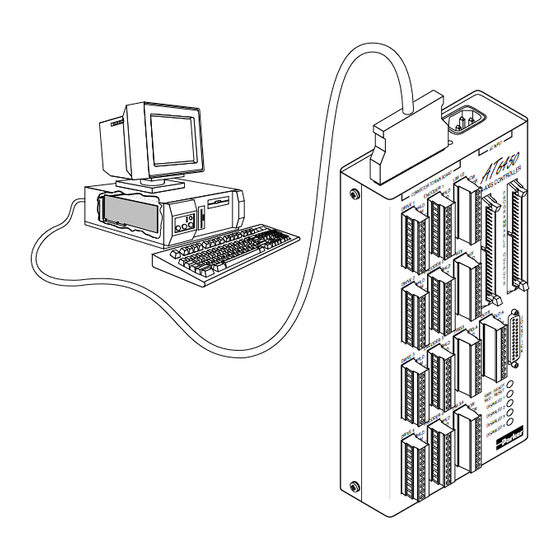














Need help?
Do you have a question about the Compumotor AT6250 and is the answer not in the manual?
Questions and answers