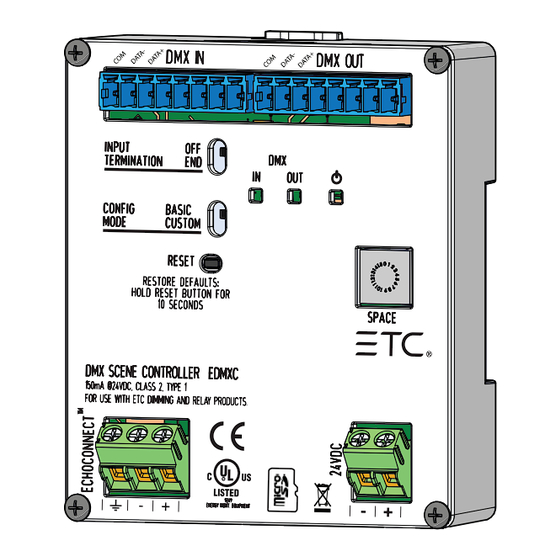
Advertisement
Echoflex Installation Guide
Elaho DMX Scene Controller
Overview
The DMX Scene Controller provides control
of dimmers and LED fixtures by storing
DMX output presets that can be recalled as
part of an Elaho system preset.
Features
The DMX Scene Controller is capable of
outputting DMX (a full universe of 512
addresses) and supports up to 32 presets.
Additional features include:
• DMX snapshot record
• Live playback of DMX levels stored in
Elaho presets
• Input DMX levels pass-through to the DMX output and supports
HTP with active internal "Arch" levels
• Supports Off behavior for intensity and color zones
• DMX loss behavior reverts to current local control
The DMX Scene Controller is designed for installation on DIN rail and
includes a DMX cable preparation kit for proper DMX termination.
Custom Configuration
This document guides you through the installation and local
configuration of the Elaho DMX Scene Controller.
See the ElahoAccess Mobile App integrated help system for details about
available configurable device parameters and actions available on the
DMX Scene Controller including:
• Configurable preset fade times
• Zone patch for intensity or color LED fixture control
• DMX speed
• Configuration of space raise/lower commands to affect unpatched
DMX addresses
Note:
the Config Mode switch is set to Custom. See
Corporate Headquarters n Middleton, WI, USA | +1 608 831 4116
© 2023 Echoflex Solutions, Inc. | Trademark and patent info:
Web
echoflexsolutions.com
Third-party license agreement
change. Echoflex intends this document to be provided in its entirety.
8186M2106 Rev D Released 2023-08
Settings made using ElahoAccess are applied only when
| Email
info@echoflexsolutions.com
info: etcconnect.com/licenses
Custom on
echoflexsolutions.com/ip
| Support
service@echoflexsolutions.com
| Product information and specifications subject to
page 5.
Advertisement
Table of Contents

Summary of Contents for ETC Echoflex Elaho DMX Scene Controller
- Page 1 Echoflex Installation Guide Elaho DMX Scene Controller Overview The DMX Scene Controller provides control of dimmers and LED fixtures by storing DMX output presets that can be recalled as part of an Elaho system preset. Features The DMX Scene Controller is capable of outputting DMX (a full universe of 512 addresses) and supports up to 32 presets.
-
Page 2: Accessory Kits
Echoflex Installation Guide DMX Scene Controller Accessory Kits Echoflex offers a Low Voltage DIN rail Cover Kit (part number 8186A1218) that allows installation of the DMX Scene Controller to a 10.16 cm (4 in) junction box (provided by others). Contact Echoflex for ordering details. - Page 3 Echoflex Installation Guide DMX Scene Controller Control Signal Requirements EchoConnect The DMX Scene Controller requires EchoConnect, Belden 8471 (or equivalent) plus one 2.5 mm (14 AWG) ESD ground wire, supporting control signal between the device and the connected Elaho system. EchoConnect is a bi-directional protocol that uses one pair of wires (data+ and data–) for both data and power.
-
Page 4: Installation
Echoflex Installation Guide DMX Scene Controller Installation Install to DIN rail 1. Ensure that the section of DIN rail to be used is mounted securely according to the manufacturer’s requirements. (DIN rail is provided by others.) 2. Hook the bottom of the device under the lower DIN rail edge as shown. - Page 5 Echoflex Installation Guide DMX Scene Controller Connect 24 VDC An external 24 VDC (Class 2) power supply is required to power the DMX Scene Controller. Terminate to the DMX Scene Controller terminals labeled 24 VDC. Terminals accept 0.4–2.5 mm (26–14 AWG) wires (typically a 1.5 mm [16 AWG] black-and-red wire pair).
-
Page 6: Reset To Factory Defaults
Echoflex Installation Guide DMX Scene Controller Basic Set the switch to Basic configuration mode to apply the following behaviors to the DMX Scene Controller: • Preset snapshot record and recall for all 512 DMX addresses, for up to 32 presets •... - Page 7 Echoflex Installation Guide DMX Scene Controller Power Up Once the DMX Scene Controller is connected to the EchoConnect station bus and power is applied, the power LED will indicate steady blue and the display will power on. When DMX is present on the Input connector the “DMX IN” LED indicates as follows: •...
- Page 8 Echoflex Installation Guide DMX Scene Controller DMX Scene Controller Page 8 of 8 Echoflex...











Need help?
Do you have a question about the Echoflex Elaho DMX Scene Controller and is the answer not in the manual?
Questions and answers