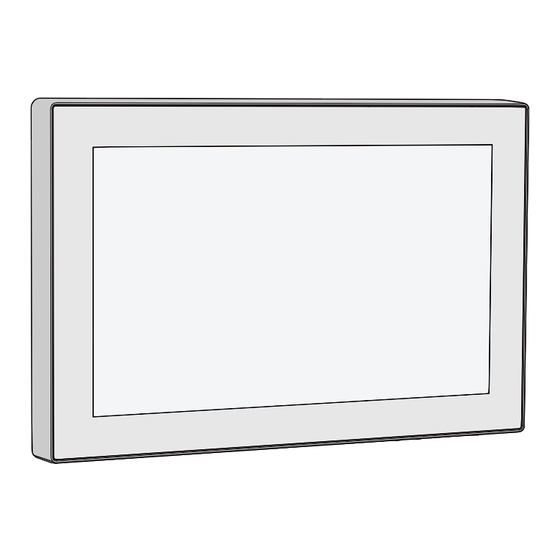
Advertisement
Table of Contents
Echoflex Installation Guide
ElahoTouch Controller Mk2
Overview
ElahoTouch is an all-in-one flush or surface-mounted graphic touchscreen
controller that provides control of Elaho Zones and connectivity with other
Elaho control and output products.
ElahoTouch also provides local control of a full universe of DMX outputs, and
sACN or Art-Net outputs. Elaho is compatible with all RDM enabled devices.
Prepare for Installation
ElahoTouch ships with the touchscreen, a mounting collar, and an installation
termination kit. It is designed for installation into a standard three-gang deep
flush-mount back box (sold separately) or a surface-mount back box (Echoflex
part number 8186A1116-4).
The following installation parts and supplies are included:
(1) five-position screw terminal connector - J3228-F
•
(1) three-position screw terminal connector - J30193-F
•
(1) three-position Cat5 insulation displacement connector - J30187-F
•
(3) cable ties for DMX out cable preparation
•
heat shrink - various sizes and lengths for DMX out cable preparation
•
receptacle spacers
•
mounting screws – (4) 6-32 x 0.75" and (4) 6-32 x 1.75"
•
M a in Offic e Squamish, BC, Canada Phone +1 778 733 0111
E ma il
info@echoflexsolutions.com
© 2020 Echoflex Solutions, Inc. Trademark and patent
Echoflex intends this document to be provided in its entirety.
Product information and specifications subject to change.
8 1 8 6 M 2 1 9 3 Rev C Released 2020-10
We b
echoflexsolutions.com
info: echoflexsolutions.com/ip
Features:
64 Presets shared across the
•
Elaho control system
80 Channels of patchable
•
control
4 internal Sequences (DMX,
•
sACN, and Art-Net only)
Advertisement
Table of Contents

Summary of Contents for ETC Echoflex ElahoTouch Controller Mk2
- Page 1 Echoflex Installation Guide ElahoTouch Controller Mk2 Overview ElahoTouch is an all-in-one flush or surface-mounted graphic touchscreen controller that provides control of Elaho Zones and connectivity with other Elaho control and output products. ElahoTouch also provides local control of a full universe of DMX outputs, and sACN or Art-Net outputs.
-
Page 2: Specifications
Echoflex Installation Guide ElahoTouch Specifications Ambient Environment For indoor use only. 0°C - 40°C (32°F - 104°F) operating temperatures in 0-95% non-condensing humidity. Compliance UL and cUL listed • Conforms to EN 62368-1 (Part 1 Safety Requirements) • CE listed •... - Page 3 Echoflex Installation Guide ElahoTouch Control Wiring Specification ElahoTouch can be used with the Elaho control system using EchoConnect, and provides 512 channels of DMX out, and 512 channels of sACN out to a networked system. Note: Know the intent of use for this controller in your installation. All terminations may not be required.
-
Page 4: Installation
Echoflex Installation Guide ElahoTouch Configuration This document guides you through the installation of the ElahoTouch controller. For more detailed information about graphic configuration options available, see the integrated help system. Installation Note: The installation must follow local codes and standard practices. - Page 5 Echoflex Installation Guide ElahoTouch Surface-mount Back Box 1. Install the back box. Flush-mount back box - when preparing the installation location, • carefully cut the hole in the wall surface material and ensure there are no gaps around the box. Surface-mount back box - installation hardware is not provided.
- Page 6 Echoflex Installation Guide ElahoTouch Note: For flush-mount back box installations, receptacle spacers and two sizes of mounting screws are provided to accommodate a flush installation of the mounting collar. To use spacers, fold the spacer to the thickness needed, trim and discard the unused sections, and then insert the mounting screws through the collar and the spacers when attaching to the back box.
- Page 7 Echoflex Installation Guide ElahoTouch 1. Pull all required wiring (data+, data-) into the back box. 2. Strip 6 mm (1/4 in) of insulation from the ends of each wire. 3. Terminate EchoConnect wires to the five-position connector provided. EchoConnect is topology free, you may install the wires in any combination of bus, star, loop, or home-run.
- Page 8 2. Strip 18 cm (7 in) off the outer jacket. 3. Label the cable with the data type and run designation. (DMX1, DMX2, etc.) 4. Strip the foil shielding from each wire set to within 6 mm (1/4 in) of the outer jacket.
- Page 9 Echoflex Installation Guide ElahoTouch 10. Maintain the wire pair twist as close to the screw terminal connector as possible and terminate the wires. Insert the data - wire (typically black) into the terminal labeled • “DMX -” and secure. Insert the data + wire (typically red or white) into the terminal •...
- Page 10 Echoflex Installation Guide ElahoTouch Install Touchscreen 1. Align but do not install the touchscreen to the mounting collar. Ensure the touchscreen is oriented with the label text and molded rear panel arrow directed up. Attachment Point 24 VDC ESD ground EchoConnect Installation DMX out...
-
Page 11: Update Firmware
Echoflex Installation Guide ElahoTouch Release from the Mounting Collar Access to the back of the touchscreen is required for the following operations: Update to access the provided USB port for firmware update (see • Firmware below to download a configuration file (see online help system) •... -
Page 12: Replace The Battery
Echoflex Installation Guide ElahoTouch CAUTION: The update process may take a few minutes. Do not shutdown or remove power from the touchscreen until the update process has finished. When prompted, restart the touchscreen by pressing the Reset button located near the USB port.












Need help?
Do you have a question about the Echoflex ElahoTouch Controller Mk2 and is the answer not in the manual?
Questions and answers